Nwn EE Toolset not starting.
Hello guys, I have an issue with the toolset not starting, when I try to launch it, I get the pop up thingy where you can select the module, but then nothing happens. It's really wierd because it used to work just fine on this very PC, I haven't changed anything on it since then. I don't get any error message or anything, the program just doesnt show up.
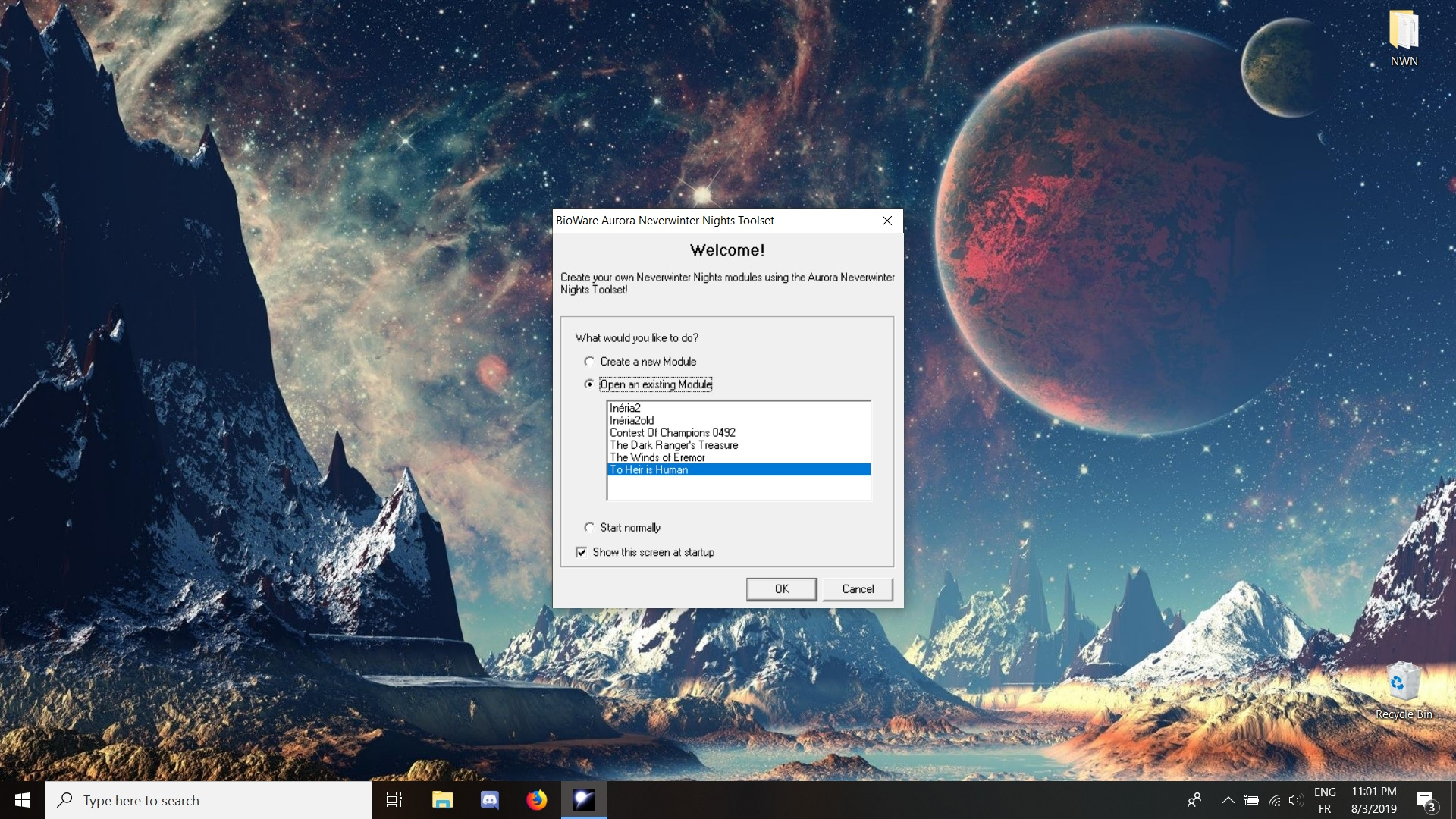
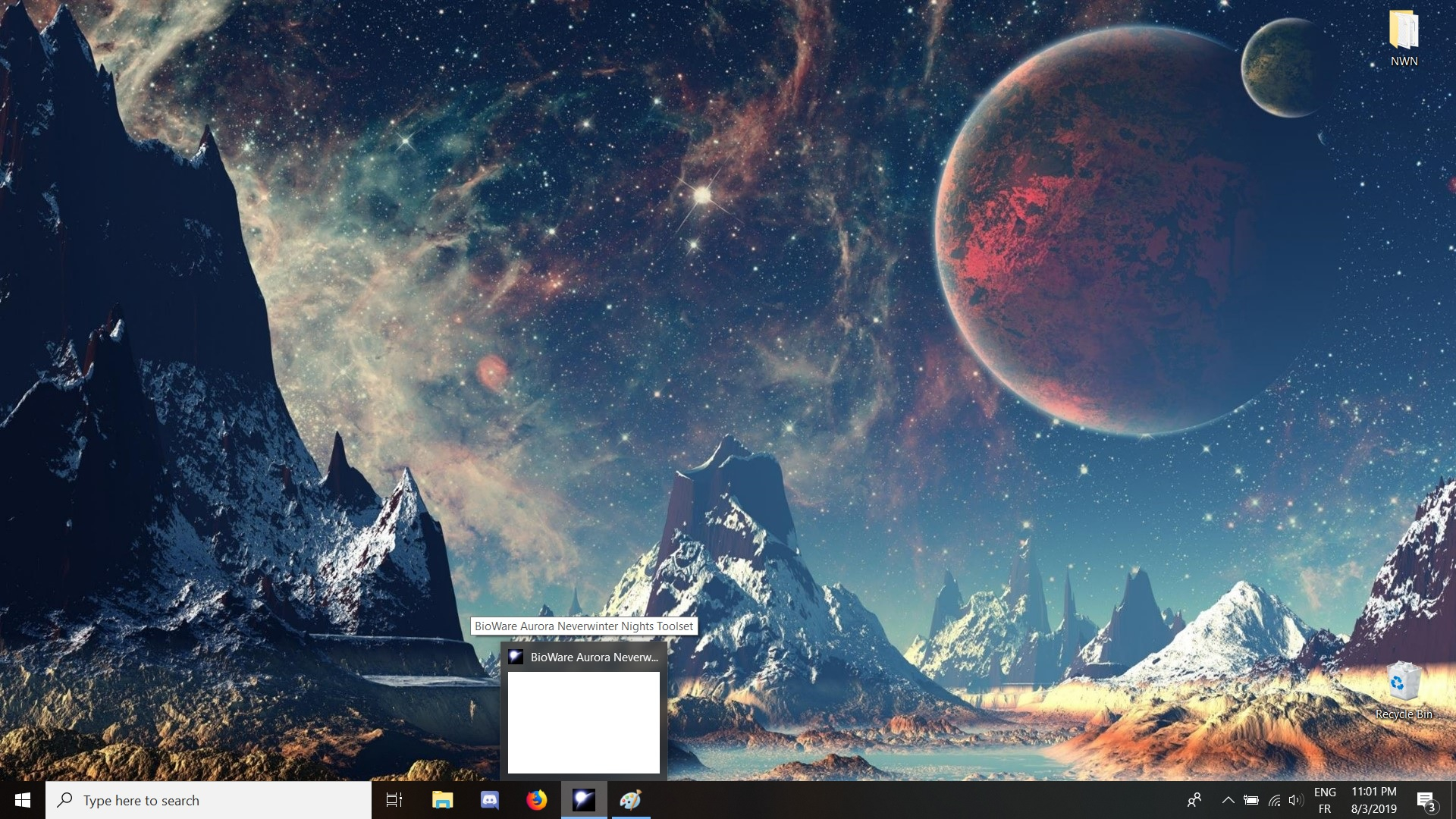
I'm on windows 10, GTX 1070, i7, 16 gb ddr4 (laptop) and the program works just fine on my other pc wich has windows 10 and a more recent config.
If you guys have any idea...
So far I tried :
- Rebooting.
- Load differents modules. (including the official ones)
- Fresh install of the game.
- Update video drivers.
- install OpenAL.
- Try virusman's version of the toolset.
- Try compatibility/safe mode.
Thanks in advance.
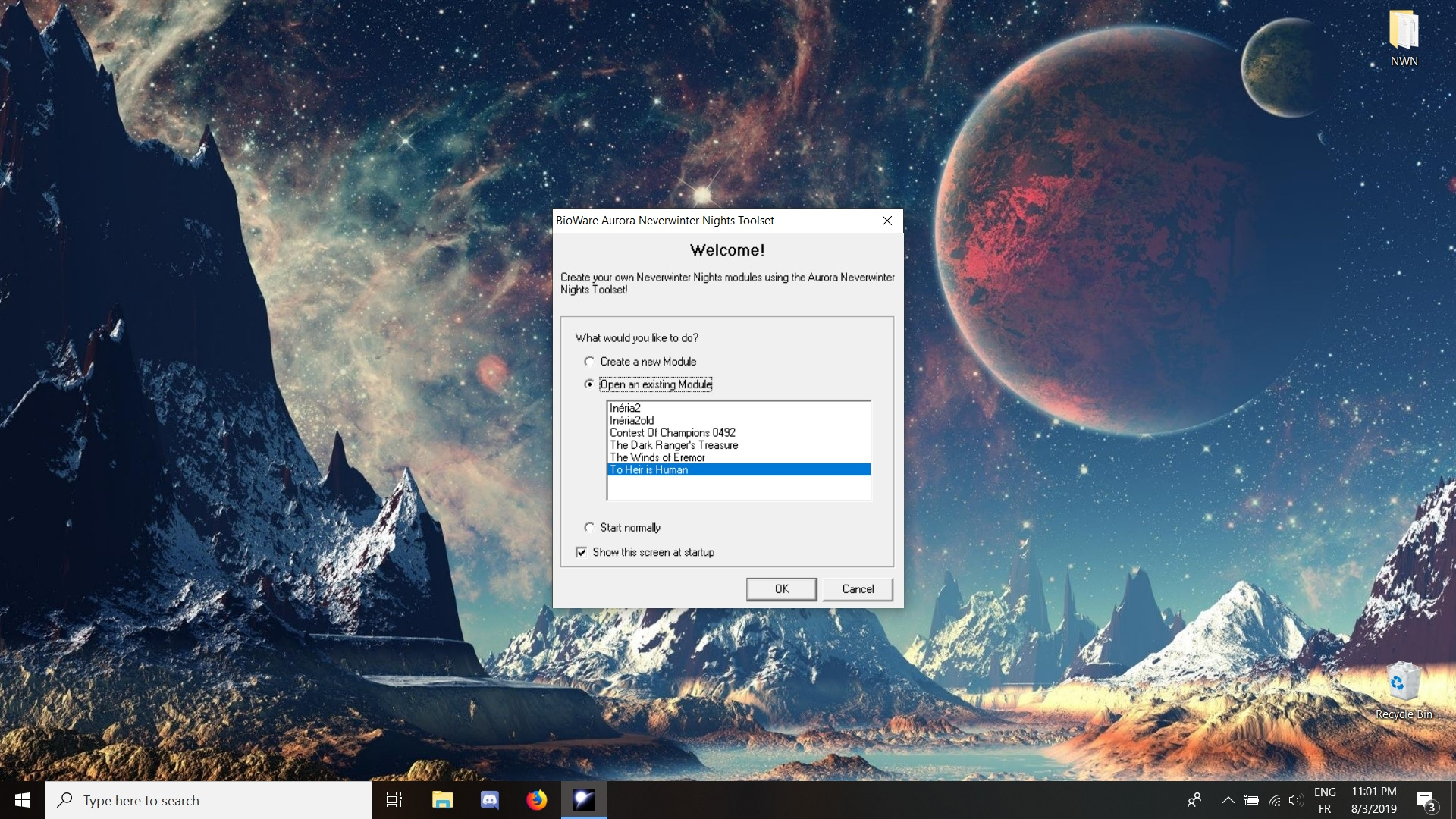
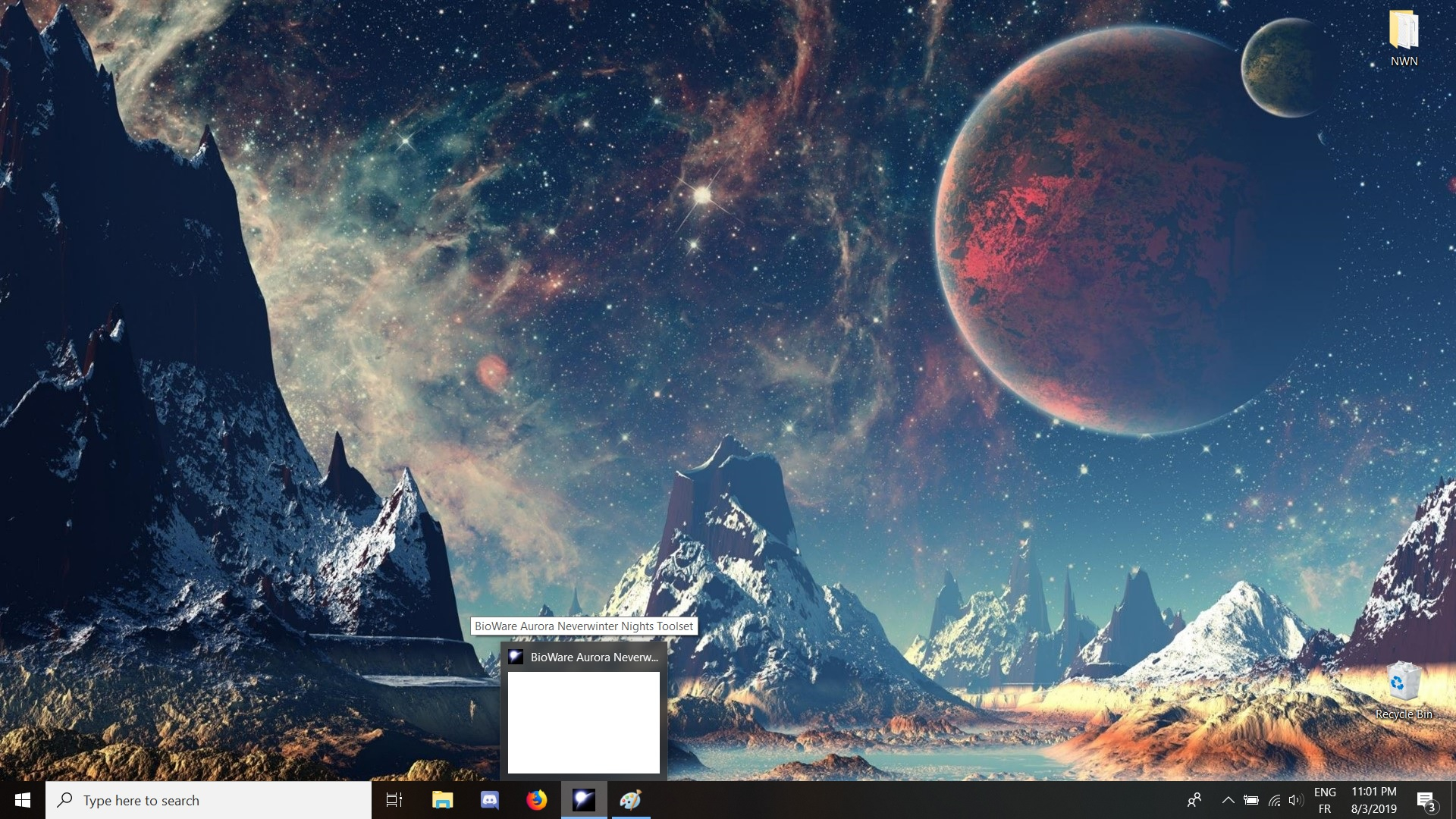
I'm on windows 10, GTX 1070, i7, 16 gb ddr4 (laptop) and the program works just fine on my other pc wich has windows 10 and a more recent config.
If you guys have any idea...
So far I tried :
- Rebooting.
- Load differents modules. (including the official ones)
- Fresh install of the game.
- Update video drivers.
- install OpenAL.
- Try virusman's version of the toolset.
- Try compatibility/safe mode.
Thanks in advance.
0

Comments