Strange graphic glitches/features in NWN EE
 fkirenicus
Member Posts: 331
fkirenicus
Member Posts: 331
It's been a while. Finally managed to install and get NWN EE running again, but I have strange graphics glitches that I can't seem to be able to fix.
The best way I can describe it is that tiles and placeables "melt away" if the PC is standing in front of them. For example it allows me to see through walls, like the picture shows.
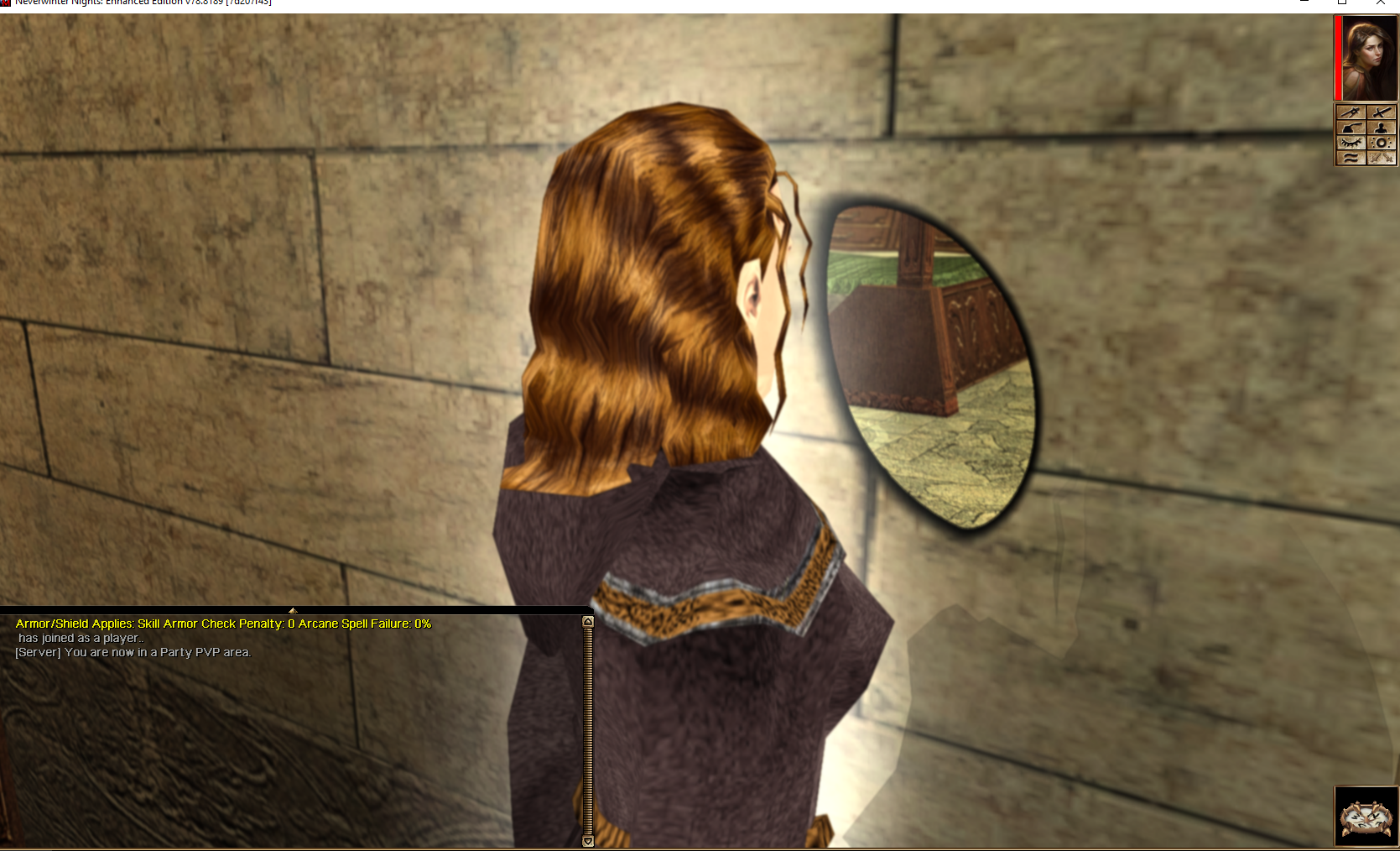
I guess this a new feature of the EE which may some like, but it does take away the immersion for me. Is there any way to disable this? I've tried both the in-game video and game settings as well as the Nvidia card settings to no avail.
The best way I can describe it is that tiles and placeables "melt away" if the PC is standing in front of them. For example it allows me to see through walls, like the picture shows.
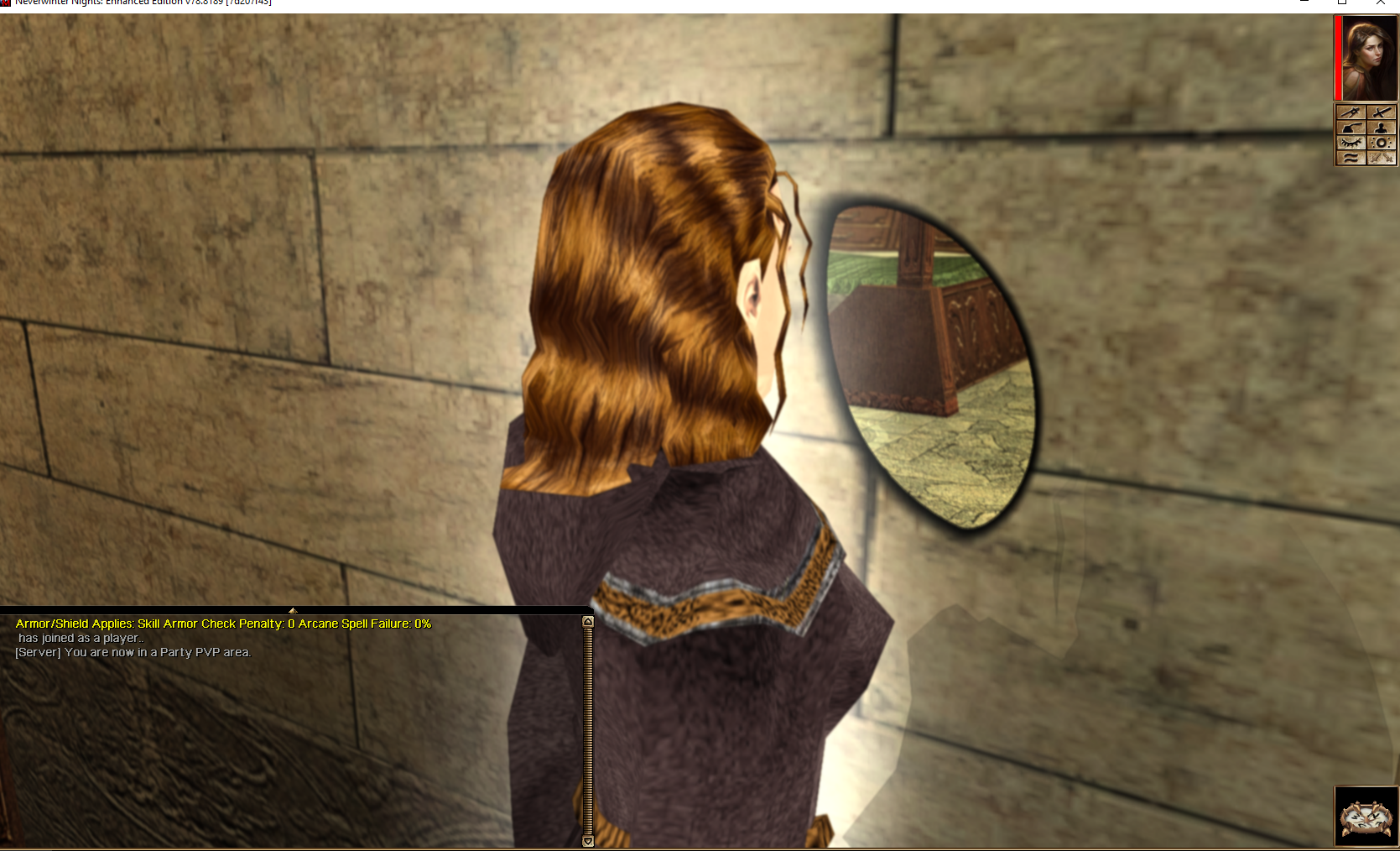
I guess this a new feature of the EE which may some like, but it does take away the immersion for me. Is there any way to disable this? I've tried both the in-game video and game settings as well as the Nvidia card settings to no avail.
1

Comments
https://trello.com/c/fSZvqVjr/196-changes
"We ported keyholing from Android. It is turned ON by default, but can be turned off with a console command (KeyholeToggle) or the setting in nwn.ini."
I found no setting for this in nwn.ini, but the KeyholeToggle command works as advertised.
Thanks for providing me with the proper term/keyword for this, Sylvus. It made me at last able to search for a solution. :-)