How to have two kits at the same time for your own character and NPCs using EE Keeper
 Wise_Grimwald
Member Posts: 3,885
Wise_Grimwald
Member Posts: 3,885
You will probably have read that it is only possible to have one kit running at a time. The truth is that you CAN have two, but only one of them will be shown on your character sheet. You will need EE Keeper to do it though and also the Imoen as Conjurer mod available here:
https://sorcerers.net/Games/BG2/index_mods_hosted_misc.php
For instance you may want to have Quayle as an Illusionist, but also give him a Clerical kit. I would give him the Hoodwinker of Baravar kit available from Faith and Powers, but there are other choices that are equally appropriate.
In EE keeper, on the Characteristics tab choose Illusionist.
Copy one of the files from Imoen as Conjurer into the override folder. IF you actually want Imoen to be a Conjurer, copy them all as per the mod instructions.
If not, rename the file to something that will not be chosen ingame.
You should now open up the Imoen cre file in EEKeeper choosing the file that you have just renamed and press the edit button.
Now in the Imoen file go to the effects tab.
You must now copy each of the nine effects individually and paste them into the effects of the character that you are wanting to edit. This may be a cre file or a chr file in a game file.
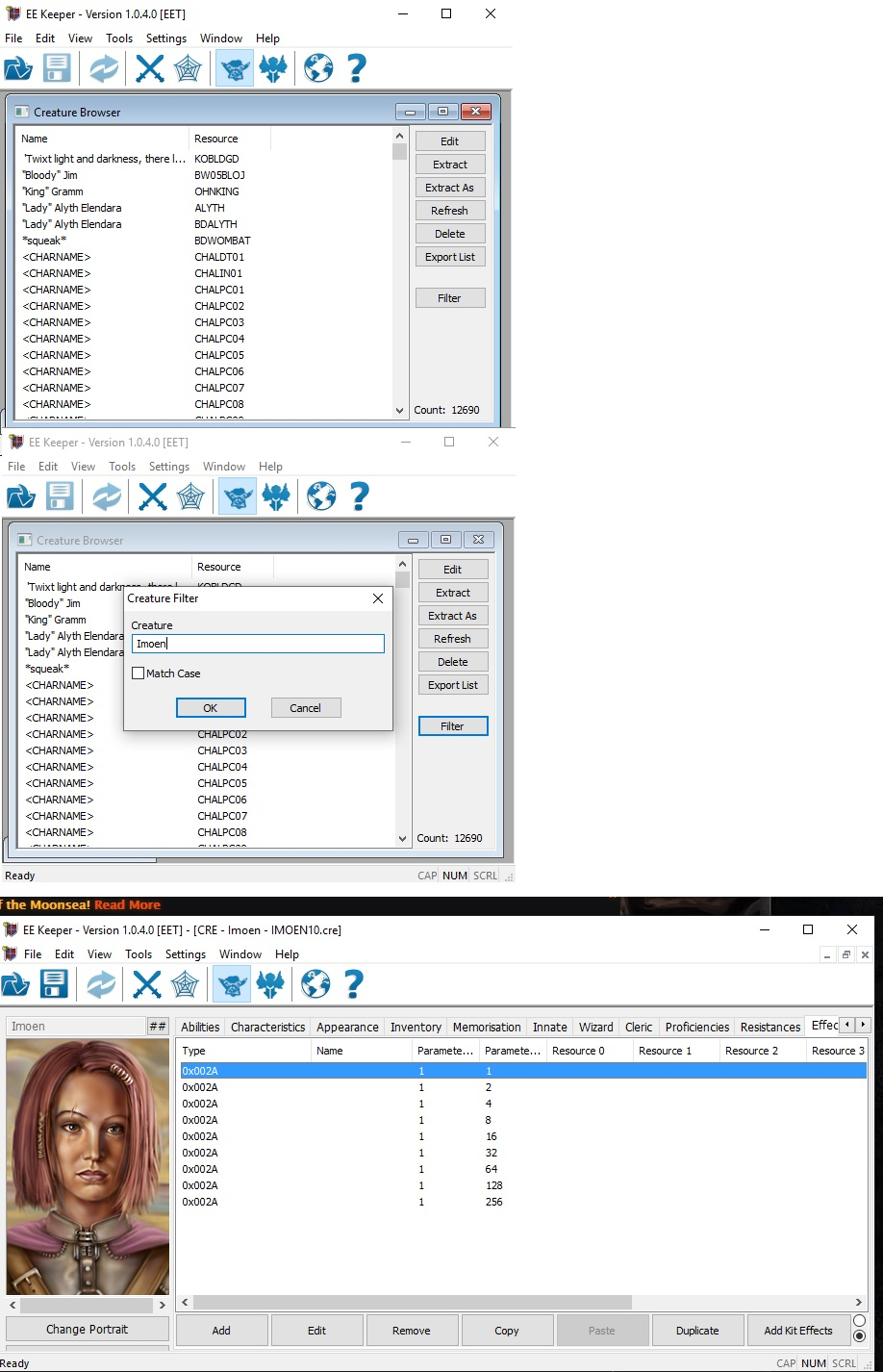
Save the game. This will give the character the restrictions regarding spell choices of an Illusionist and the correct number of spells.
Open this file in EEKeeper.
It is now possible to choose another kit for the character.
Using Quayle as an example, you can now choose a clerical Kit for him.
If you are always wanting the same kits for him, you could have used the cre files to edit. If you want to select different kits in different games, you should have chosen the savegame file to edit.
Going to the Characteristics tab, choose a clerical kit for him. (Hoodwinker of Baravar Cloakshadow or Battleguard of Tempus are both reasonable options.)
Now go to the Innate tab and choose the same kit. (Note that care must be taken that you choose the correct files here as in my set-up I have three different Battleguard of Tempus kits with the same name!!) When you have chosen the kit, choose "From level one to level two" If you choose all the levels, you will get innate spells before you should.
Now on the abilities tab reduce the cleric level to 0.
Save the game and open it ingame.
You can now level up and you will have all the spells that you should have.
However when you levelled up you might have been given extra proficiency points etc that you shouldn't have.
Go into EEKeeper and reduce them to what they should be.
Now play the game.
On your character sheet it will no longer say that you are an Illusionist, but you will have all the characeristics of an Illusionist.
If you have queries please let me know. The process is long-winded I know. I couldn't find a shorter way of doing it.
https://sorcerers.net/Games/BG2/index_mods_hosted_misc.php
For instance you may want to have Quayle as an Illusionist, but also give him a Clerical kit. I would give him the Hoodwinker of Baravar kit available from Faith and Powers, but there are other choices that are equally appropriate.
In EE keeper, on the Characteristics tab choose Illusionist.
Copy one of the files from Imoen as Conjurer into the override folder. IF you actually want Imoen to be a Conjurer, copy them all as per the mod instructions.
If not, rename the file to something that will not be chosen ingame.
You should now open up the Imoen cre file in EEKeeper choosing the file that you have just renamed and press the edit button.
Now in the Imoen file go to the effects tab.
You must now copy each of the nine effects individually and paste them into the effects of the character that you are wanting to edit. This may be a cre file or a chr file in a game file.
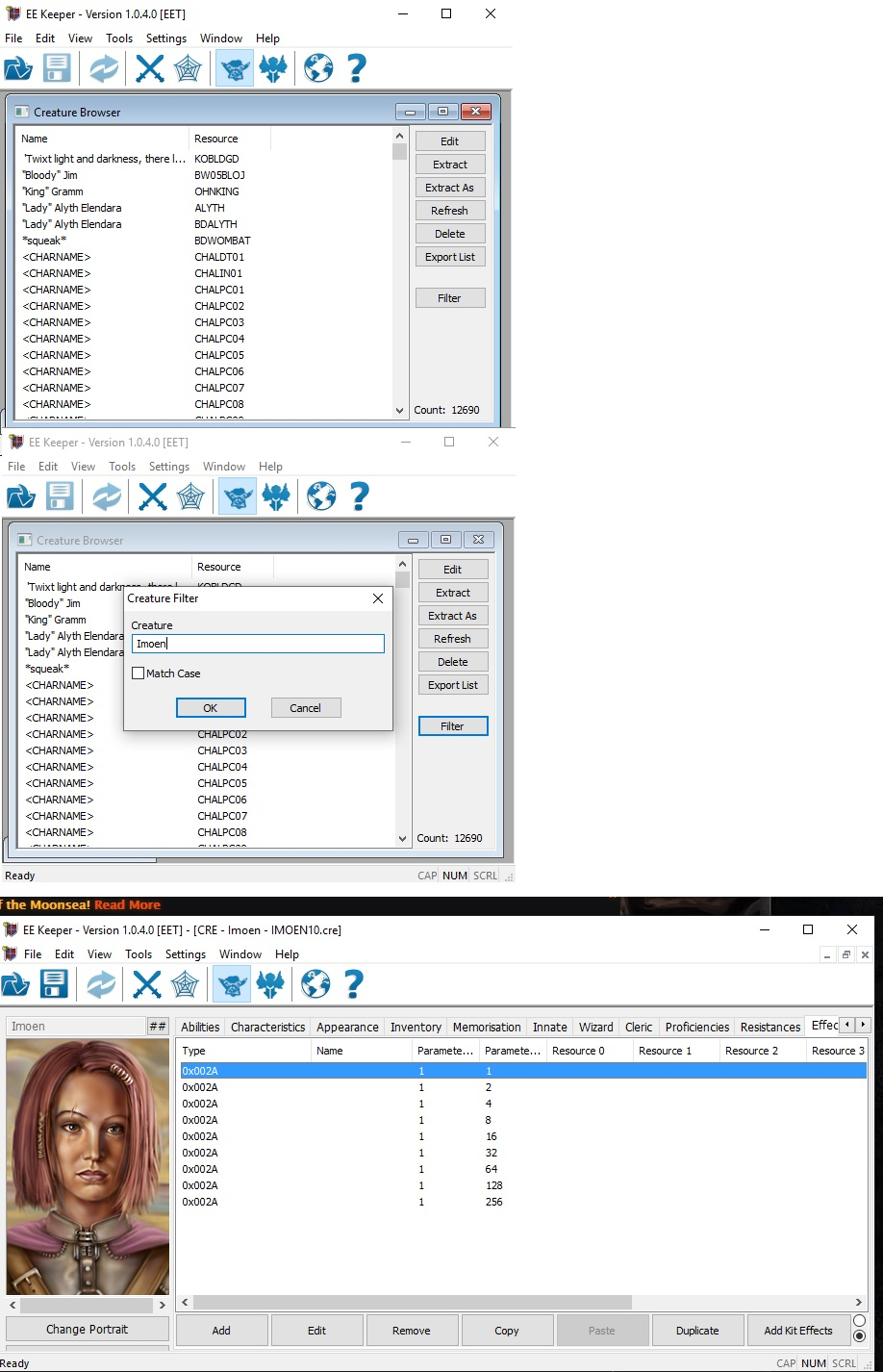
Save the game. This will give the character the restrictions regarding spell choices of an Illusionist and the correct number of spells.
Open this file in EEKeeper.
It is now possible to choose another kit for the character.
Using Quayle as an example, you can now choose a clerical Kit for him.
If you are always wanting the same kits for him, you could have used the cre files to edit. If you want to select different kits in different games, you should have chosen the savegame file to edit.
Going to the Characteristics tab, choose a clerical kit for him. (Hoodwinker of Baravar Cloakshadow or Battleguard of Tempus are both reasonable options.)
Now go to the Innate tab and choose the same kit. (Note that care must be taken that you choose the correct files here as in my set-up I have three different Battleguard of Tempus kits with the same name!!) When you have chosen the kit, choose "From level one to level two" If you choose all the levels, you will get innate spells before you should.
Now on the abilities tab reduce the cleric level to 0.
Save the game and open it ingame.
You can now level up and you will have all the spells that you should have.
However when you levelled up you might have been given extra proficiency points etc that you shouldn't have.
Go into EEKeeper and reduce them to what they should be.
Now play the game.
On your character sheet it will no longer say that you are an Illusionist, but you will have all the characeristics of an Illusionist.
If you have queries please let me know. The process is long-winded I know. I couldn't find a shorter way of doing it.
Post edited by Wise_Grimwald on
3

Comments
So I think your method works because there is nothing in the specialist wizard clab files. If you want to be kensai-swashbuckler then it would not work because level specific abilities are defined in each clab separately and you can only get benefits from levels for one clab at a time.
You could copy the effects of the one clab into the other clab file, but then you might as well make a kit mod where you have merged the clabs.
Or maybe things have changed with the new EE rework? Who would know?
You are right, but many of us don't know how to make kit mods, but we DO know how to use EE Keeper.
As far as mage kits are concerned, the work had already been done by Felinoid. It just needed the insight as to how to apply that work.
There is a lot of work currently being done by @subtledoctor and others doing exactly what you are suggesting, but the route that I have suggested creates a fix until all those kits have been created. Considering how many cleric kits there are and how many deities still don't have their own kit, I think that it will be a long time before all the options have been addressed.
Forgive my ignorance, but what exactly is a clab file? No need to answer. I found it here and discovered how little I know:
https://forums.beamdog.com/discussion/34119/how-to-making-kit-mods-for-the-ee/p1