[Windows] BG:EE & BG2:EE Graphical Glitches - Lines around sprites and animations, weird shadows
Hi guys,
This glitch has been bothering me for the longest. Hopefully you can help me fix it, or at least provide some answers as to why is this happening. I actually noticed this bug back in 2017, but only now decided to report it. This bug appears in BG:EE and BG2:EE. It appears both in GOG and Steam versions, but does not appear in the Android version. This bug does not appear in the original Baldur's Gate (non-EE).
There are glitchy lines that appear around character sprites, during spell effects and in spell descriptions.
If I turn off "Sprite Outlines" and "Highlight Selected Sprite" options, the lines no longer appear around character sprites. However, I think the issue itself is not connected with the above mentioned options, because lines still do appear during spell effects and in descriptions, even with those options off.
Also, if I change my native resolution (2560x1440) to 1366x768 or lower, the lines no longer appear in spell descriptions. In any resolution above 1366x768, they start to appear.
However, regardless of the resolution, the lines always appear during certain spell effects, (for example Draw Upon Holy Might, Blidness) and around character sprites (if sprite outlines are ON). So changing the resolution only helps with the spell descriptions, but does not fix the issue completely.
Please see screenshots below for reference.
Alternate renderer doesn't make any difference.
Every option in the NVIDIA Control Pannel is set to either Application Controlled (where possible) or Turned off.
Specs:
My OS is Windows 10 64bit.
GPU: GTX 1080
CPU: I7-8700
16GB Ram
I have a 16:9, 2560x1440 monitor
No mods are installed.
(Please note that I've noticed the same bug on my older PC which runs an old GTS 8600).
If you want to try to recreate this issue, you can try:
1. Start new game in BG2: EE as Paladin or Cleric.
2. Cast Draw Upon Holy Might.
3. See if the lines appear like in one of my screenshots.
It would be really great if I could finally find a solution to this problem, which has been annoying me for years now,
Cheers!
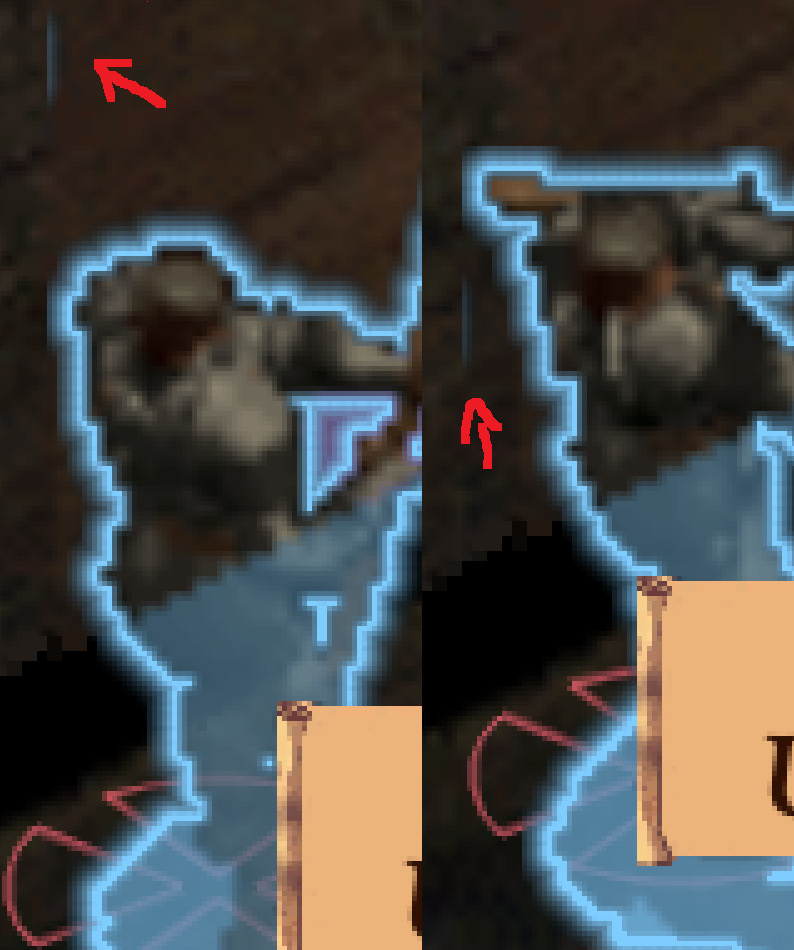


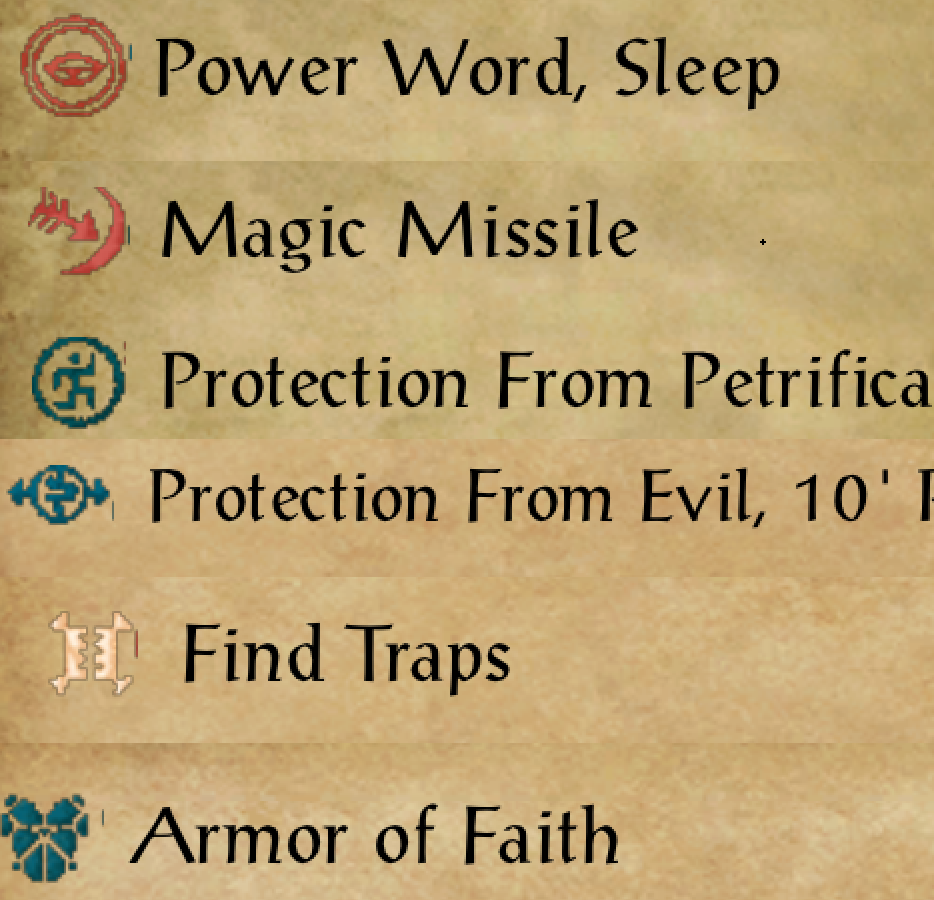
This glitch has been bothering me for the longest. Hopefully you can help me fix it, or at least provide some answers as to why is this happening. I actually noticed this bug back in 2017, but only now decided to report it. This bug appears in BG:EE and BG2:EE. It appears both in GOG and Steam versions, but does not appear in the Android version. This bug does not appear in the original Baldur's Gate (non-EE).
There are glitchy lines that appear around character sprites, during spell effects and in spell descriptions.
If I turn off "Sprite Outlines" and "Highlight Selected Sprite" options, the lines no longer appear around character sprites. However, I think the issue itself is not connected with the above mentioned options, because lines still do appear during spell effects and in descriptions, even with those options off.
Also, if I change my native resolution (2560x1440) to 1366x768 or lower, the lines no longer appear in spell descriptions. In any resolution above 1366x768, they start to appear.
However, regardless of the resolution, the lines always appear during certain spell effects, (for example Draw Upon Holy Might, Blidness) and around character sprites (if sprite outlines are ON). So changing the resolution only helps with the spell descriptions, but does not fix the issue completely.
Please see screenshots below for reference.
Alternate renderer doesn't make any difference.
Every option in the NVIDIA Control Pannel is set to either Application Controlled (where possible) or Turned off.
Specs:
My OS is Windows 10 64bit.
GPU: GTX 1080
CPU: I7-8700
16GB Ram
I have a 16:9, 2560x1440 monitor
No mods are installed.
(Please note that I've noticed the same bug on my older PC which runs an old GTS 8600).
If you want to try to recreate this issue, you can try:
1. Start new game in BG2: EE as Paladin or Cleric.
2. Cast Draw Upon Holy Might.
3. See if the lines appear like in one of my screenshots.
It would be really great if I could finally find a solution to this problem, which has been annoying me for years now,
Cheers!
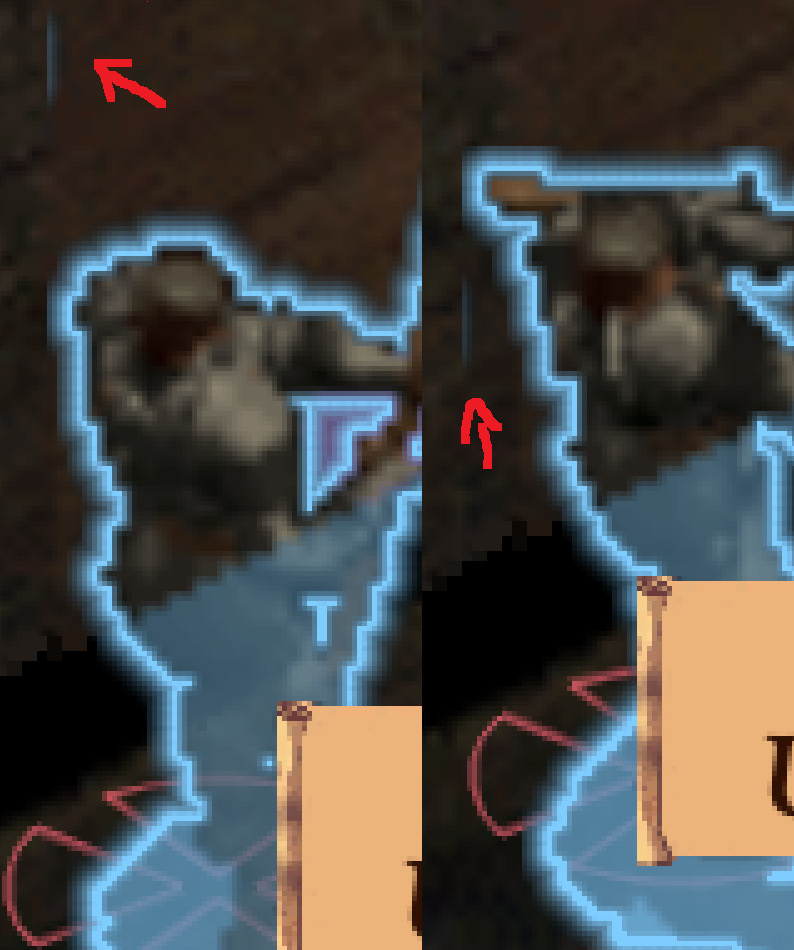


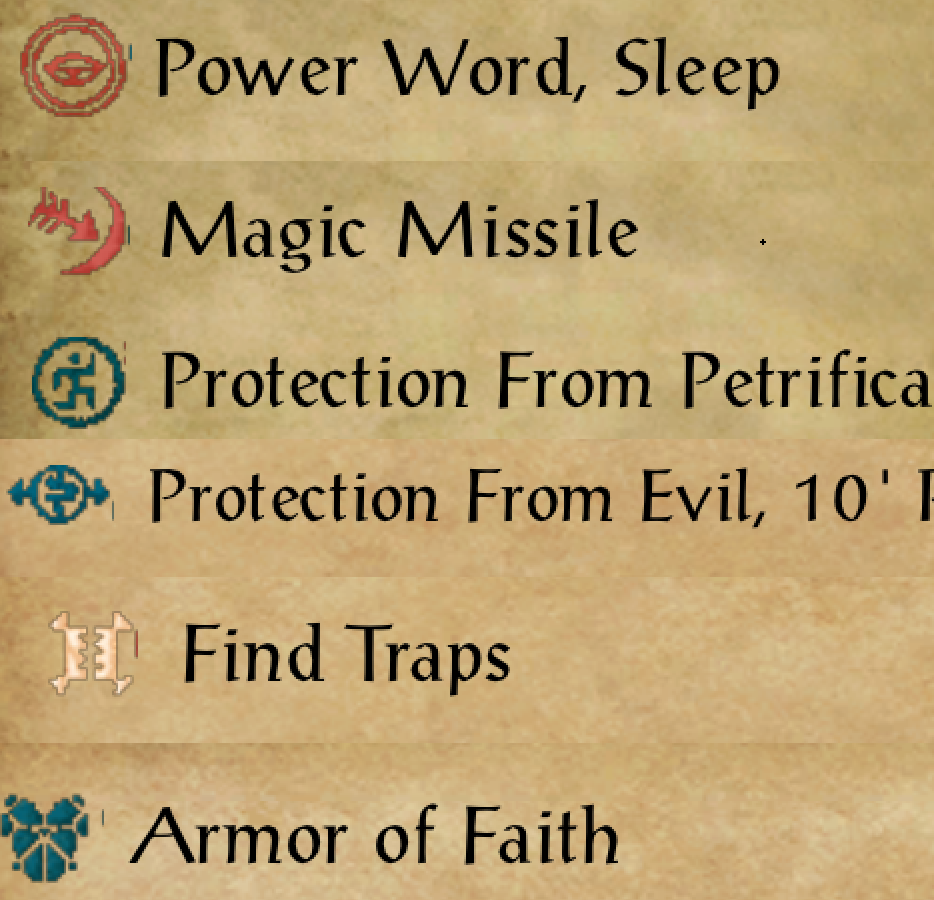
Post edited by Romeo_Red on
0

Comments