InfinityEngine - Enhancer
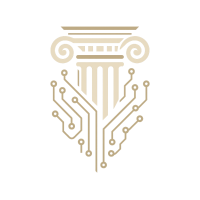 theforgotten69
Member Posts: 9
theforgotten69
Member Posts: 9
Hi all!
I wanted to showcase my mod, called InfinityEngine-Enhancer. What is it though?
It's a modification that runs as soon as you launch the game that allow currently:
Other features will follow through, but the above features are already big enough to release:
However, by default, the mod won't do anything as there aren't any upscaled tiles available or in the game. Hence why I released its companion mod: BGEE Graphics Enhanced
I began with BGEE and you can follow the status through the README, but all games locations will be upscaled.
Installation:
I wanted to showcase my mod, called InfinityEngine-Enhancer. What is it though?
It's a modification that runs as soon as you launch the game that allow currently:
- Upscaling all tiles through PVRZ/TIS. We can for instance scale 4x what the current game offers and it does without any ARE/WED files modifications, making it compatible with virtually all mods barring concurrent TIS/PVRZ
- Some niceties regarding Tile rendering such as better filtering
Other features will follow through, but the above features are already big enough to release:
However, by default, the mod won't do anything as there aren't any upscaled tiles available or in the game. Hence why I released its companion mod: BGEE Graphics Enhanced
I began with BGEE and you can follow the status through the README, but all games locations will be upscaled.
Installation:
- Install EEex (and huge kudos to Bubb)
- Download the latest release from BGEE-Graphics-Enhanced
- Launch your game through `InfinityLoader.exe`
- Profit
[/list
Some images (you should definitely zoom 😛 ):




Album: https://imgur.com/a/cLPJywn
Post edited by theforgotten69 on
0

Comments
https://github.com/TheForgotten69/BGEE-Graphics-Enhanced/releases
Let me know for any performance/crash/issues
I'm not a modder, so I must ask: Is this compatible with BGGO?
And I think you'd be interested in drunk tiefling's shader stuff too.
For now I'm only touching vanilla files and it's more of a test phase, I'll need to contact the BGGO modder and check which area are affected
Yeah I saw it but some of them (fpdraw mainly) won't work as much, i have some shaders already that will - I'll share it down the line
Yup I've edited the main post to reflect this: The only thing left is just conflicts, I think BGGO is editing night maps mostly, I haven't touched them yet
As for the character models, no such trick haha, it requires first to patch the game engine but I haven't check the sprites quality yet, I fear they might be too low res to do something in their current state, we'll see
Best bet for now is just to install this mod before BGGO then, should be compatible but obviously no upscale for anything that BGGO touches.
Good find, that would still be quite an endeavor as there are lots and lots of sprite, and I suck at anything 3D related. Maybe someone will be motivated though
Only 100 maps left and then I'll do some touch ups and EET compatibility and move onto BG2!
If you could check the sprites at some point, as mentioned, that would be great too.
Same here, on a fresh install. It has nothing to do with your SotSC mod. The animated parts lines also happen in the Denoised Areas Mod, which I recommend you use until this one gets fully ironed out.
I haven't updated my github yet but please download all fles: https://www.nexusmods.com/baldursgate/mods/105. All maps are done and playable.
Order is main file -> patch -> seams shader which will help grealty with animates tiles (you won't see much lines but shiver will be light)
Enjoy