Steam Group BG:EE Multiplayer Group.
 xetatan
Member Posts: 41
xetatan
Member Posts: 41
Hai everyone!
So I see all these loose threads hanging around about getting together and it's just sooooo messy.
I've decided to try and clean this up by creating a steam group.
Anyone can join!
This group was very recently made so you wont find somebody immediately.
I'm just trying to help build a community so that there will be people to play with .
.
Instructions on how to join:
1. Though it is not necessary to have the steam client installed, you must have a steam account to join the group.
Here is the link at which you can sign up. It is recommended that you have the steam client for chatroom use.
https://store.steampowered.com/join/
2. Once you've signed up, and hopefully installed the client.
There are two ways to reach the group page.
a) Via Web browser: http://steamcommunity.com/groups/bgeegroup#
Then click join group. (Note: must be logged in)
b) Via Steam client:
On the top left of the steam client, you will see 2 icons under the <- and -> arrows.
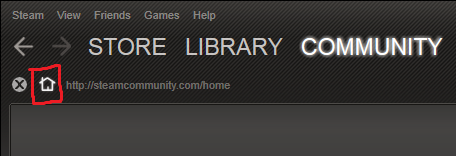
One is the "Refresh"/"StopLoading" button, while the other is the "Home" button. Click on "Home"
Once you've done that, on the right hand side is a search bar for people/groups.
Type: BG: Enhanced Edition Group
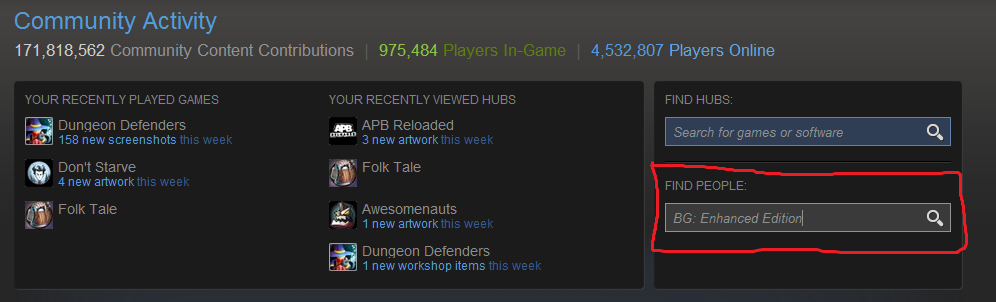
You will find this page.
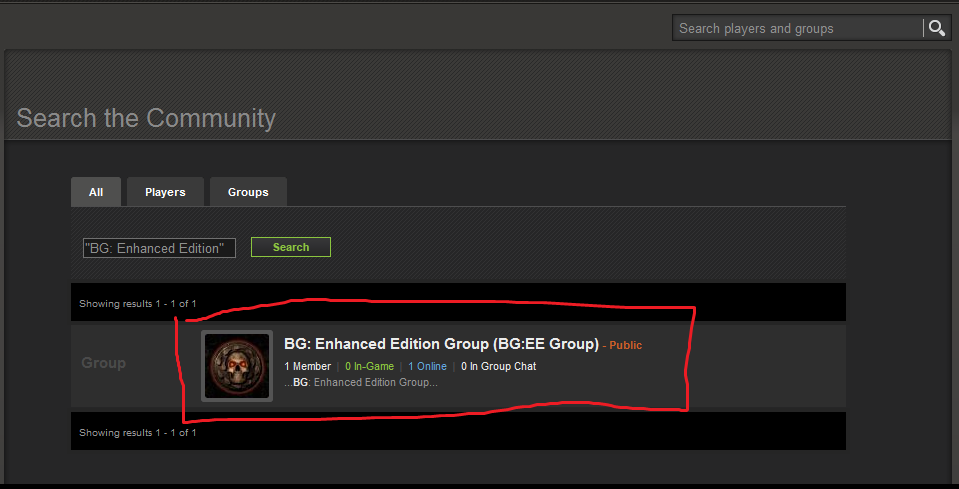
Click on the group. Then click join .
.
To reaccess the group on steam.
Hover your mouse over your steam username (My steam name is shubao) at the top and a menu will drop.
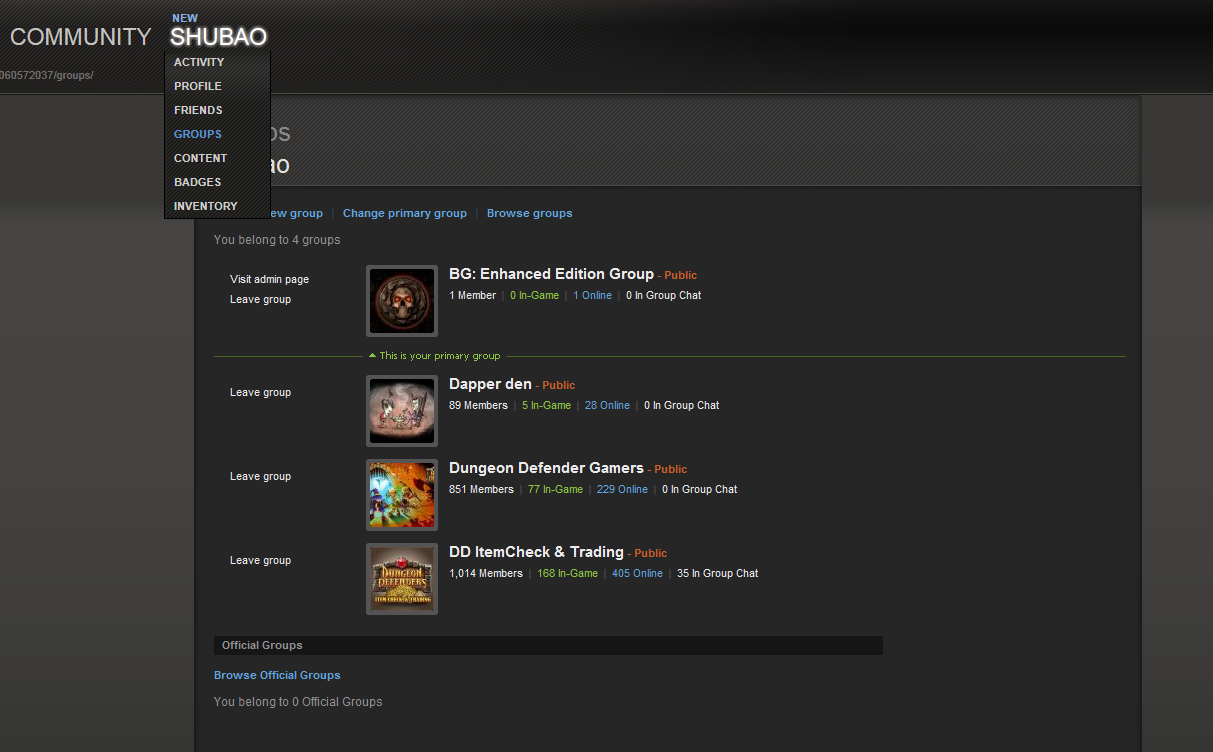
This will take you to all your current groups .
.
Rules and other details are in the steam group page.
Thanks and have fun grouping.
Instructions on how to host/join hamachi games for baldurs gate can be found in the group discussions.
I have posted easy simple steps on how to both host and join baldurs gate games.
Good Luck.
So I see all these loose threads hanging around about getting together and it's just sooooo messy.
I've decided to try and clean this up by creating a steam group.
Anyone can join!
This group was very recently made so you wont find somebody immediately.
I'm just trying to help build a community so that there will be people to play with
Instructions on how to join:
1. Though it is not necessary to have the steam client installed, you must have a steam account to join the group.
Here is the link at which you can sign up. It is recommended that you have the steam client for chatroom use.
https://store.steampowered.com/join/
2. Once you've signed up, and hopefully installed the client.
There are two ways to reach the group page.
a) Via Web browser: http://steamcommunity.com/groups/bgeegroup#
Then click join group. (Note: must be logged in)
b) Via Steam client:
On the top left of the steam client, you will see 2 icons under the <- and -> arrows.
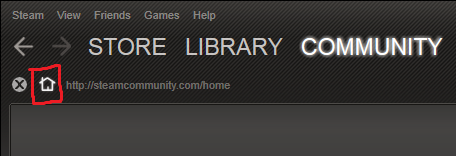
One is the "Refresh"/"StopLoading" button, while the other is the "Home" button. Click on "Home"
Once you've done that, on the right hand side is a search bar for people/groups.
Type: BG: Enhanced Edition Group
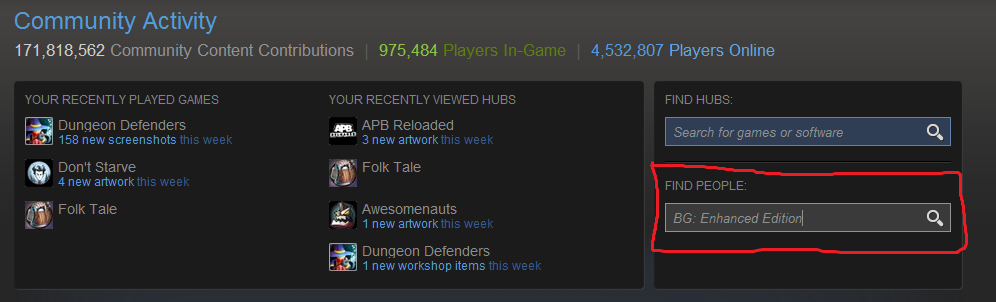
You will find this page.
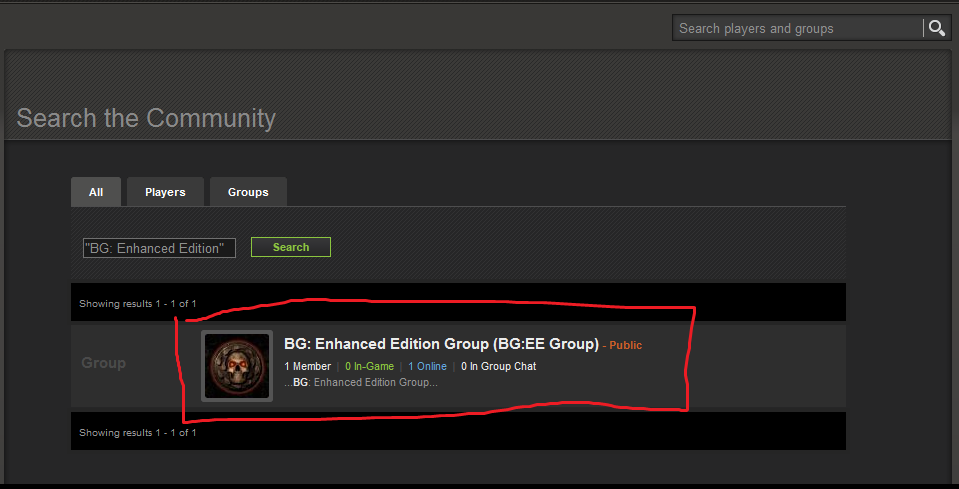
Click on the group. Then click join
To reaccess the group on steam.
Hover your mouse over your steam username (My steam name is shubao) at the top and a menu will drop.
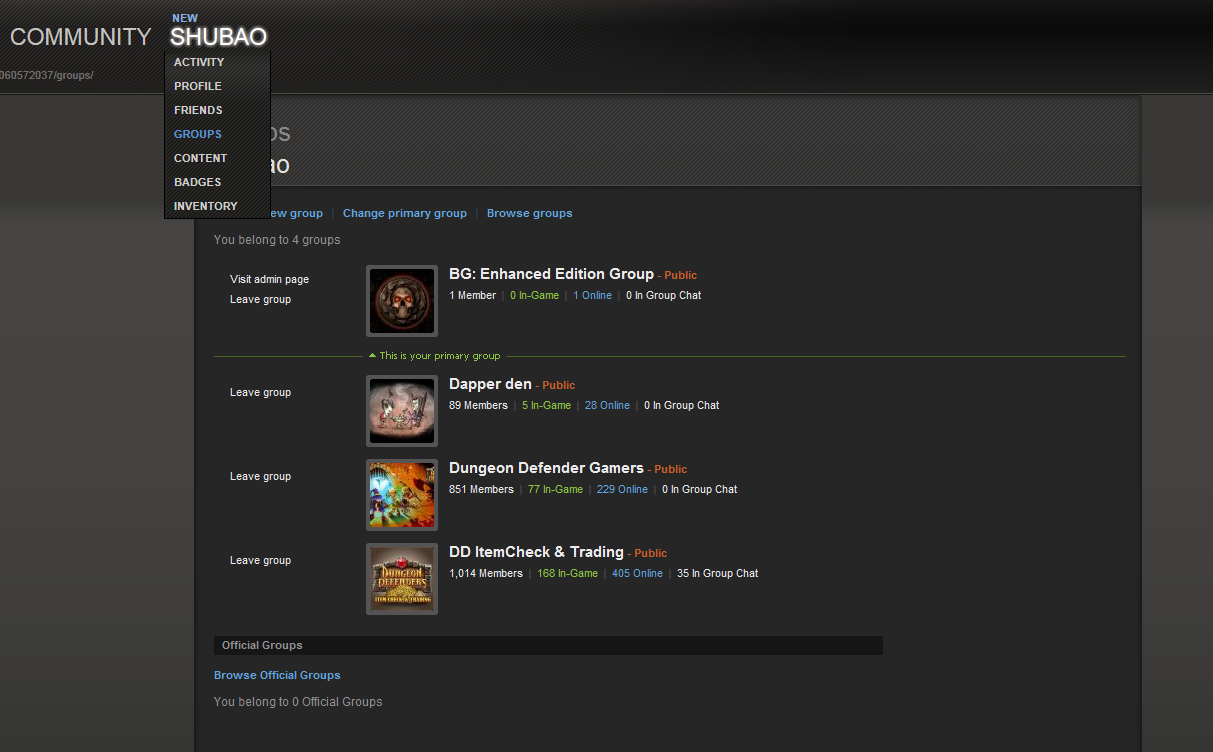
This will take you to all your current groups
Rules and other details are in the steam group page.
Thanks and have fun grouping.
Instructions on how to host/join hamachi games for baldurs gate can be found in the group discussions.
I have posted easy simple steps on how to both host and join baldurs gate games.
Good Luck.
Post edited by xetatan on
0
