I found some way to increase the font size in BGEE and BG2EE
 xiaoleiwen
Member Posts: 250
xiaoleiwen
Member Posts: 250
Firstly, I admit that I don't know anything about modding. I just did a lot of experiments with the multi-languages fonts and finally I fount the best font size for my poor eyesight. The slightly bigger+bold font is good enough for me. Just sharing with everyone, hope it will be helpful 
Firstly, this is the default font which caused eye strain for me,simply too small.
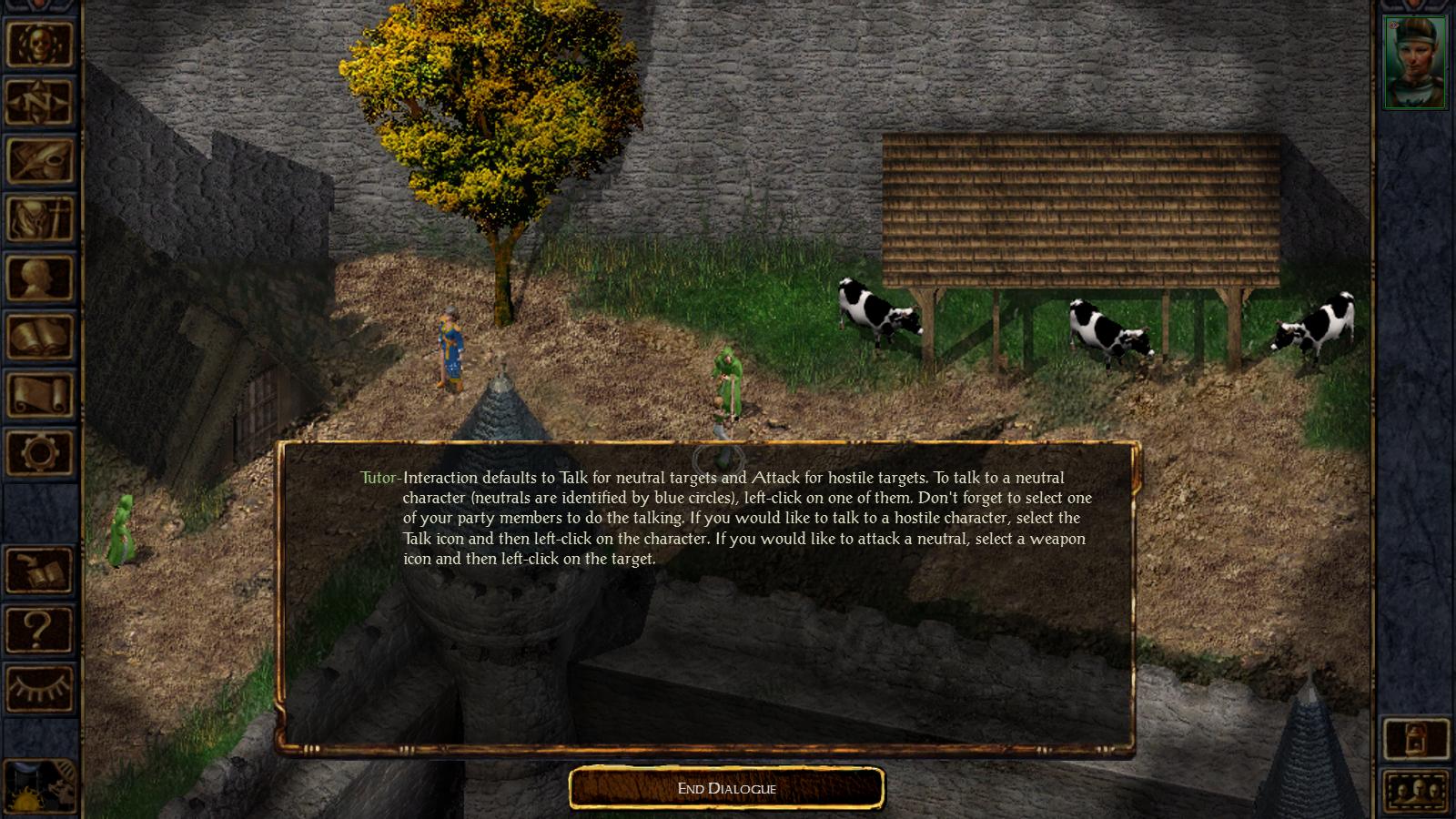
This is the larger font that suits me very well, you are advised to download the screenshots and view it at full-screen for better comparison:
The most important- dialogue:
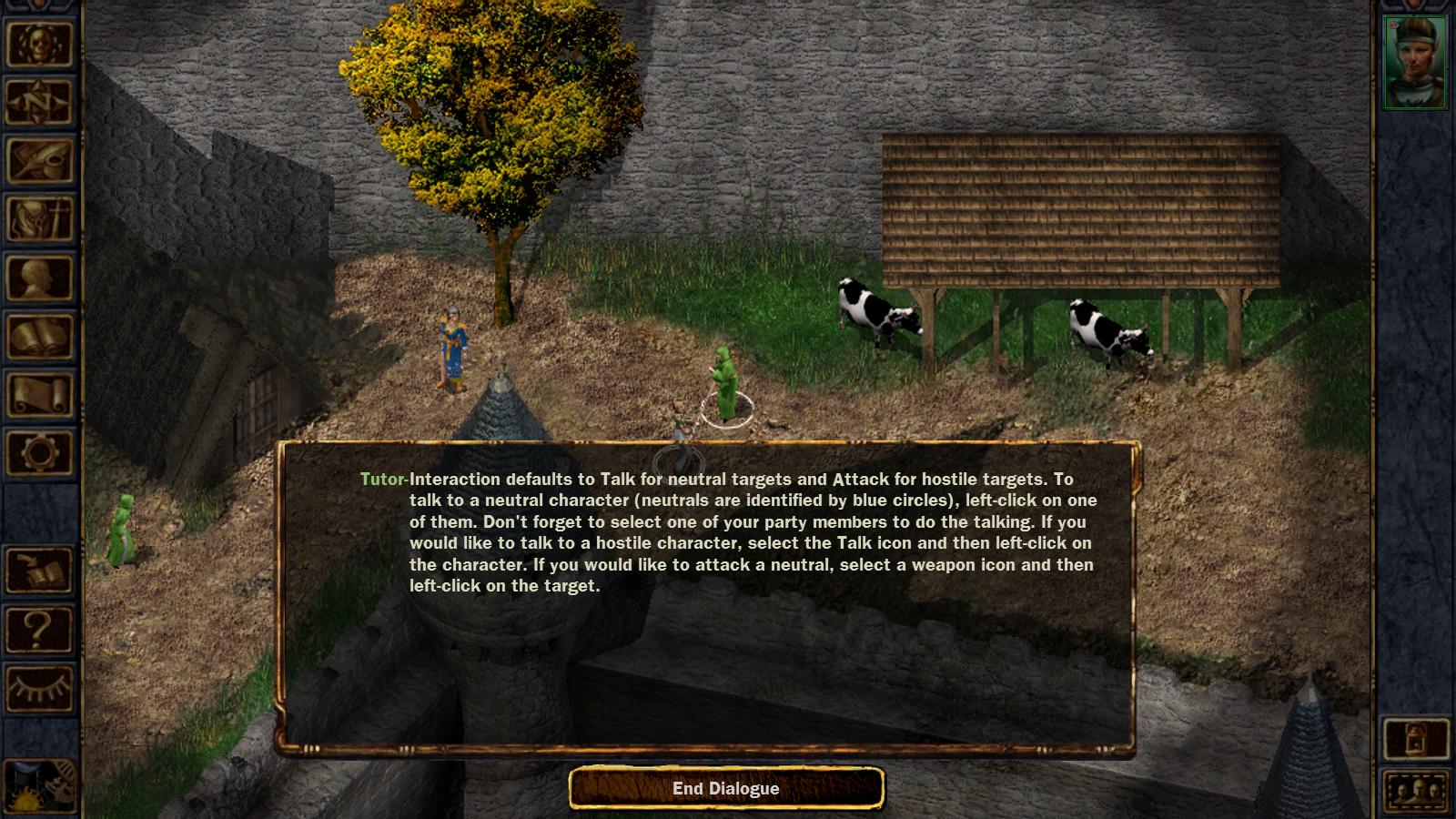
The floating texts (the default one is extremely small at any resolution)

Journal:
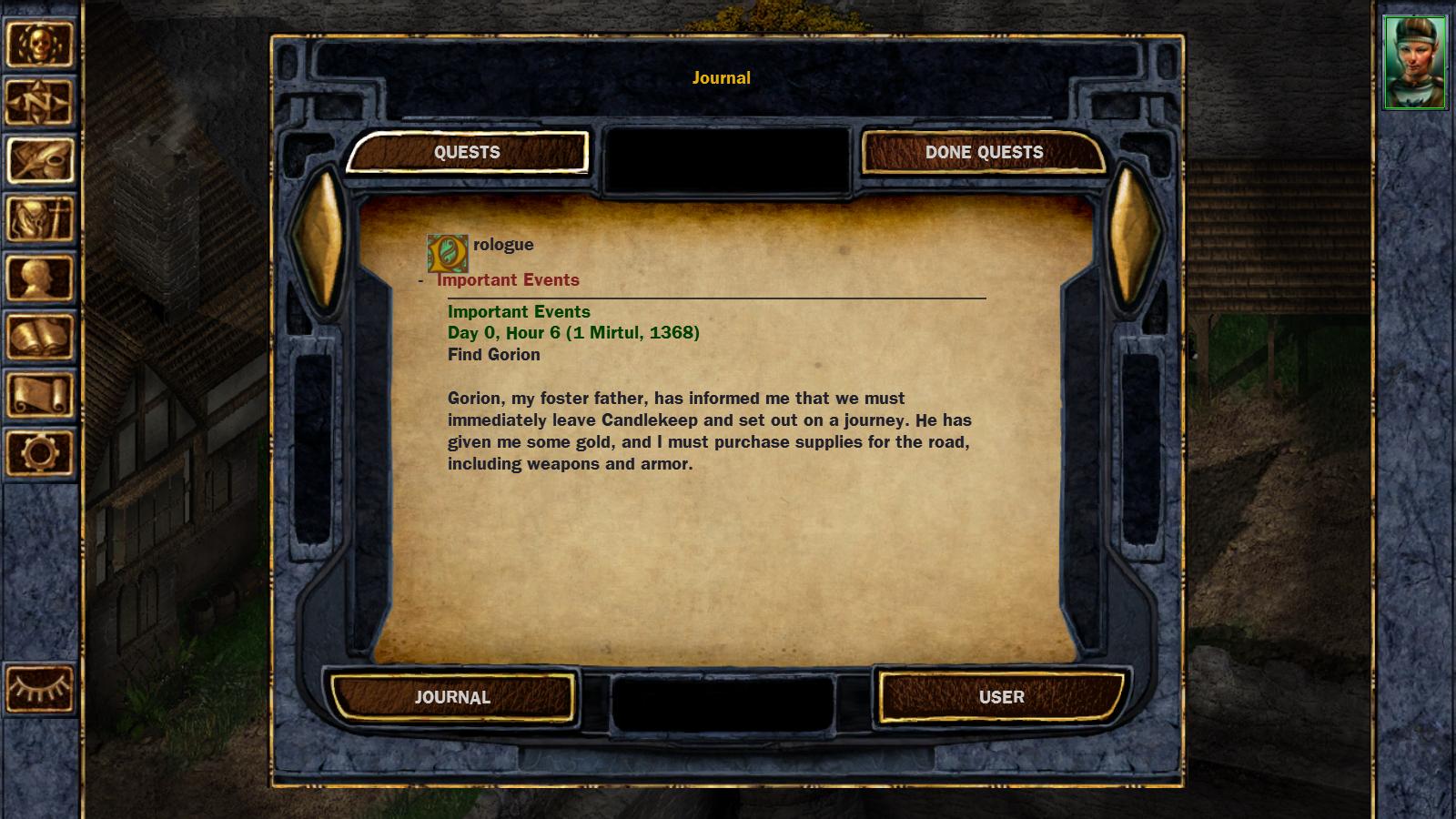
Record:

Spell information:
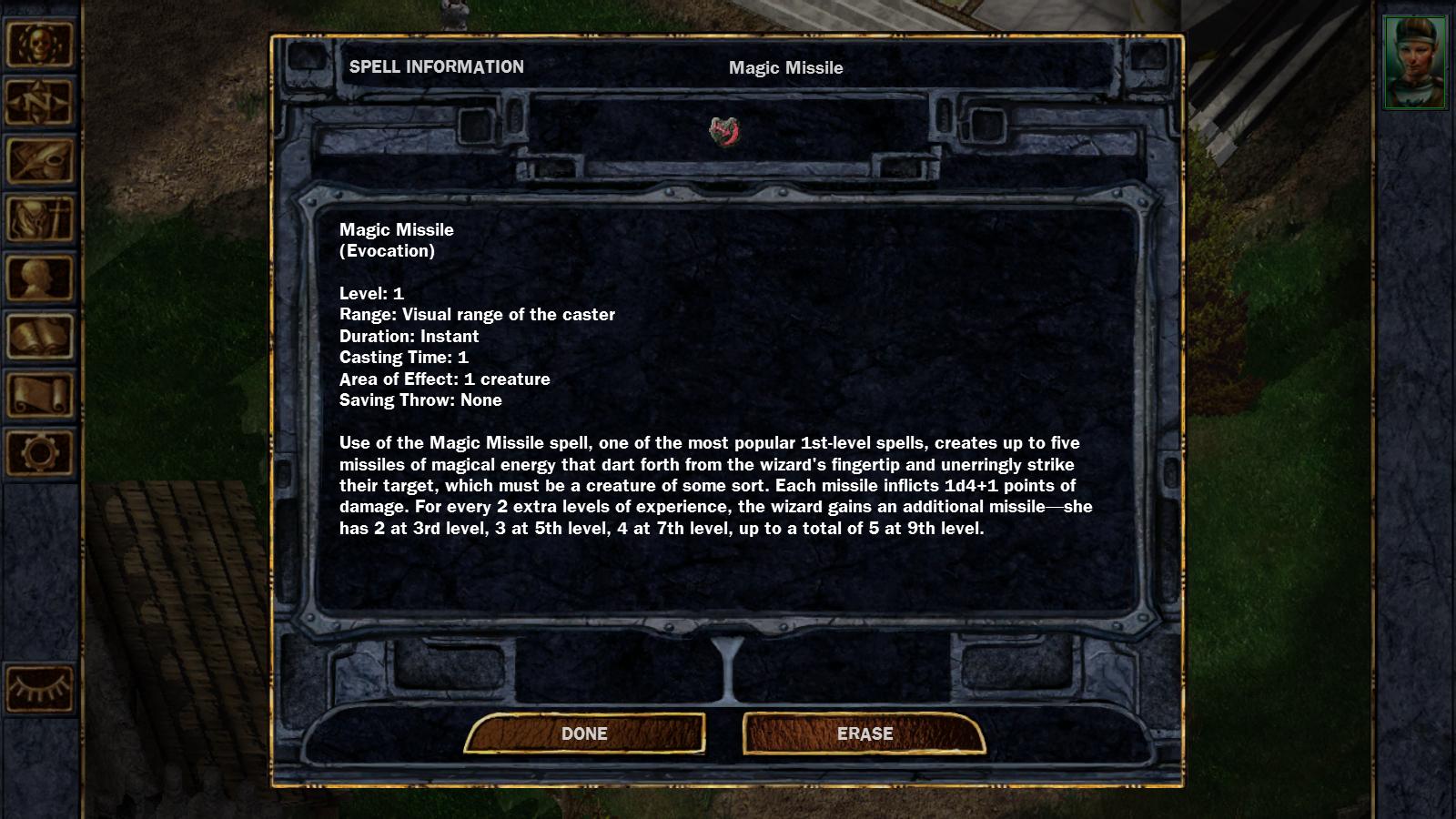
Item description:
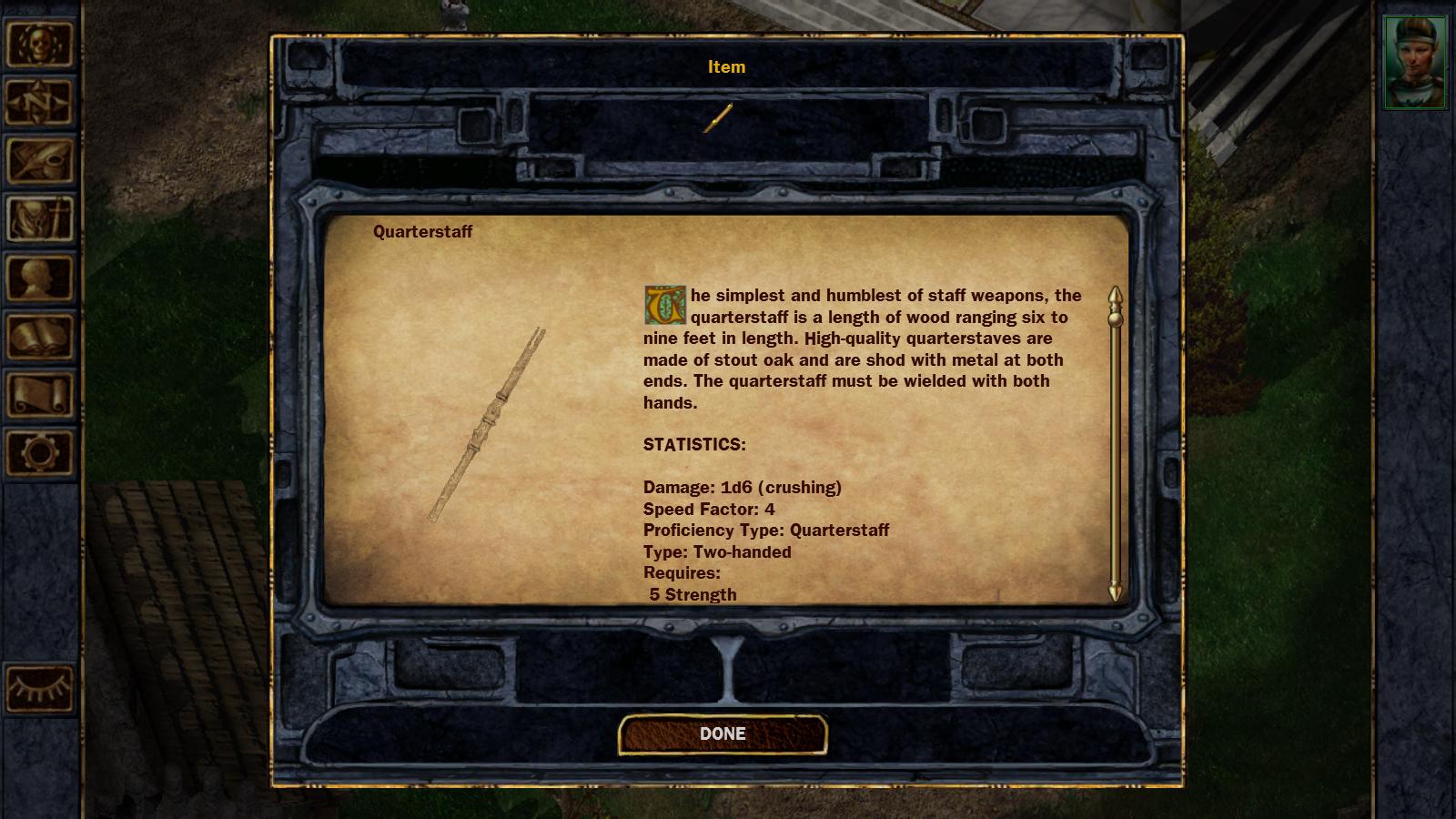
If you prefer this font, very simple:
1) Go to the "lang" folder, open "en_US“ folder.
2) Copy the "dialog.tlk"
3) Return to the "lang" folder, open "ko_KR“ folder.
4) Paste and replace the "dialog.tlk" file.
5) Change your dekstop resolution to 1600 x 900.
6) Launch the game, go to "options", then "language" and choose Korean language.
7) Quit the game and relaunch.
Done!
The font size will be changed with the resolutions, it is too small for me at 1920 x 1080.
If you change the resolution to 1280 x 720, the font size will be larger but blurry.
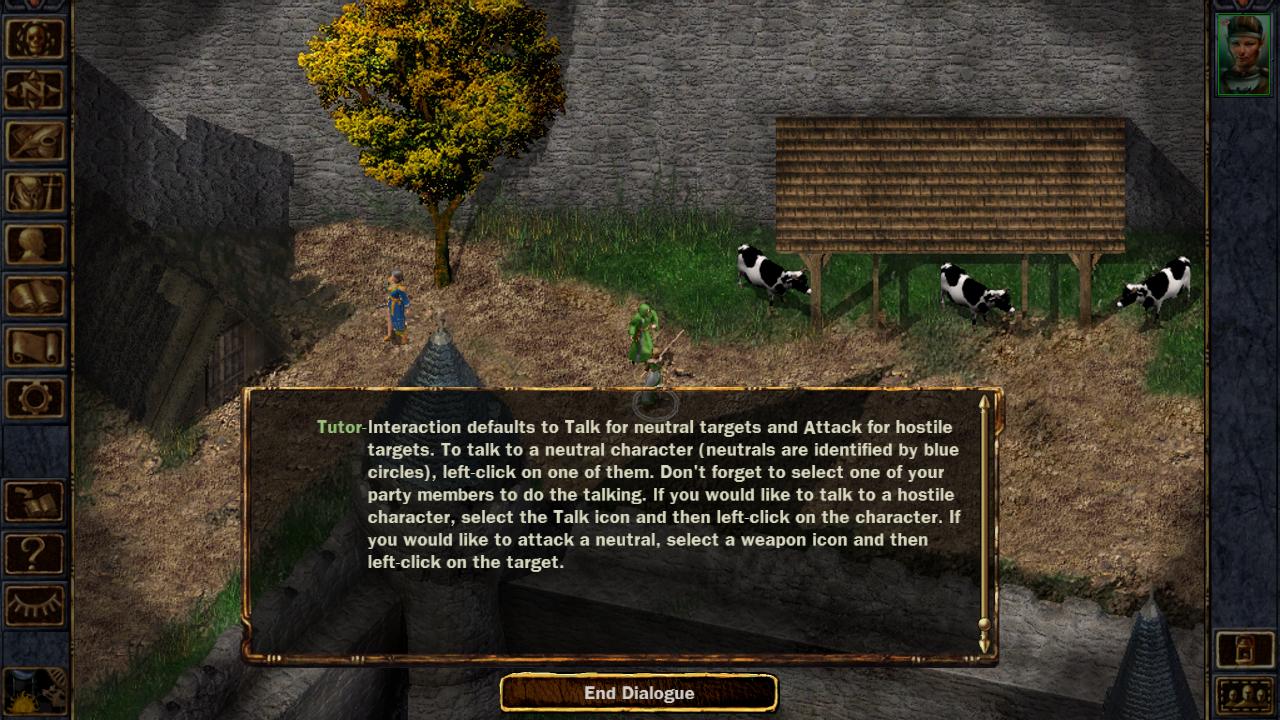
It worked for both of my save files, in the beginning and just after leaving candlekeep. Hopefully no problem after that.
As for BG2EE, the Korean language version is not available yet, so I don't know how to increase the font size. Theoretically, this method may be applicable once the Korean language version is released (if it uses the same font settings).
Anyway, i sincerely hope that there will be an official patch that allows font customization.
====Updated 11/12/2013====
We can improve the font readability similarly for BG2EE!
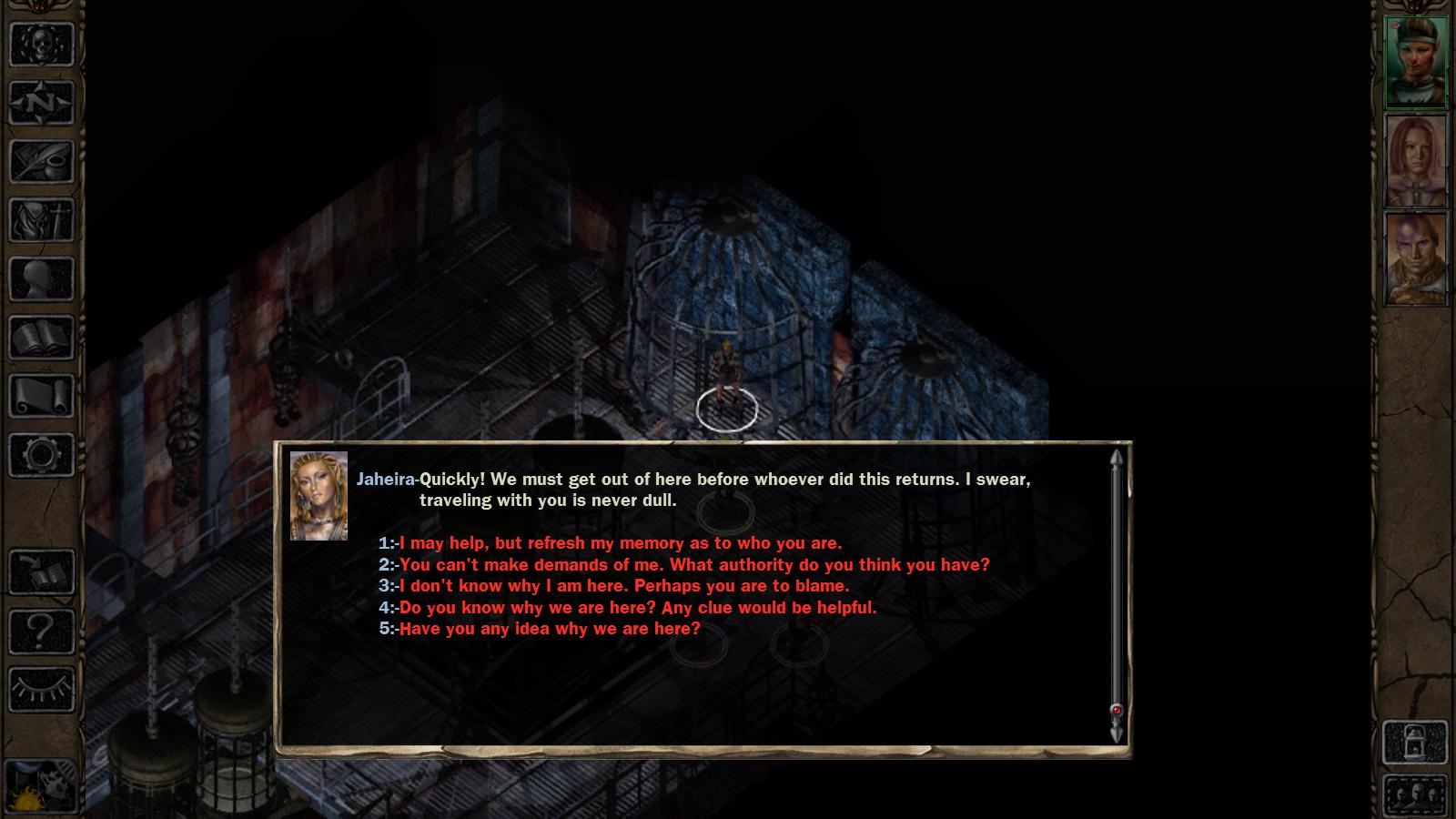

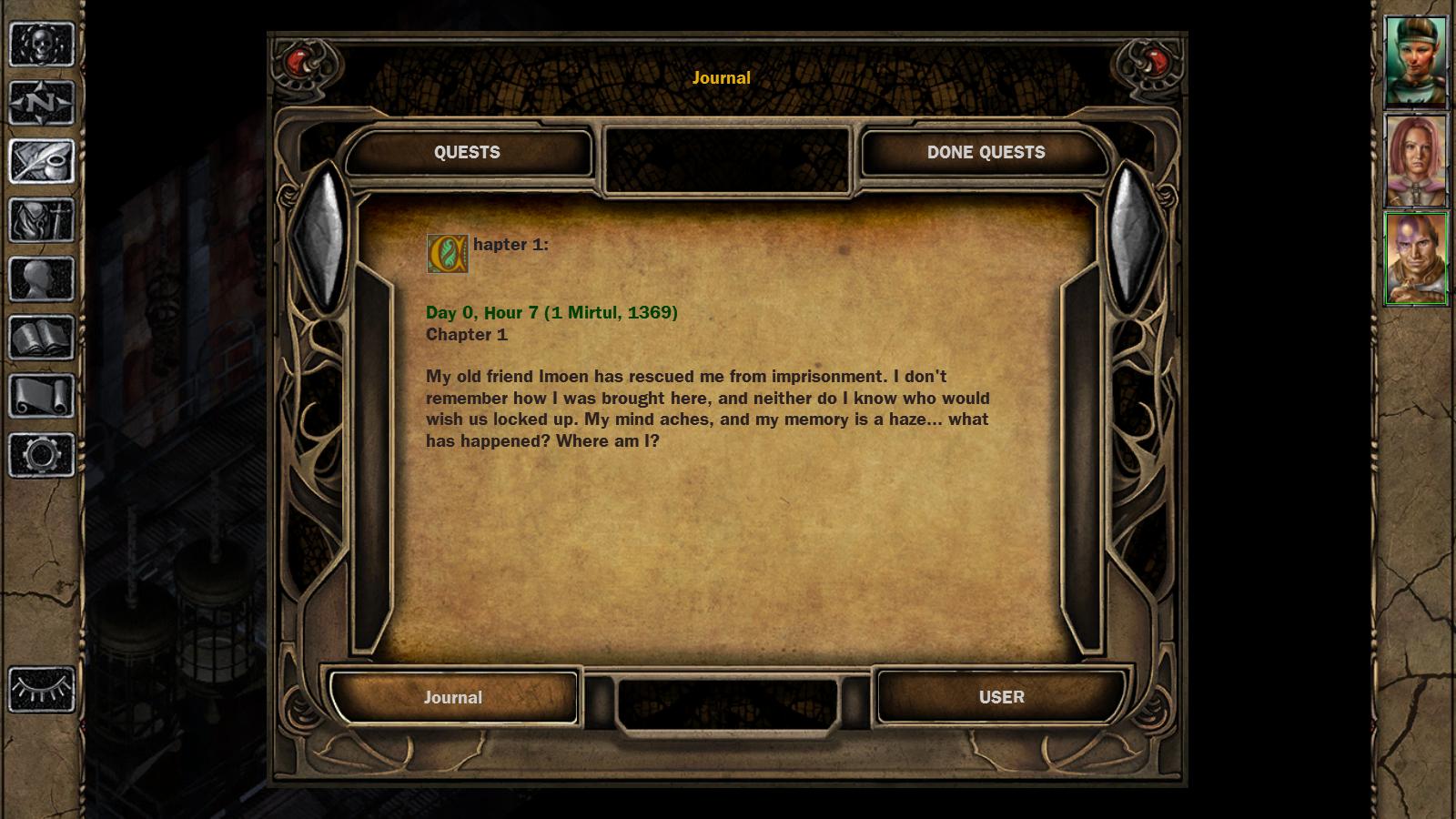

For BG2EE:
1) Go to the "lang" folder in the BGEE folder (not BG2EE), copy the "ko_KR“ folder.
2) Go to the "lang" folder in the BG2EE folder, paste the "ko_KR“ folder.
3) Return to the "lang" folder in the BG2EE folder, open the "en_US“ folder, copy the "dialog.tlk".
3) Return to the "lang" folder in the BG2EE folder, open the "ko_KR“ folder.
4) Paste and replace the "dialog.tlk" file.
5) Change your dekstop resolution to 1600 x 900.
6) Launch the game, go to "options", then "language" and choose Korean language. (You may also turn on the subtitles now)
7) Quit the game and relaunch.
This method basically uses the bigger font from the Korean language pack. Enjoy
Firstly, this is the default font which caused eye strain for me,simply too small.
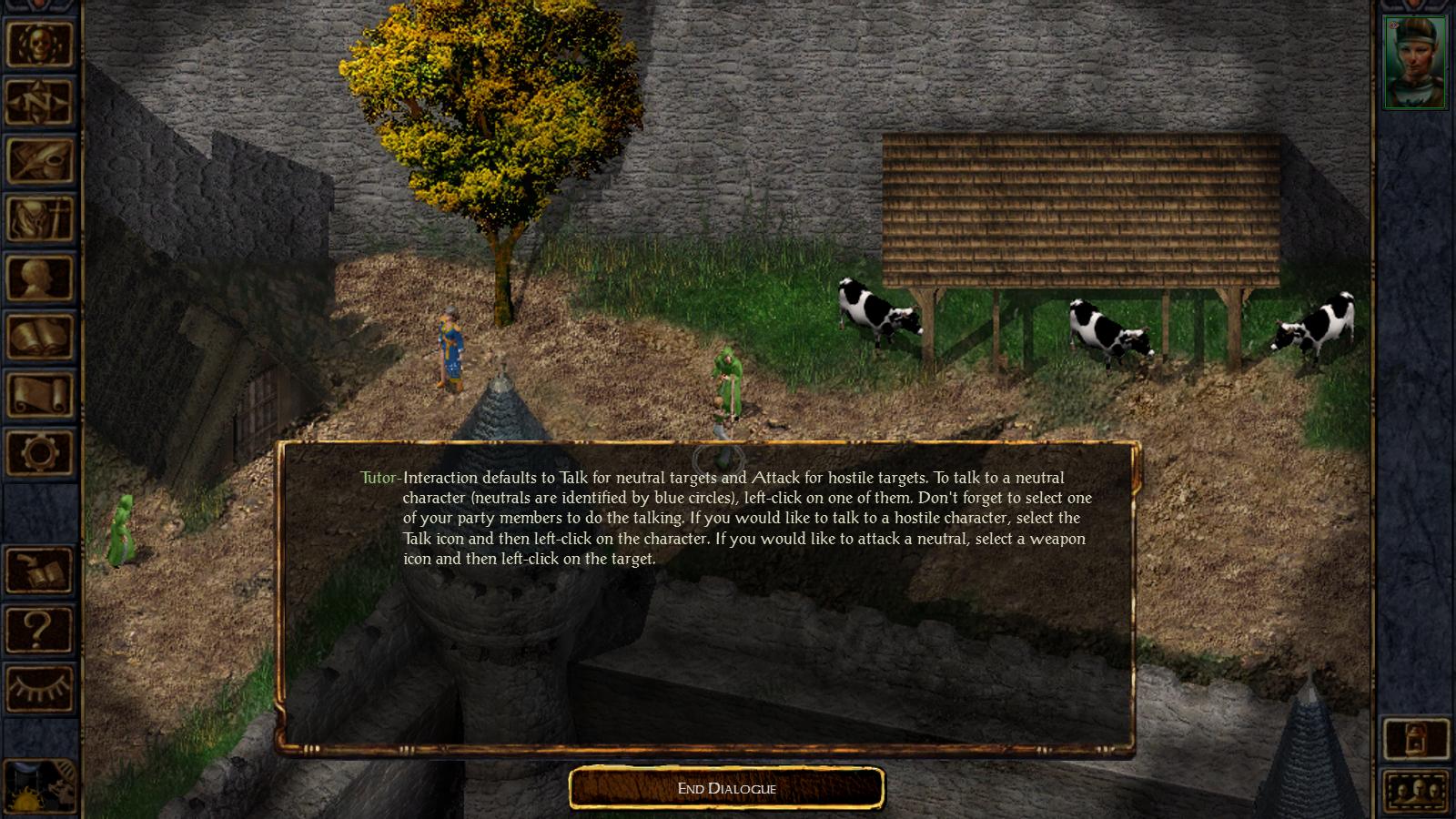
This is the larger font that suits me very well, you are advised to download the screenshots and view it at full-screen for better comparison:
The most important- dialogue:
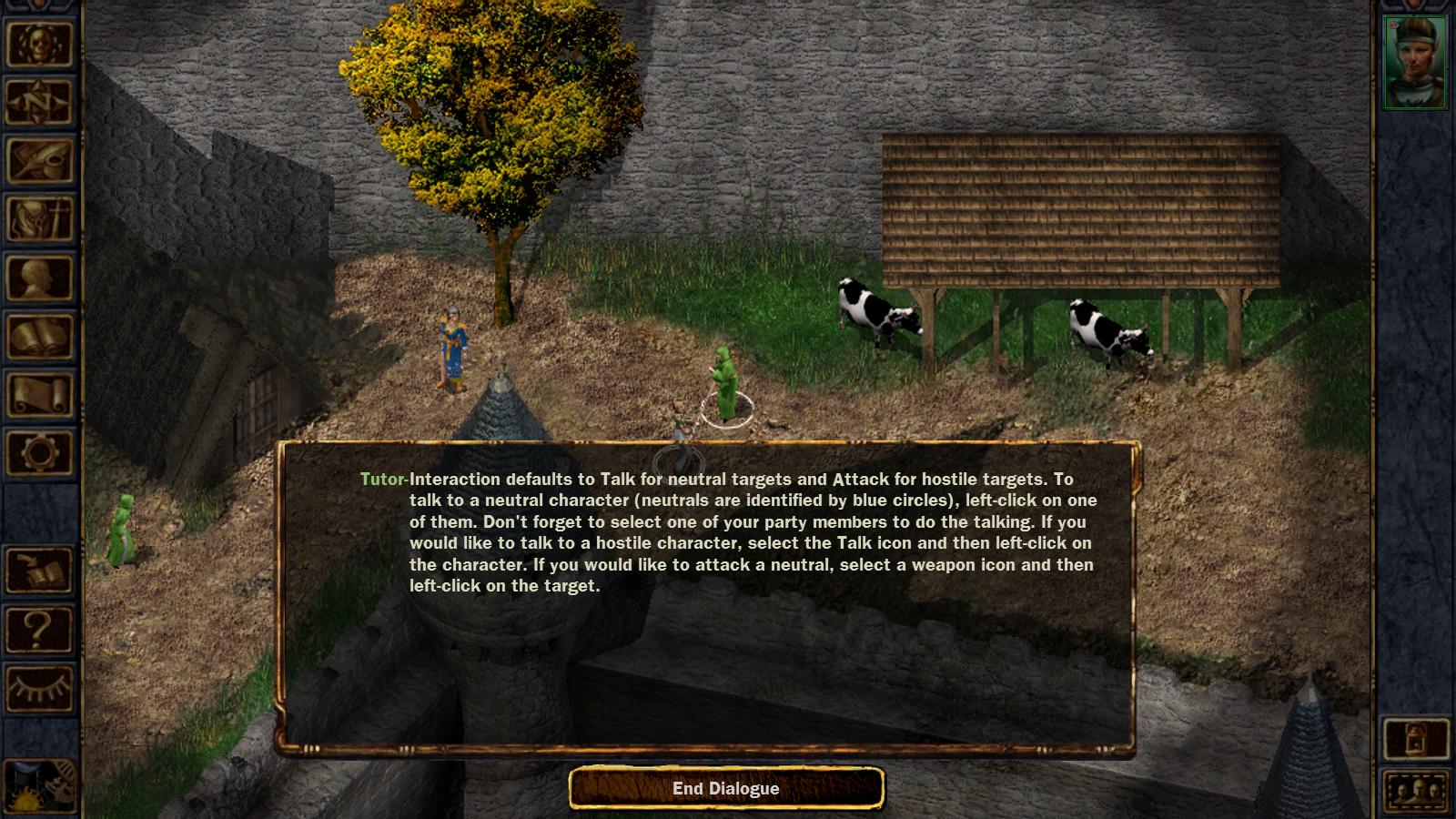
The floating texts (the default one is extremely small at any resolution)

Journal:
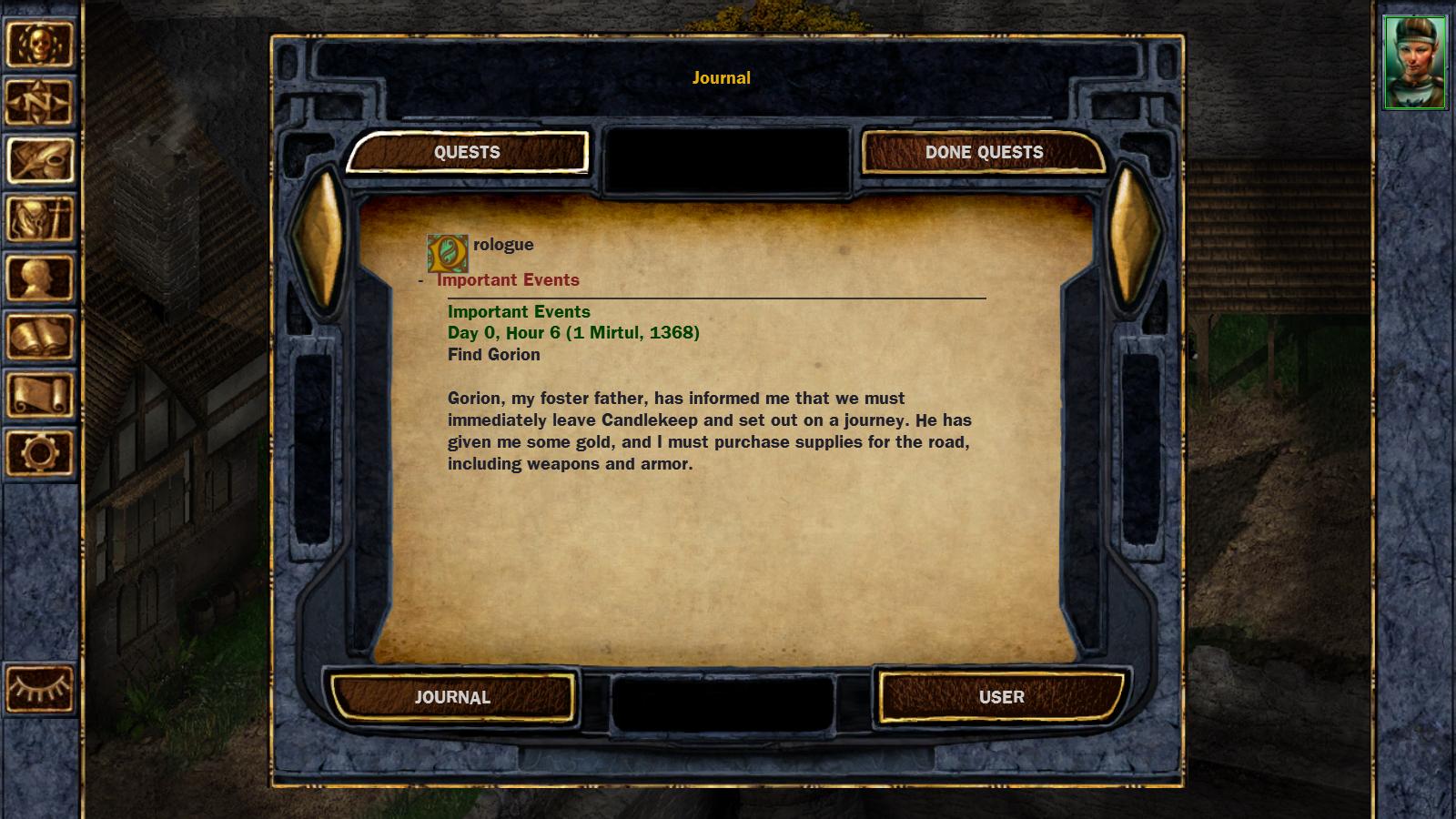
Record:

Spell information:
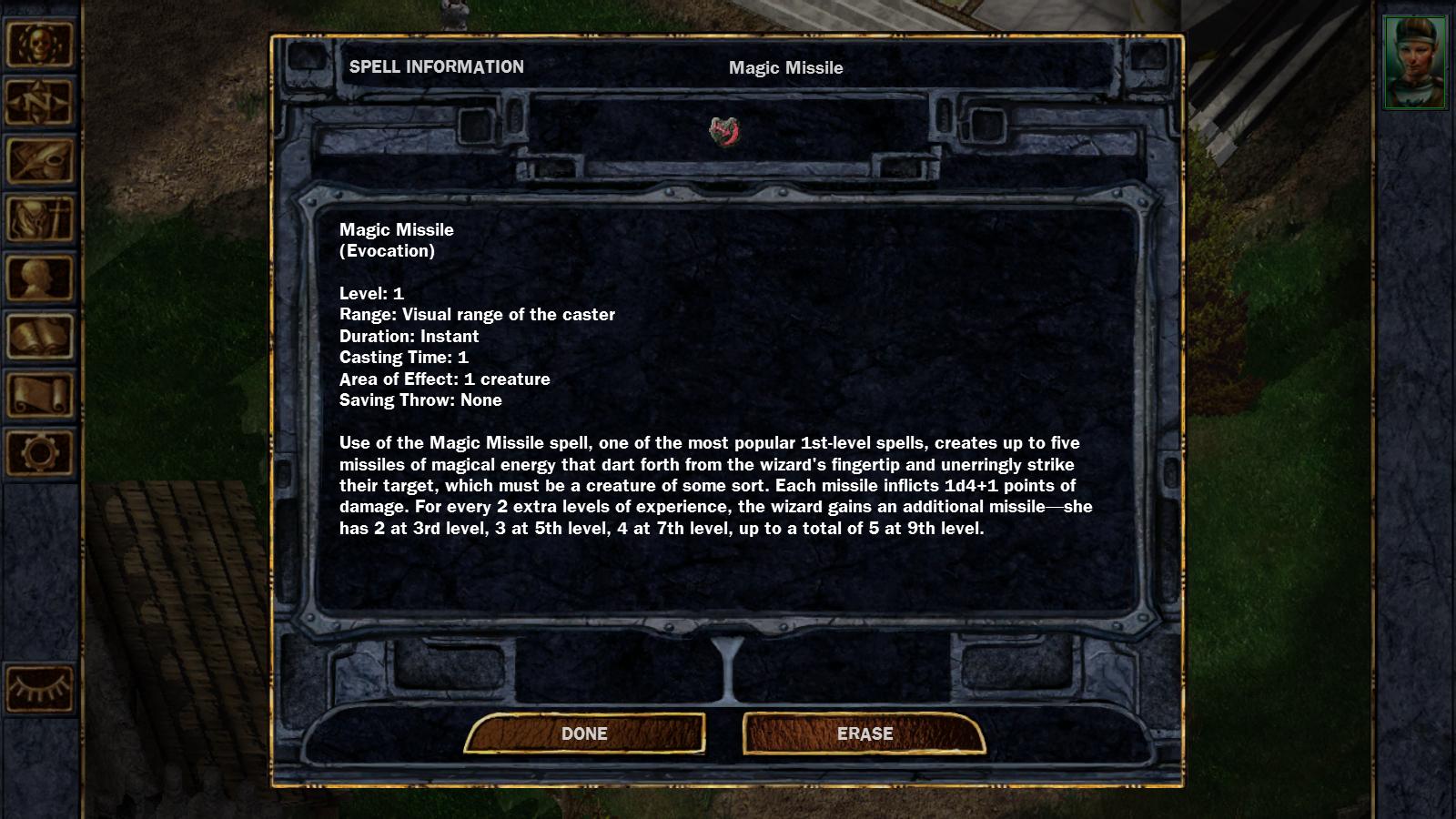
Item description:
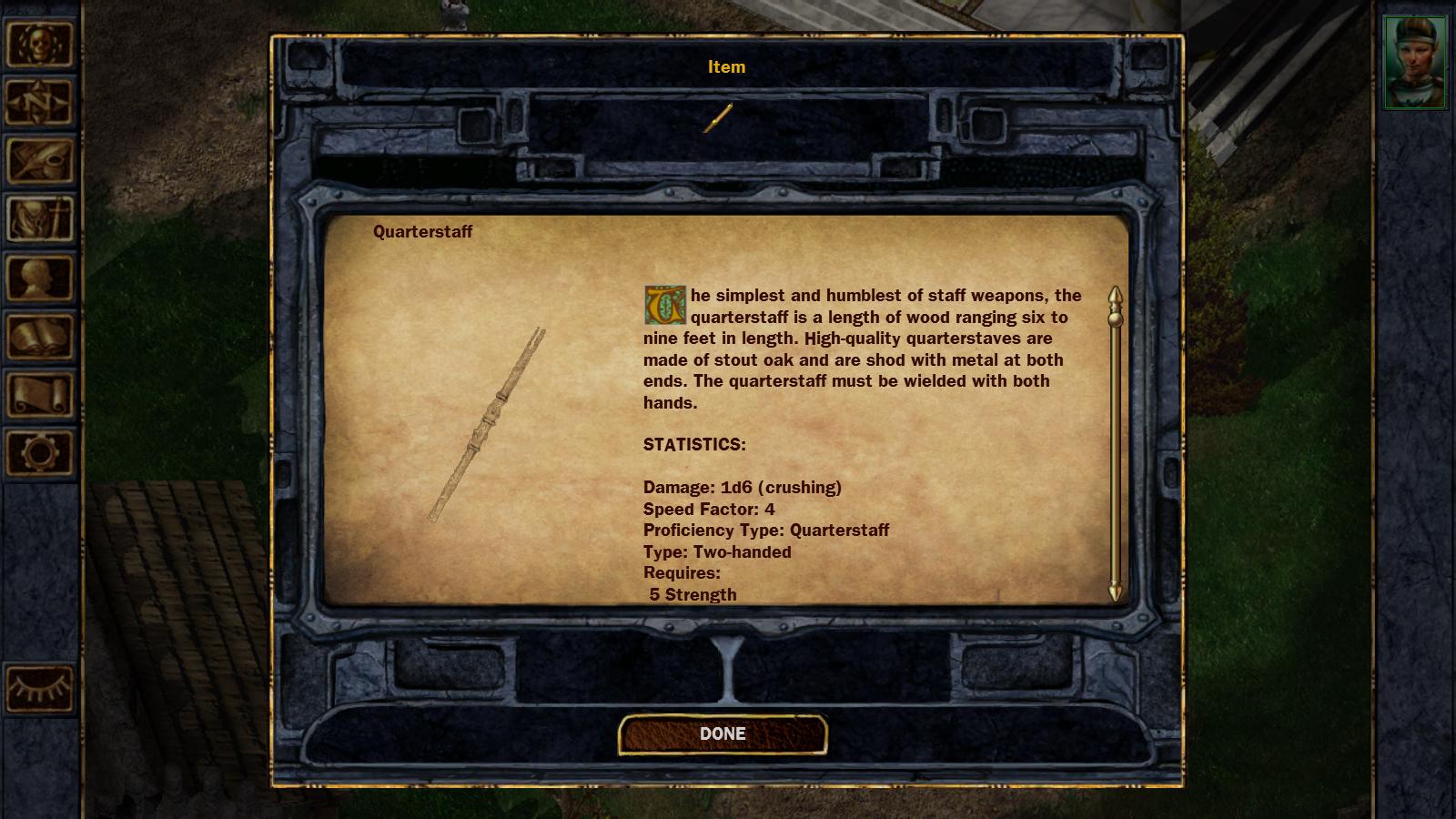
If you prefer this font, very simple:
1) Go to the "lang" folder, open "en_US“ folder.
2) Copy the "dialog.tlk"
3) Return to the "lang" folder, open "ko_KR“ folder.
4) Paste and replace the "dialog.tlk" file.
5) Change your dekstop resolution to 1600 x 900.
6) Launch the game, go to "options", then "language" and choose Korean language.
7) Quit the game and relaunch.
Done!
The font size will be changed with the resolutions, it is too small for me at 1920 x 1080.
If you change the resolution to 1280 x 720, the font size will be larger but blurry.
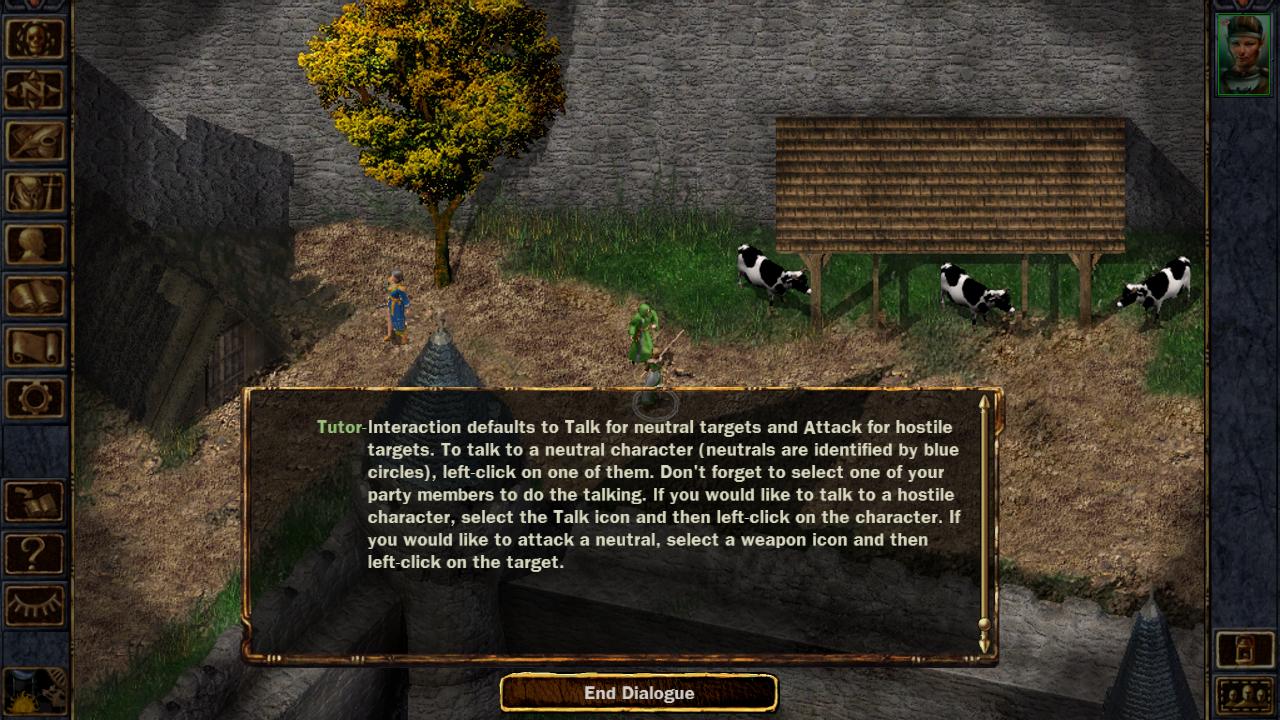
It worked for both of my save files, in the beginning and just after leaving candlekeep. Hopefully no problem after that.
As for BG2EE, the Korean language version is not available yet, so I don't know how to increase the font size. Theoretically, this method may be applicable once the Korean language version is released (if it uses the same font settings).
Anyway, i sincerely hope that there will be an official patch that allows font customization.
====Updated 11/12/2013====
We can improve the font readability similarly for BG2EE!
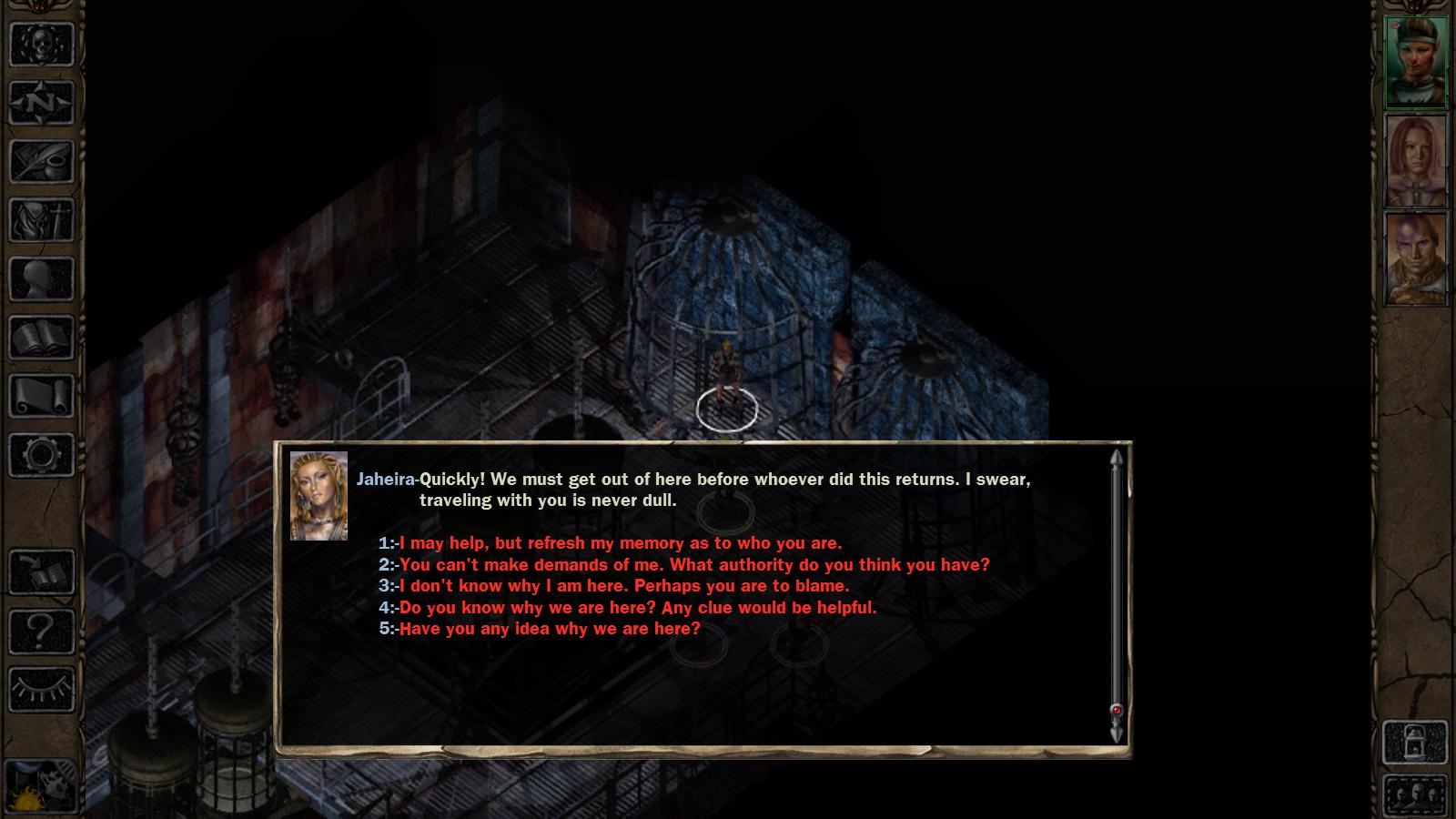

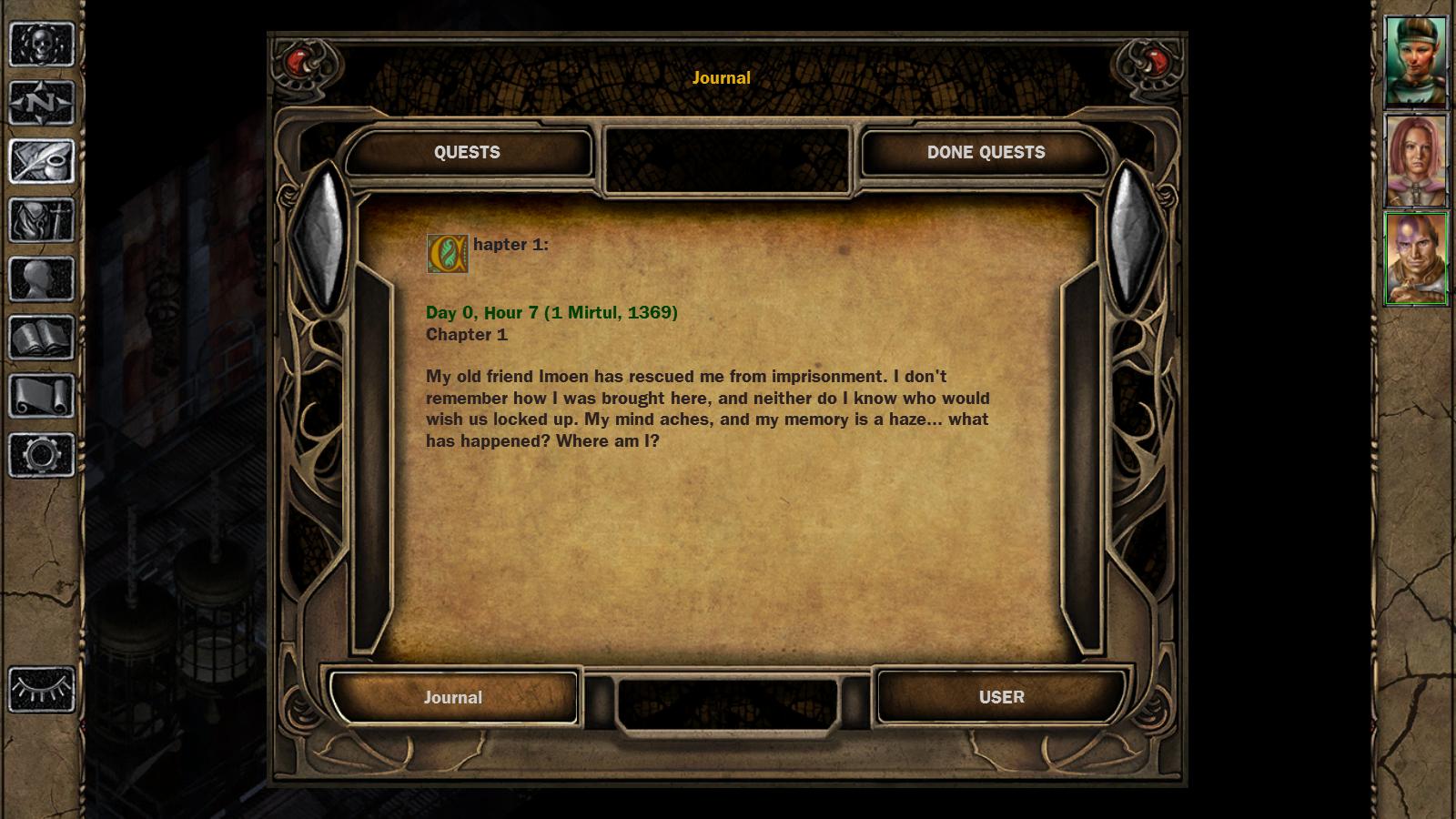

For BG2EE:
1) Go to the "lang" folder in the BGEE folder (not BG2EE), copy the "ko_KR“ folder.
2) Go to the "lang" folder in the BG2EE folder, paste the "ko_KR“ folder.
3) Return to the "lang" folder in the BG2EE folder, open the "en_US“ folder, copy the "dialog.tlk".
3) Return to the "lang" folder in the BG2EE folder, open the "ko_KR“ folder.
4) Paste and replace the "dialog.tlk" file.
5) Change your dekstop resolution to 1600 x 900.
6) Launch the game, go to "options", then "language" and choose Korean language. (You may also turn on the subtitles now)
7) Quit the game and relaunch.
This method basically uses the bigger font from the Korean language pack. Enjoy
Post edited by xiaoleiwen on
3

Comments
I definitely agree with you.
I am still annoyed that this option is not available per default.