GUI size on Retina Macs :S
 CrevsDaak
Member Posts: 7,155
CrevsDaak
Member Posts: 7,155
I got a 11' Retina MacBook Pro... And well, the GUI on the games (IwD:EE, BG:EE and BG2:EE) is a bit tiny... Or just enormous. My question is... Is there any way to put the GUI on a middle point? I'll still play the game(s) and everything, but I was wondering if it could be enlarged a bit without making it as big as without the Scale User Interface option.


You can get around by messing with OS X's Scaling options on System Preferenes > Displays > Display, but to make the game look like this (IMO it's good enough) your computer will end up like this.

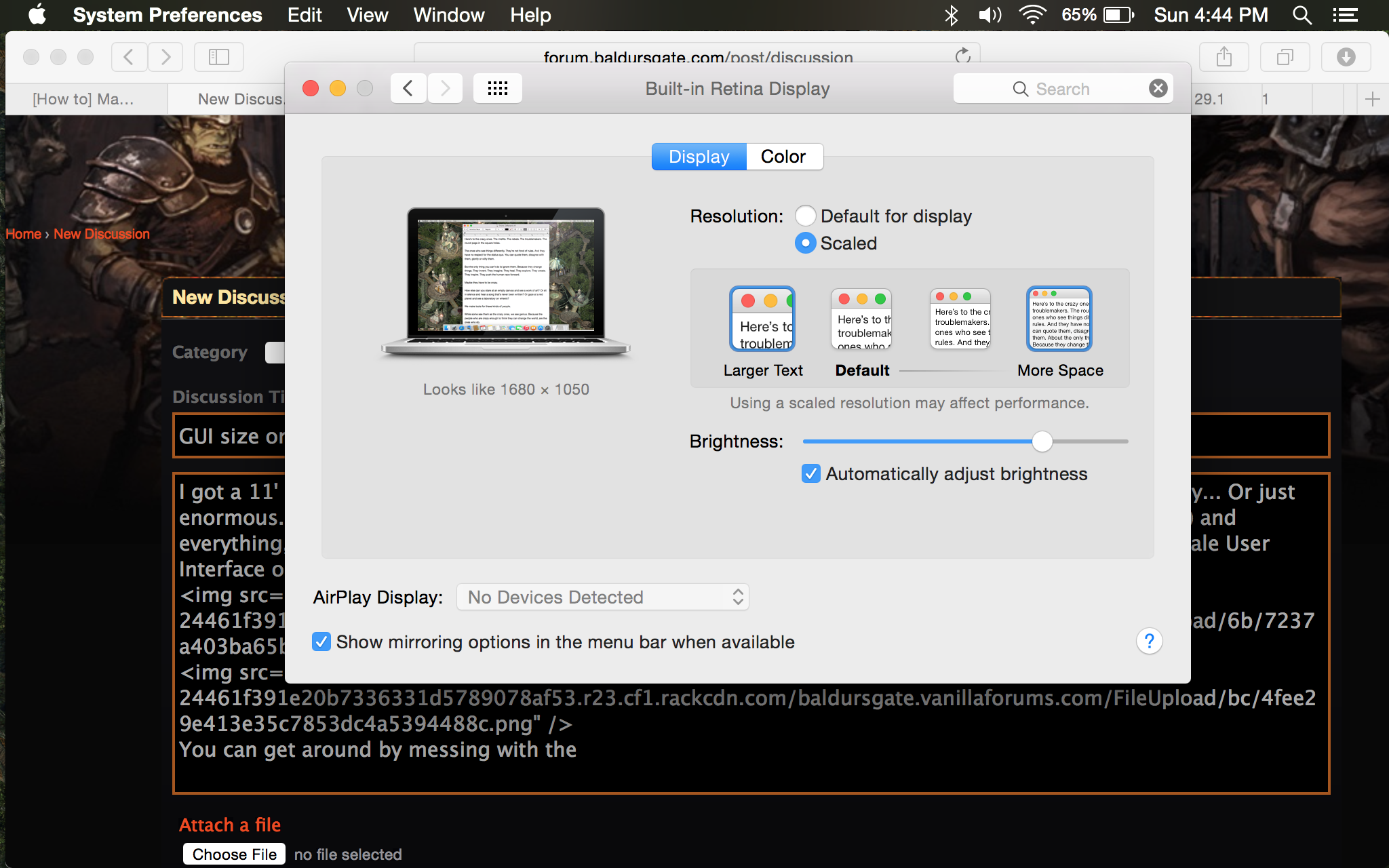
While I like to use my system's GUI like this...
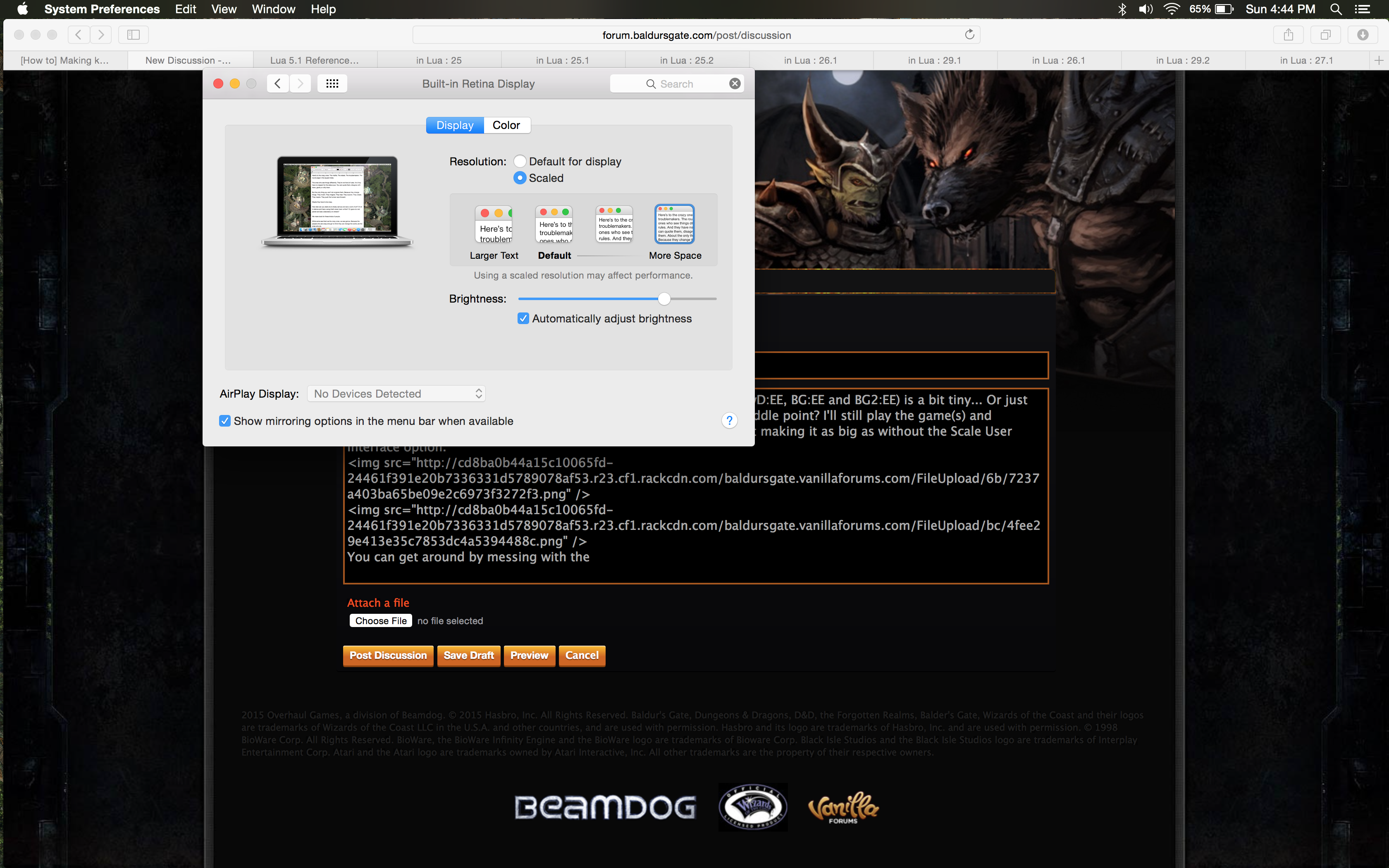


You can get around by messing with OS X's Scaling options on System Preferenes > Displays > Display, but to make the game look like this (IMO it's good enough) your computer will end up like this.

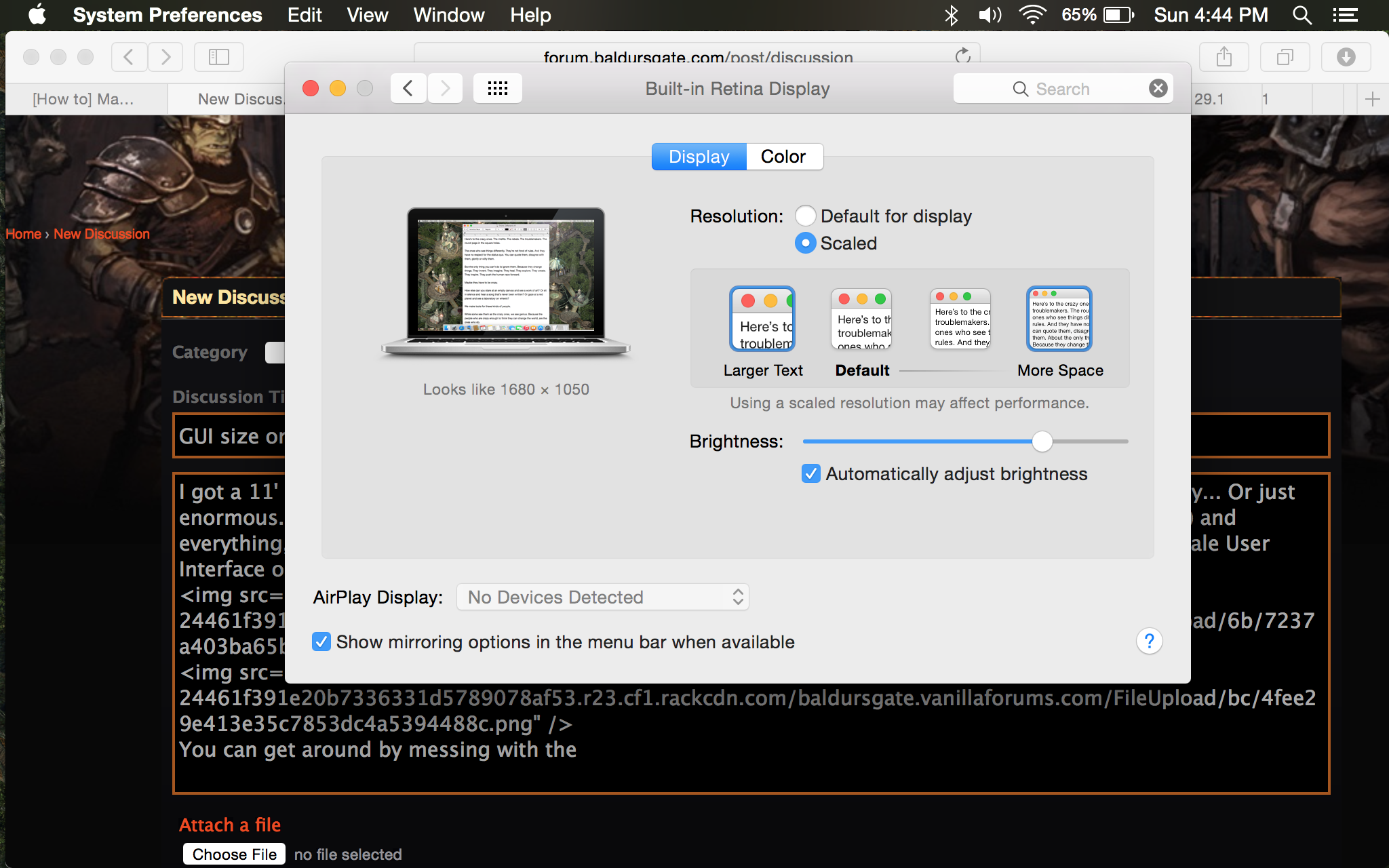
While I like to use my system's GUI like this...
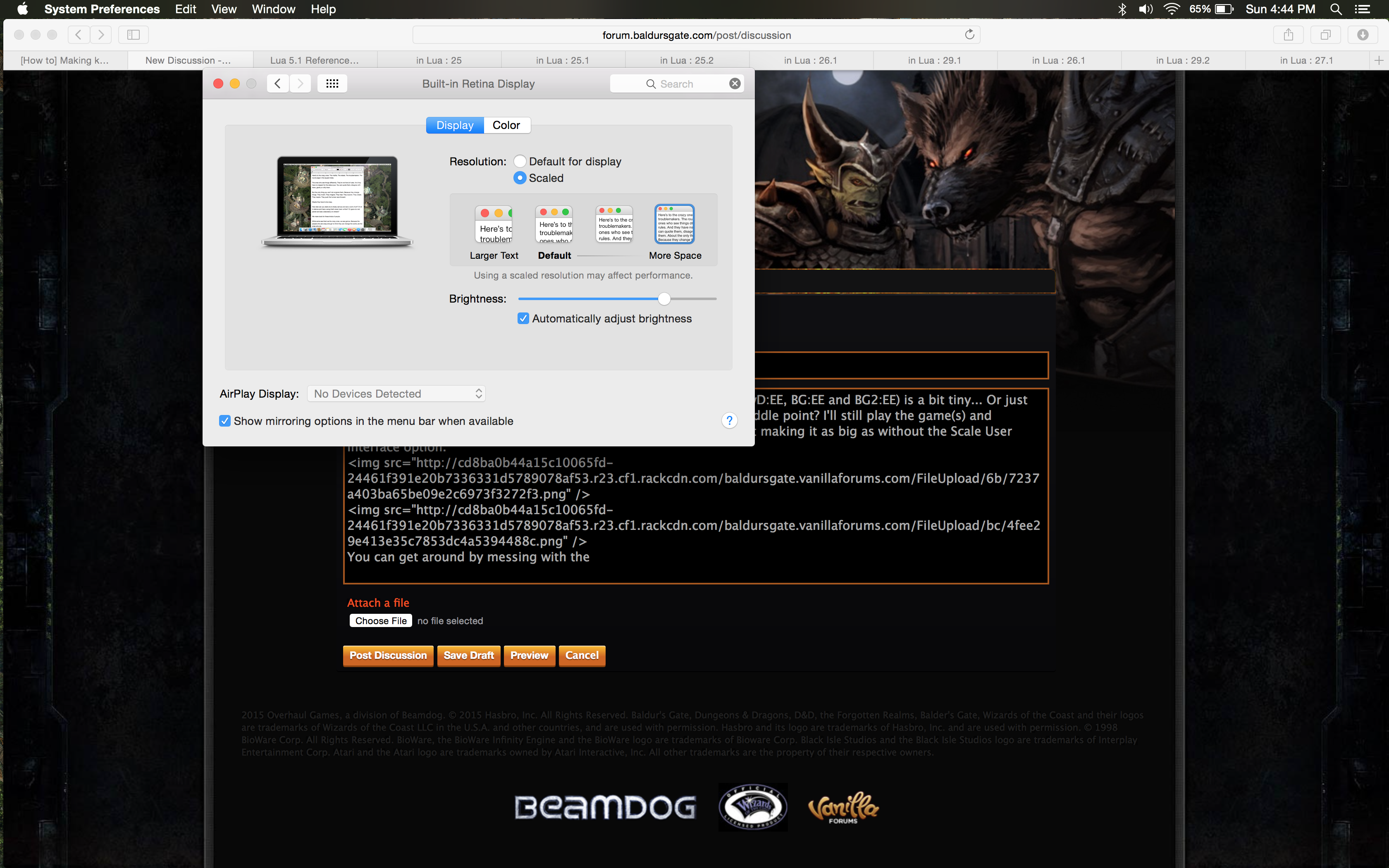
1

Comments