How to get transparent sidebars
 mf2112
Member, Moderator Posts: 1,919
mf2112
Member, Moderator Posts: 1,919
If you would like transparent sidebars to give you back more of your screen real estate, just use the attached files and copy them to the BG or BG2 \override folder. They should scale as far as I can tell.


Super easy to make if you have GIMP or another good editing program. With GIMP I just choose New, set the image size to 80 pixels wide by 1536 tall, click Advanced options, then change the Fill with box with Transparency.
Then click OK to create it. Next you need to Save it, GIMP saves to the .xcf format, and finally Do an Export As .png format.
Copy the .png files to the BG2 \override folder with the names GUIWLSP.PNG and GUIWRSP.PNG. Restart the game if you have it started, the F5 reload didn't seem to work for this one.
To see where this is located, for instance if you want to something different than the normal sidebar and not transparent, just open the \override\UI.menu file using a good text editor like Notepad++ and remember to choose Language, Lua for better visibility. Sadly, this can only be done in BG2 for now it seems.
Here is the left sidebar code. You can change the sizes to match your images as needed. x = 80 and y = 1536 in my examples.
If you don't see BG2 \override, try hitting F11 while the game is open, then hit F11 again to exit edit mode. You should then see the override folder and UI.menu within it.


Super easy to make if you have GIMP or another good editing program. With GIMP I just choose New, set the image size to 80 pixels wide by 1536 tall, click Advanced options, then change the Fill with box with Transparency.
Then click OK to create it. Next you need to Save it, GIMP saves to the .xcf format, and finally Do an Export As .png format.
Copy the .png files to the BG2 \override folder with the names GUIWLSP.PNG and GUIWRSP.PNG. Restart the game if you have it started, the F5 reload didn't seem to work for this one.
To see where this is located, for instance if you want to something different than the normal sidebar and not transparent, just open the \override\UI.menu file using a good text editor like Notepad++ and remember to choose Language, Lua for better visibility. Sadly, this can only be done in BG2 for now it seems.
Here is the left sidebar code. You can change the sizes to match your images as needed. x = 80 and y = 1536 in my examples.
label
{
name 'leftSidebarBackground'
area 0 0 80 1536
mosaic GUIWLSP
}
label
{
area 0 1536 80 1536
mosaic GUIWLSP
}
And a little further down is the right sidebar. label
{
name 'rightSidebarBackground'
area 0 0 80 1536
mosaic GUIWRSP
}
label
{
area 0 1536 80 1536
mosaic GUIWRSP
}
If you don't see BG2 \override, try hitting F11 while the game is open, then hit F11 again to exit edit mode. You should then see the override folder and UI.menu within it.
Post edited by mf2112 on
6

Comments
Use the attachment icon.
Looking forward to the transparent sidebars!
Then click OK to create it. Next you need to Save it, GIMP saves to the .xcf format, and finally Do an Export As .png format.
Copy the .png files to the BG2 \override folder with the names GUIWLSP.PNG and GUIWRSP.PNG. Restart the game if you have it started, the F5 reload didn't seem to work for this one.
Installed and enjoying. Thanks for putting the time into this, @mf2112!
I've created a WeiDU package to automate installing a version of this mod. I hate the 'edit UI.MENU' - 'Test the code' cycle that occurs after each update - and I suspect 2.4 will be along shortly. So, I'm attempting to automate all my favorite mods prior to that.
The mod itself is a variation on Pecca's idea of removing the area fields in the relevant labels; but carried one step further. I completely remove the unnamed labels and change the named labels such that the only field they have is the name (safety - just in case the name is referenced somewhere else). Works well, with no messages in the debug console.
If you're familiar with installing WeiDU patches, installation will be obvious. If not, there is a document entitled 'Installation.txt' in the TransparentToolbars folder that gives step-by-steps. If you've already manually installed a form of this mod - don't bother with the WeiDU. They bars don't get any more transparent . It's here when 2.4 drops.
. It's here when 2.4 drops.
Enjoy - and give me a shout if you encounter problems
Enjoy!