Mac Sierra Settings Workaround
 elminster
Member, Developer Posts: 16,317
elminster
Member, Developer Posts: 16,317
Unfortunately Sierra users have been experiencing issues with getting the settings to stick. Hopefully this workaround should provide a temporary solution to the problem.
Before proceeding please note the comment immediately below this post regarding the security implications of this workaround.
1. Open the terminal
2. Paste into it
sudo spctl --master-disable
3. Put in your password
4. Go to "System Preferences -> Security and Privacy
5. Click the lock at the bottom left and type in your password
6. Make sure "anywhere" is enabled
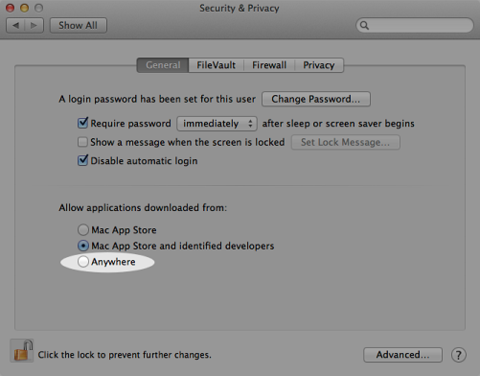
6. Launch whatever game this involves (BGEE, BG2EE, IWDEE)
7. Close the game
8. Open the terminal again
9. Paste into it
sudo spctl --master-enable
10. Go to "System Preferences -> Security and Privacy
11. (If necessary) Click the lock at the bottom left and type in your password
12. Make sure "Mac App Store and Identified Developers" is selected
You may now play the game and settings should remain what you set them at.
Note: Make sure "Mac App Store and Identified Developers" is selected after you go through these steps.
Before proceeding please note the comment immediately below this post regarding the security implications of this workaround.
1. Open the terminal
2. Paste into it
sudo spctl --master-disable
3. Put in your password
4. Go to "System Preferences -> Security and Privacy
5. Click the lock at the bottom left and type in your password
6. Make sure "anywhere" is enabled
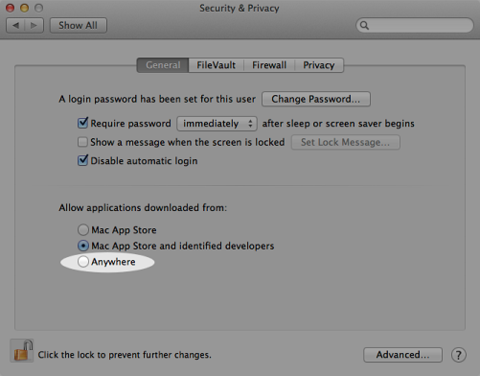
6. Launch whatever game this involves (BGEE, BG2EE, IWDEE)
7. Close the game
8. Open the terminal again
9. Paste into it
sudo spctl --master-enable
10. Go to "System Preferences -> Security and Privacy
11. (If necessary) Click the lock at the bottom left and type in your password
12. Make sure "Mac App Store and Identified Developers" is selected
You may now play the game and settings should remain what you set them at.
Note: Make sure "Mac App Store and Identified Developers" is selected after you go through these steps.
Post edited by elminster on
7

Comments
This shouldn't be a problem, so long as you're only running applications and games that you trust during this period. HOWEVER please note that any software you run during this period will automatically (and forever more) be treated as "Good" code.
While you have "Anywhere" selected, be very careful what application software you execute and my recommendation would be NOT to be browsing the web during this period.
Turn on anywhere, run the BG Games you play to get them to be trusted, and turn off anywhere / close the security hole before you do anything else.
sudo spctl --master-disable
Launching it brings up a command-line terminal which some of us fogies used before GUIs were available. (And long after, too.)