[MOD] IWD GUI for BG2:EE and BG:EE v1.2
 trinit
Member Posts: 710
trinit
Member Posts: 710
i made this since i don't like original or enhanced gui design in bg games (like, at all), but think iwd:ee had quite a nice look to it. take a look at the screenshots and see for yourself if you like it.
installation- download link to .rar files is at the bottom of this post (ignore the extra screenshot images). download TWO parts and unrar them. copy the content of the unrared folder into "override" folder in your bg2:ee installation folder.
that's it.
to uninstall, simply delete all the files you've copied. (fastest way to uninstall would be to make a backup of your override folder before installing the mod and simply replace override folder with backup version)
two warnings-
1. mod was made for 1920x1080 display with "scale UI" turned off in graphical settings. weird things could happen if you use this mod scaled or with different resolutions, but it might work for you, i don't know.
2. since UI is not scaled, i tried to compensate for microscopic small portraits by enlarging portraits in sidebar and conversations. in order for this to work, you have to install high-res-portraits mod found here :
shsforums.net/files/file/1126-bgee-bgsod-and-bg2ee-high-resolution-portraits/
let me know if the mod worked for you and if you like it!
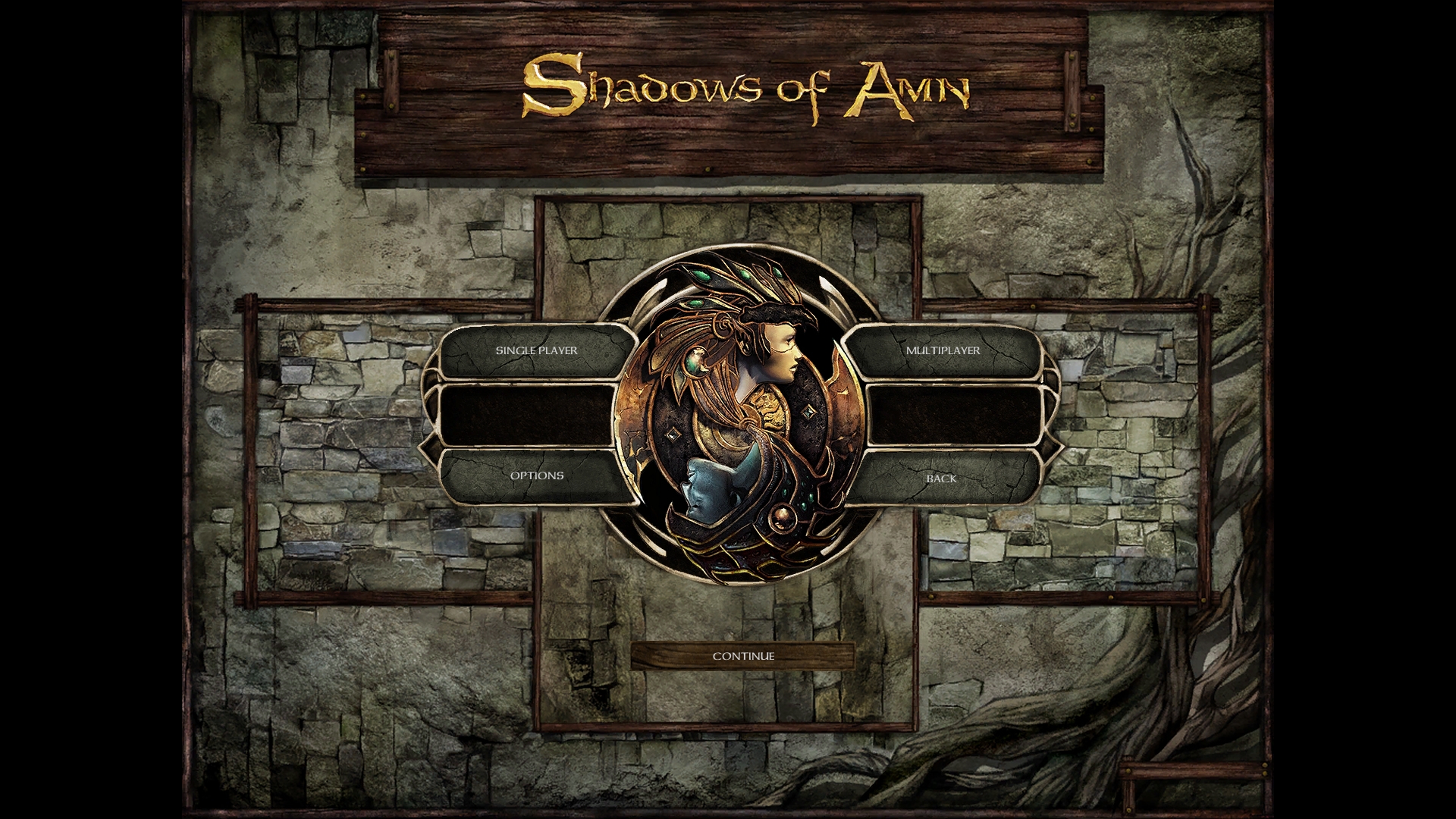






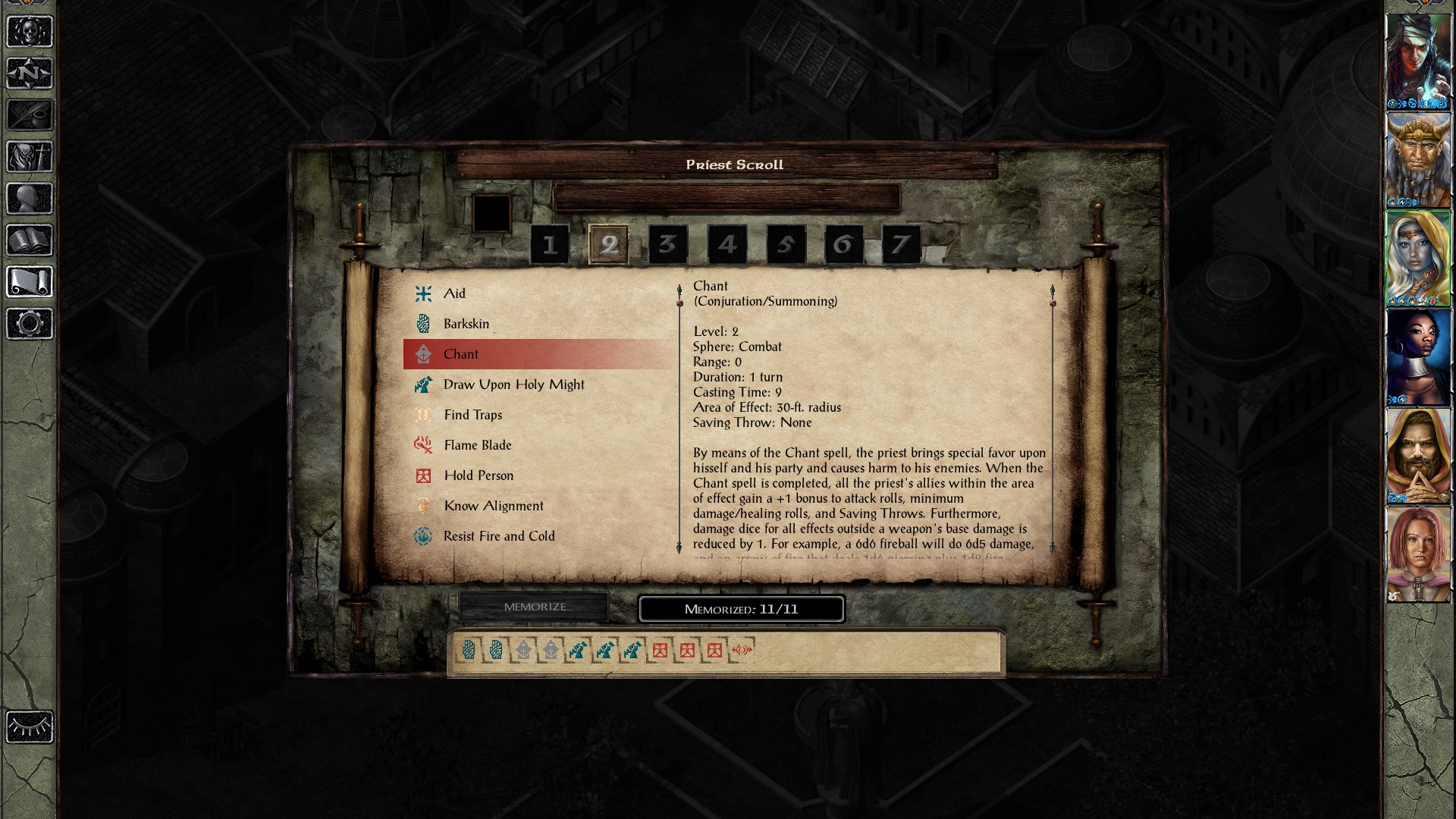
installation- download link to .rar files is at the bottom of this post (ignore the extra screenshot images). download TWO parts and unrar them. copy the content of the unrared folder into "override" folder in your bg2:ee installation folder.
that's it.
to uninstall, simply delete all the files you've copied. (fastest way to uninstall would be to make a backup of your override folder before installing the mod and simply replace override folder with backup version)
two warnings-
1. mod was made for 1920x1080 display with "scale UI" turned off in graphical settings. weird things could happen if you use this mod scaled or with different resolutions, but it might work for you, i don't know.
2. since UI is not scaled, i tried to compensate for microscopic small portraits by enlarging portraits in sidebar and conversations. in order for this to work, you have to install high-res-portraits mod found here :
shsforums.net/files/file/1126-bgee-bgsod-and-bg2ee-high-resolution-portraits/
let me know if the mod worked for you and if you like it!
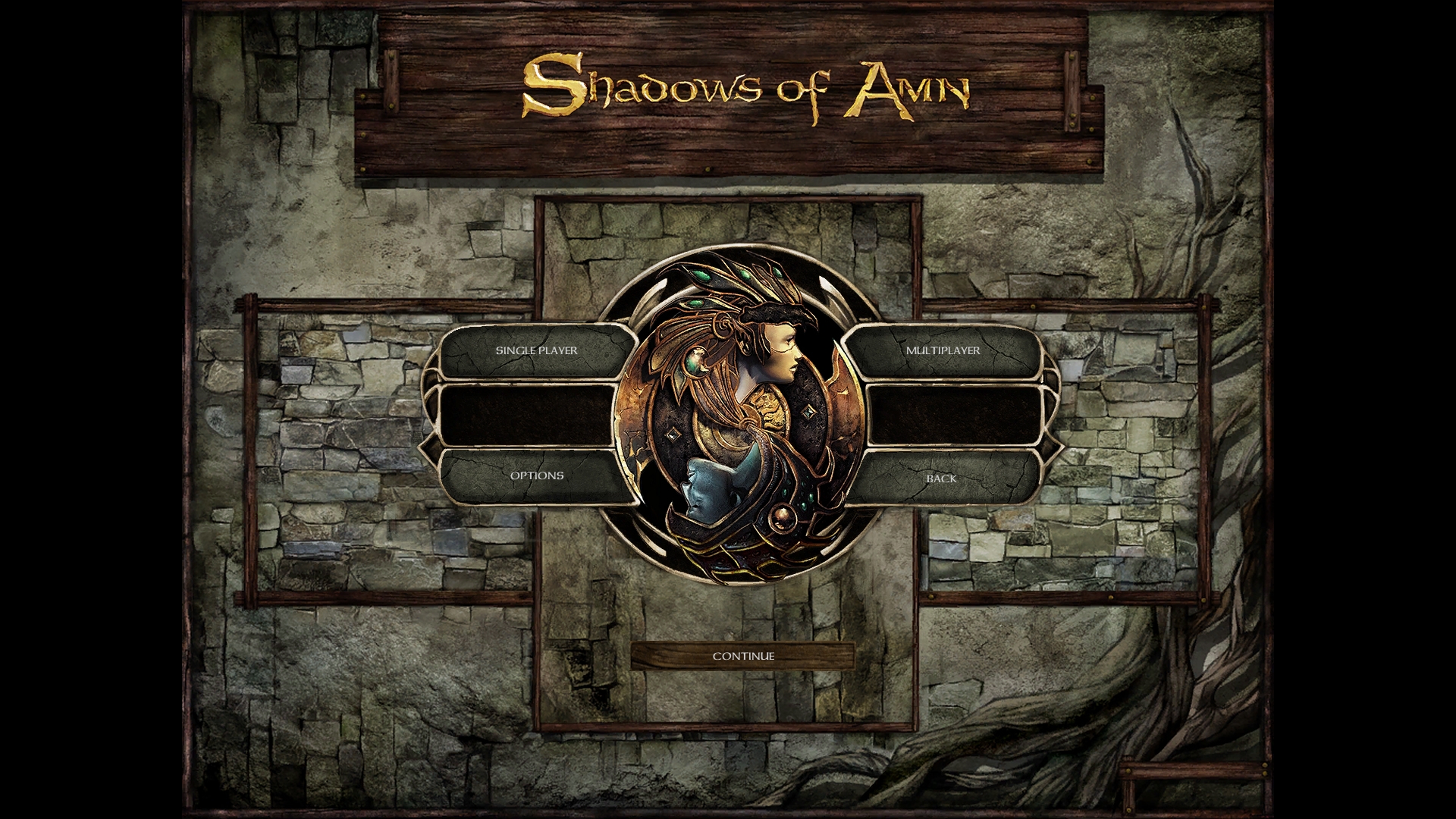






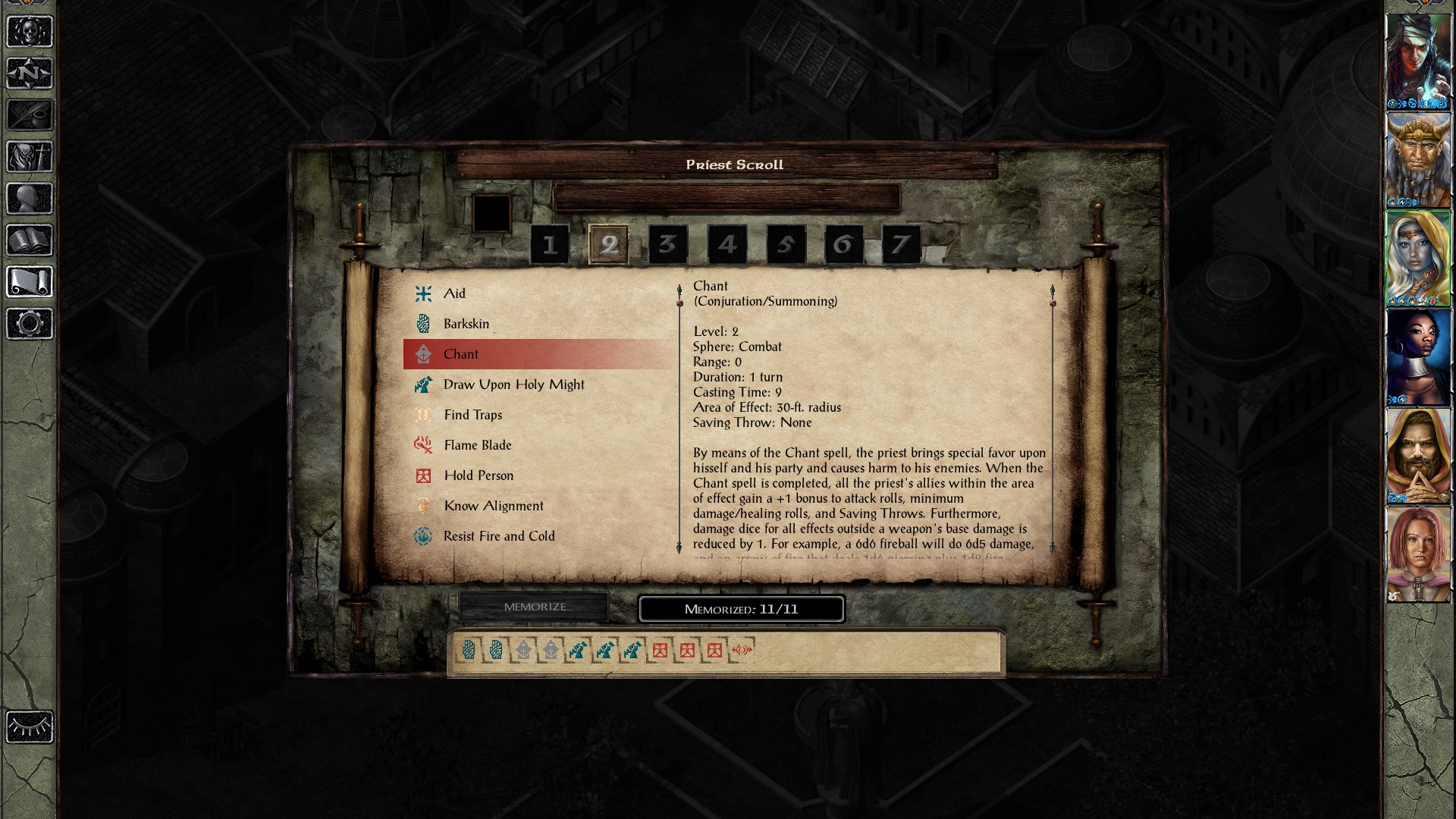
Post edited by trinit on
25

Comments
in other news, i've updated the mod a bit, world map was not properly centered.
@elminster thanks for the promote!
and yeah, i hope 2.4 wont broke all the mods terribly
anyway, i completely forgot to edit chapter screens, so i added another file to OP, containing the missing files. enjoy!
Guys, I have tested it on BG1 and it seems to work just fine . Since the opening menu (with the game+expansions) is BG2's I have done a bit of a custom work on it and @trinit authorized me to post it here.
To use it you have to
1- intall trinit's mod
2-Download the image above from http://imgur.com/a/CtUSS
3-Save it on the override folder
NOTE: Its only flaw might be the fact that I don't know how to delete Black Pit's II icon+ glow on selection . @trinit , could you help me on that?
Edit: A little correction on the picture and the link .
Also, the Sarevok art I used was made by this guy:
http://uncannyknack.deviantart.com
The other illustrations are Beamdog's SoD and Black Pit's official artwork.
as for the black pits glow i think it's one of the bam files... i'll check it when i catch some time!
For WeiDU installed GUIs, this is never a problem - WeiDU.log keeps track of installed mods. For non-WeiDU GUIs, I normally look for the existence of a file in the override directory whose name is unique to the particular GUI. For example, with Kilivitz's GUI I look for 'M_CKUI.LUA'. Unfortunately, from what I can tell, all of your GUI's override filenames are based on game-defined resource names - which means they can/will collide with other mods.
The request - Would you mind either pointing out my infinite fallibility
One last thing - What name would you like me to use for your GUI? My current 'working name' is 'trinit's IWD BG2EE/SoD GUI with DJKajuru's Enhancement'. However, its your call.
Thanks!
for the name, i would suggest this: "trinit's IWD GUI for BG2EE/SoD with DJKajuru's Enhancement"
i think that way it's more clear that gui is iwd-themed FOR bg2 and not the other way around.
As for the name - You've got it! (Sounds better than my working title).
Thanks!
I'm attaching part3 here then, with the new file added. it's guiweidufile.png
i hope this works?
@AncientCowboy i think it would be best if you rename the mod, turning SOD into BG:EE, so the name reflects the games the mod is compatible with.
Thanks!
@DJKajuru thanks for testing and clarifying!
MANY thanks to @AncientCowboy for discovering this bug!
i'm not sure. my gui mods have yet to be updated for 2.5 version, so i don't think they will work.
if it's not, i recommend you download this mod on pc/mac, set the resolution to match that of your phone, start the game. chaeck there are no weird glitches or cuttoffs and then manually correct all alignments with UI editing mode enabled (look up the instructions in the forum). all changes are saved in UI.menu file of the game automatically in the override folder.
when happy with the changes, copy the UI.menu file from override into the mod folder and then copy all of the files to your phone override. that's it. it can be tedious aligning the elements of UI but it's a workable solution if you want to use this mod but cannot play in 1920x 1080 resolution.
same process applies to pc/linux/mac but you will obviously skip copying the UI.menu file anywhere