Scaling issues
 Riderat
Member Posts: 138
Riderat
Member Posts: 138
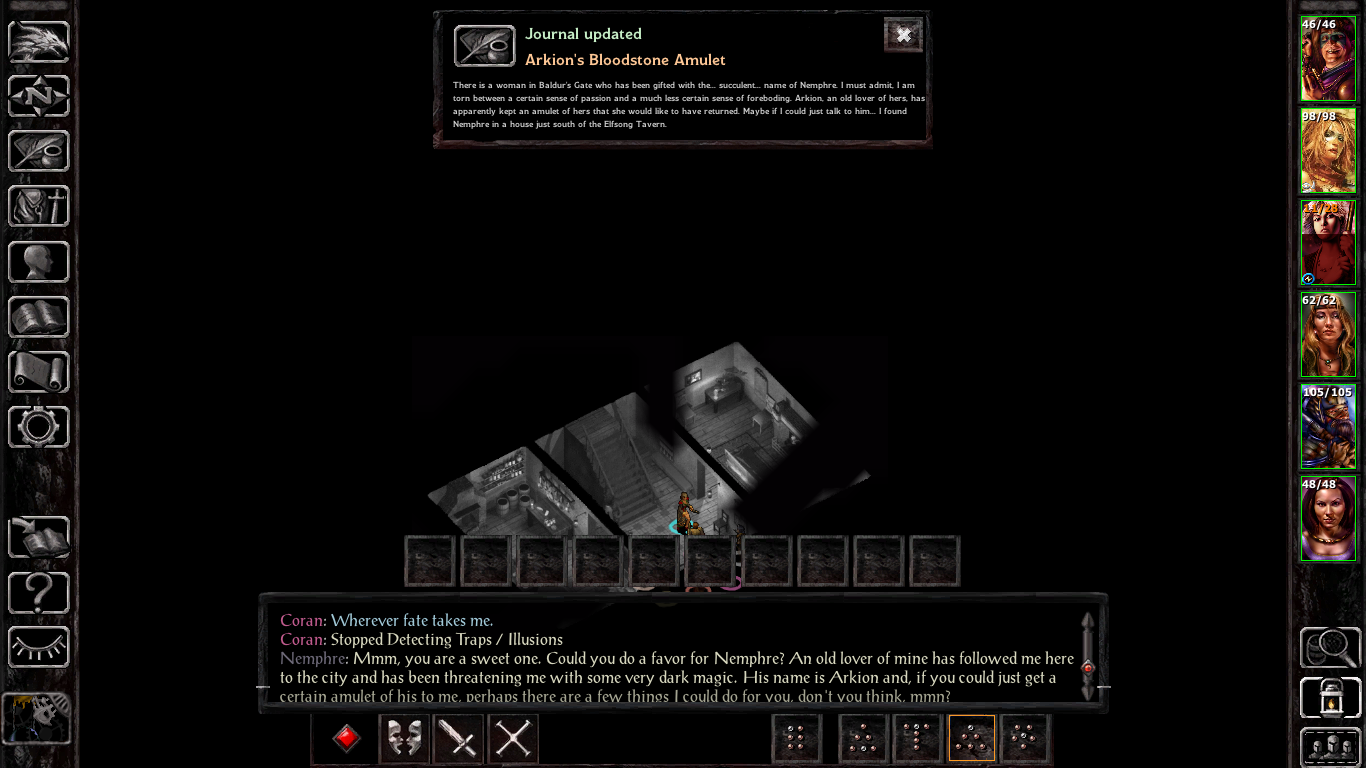
Basically as the title says, I am experiencing scaling issues for the game, namely for the journal notifications such as this one. I have tried to Scale User Interface in Graphics options, but nothing really happens. I can adjust the text size, but then chat windows are too large and unpractical.
Any way around this?
0

Comments
And the dialogue box can be dragged down by holding left or right button on rim.
I'm not sure if they're actually *intended* to be all that legible or not - I've got them disabled myself.