(Noob question) Editing the conversation window background image in PST:EE
 Mangle
Member Posts: 3
Mangle
Member Posts: 3
After two days noobingly trying to understand how to edit BIF and MOS files (Using stuff like WinBiff, MOSutility, MOSWorkshop and the likes) i have started to question my sanity. Can someone help me out here...
All i want to do is to edit one image (The background image of the conversation window) and then toss it back in the game again and then be happy forever.... But i can not find this particular image anywhere!
I have changed the ui a bit and now want to do this last change. Since a screenshot says more than a thousand words take a quick look here and you will see exactly my point.
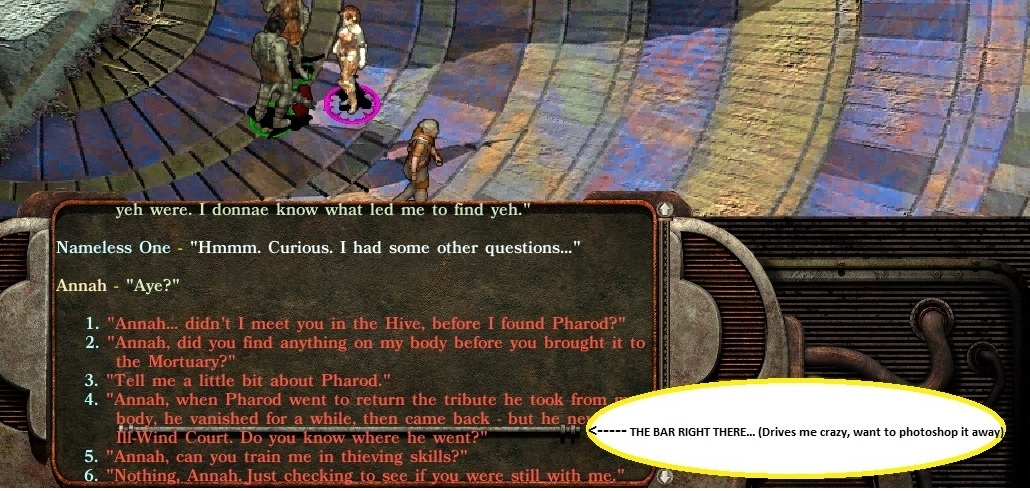
Thank you.
Manglu
All i want to do is to edit one image (The background image of the conversation window) and then toss it back in the game again and then be happy forever.... But i can not find this particular image anywhere!
I have changed the ui a bit and now want to do this last change. Since a screenshot says more than a thousand words take a quick look here and you will see exactly my point.
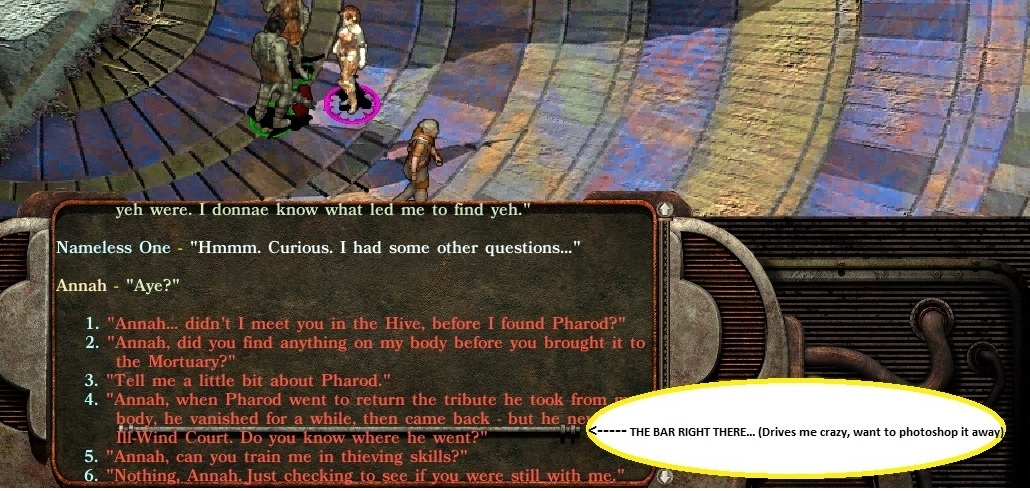
Thank you.
Manglu
1

Comments
If you mean the DIABG.MOS in the GUI-bif it is just 3 kb big and it just displays as a empty canvas..
What to do?
My NearInfinity was the old outdated one, that is why i did not find the pvrz files from the v2 mos file.
Thank you lefreut!