restored chapter screen art
 Sam_
Member Posts: 172
Sam_
Member Posts: 172
in UI Modding
Several times over the years I have been asked about the feasibility of restoring the chapter screen art from the original game to BGEE. With the advancements of the V2 engine and improvements to NearInfinity, this should now be a reasonably straightforward project, and I'm considering looking into it again. I did a proof of concept back in 2015: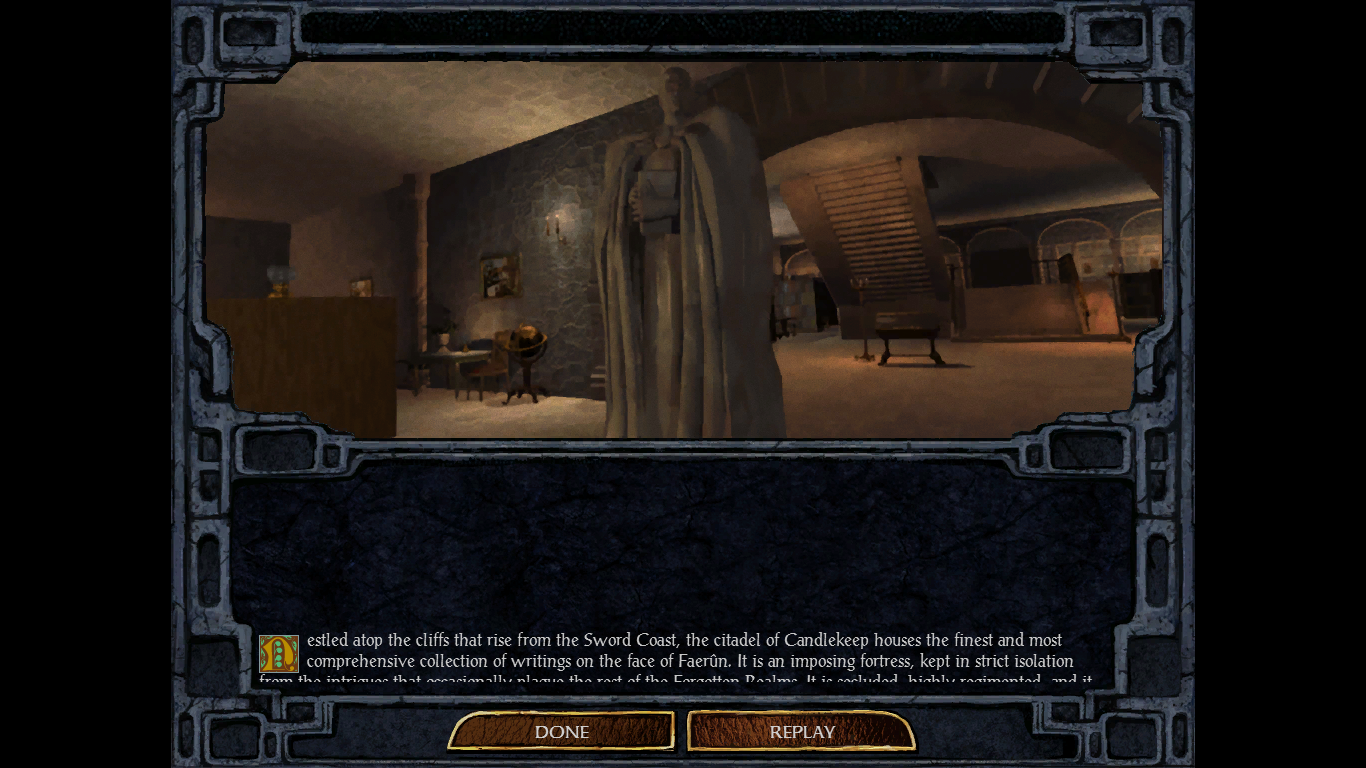
My question is, has this already been done? I'm not interested in putting forth that effort just to reinvent the wheel...
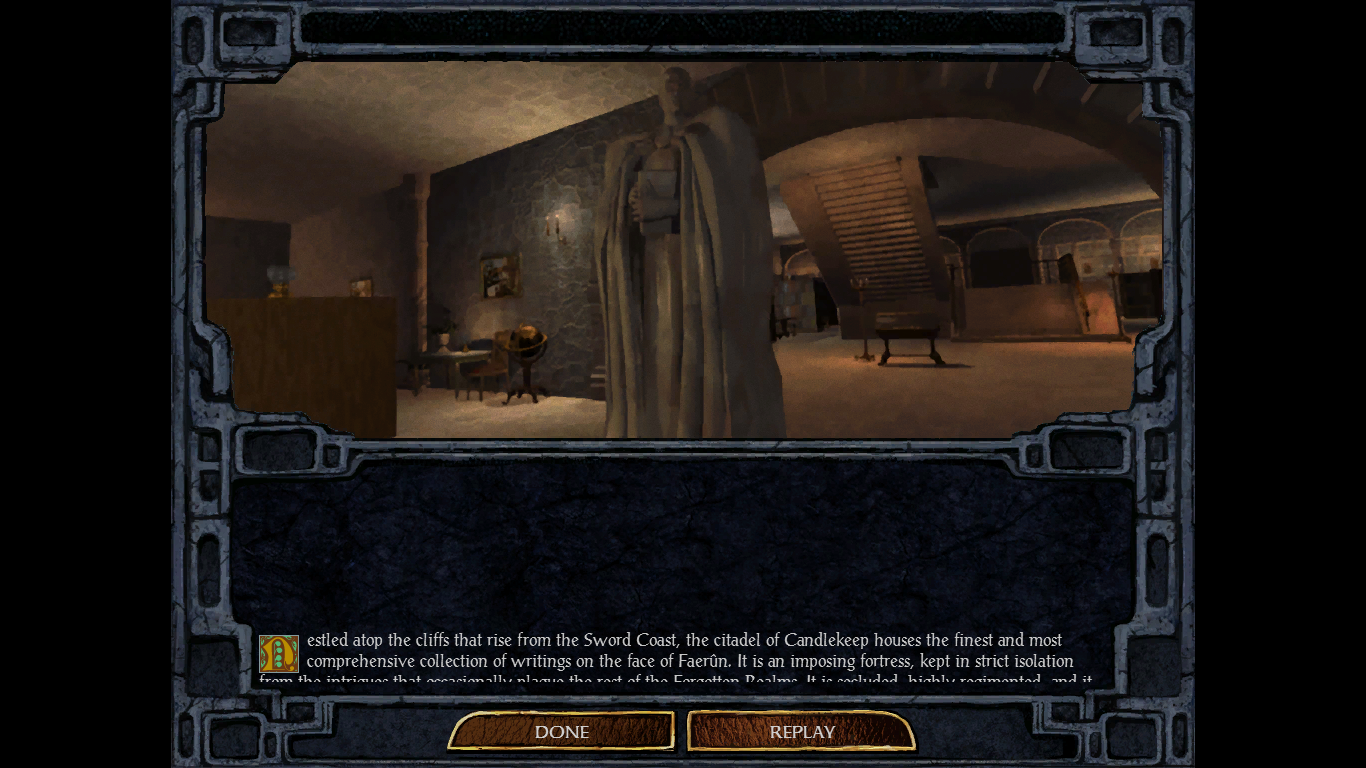
My question is, has this already been done? I'm not interested in putting forth that effort just to reinvent the wheel...
7

Comments
Could you tell me how you got the prologue image to look this good? We might be able to exchange some stuff.
Do you happen to know where I can find the code that determines which MOS is used for each chapter/dream? I assume it would be in a LUA or MENU file, but I didn't see it...
However, if you substitute any of the following MOSes using the Override folder, they will show up in-game:
Prologue: GUICHP0B.MOS
Chapter 1: GUICHP1B.MOS
Chapter 2: GUICHP2B.MOS
Chapter 3: GUICHP3B.MOS
Chapter 4: GUICHP4B.MOS
Chapter 5: GUICHP5B.MOS
Chapter 6: GUICHP6B.MOS
Chapter 7: GUICHP7B.MOS
Dream (Chapter 2): GUIDRM2.MOS
Dream (Chapter 3): GUIDRM3.MOS
Dream (Chapter 4): GUIDRM4.MOS
Dream (Chapter 5): GUIDRM5.MOS
Dream (Chapter 6): GUIDRM6.MOS
Dream (Chapter 7): GUIDRM7.MOS
Leaving for Werewolf Island: LEAVE.MOS
Arriving from Werewolf Island: ARRIVE.MOS
End of Black Pits: BPEND.MOS
As an example, here's a screenshot of my BG1 GUI Mod (running on the 2.5 BGEE Beta):
I don't currently have SoD installed but it shouldn't be too hard to find the MOSes that correspond the SoD chapters. If you'd like to take a look at the code that determines where the text on the chapter screens are, take a look at the 'CHAPTER' menu in UI.MENU. And to look at how to restore the fancy initials, there's some very interesting code in the UI.MENU of Lefreut's Enhanced UI.
I'm still having a bit of trouble with the variable dimensions of the text boxes for the different chapters. It seems that in certain sizes, the text lines don't break like they're supposed to.
(tagging @AndreaColombo so he can see I'm actually making progress with the mod)
ChapterScreens.rar
Thankyou looks great
[edit - @smady3 thanks, initial error opening archive updated with latest 7zip]