Installing & Playing the "Head Start" version of NWN:EE
 Shaiden
Member Posts: 181
Shaiden
Member Posts: 181
Hi there everyone,
For those who don't know, folks who have pre-purchased Neverwinter Nights: Enhanced Edition receive access to the "Head Start" beta. This allows you early access to the game as it currently stands, and helps us drive us towards the best possible release state.
There has been some confusion regarding how players may gain access to the Head Start beta, so if you are one of the individuals having problems, here are a few steps you could take.
1) Ensure that your account is properly provisioned for one of the two versions of the game
2) While logged in to the website, go to the game head-start pages available under the 'Games' drop-down at the top of the website:
Standard Edition - https://www.beamdog.com/products/neverwinter-nights-head-start-english
Digital Deluxe Edition - https://www.beamdog.com/products/neverwinter-nights-head-start-digital-deluxe
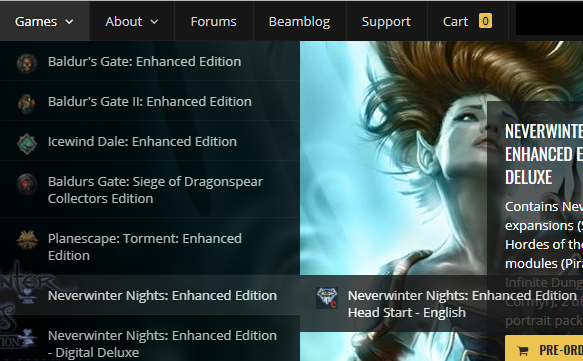
3) On these pages (Dependent on what version of the game you own) there will be a button to provision you with the Head Start game access. Click this button
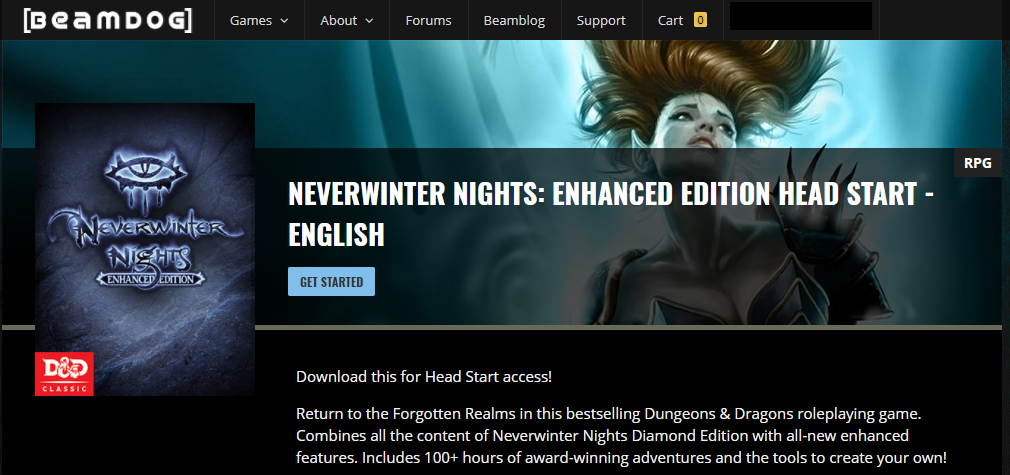
4) You should now see the Head Start be available on your Beamdog Client. If the website indicates that you have been provisioned, but it is not showing up, please restart your Beamdog Client, as it may not have caught the update immediately.
Make sure you click on the language button in the Beamdog Client on the Drop-down and manually pick Head Start (see English-Head Start on the screenshot below)!
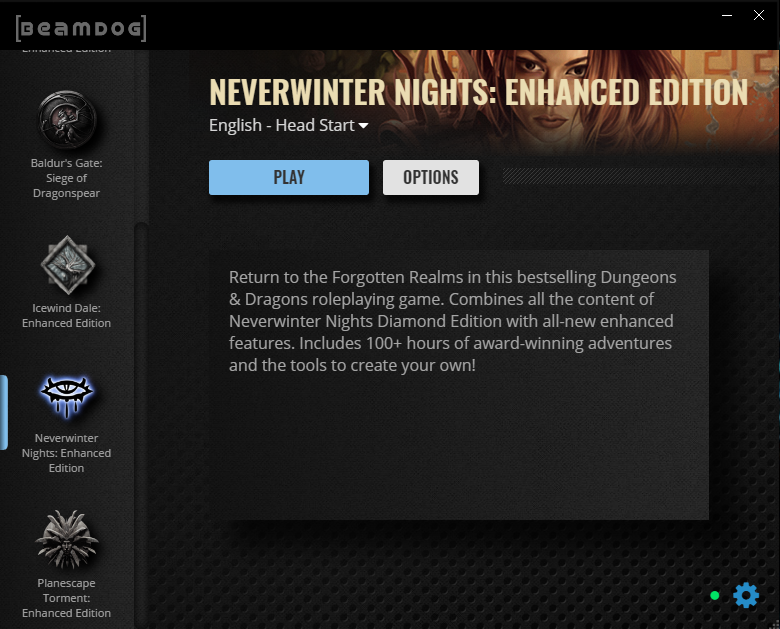
I'll be adding more common issues fixes and suggestions as they are reported. Thanks for your time
For those who don't know, folks who have pre-purchased Neverwinter Nights: Enhanced Edition receive access to the "Head Start" beta. This allows you early access to the game as it currently stands, and helps us drive us towards the best possible release state.
There has been some confusion regarding how players may gain access to the Head Start beta, so if you are one of the individuals having problems, here are a few steps you could take.
1) Ensure that your account is properly provisioned for one of the two versions of the game
2) While logged in to the website, go to the game head-start pages available under the 'Games' drop-down at the top of the website:
Standard Edition - https://www.beamdog.com/products/neverwinter-nights-head-start-english
Digital Deluxe Edition - https://www.beamdog.com/products/neverwinter-nights-head-start-digital-deluxe
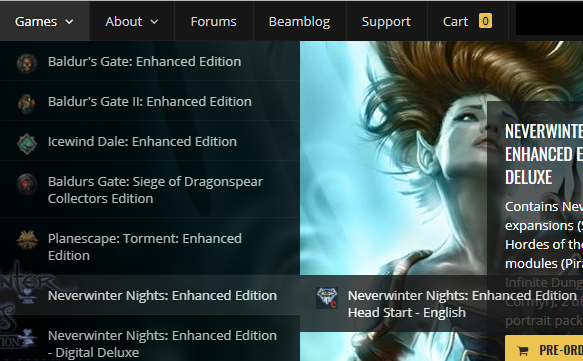
3) On these pages (Dependent on what version of the game you own) there will be a button to provision you with the Head Start game access. Click this button
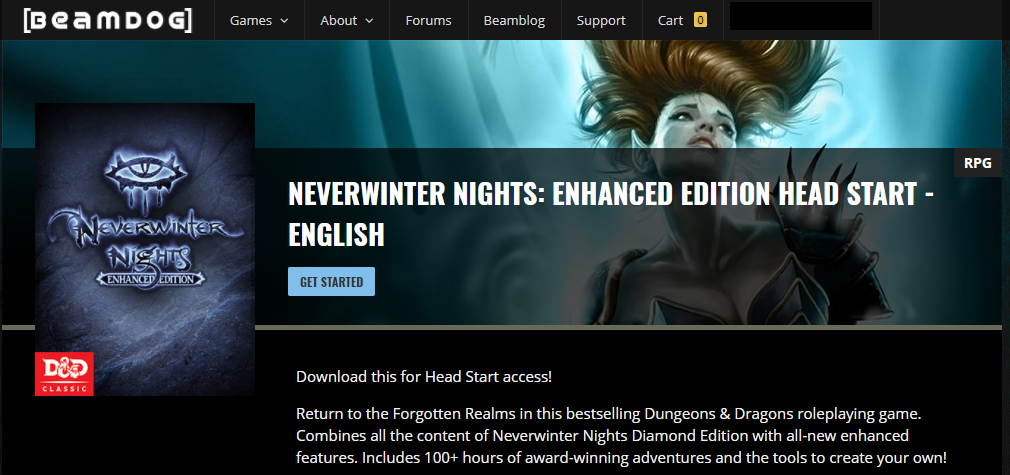
4) You should now see the Head Start be available on your Beamdog Client. If the website indicates that you have been provisioned, but it is not showing up, please restart your Beamdog Client, as it may not have caught the update immediately.
Make sure you click on the language button in the Beamdog Client on the Drop-down and manually pick Head Start (see English-Head Start on the screenshot below)!
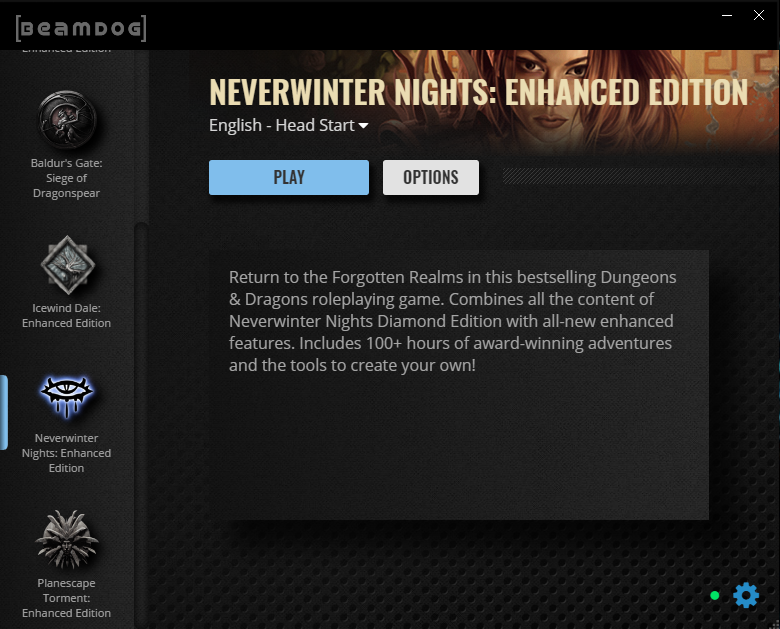
I'll be adding more common issues fixes and suggestions as they are reported. Thanks for your time
Post edited by JuliusBorisov on
19

Comments
Tried original campaign for a few minutes and I have to say it looks great! I will give it more time later when I am back at home.
DoF is a little bit strange to get used to but we will see. It really looks good but strange. Probably need more time to see how it suits that NWN unique atmosphere.
SO excited about this project! Keep up the good work.
If you are finding that you're not liking depth of field specifically, it is toggleable in the video options menu, under "Advanced Frame-Buffer Effects"
Thanks for the feedback aarionn! We're glad to hear you're having fun.
There will be a post going up on how to file any bugs you might find into our public bug-tracker. If you encounter any issues, please feel free to let us know.
What should I do?
Thx
Could you try going here: https://www.beamdog.com/products/neverwinter-nights-head-start-digital-deluxe
And click on the getting started button? Then, check to see if the drop-down menu on the beam-dog client under "Neverwinter Nights" has your digital deluxe Head Start edition.
If you're still not seeing anything, try restarting your Beamdog Client. If that still doesn't work, let me know
Back to the Forgotten Realms I go!!!!!
Edit: Oh lol I think I figured it out. I didn't know you had to click on the language button in the Beamdog Client and manually pick Head Start. Think it might work now
https://www.beamdog.com/products/neverwinter-nights-enhanced-edition
I am entitled to the Head Start as given here
https://www.beamdog.com/products/neverwinter-nights-head-start-english
without further ado...? Except maybe that I have to download the "Beamdog Client" (I have no such thing on my computer) - or will the game become available on (one of) the webpage above once I have pre-ordered?
Having played (and made modules for) NWN since 2002 I would very much like to help you test this gem of a game. :-)
You need to install the Beamdog Client - https://www.beamdog.com/about/client.
After pre-ordering, you need to go to either https://www.beamdog.com/products/neverwinter-nights-head-start-english or
https://www.beamdog.com/products/neverwinter-nights-head-start-digital-deluxe.
There you click the "Get Started" button and afterwards you will have to pick the Head Start in the Client.
Added "Make sure you click on the language button in the Beamdog Client on the Drop-down and manually pick Head Start (see English-Head Start on the screenshot below)!" to the OP.
For now however, the original method of opening the DM client still applies
(Assuming Windows)
- In the Beamdog client, navigate to your game
- Click "Options" --> "Open Game Location"
- Open "Bin" folder
- Open "win32" folder
- Right-click and drag nwmain.exe, and create a shortcut
- Right-click the shortcut, and open properties
- Under the "Shortcut" tab, add -dmc to the end of the "Target" text box
- This shortcut will now run the game in DM client mode.
Hey Wilshade,
To the best of my knowledge, as long as you've run it at least once from the Beamdog Client, you should be able to run the .EXE's directly, rather than through the Beamdog Client.
Or were you more referring to being cut off of multiplayer?
Thanks for the information!
I've clicked "Get started" on web page and game should appear in the client but it didn't.
Edit: issue fixed by using VPN
Update: I just tried uninstalling and reinstalling the client. I was still able to re-download Icewind Dale but not NWN. My firewall is turned off and my antivirus is buddy-buddy with Beamdog.
Also, make sure you use the new client (the screenshot of which is shown in the OP).
I mean ... this is all awesome and I'm glad I can finally have modern resolutions.
But also ...
Clients ... ugh!
Is this issue still occurring?
If so, please:
1) Right-click the cog in the Beamdog client
2) Select "Open Log Folder"
3) Select the most recent 2-4 copies of the 'bdx' and 'lib' log files
4) Put them into a zip
5) File a bug regarding this issue (And attach said .zip)
If this is the case, I"ll see what we can find out.