Game Server Manager - Now with built-in NWN command-line generator
 Jimbobslimbob
Member Posts: 206
Jimbobslimbob
Member Posts: 206
Thought I would sling a topic up on this, as some may find it useful...
For those that are interested, I just added a NWN command-line generator to my Game Server Manager. Could be useful to server hosters. Image below:
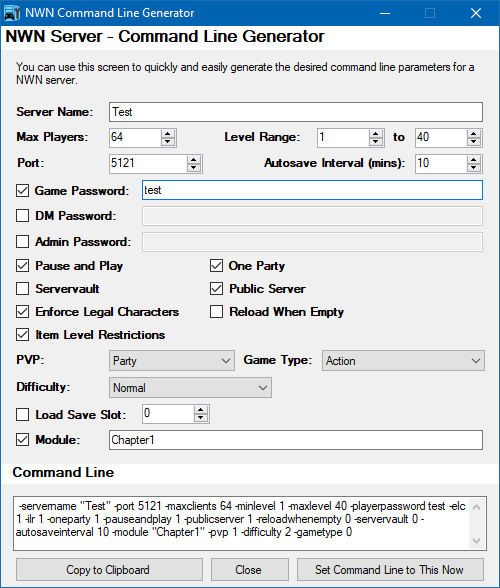
Some of the features of the program include:
NOTE: there are some things that do not work with or are not applicable to NWN
- Automatic update checking and applying via SteamCMD (with configurable delay and server warning message)
- Players online graph
- Built-in Telnet client, which can be used manually or set to automatically send messages and commands (such as shutdown and shutdown notices) to the server (*Not applicable to NWN*)
- Auto-restart if server goes down
- Message/command broadcast system (*Not applicable to NWN*)
- Player list showing everyone online, including ping, score, team and time online. (*Not NWN*)
- INI file parser, viewer and editor, allowing you to quickly and easily edit all configuration values, including the ability to sort, filter, export, import and add "friendly names"
- CPU and RAM usage display, with graph
- Network bandwidth monitor with graph
- Ability to output status, players online and server name to a file - formatted however you want
- Single-click access to configuration.
- Detailed server information
- Internal and external IP address display
- Server up-time display
- Optional timed daily server restart.
- Timed incremental backups. Perform a daily backup of game data to a zip file.
- Automatically update game - Ability to run a maintenance / update program between restarts. e.g. SteamCMD to perform daily updates automatically. The server will start back up again when this program finished / ends so you minimise downtime.
- Option to delay timed restarts. i.e. The server will be turned off and the program will wait X seconds before attempting to restart it.
- Telnet to server (*Not applicable to NWN*)
- 1 click backup and maintenance
- Remote commands to start, stop, and update your server.
- Game Profiles - Multiple instances of the program can be run with multiple configurations.
- Designed to be "universal" and work with a multitude of games.
Download it here.
EDIT (17-01-2018):
Just added up an INI "Friendly Names" list, for use with GSM for those interested (used with the INI Parser). Unzip it to your GSM folder. If you already have a "INIConfigList.txt" in the GSM folder (because you have already added your own) then you can copy and paste the contents of the file into your one so as to not overwrite anything you may already have - just ensure there are no double entries.
Download a NWN "Friendly Names List" for NWN.
Full guide to setting it up for NWN, here.
For those that are interested, I just added a NWN command-line generator to my Game Server Manager. Could be useful to server hosters. Image below:
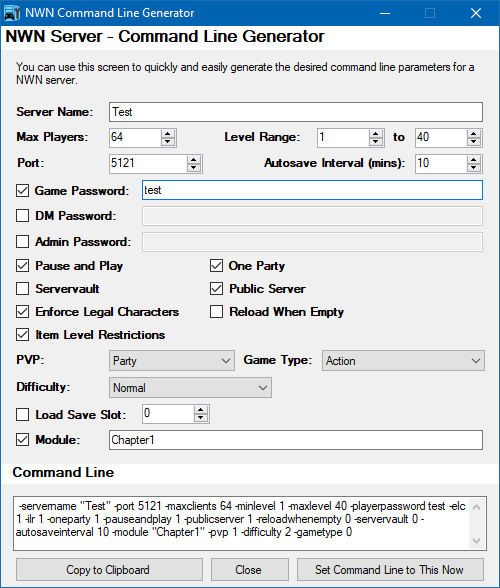
Some of the features of the program include:
NOTE: there are some things that do not work with or are not applicable to NWN
- Automatic update checking and applying via SteamCMD (with configurable delay and server warning message)
- Players online graph
- Built-in Telnet client, which can be used manually or set to automatically send messages and commands (such as shutdown and shutdown notices) to the server (*Not applicable to NWN*)
- Auto-restart if server goes down
- Message/command broadcast system (*Not applicable to NWN*)
- Player list showing everyone online, including ping, score, team and time online. (*Not NWN*)
- INI file parser, viewer and editor, allowing you to quickly and easily edit all configuration values, including the ability to sort, filter, export, import and add "friendly names"
- CPU and RAM usage display, with graph
- Network bandwidth monitor with graph
- Ability to output status, players online and server name to a file - formatted however you want
- Single-click access to configuration.
- Detailed server information
- Internal and external IP address display
- Server up-time display
- Optional timed daily server restart.
- Timed incremental backups. Perform a daily backup of game data to a zip file.
- Automatically update game - Ability to run a maintenance / update program between restarts. e.g. SteamCMD to perform daily updates automatically. The server will start back up again when this program finished / ends so you minimise downtime.
- Option to delay timed restarts. i.e. The server will be turned off and the program will wait X seconds before attempting to restart it.
- Telnet to server (*Not applicable to NWN*)
- 1 click backup and maintenance
- Remote commands to start, stop, and update your server.
- Game Profiles - Multiple instances of the program can be run with multiple configurations.
- Designed to be "universal" and work with a multitude of games.
Download it here.
EDIT (17-01-2018):
Just added up an INI "Friendly Names" list, for use with GSM for those interested (used with the INI Parser). Unzip it to your GSM folder. If you already have a "INIConfigList.txt" in the GSM folder (because you have already added your own) then you can copy and paste the contents of the file into your one so as to not overwrite anything you may already have - just ensure there are no double entries.
Download a NWN "Friendly Names List" for NWN.
Full guide to setting it up for NWN, here.
Post edited by Jimbobslimbob on
4

Comments
- Added ability to query Neverwinter Nights servers, retrieving data such as server name, players, module and other relevant information. You can select the new query type under the "Server Details" > "Query Type" dropdown box.
Yup, querying should now indeed work with NWN.
As a side-note. I re-uploaded GSM today, as it seems an installer error (on my part) caused an issue with the GSM executable. Would recommend you download again to ensure smooth operation.
Changes in 3.5.1.0
- Added an additional (optional) 4 backup folders (for a total of 5 backup sources), allowing you to set up more than one source for the game data backups. Resulting Zip files are numbered from 1 to 5.
- On the NWN command-line generator screen, the "modules" section is now an automatically generated (editable) combo box of all found campaign and custom modules from the various different folders - including the new one in "My Documents" for the Enhanced Edition.
- New INI File Parser, viewer and editor (based off the old GRAV one) that is more generic and works with any game INI files that are used for configuration. With this you get a list of all values in every INI file, with the ability to sort, edit, view, export and import settings as you want. You can also add your own "Friendly Names" to settings for easier finding later on.
The new INI parser, viewer and editor works with NWN config files. If you have a server config file set, it will look in that folder for the files. Otherwise it looks in the server executable folder. You can, of course, simply select a different one using the button at the top-right of the screen.
Screenshot of the new INI parser:
...and another one showing "friendly names" and the edit box:
Download it here.
- Added some Discord webhooks integration, allowing GSM to send messages to a Discord server when the server state changes and/or when the number of players changes. This new feature is under the "Misc." tab in settings.
Changes in 3.6.3.2
- Added additional Discord notification for sending messages 10, 5 and 1 minute before a server restart.
- Added additional Discord notification for sending messages when an update is queued and ready to be applied.
I'm having a problem configuring the Discord communications. I've got my bot configured on Discord, have it logged into my channel. I have my web hook in GSM. I have my Bot token entered into GSM Discord Bot.
When I enter the webhook and the bot token, then restart the GSM, it fails to open, and the GSMLog contains this text (12 times):
Error thrown:
11/13/2022 8:58:46 PM Default Profile Error sending Discord notification: The request was aborted: Could not create SSL/TLS secure channel.
What have I done wrong? To get GSM to start, I have to edit the config file and remove all Discord configurations, and it then runs flawlessly.
Any thoughts?
Thanks,
Sknymick
Thank you
Sknymick