Toolset Crashes
 Croscob
Member Posts: 5
Croscob
Member Posts: 5
NWN - Head Start -- Toolset
Whenever I open a secondary window that has direct reference to the appearance or inventory content of certain creatures my toolset crashes. It simply stops working at the time that window is closed.
For example: Some creatures, monsters, animals and NPC's do not trigger this problem as the "Bartender".
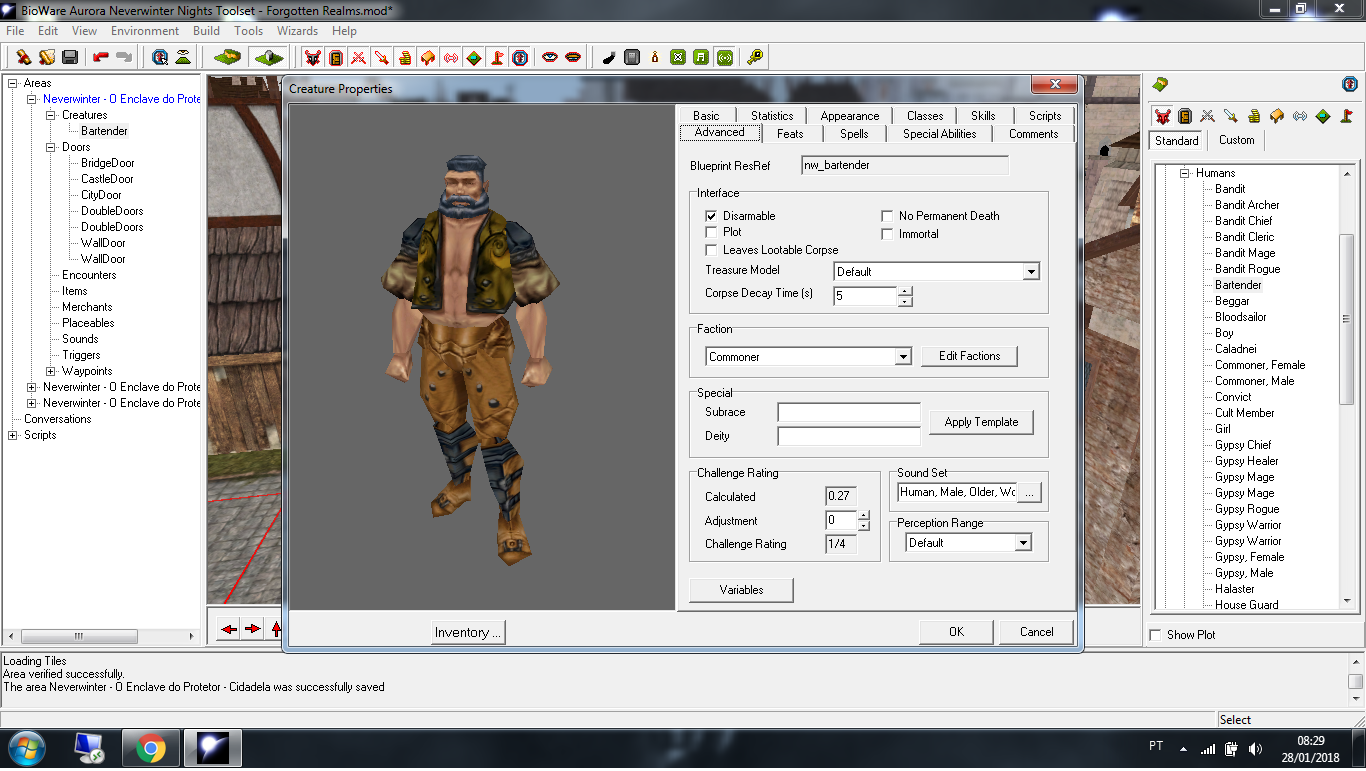
But when you change your appearance to human (dynamic) a slight bug already occurs, the music stops and when you close the secondary window, you need to click the activators again.
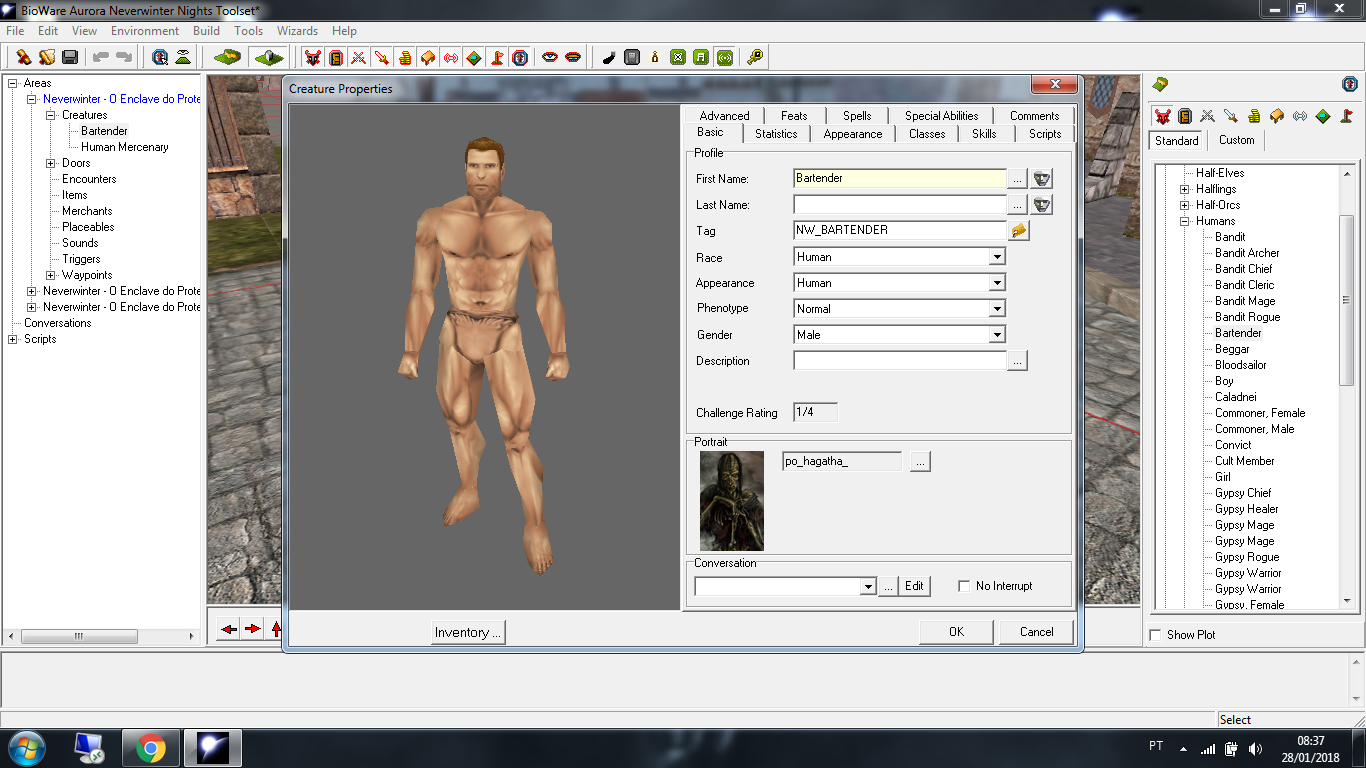
Okay, nothing too serious.
Opening again the properties of the "bartender" now, with his already altered appearance I change his head to some other one.
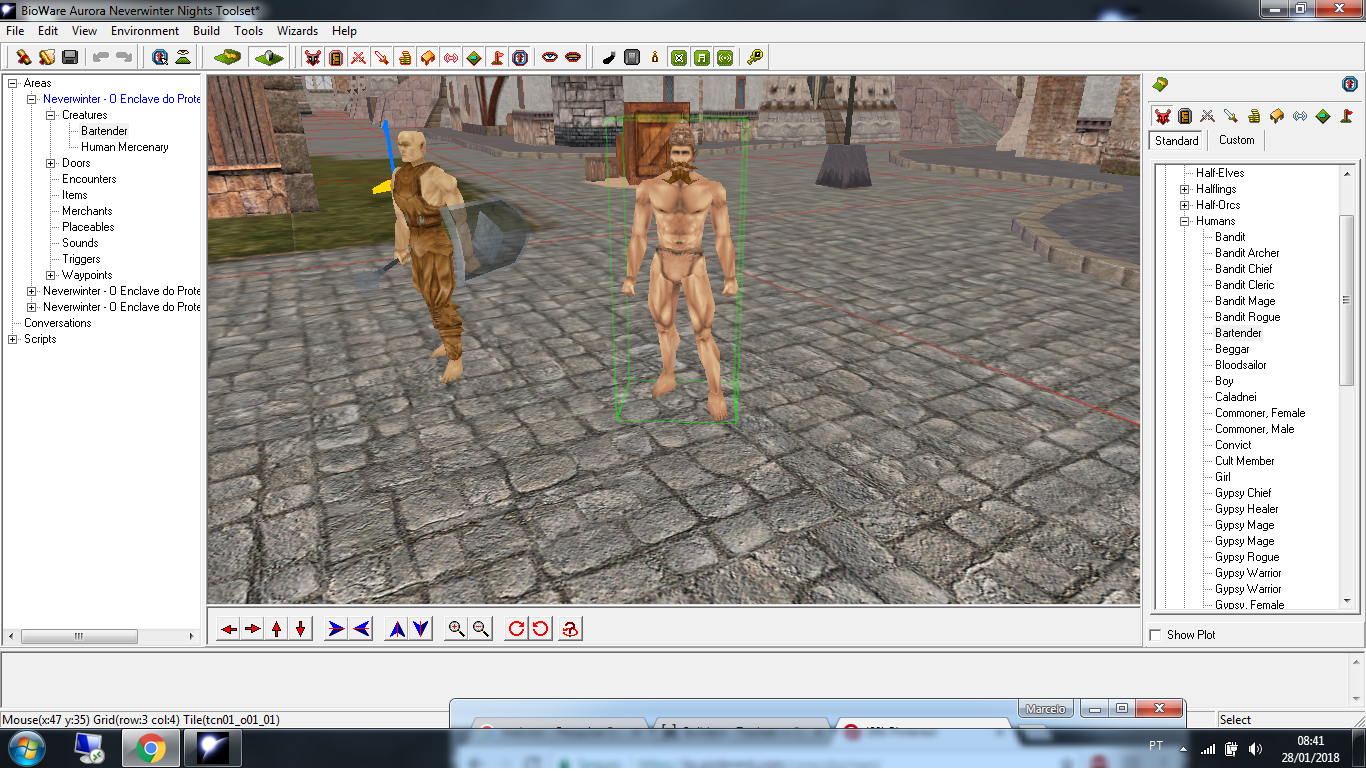
And when I click on the "OK" option. Everything stops. The music continues to play, since I've reattached it the previous time.
But, I can no longer interact with the main toolset window.
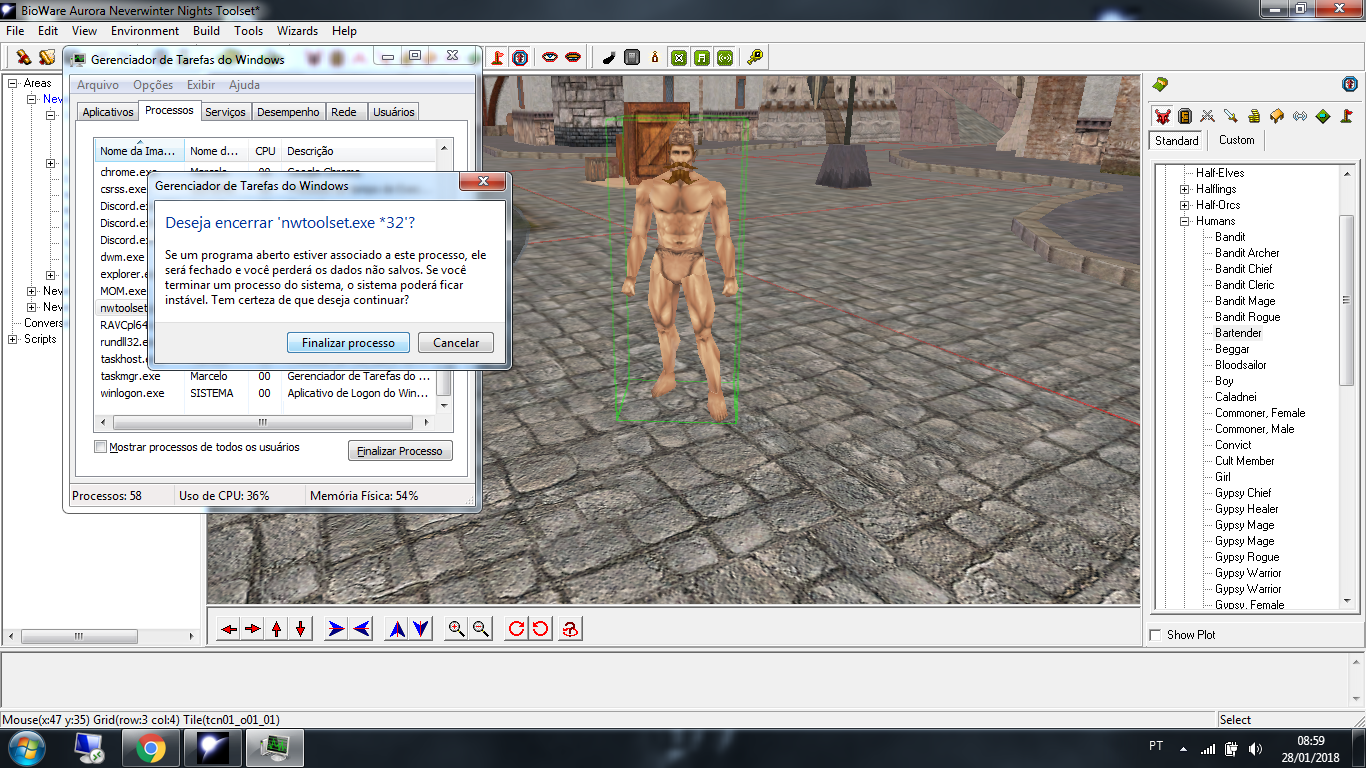
And to close the toolset now, only with the windows task manager.
I've disabled the "Use environment mapping on creatures and items" option and am using the textures in compatibility mode. But this error did not occur before the last update, or simply I did not notice it, which I find difficult.
I'll wait for some feedback before attempting to reinstall.
Whenever I open a secondary window that has direct reference to the appearance or inventory content of certain creatures my toolset crashes. It simply stops working at the time that window is closed.
For example: Some creatures, monsters, animals and NPC's do not trigger this problem as the "Bartender".
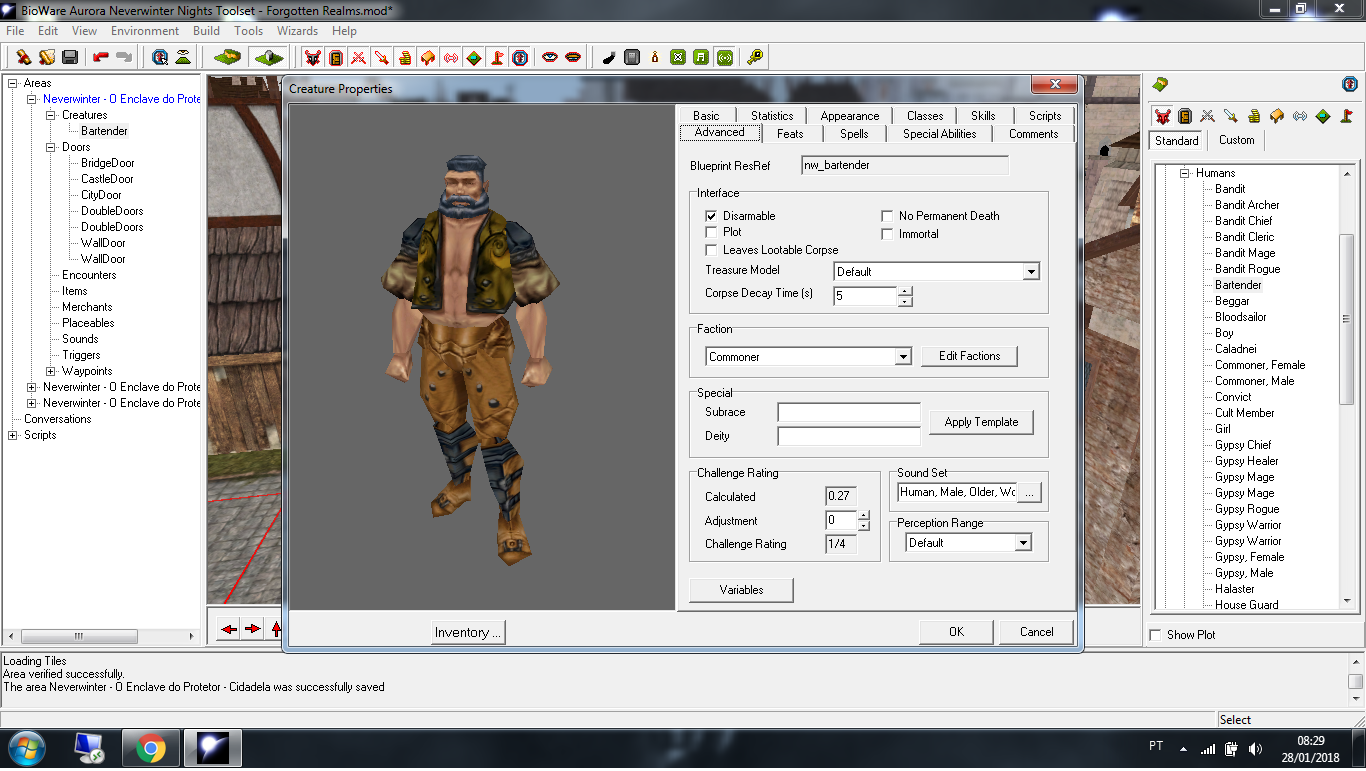
But when you change your appearance to human (dynamic) a slight bug already occurs, the music stops and when you close the secondary window, you need to click the activators again.
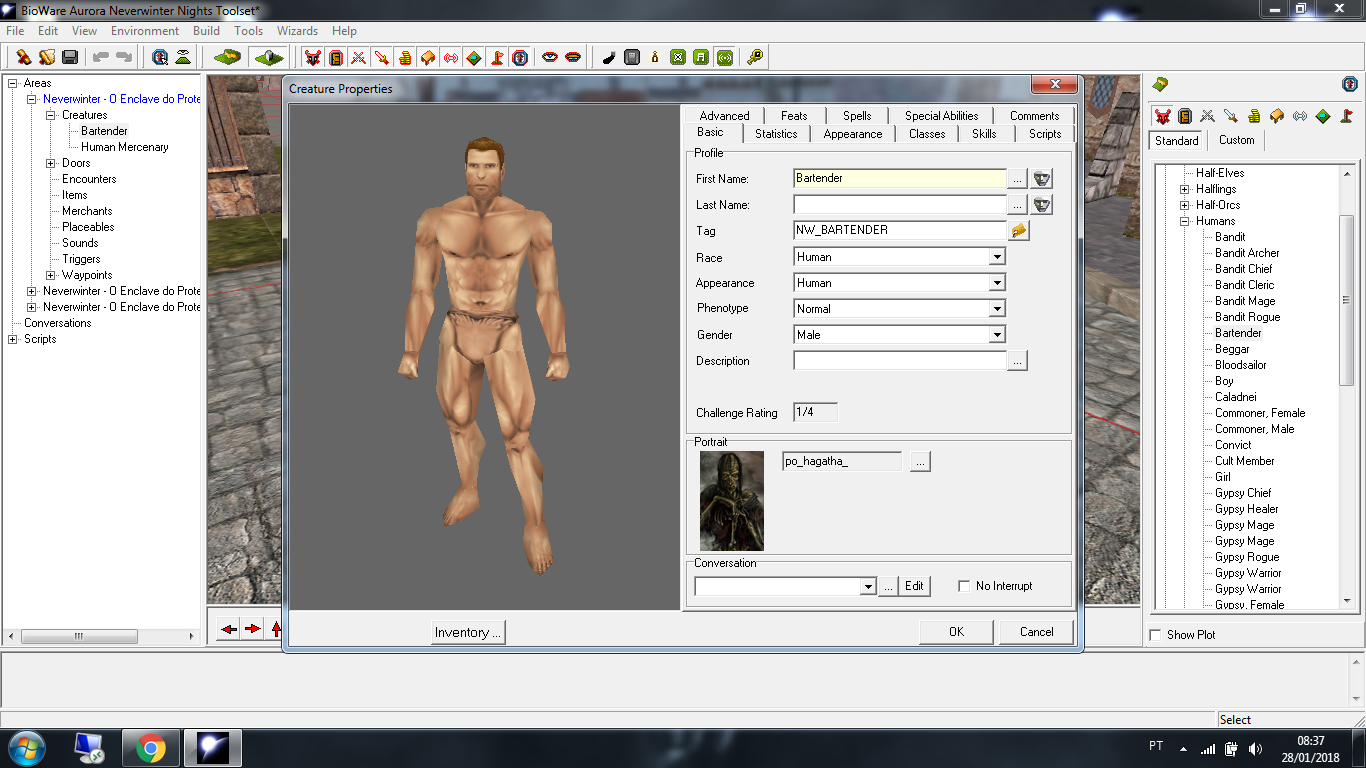
Okay, nothing too serious.
Opening again the properties of the "bartender" now, with his already altered appearance I change his head to some other one.
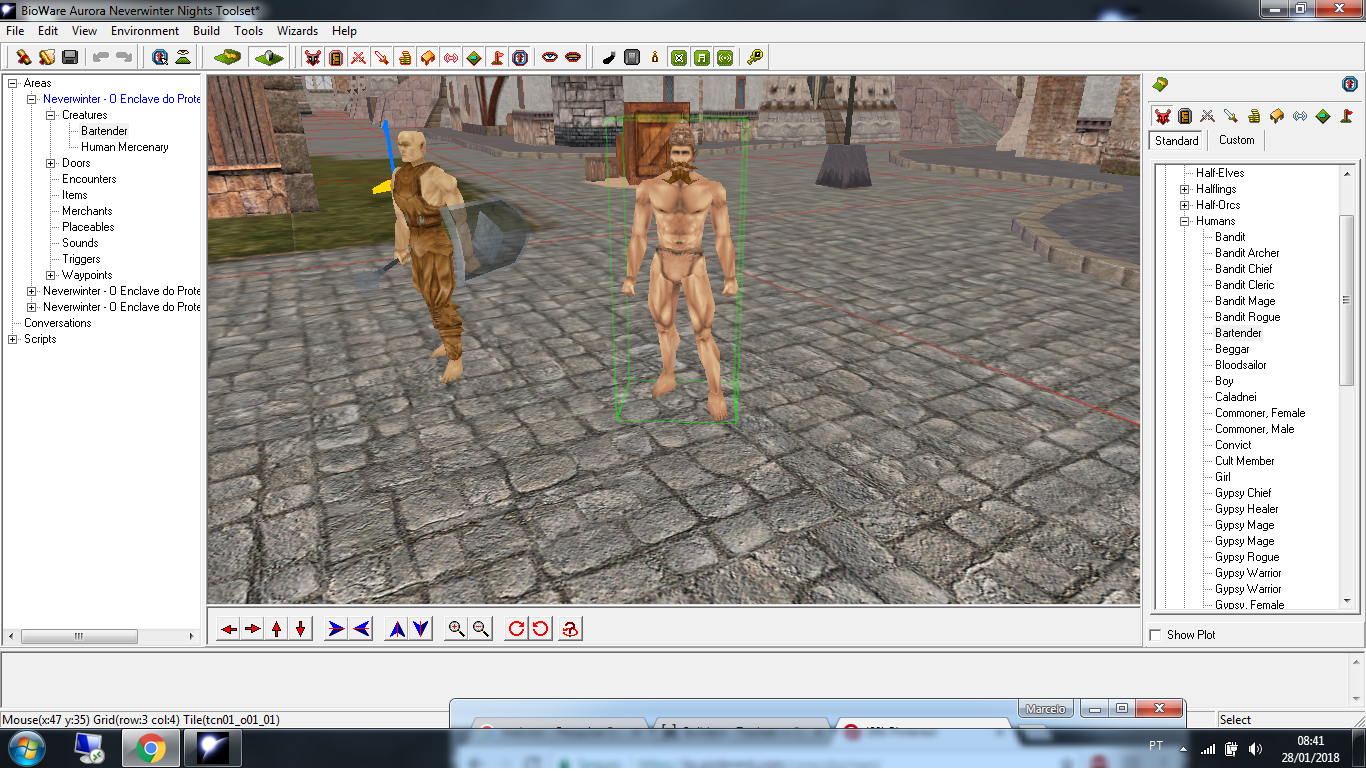
And when I click on the "OK" option. Everything stops. The music continues to play, since I've reattached it the previous time.
But, I can no longer interact with the main toolset window.
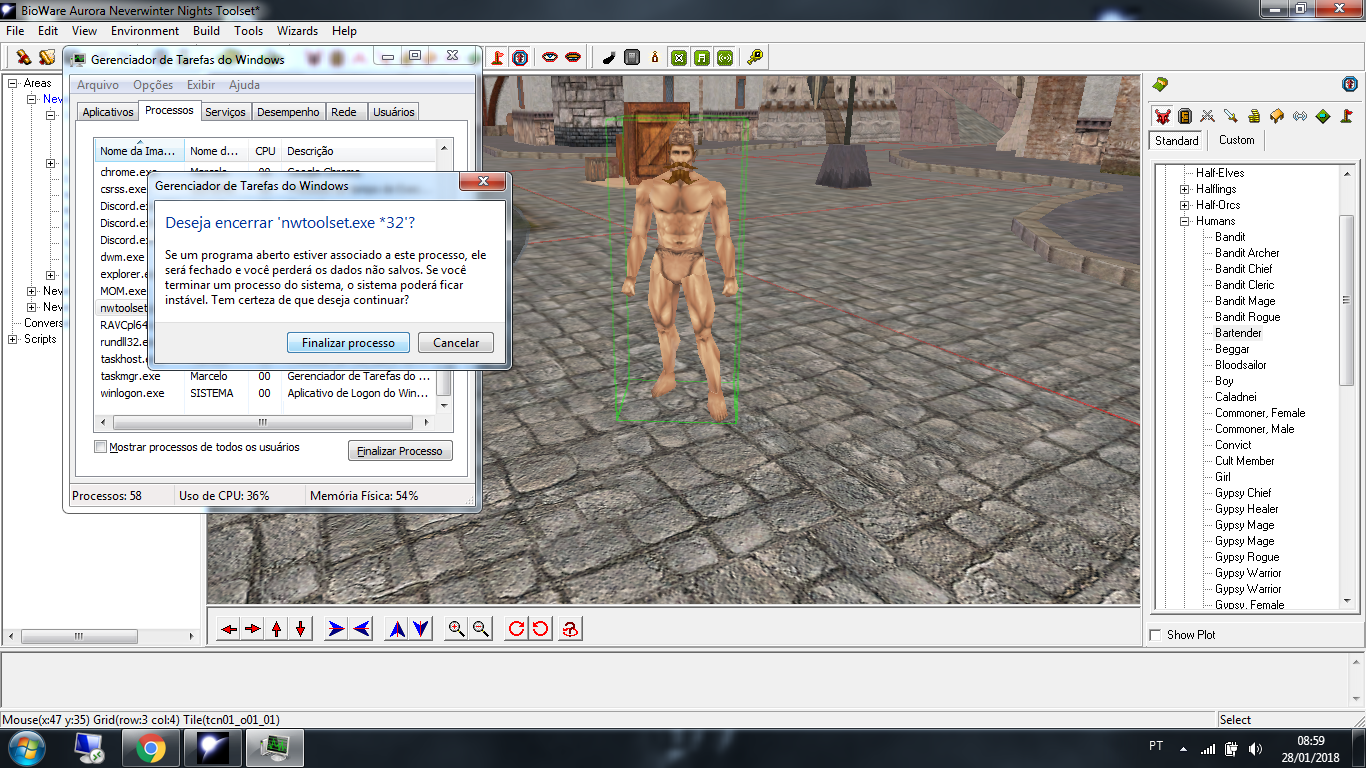
And to close the toolset now, only with the windows task manager.
I've disabled the "Use environment mapping on creatures and items" option and am using the textures in compatibility mode. But this error did not occur before the last update, or simply I did not notice it, which I find difficult.
I'll wait for some feedback before attempting to reinstall.
0

Comments
-JFK
-JFK
Edit: Nope. More testing... seems like it all works on a bare, new module without any Custom Content. So far...
Edit: Yep. It works okay with no CC. Added a simple .hak file with two models, and the window behavior is consistent. It places the opened Properties window beneath the Toolset window. You can mouse over the program on your Windows Toolbar at bottom of scree and click to bring it up as well as Alt-Tab. Okay, reporting.
It was one of the first things I tried, to switch the windows using the alt + tab function, however the problem is not a window over putting the other, the toolset simply stops working when the secondary window is closed. But, this does not happen with any creature and usually with almost all NPC's.
I completely reinstalled the NWN as well as the Client but the problem still persists. I'm going to try to change some compatibility settings and disable others on my video card. I'll post a video here to show what happens.
The program simply stops responding and you can not continue working.
I reinstalled the client and the game but the problem still persists. I made changes to the graphics quality to a minimum, I changed the compatibility options but nothing. It should be something between the program and my computer, but everything was ok before the update 74.8155.
I will wait for the next updates.