Crash-bug, Mac OS X 10.13.2, MBPr early 2015 13"
Recently did a clean install of High Sierra on my MBP Retina 13", early 2015.
Then I did a clean install of BG1 from the Baldurs Gate launcher. Installed fine but starts at wrong resolution. It goes full screen, but everything is 1/4 of wwhat it should be. After making or importing a character the app crashes to desktop.
(Tried the beamdog client, getting "ENOENT" error when trying to install. Manually creating a folder in finder fixes this error.)
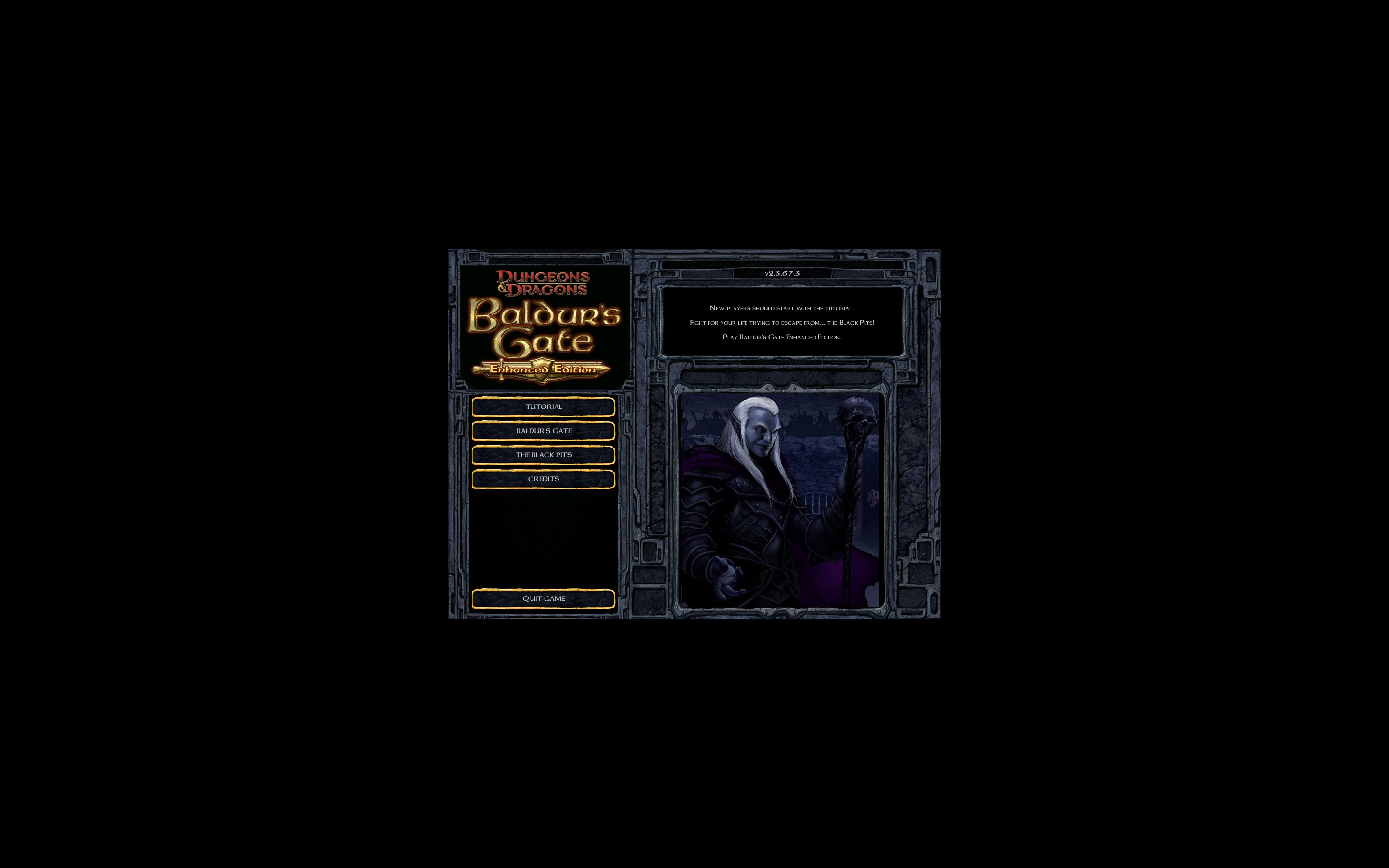
.
Then I did a clean install of BG1 from the Baldurs Gate launcher. Installed fine but starts at wrong resolution. It goes full screen, but everything is 1/4 of wwhat it should be. After making or importing a character the app crashes to desktop.
(Tried the beamdog client, getting "ENOENT" error when trying to install. Manually creating a folder in finder fixes this error.)
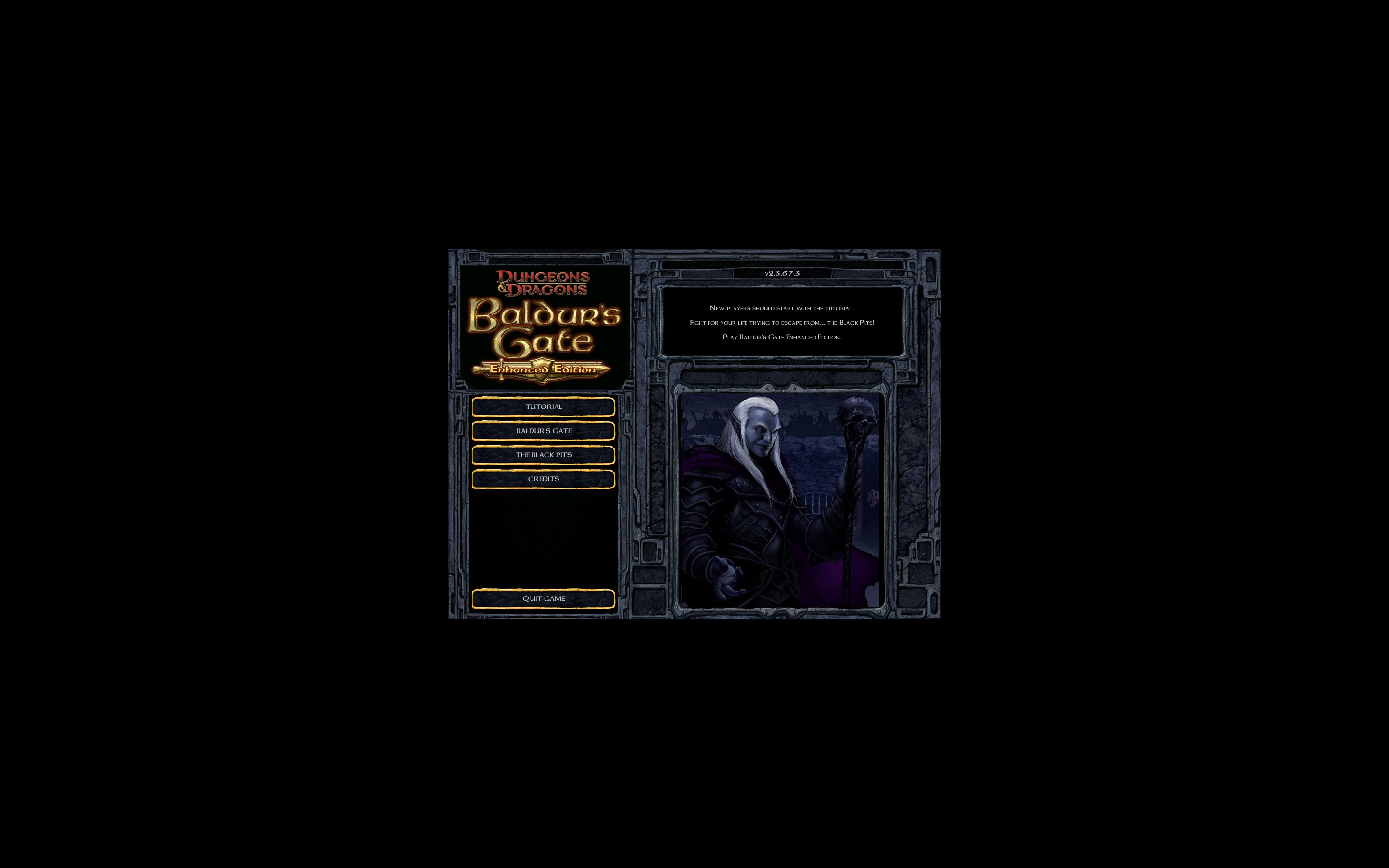
.
0

Comments
Added 2 images. The one that's zoomed in is "normal" after changing "scale ui". Can't zoom out further than that.
EDIT: Going back and changing "Scale UI" in the start menu seems to have fixed this.
http://forums.beamdog.com/discussion/60123/game-crashes-in-opening-sequence-bg2-ee
There was an alias (shortcut) there for some reason that prevented creating a folder with the right name.