(BG2 - ToB) How do I use 1PP Extended Color Choice on NPCs?
 Bugrat
Member Posts: 118
Bugrat
Member Posts: 118
I plan on playing through a modded BG2 game once I finish my BG:EE run. I installed 1Pixel version 4, and I wonder if there is any way to use the "Extended Color Choices" feature on NPCs? This feature is shown here in this post: http://www.shsforums.net/topic/55047-1ppv410-release-download-discussion/page__view__findpost__p__545282
The problem I run into is that these extra colors are accessed through the Character Record Screen -> Customize -> Colors interface, which is what you usually use to change the hair and major/minor colors of the PC at any time. Since this menu can only be accessed by the main character, it seems to me this part of the mod can't be used on NPCs. When I try to do it on an NPC the screen looks like this and the "Colors" option cannot be clicked on:
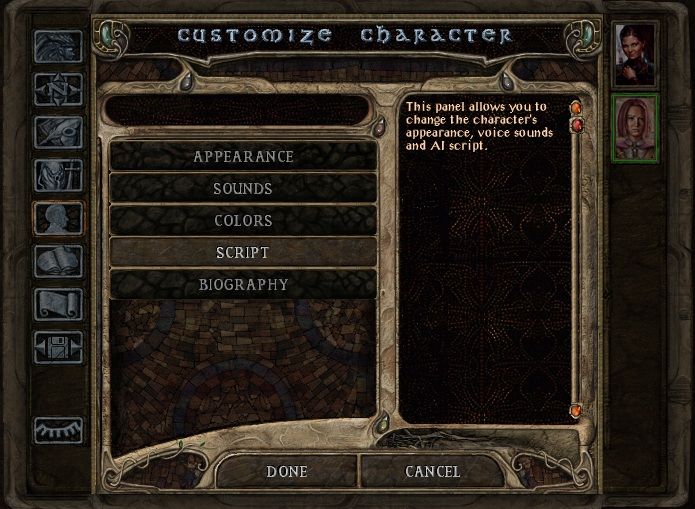
I know about workarounds like Shadowkeeper and NI to expand the choices of available colors, but I really like the colors that 1PP offers now. Besides, the last time I used Shadowkeeper I don't remember seeing any of these colors as being available.
So I wonder, Is there a mod that unlocks the Colors button in the customize character screen for NPCs? Or maybe a console command that will let me directly open the "Colors" menu for an NPC?
The problem I run into is that these extra colors are accessed through the Character Record Screen -> Customize -> Colors interface, which is what you usually use to change the hair and major/minor colors of the PC at any time. Since this menu can only be accessed by the main character, it seems to me this part of the mod can't be used on NPCs. When I try to do it on an NPC the screen looks like this and the "Colors" option cannot be clicked on:
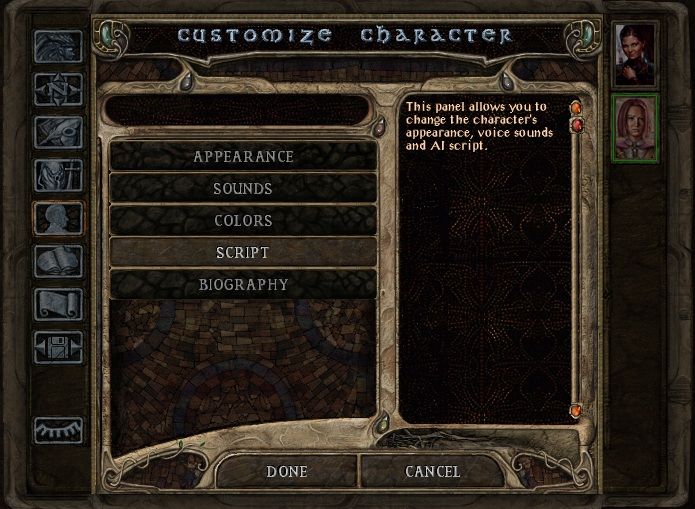
I know about workarounds like Shadowkeeper and NI to expand the choices of available colors, but I really like the colors that 1PP offers now. Besides, the last time I used Shadowkeeper I don't remember seeing any of these colors as being available.
So I wonder, Is there a mod that unlocks the Colors button in the customize character screen for NPCs? Or maybe a console command that will let me directly open the "Colors" menu for an NPC?
0
