Custom monster pallet is gonne!
I was working on dungeon like areas for a module, had over 60 custom mobs created, over the course of 4 days. Closed the toolset normally yesterday, today when I open the area again all custom creatures are gone. In fact, there isnt even a list labeled "monster" in my custom creature tab. Most of them were in Special - Custom 4, the list name is there, but no creatures in it.
I had an encounter set with half the monsters for testing, the encounter still shows the monsters, all of them. But I cant access any of them cause the pallet shows as empty, and again, the whole "Monsters" tab was removed.
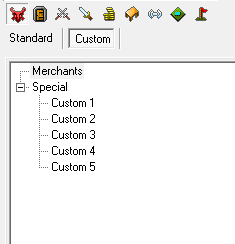
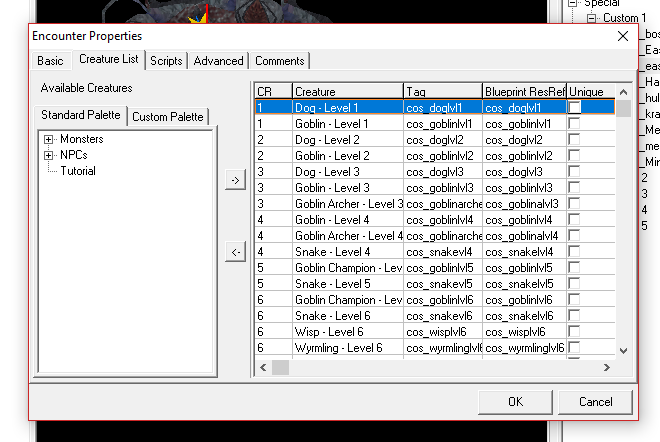
I had an encounter set with half the monsters for testing, the encounter still shows the monsters, all of them. But I cant access any of them cause the pallet shows as empty, and again, the whole "Monsters" tab was removed.
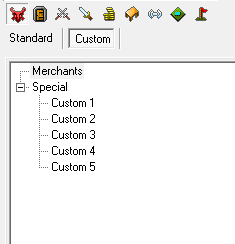
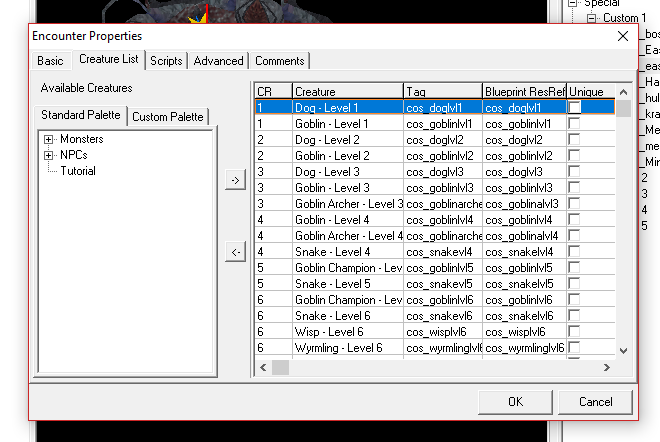
0

Comments
If you have made no changes or saved this broken module, try loading the backup one created by the toolset found in the same directory your module is saved to. module_name.BackupMod and rename it to have a .mod extension. Load that and see if the palette is mucked up as well.
I imported some mobs from the outdate module, that are still present in this one. Some errors showed up about used resrefs and the list got repopulated, everything is back as normal. Looks like it was a "simple" display bug.
Thanks for the help guys! (now let me backup this...)
Going into the temp0 directory will be all the raw files from the unpacked module you have loaded in the toolset. My suggestion is to back that up when you decide to make a backup file of your module itself. This allows you direct access to the raw files, which you can then simply drag and drop back into the temp0 directory, then save the module in the toolset to revert to that backup of the file.