Vision behind doors/walls
 fot1
Member Posts: 74
fot1
Member Posts: 74
Sorry if this is a silly question, maybe my google skills aren't sharp today.
I've noticed that sometimes a wall/door blocks the vision from the next area, while others just don't. For instance:
Here the area after the door won't show up until I open the door:


In this other instance, I can always see the other side, it won't mater if I've add a door or let it a plain wall:
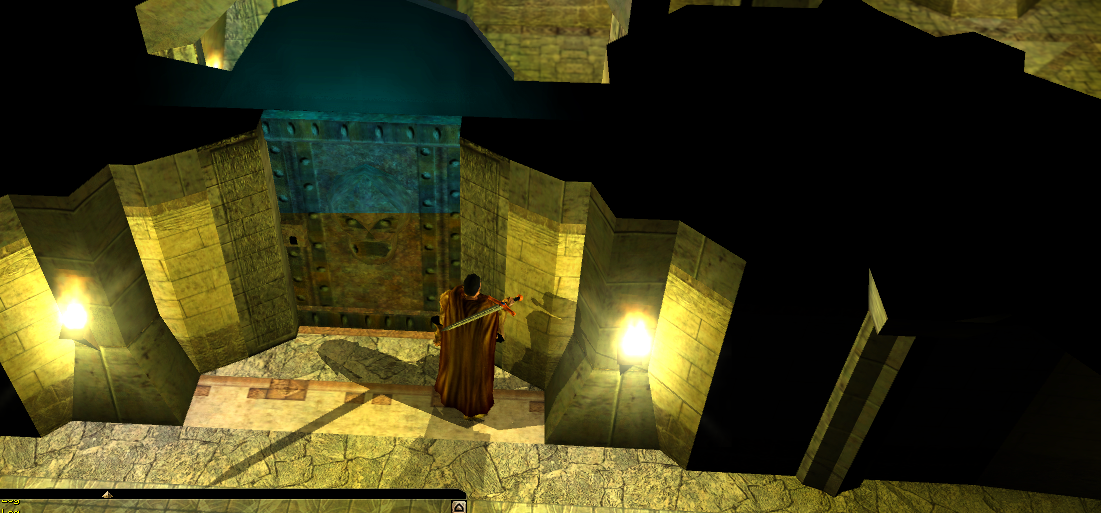

Is there a way for me to control which walls/doors block vision and which ones don't, through the toolset or through scripting?
Thanks in advance!
I've noticed that sometimes a wall/door blocks the vision from the next area, while others just don't. For instance:
Here the area after the door won't show up until I open the door:


In this other instance, I can always see the other side, it won't mater if I've add a door or let it a plain wall:
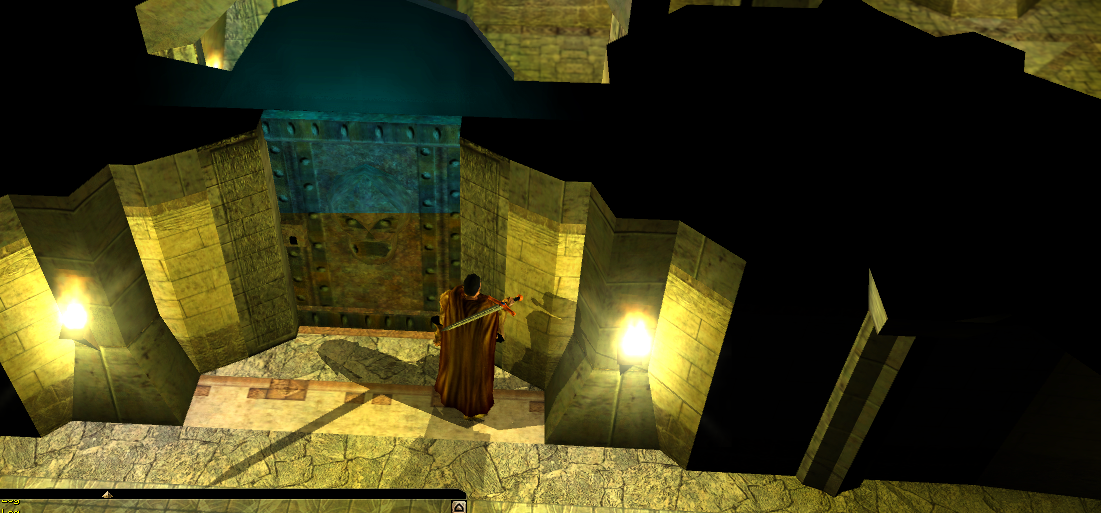

Is there a way for me to control which walls/doors block vision and which ones don't, through the toolset or through scripting?
Thanks in advance!
0

Comments
However, some closed doors and tiles act as windows - a portcullis, for example - in which case the room can be seen.
The engine doesn't take line of sight into account for this purpose, so if there is any path by which the player could see into the room if they chose to walk there, the room is visible. Sometimes that makes it seem like the player can see through doors.
Door and tile models contain information about whether they are transparent or not.
Occasionally, custom models contain transparency errors, which can only be fixed in the model, not by scripting.
For the average builder, premature disclosure of a room is prevented by using only opaque doors and tiles.