The EE Game Setup Tool
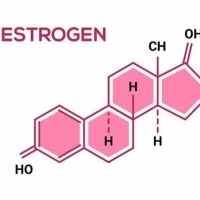 secretfire
Member Posts: 65
secretfire
Member Posts: 65
Question. The helpfile PDF for the EE game setup tool appears to be...wrong. It has a screenshot of the initial setup screen, and then labels the sections into 5 sections, and explains them. In the instruction PDF, these are done in red, and numbered 1-5.
But after that, numbered 8 (in plaintext, not colored red), and only /described/ and not pointed out on the screen, is a section 8 - for compilations. On the next screen of the PDF they have a screenshot of an entirely different screen, which is not accessible via the main setup screen, and while they explain the compilation screen in adequete detail, they never say how to access it, and unlike literally every last minutae of the setup process, how to access the one part not in plain sight is never covered.
Anyone know where it is? Reading the /in program/ helpfile bar to the right gives some additional clues; it says its in the next screen - but hitting continue does not lead to any options which lead to the menu from the manual, and does not look like the section from the manual.
Everything about this app is 100% obvious but this, and if its here, its hidden like a darn Where's Waldo.
Any help appreciated. I've successfully used this for 'manual' setups before but would rather just ping in a compilation this time. Is this feature no longer supported?
But after that, numbered 8 (in plaintext, not colored red), and only /described/ and not pointed out on the screen, is a section 8 - for compilations. On the next screen of the PDF they have a screenshot of an entirely different screen, which is not accessible via the main setup screen, and while they explain the compilation screen in adequete detail, they never say how to access it, and unlike literally every last minutae of the setup process, how to access the one part not in plain sight is never covered.
Anyone know where it is? Reading the /in program/ helpfile bar to the right gives some additional clues; it says its in the next screen - but hitting continue does not lead to any options which lead to the menu from the manual, and does not look like the section from the manual.
Everything about this app is 100% obvious but this, and if its here, its hidden like a darn Where's Waldo.
Any help appreciated. I've successfully used this for 'manual' setups before but would rather just ping in a compilation this time. Is this feature no longer supported?
0
