BG:EE original movies mod help
in BG:EE Mods
I have downloaded the classic movies mod for BG:EE but partway through the installation it fails stating that permission to access the baldur's gate ini was denied. My understanding is that the current versions of BGEE have no ini files anymore (if they do I can't find them anywhrere). Does anyone know how I could resolve this please?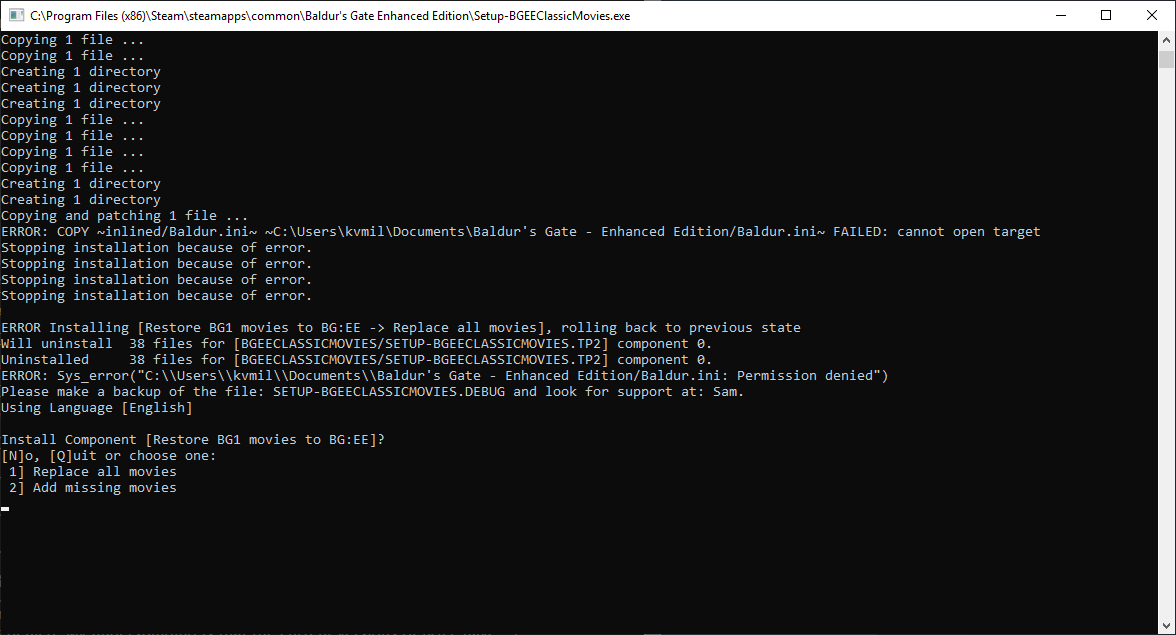
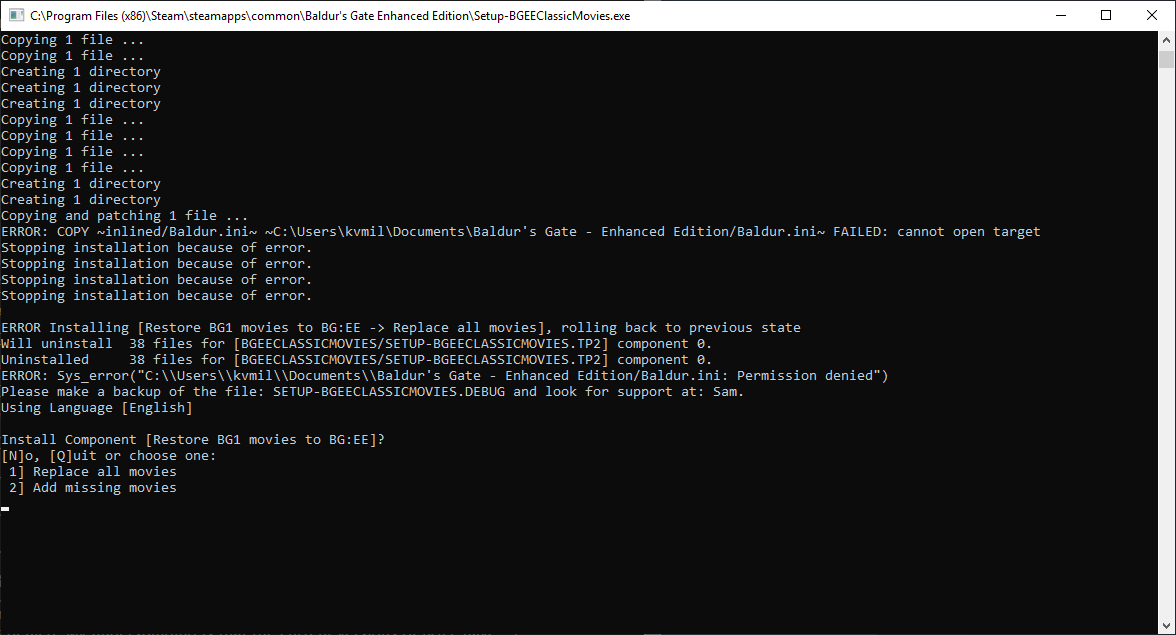
0

Comments
1. What's you game version? If it's 2.5 then you can delete "C:\Users\kvmil\Documents\Baldur's Gate - Enhanced Edition\Baldur.ini". If not, update to 2.5 and delete ini file.
2. Do you set "My Documents" as 'protected' folder or does the location is inside the OneDrive folder?
I even attempted to use the official mod setup to pack a custom movie in with all the needed settings and...nothing. even the options menu will CTD when selecting it.
I convert the movie to .wbm using the terminal. Am I doing something wrong? Is there a specific framerate, bitrate, resolution it needs? Is there a more thorough was of converting a movie file to .wbm then terminal?
Am I supposed to grant the terminal permission manually to convert(even though it never asks and just does it?)
Or is it simply not possible to do?