Importing Old Custom Model into NWNE Need a Bit of Help Please
I'm trying to import some old models into NWNE.
This is an old model I made in blender from the c_balu.mdl model in the original CEP.
In 2.65 this model is called zcp_balu.mdl, but when I changed the name of my modified version to zcp_balu.mdl and imported it, nothing happened.
I tried instead to import it with the model name of an Ancient Black Dragon. This time it worked but I get this strange crystalline texture.
So I imported it as an Invisible Creature, hoping I could use the "tail tints" to give it a skin. I got the same crystalline type of texture, as you can see in the pic below.
Maybe I accidentally hit a button in Blender that keeps it from being skinned?
Any help highly appreciated.
I am basically trying to have an Elasmotherium in-game. instead of or in addition to having a Baluchatherium.
People actually met the Elasmotherium in the Paleolithic Period, and anyway I think it's cooler because of the unicorn horn.
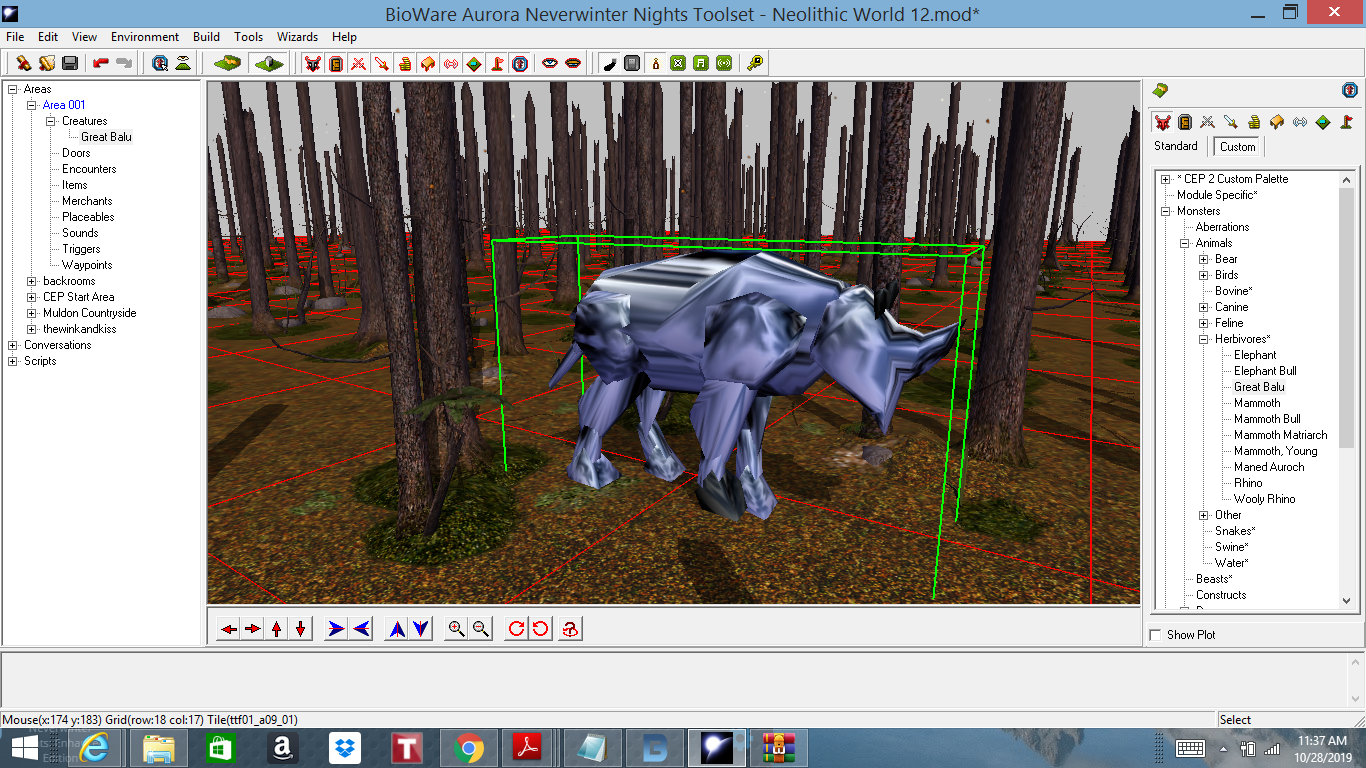
This is an old model I made in blender from the c_balu.mdl model in the original CEP.
In 2.65 this model is called zcp_balu.mdl, but when I changed the name of my modified version to zcp_balu.mdl and imported it, nothing happened.
I tried instead to import it with the model name of an Ancient Black Dragon. This time it worked but I get this strange crystalline texture.
So I imported it as an Invisible Creature, hoping I could use the "tail tints" to give it a skin. I got the same crystalline type of texture, as you can see in the pic below.
Maybe I accidentally hit a button in Blender that keeps it from being skinned?
Any help highly appreciated.
I am basically trying to have an Elasmotherium in-game. instead of or in addition to having a Baluchatherium.
People actually met the Elasmotherium in the Paleolithic Period, and anyway I think it's cooler because of the unicorn horn.
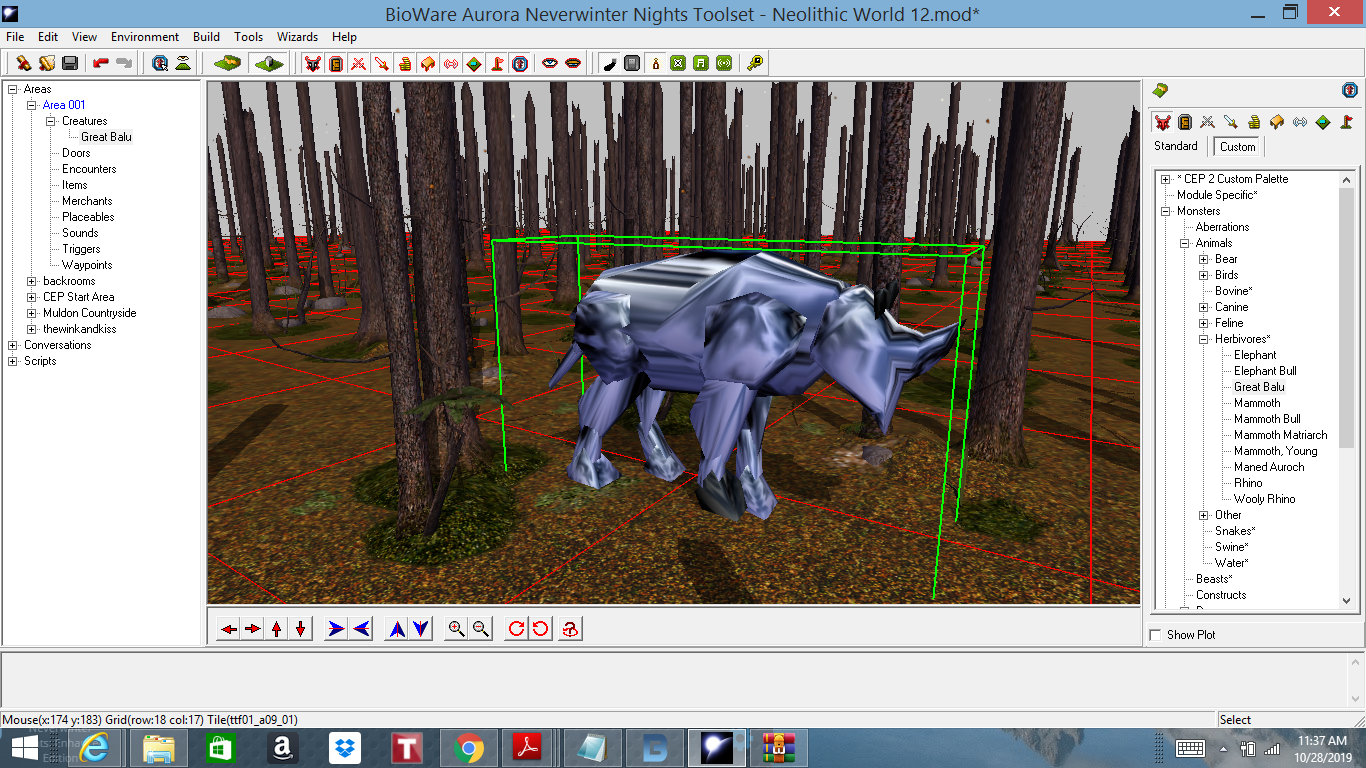
0

Comments
In any event, I've got the model. I'll see what's up with it.
Here is a screenshot of the creature in the toolset with a dummy texture I named "c_balu." As you can see, with the correct texture name and the ambient and diffuse set to "1.0 1.0 1.0" on all mdl objects, the model renders correctly.
Here is a link to a "fixed" version of the model.
https://drive.google.com/file/d/1t54BbekX6o_OuSQfdpaI93cOtZ01VdBI/view?usp=sharing
Also, it is not a good habit to change the filename of a mdl file without also changing the mdl file's internal name references as well. This can cause errors in the game.
You said "Here is a screenshot of the creature in the toolset with a dummy texture I named "c_balu."
Where did you name it "C_balu?" Inside the .mdl? I understand that the engine can now read the texture name, but where does it then look for it? Do I need to import a separate texture file instead of using one that already exists in the game?
Sorry I'm sooo rusty and never was very good at this before...
I also don't quite understand what this means :
"Also, it is not a good habit to change the filename of a mdl file without also changing the mdl file's internal name references as well. This can cause errors in the game"
Should I just make a new creature in the appearances .2da on a new line, instead of trying to import it in to replace invis_creature_10?
I imported your model but its still showing up with the metallic texture. I still have the .2da reference changed to "****" instead of "default," could that be it?
Thanks again!
https://drive.google.com/file/d/1s45YOv-VPwXlWL471rOymt50x-bfxij0/view?usp=sharing
:
05 "Baluchitherium* (CCP)" **** Baluchitherium zcp_balu **** R S 1 1 1 1 NORM 6 8 3 3 1 3.4 4.2 H 0 13 1 0 po_balu 5 9 1 2 1 60 30 Tri_head 0 1
Here's the one for my new creature:
9999 "Baluchitherium* (CCP)" **** Baluchitherium c_balu **** R S 1 1 1 1 NORM 6 8 3 3 1 3.4 4.2 H 0 13 1 0 po_balu 5 9 1 2 1 60 30 Tri_head 0 1
I'm using the model you sent me, unchanged except for the file name (now correctly named c_balu.mdl).
I'm pouring over it, comparing the model to the example you provided, but it just doesn't make any sense why this thing shouldn't be working.
I don't know where to find bitmaps in NWNE, but I'm going to try and change the ref to zcp_balu in the mdl to that and see what happens.
Maybe I'm catching on....
Or is it "not-binary?' Anyway, they've changed it to the kind of .mdl you can't read with notepad.
Maybe this is part of the problem?
Could I just change the fie name and all parent, bitmap, etc references inside it to zcp_balu and then convert it?
Or should I convert the CEP's version and see what they use for the bitmap?
(just changing the bitmap ref to zcp_balu didn't work, so I guess they've changed it to who knows what)
You can also scroll through the text in NWN Explorer and just look at the bitmap reference.
You can get NWN Explorer from here - you want v1.81
https://forums.beamdog.com/discussion/76541/tools-nwn-explorer-1-8
But when I click on "File" in the upper left there's no "Options" on the tab.
Here's a copy of NWN Explorer v1.81 from my PC. Extract it to the \Neverwinter Nights folder in \Documents - it'll create a folder called \utils with another folder inside it called \NWN Explorer.
If you have the Steam version of NWN, it should work without any need to set the file path under File>Options. If you have the Beamdog version, you'll have to set the file path to the game files under File>Options.
I don't have the Beamdog version installed, so I'm not sure what the path is to the game files.
https://drive.google.com/file/d/14LQkeYeB5c44z1CYDwRWYlRMTgZzR4mI/view?usp=sharing
Well, there is no NWN folder in the Beamdog Version. The path to the game files goes "User>Beamdog Library>00785
In 00785 the bin, data, lang, ovr, and utilities files can be found.
However, I dont have an Export Text option. Up top under resources it has an Export Button, but nothing else. If I right click on the .mdl file I get a choice between exporting it or exporting .tga, but no text option.
This is getting ridiculous. The CEP team must have changed a hundred things between c_balu and zcp_balu.
I guess it would be easier to just re-learn blender modeling and put a horn on zcp_balu.
Your patience has been amazing.
What dummy bitmap did you use, and did you have to manually enter it in all the instances the c_balu mdl asks for a bitmap or will GMax do it for you?
Thanks so much again!
I know a lot of people on here will cringe at this, but get yourself a copy of gMax - its free and a hell of lot simpler than Blender. It runs fine under Windows and will do everything you need for NWN modeling. You'll also need a copy of gMax Plus - Michael Darkangel's version of NWgMax import scripts.
In gMax, you can drag a texture directly into the viewport onto an object, then use either the UVWMap or UnWrap UVW modifier to skin it. If you use UVWMap, check "box" under the map type. There are also a ton of written documentation for gMax and more than a few dinosaurs such as myself that are more than glad to help you.
Before you go further down the modeling rabbit-hole, you might want to read these:
https://drive.google.com/file/d/1ZHNMybkSNkXM4hSbwCGeGZiv2hmljBhu/view?usp=sharing
https://drive.google.com/file/d/1vC1dKZyyzprB1s9pQb6lh4WXENHJBt6W/view?usp=sharing
Both are files I put together to document my experiences with NWN and various tools. Since you are using EE, you'll want to look at NWN Miscellany EE first as it has info pertinent to Windows 10 and EE. The other document is an older version written for Windows 7/8 and NWN 1.69. For tools you'll need, use the links in the NWN Miscellany EE.