Keyholing Height issue
So, it seems from my testing that when you open the new config menu and adjust the "keyholing.min-h" it raises the height of the keyhole so that stuff at ground level doesn't get keyholed. This is great! BUT... From what I can tell it is basing the height off of the ground level of the tile and NOT the height distance from where your character is located in an area. Why is this an issue? Because as you travel up hills and raised terrain the keyholing feature starts to keyhole more stuff cus you are further from the base ground level. It really should be set up to judge the distance from where the character is standing so that you don't end up keyholing everything because of higher elevation in an area.

In this picture I have Keyholing.min-h set to 21.24 and as you can see there is no keyholing. My character is standing on tile that is base elevation level for the area.
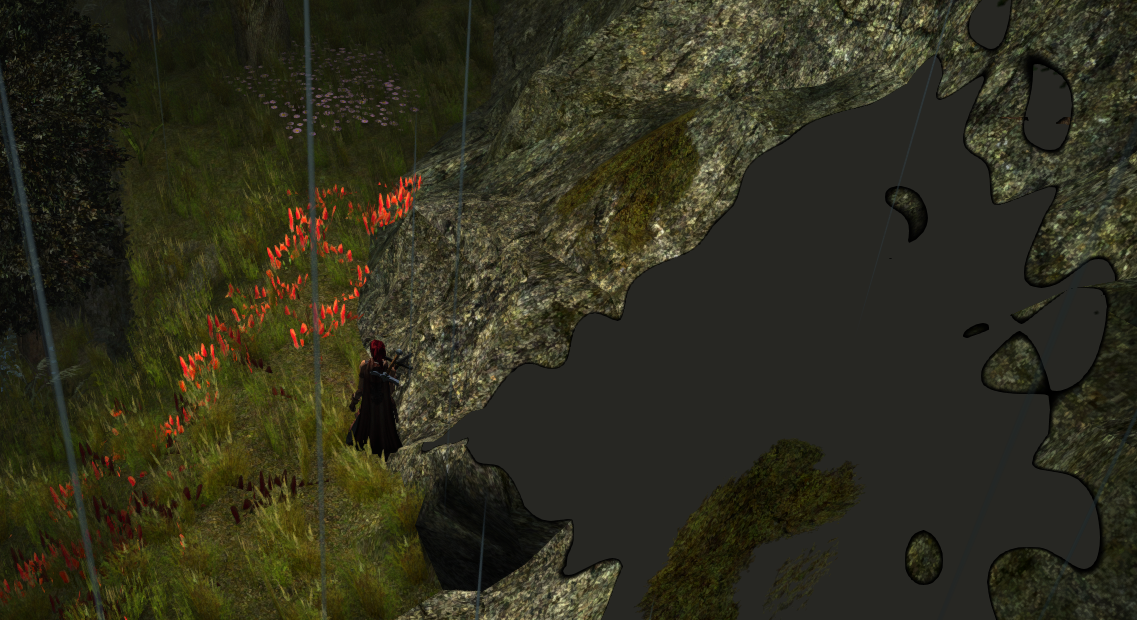
In this picture (same keyholing settings) you can see that keyholing is now keyholing through the tiles. I am however now standing two elevation levels higher from the base ground as I traveled up raised terrain two times.
So yup, would be great if keyholing height was calculated as distance above your character rather than what it seems to currently be which is distance above the base level of the area.

In this picture I have Keyholing.min-h set to 21.24 and as you can see there is no keyholing. My character is standing on tile that is base elevation level for the area.
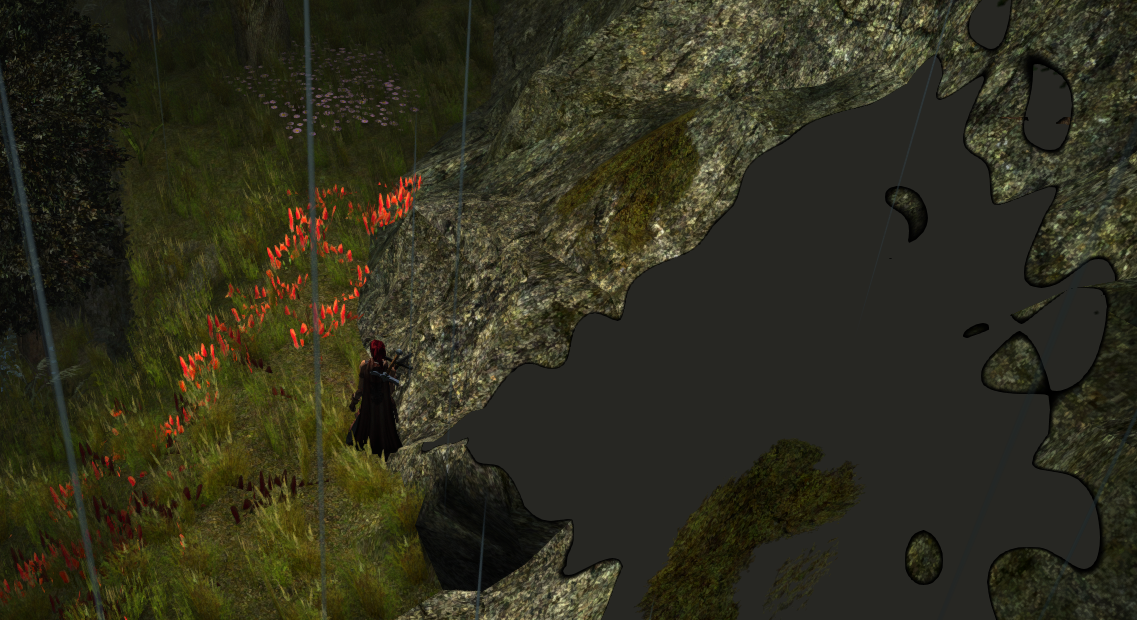
In this picture (same keyholing settings) you can see that keyholing is now keyholing through the tiles. I am however now standing two elevation levels higher from the base ground as I traveled up raised terrain two times.
So yup, would be great if keyholing height was calculated as distance above your character rather than what it seems to currently be which is distance above the base level of the area.
1

Comments
It does. Make sure you're hitting the "Commit" button after you change a setting.