Custom Item 2D Icon Upside Down
 Clockwerkd
Member Posts: 9
Clockwerkd
Member Posts: 9
Hi, everyone,
I'm running into an issue with the bottom and middle images of a custom item's 2D icon being represented upside down within the item properties window:
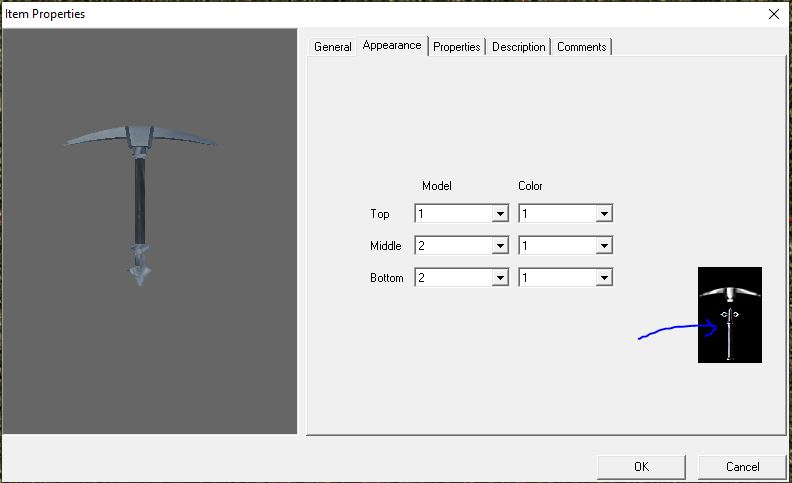
All components of the icon are .tga files that were extracted from the standard image files found in data\textures_02.bif using NWExplorer. The head was modified from one of the standard axe head images in Photoshop to match the new custom model but the base and middle parts were simply renamed. The item's head is a new model and the base and middle parts are also existing standard models that were renamed.
Is there a way to correct the orientation of the upside down images? Within Photoshop, they appear in the correct orientation.
Thanks.
I'm running into an issue with the bottom and middle images of a custom item's 2D icon being represented upside down within the item properties window:
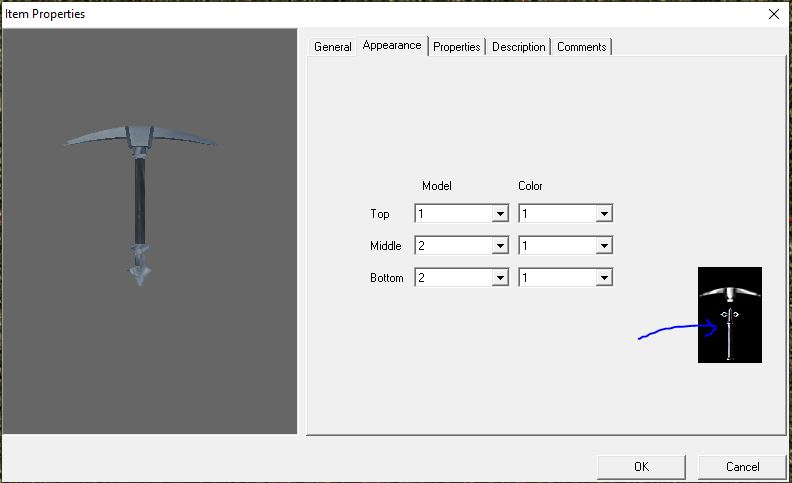
All components of the icon are .tga files that were extracted from the standard image files found in data\textures_02.bif using NWExplorer. The head was modified from one of the standard axe head images in Photoshop to match the new custom model but the base and middle parts were simply renamed. The item's head is a new model and the base and middle parts are also existing standard models that were renamed.
Is there a way to correct the orientation of the upside down images? Within Photoshop, they appear in the correct orientation.
Thanks.
0

Comments
They're uncompressed 32-bit with an alpha mask.
If your TGAs look OK in some viewers but inverted in NWN, try flipping them twice.
I ended up cutting and pasting the image in place and then deleted and re-created the alpha mask before saving which seems to have corrected the issue.