Toolset Crash on Copying objects from one area to another
After the December 2019 EE patch, I started having access violation errors that locked the tooleset, to where I had to close the toolset via task manager. This happens now often (but not all the time), whenever I copy an object from one area and paste it into another area.
For example I might select a waypoint, a couple of placeables and a sound object, hit ctrl-c open a different area and hit ctrl-v and get the error.
What's a little more maddening is if I open the mod, open an area, copy one of multiple object, go to another area, paste those objects, it might be fine for a few copy and paste operations, then all of a sudden, it's not ok and I get the lockup. It doesn't seem to matter if I try to copy one object of multiple objects.
What does guarantee a lockup though is if I go into an area, copy and paste in that same area (and that never causes an error), but then the moment I go to another area and try to paste - error - every time.
I'm running EE on windows 10 and have never experienced this in the past. No new hardware or drivers on my system.
Anyone else experiencing this - any ideas what might be causing it?
Edited to add a screenshot
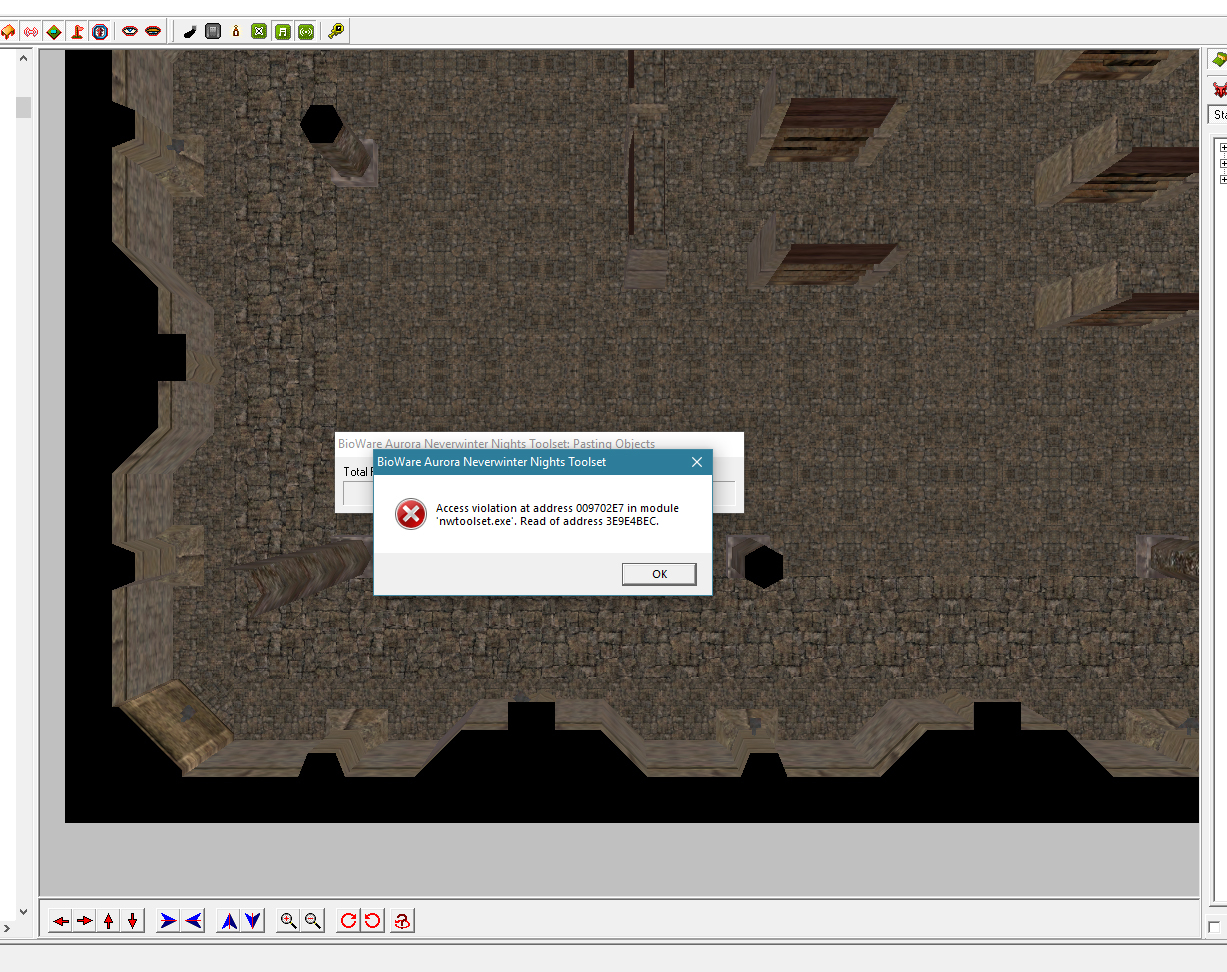
For example I might select a waypoint, a couple of placeables and a sound object, hit ctrl-c open a different area and hit ctrl-v and get the error.
What's a little more maddening is if I open the mod, open an area, copy one of multiple object, go to another area, paste those objects, it might be fine for a few copy and paste operations, then all of a sudden, it's not ok and I get the lockup. It doesn't seem to matter if I try to copy one object of multiple objects.
What does guarantee a lockup though is if I go into an area, copy and paste in that same area (and that never causes an error), but then the moment I go to another area and try to paste - error - every time.
I'm running EE on windows 10 and have never experienced this in the past. No new hardware or drivers on my system.
Anyone else experiencing this - any ideas what might be causing it?
Edited to add a screenshot
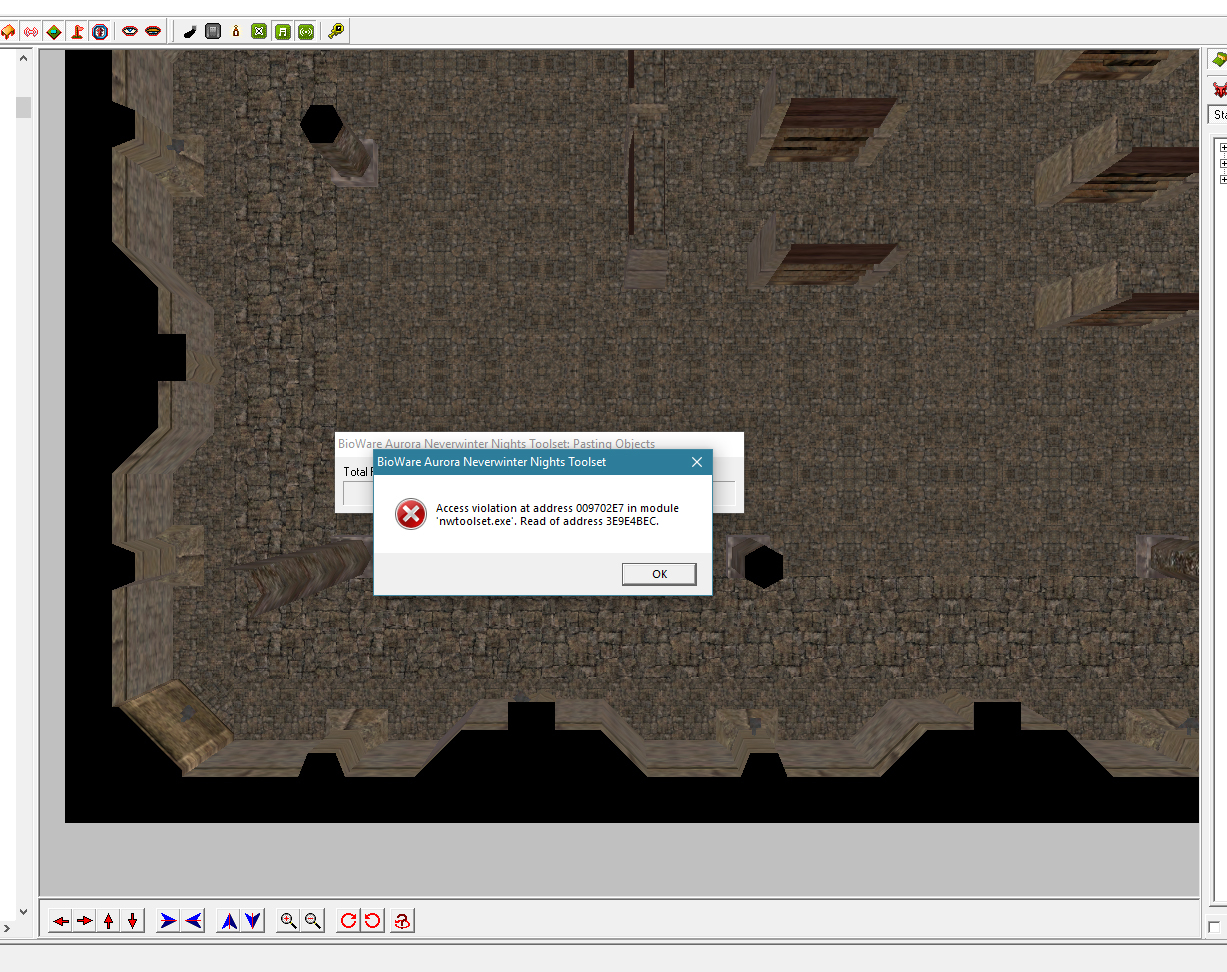
0

Comments
Edit: After searching around, I may have found a solution - if you go to Options>General and turn off "Use environment mapping on creatures and items", it might not crash.