Scaling Question and Discussion
 Old_Gith
Member Posts: 152
Old_Gith
Member Posts: 152
Greetings NWN Community! I have a question/concern about scaling. With many of the placeables I scale to a large size, the object in question becomes invisible until I am nearly right on top of it, and then as soon as I walk away from it, it fades from view. See the illustration below where I have scaled the remains of a dead god. It comes into view when I am right next to it (when it should be visible for many miles), but the moment I turn my back and walk a few steps, it's gone!
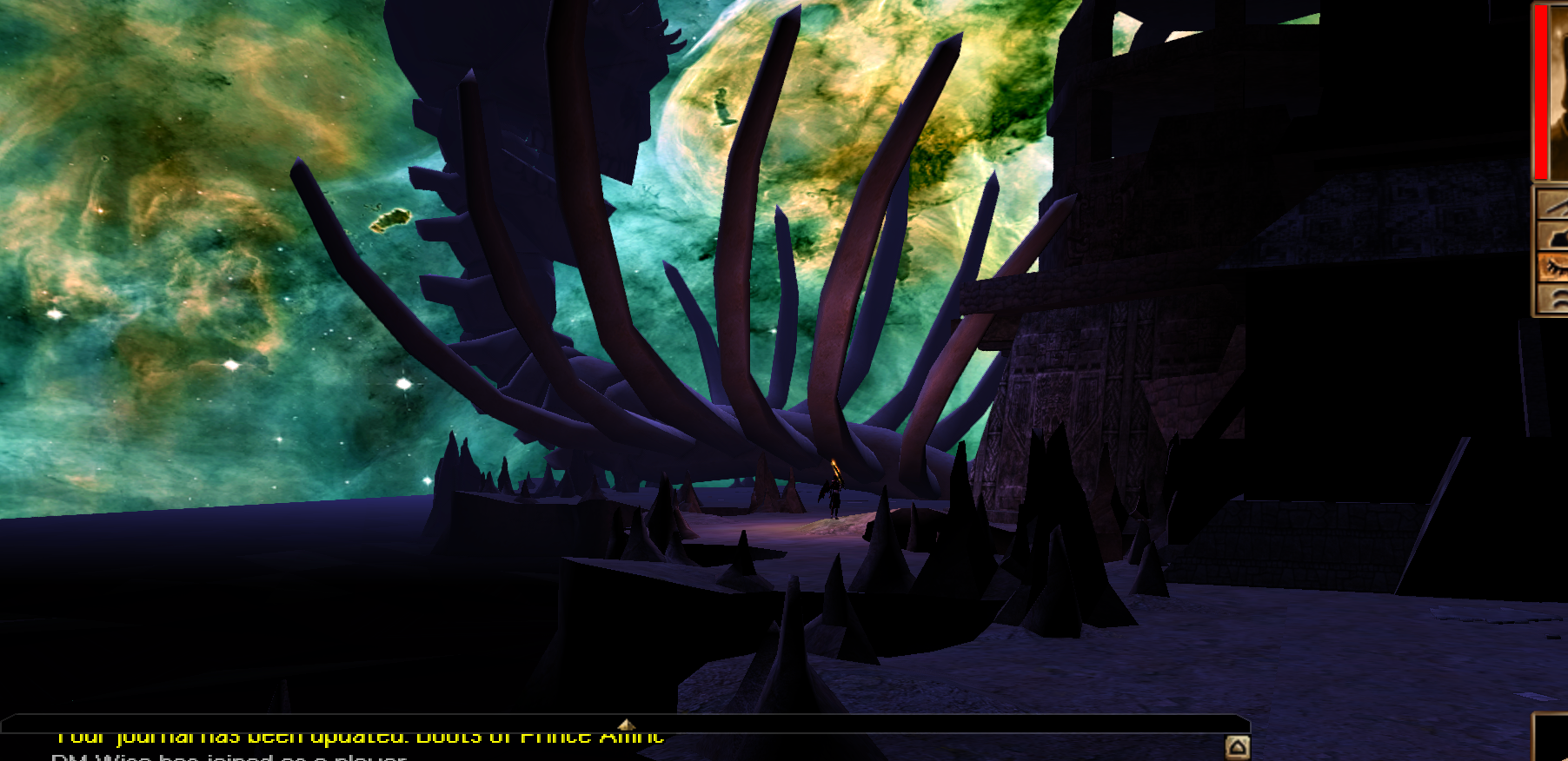
and then poof:
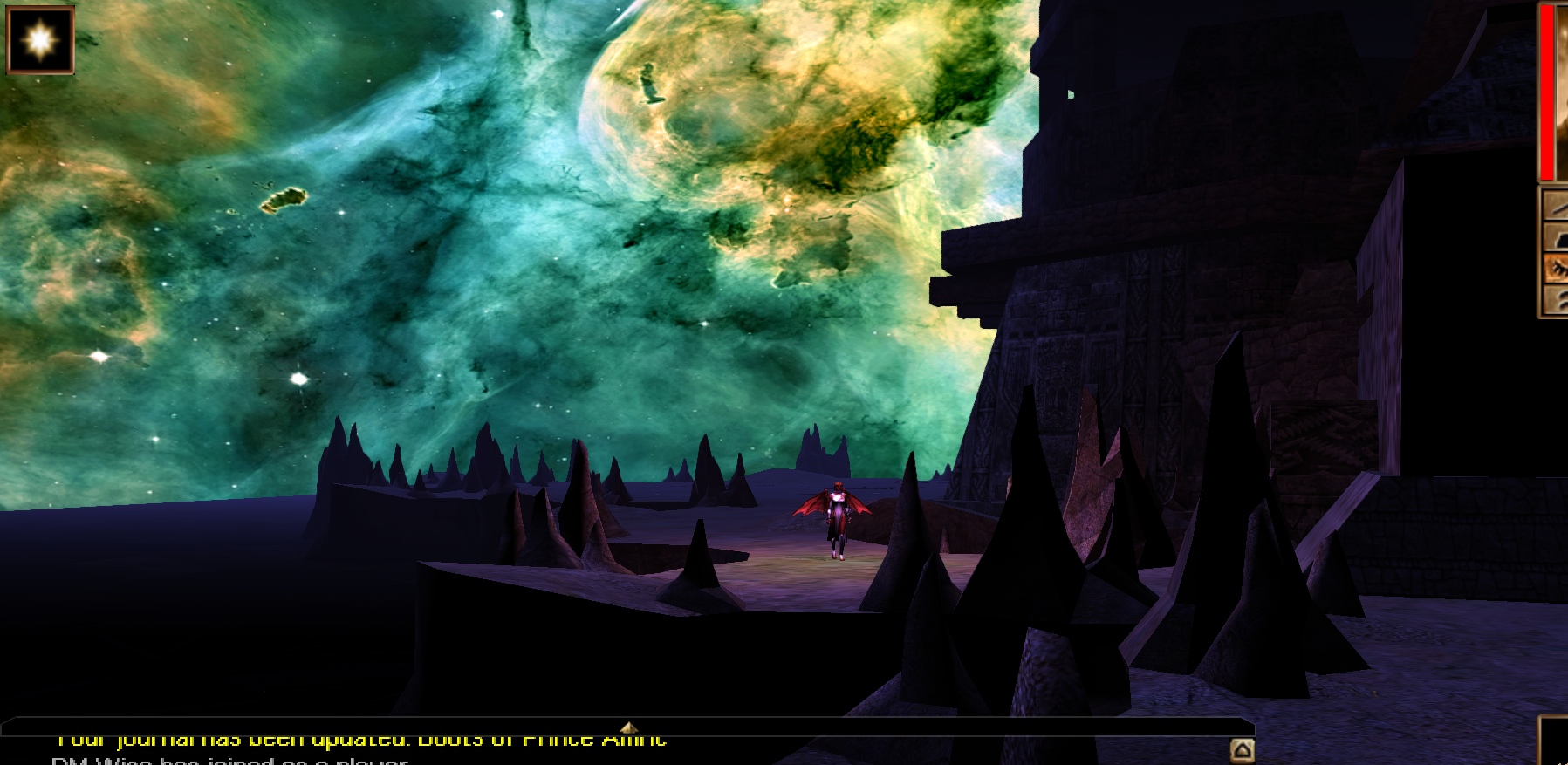
Is it my own ineptitude, or is scaling really of limited utility?
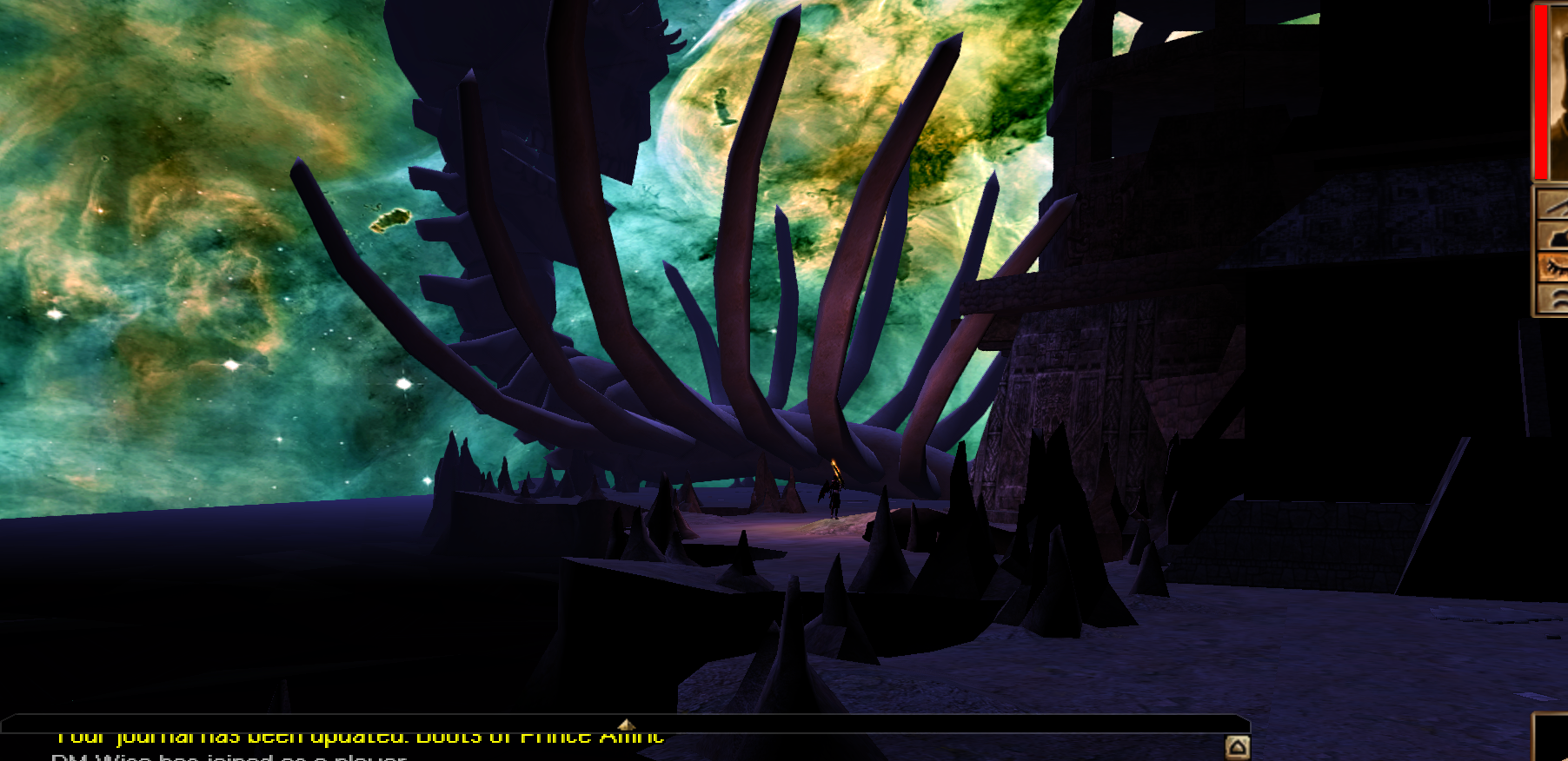
and then poof:
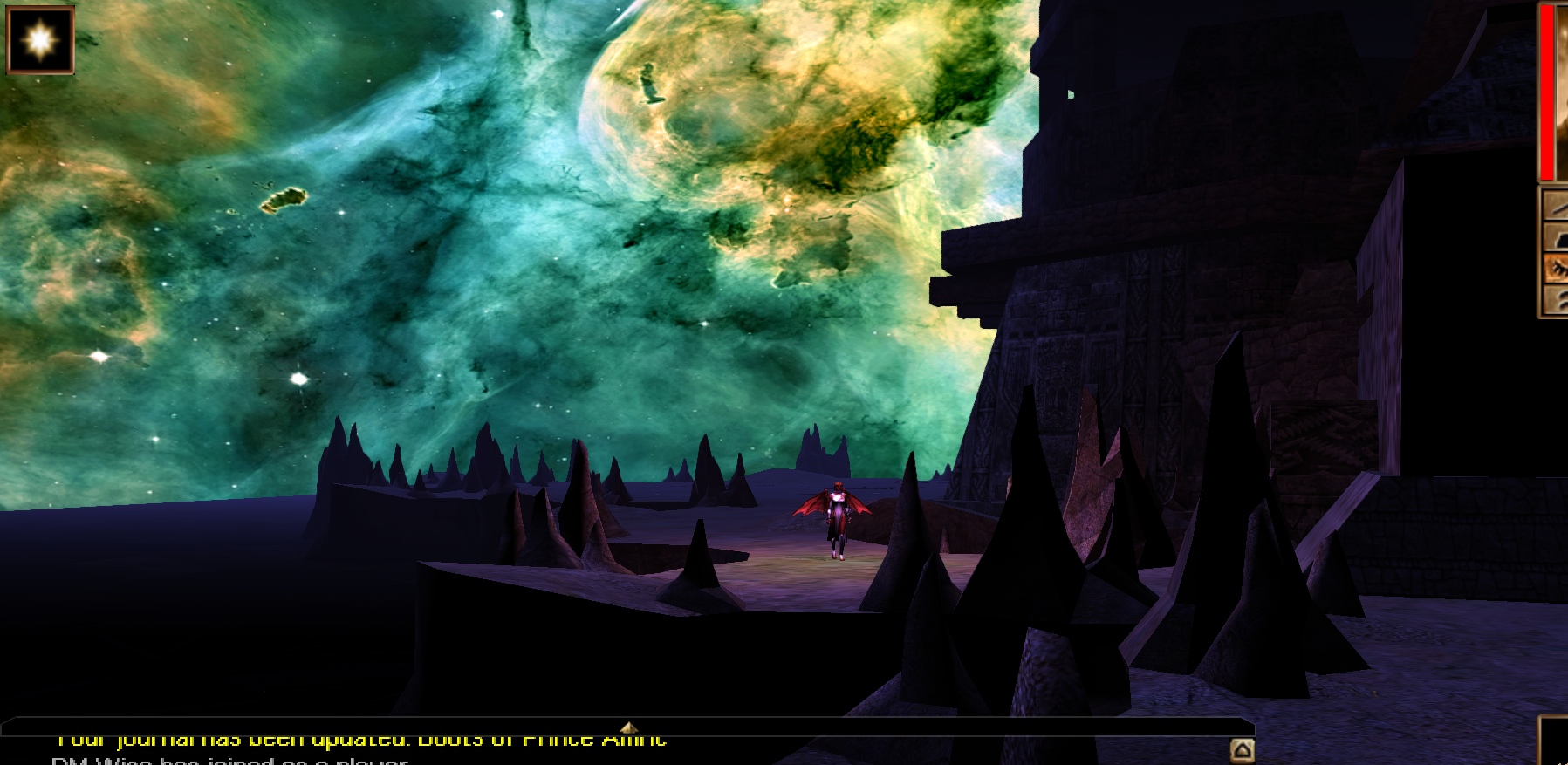
Is it my own ineptitude, or is scaling really of limited utility?
0

Comments
Is it possible that the origin of the dead god model is off-centre, moving even further away when scaled up?
That could be fixed with a text editor.
Otherwise, if it's happening for all placeables, it's a new problem.
I share your frustration. 40 meters is not a long distance in relation to very large objects. I've run into the issue most notably with scaled trees, as well as animated skyboxes. An object as large as your dead god will inevitably disappear regardless of where its origin is located, as it is clearly intended to be visible from further than 40 meters. You may end up needing to just make a new placeable model of the desired size.
I might be able to pull that off. The model is one of the CODI models, "skull_post". Here is the skull_post.pwk. What would I need to change to affect the size?
#MAXDOOR ASCII # model: skull_post_pwk filedependancy PlaceableObjects01.max node trimesh skull_post_wg parent skull_post_pwk position -0.155427 0.0 0.0 orientation 0.0 0.0 0.0 0.0 wirecolor 0.52549 0.0235294 0.0235294 ambient 1.0 1.0 1.0 diffuse 1.0 1.0 1.0 specular 0.0 0.0 0.0 shininess 1.0 bitmap PLC_RugDMtlBrk verts 9 -0.840184 -1.1148 0.0 0.0 -1.45151 0.0 0.704938 -1.27194 0.0 -1.02886 -0.309517 0.0 0.0 0.0 0.0 1.19 -0.496419 0.0 -0.768494 0.700196 0.0 0.0655667 1.1483 0.0 0.77199 0.893306 0.0 faces 8 3 0 4 1 0 0 0 1 1 4 0 1 0 0 0 1 4 1 5 1 0 0 0 1 2 5 1 1 0 0 0 1 6 3 7 1 0 0 0 1 4 7 3 1 0 0 0 1 7 4 8 1 0 0 0 1 5 8 4 1 0 0 0 1 endnode node dummy X02_pwk_use01 parent skull_post_pwk position 0.00216713 -0.349336 0.0 orientation 0.0 0.0 0.0 0.0 wirecolor 0.694118 0.580392 0.101961 endnodeThe distance at which creatures are visible to players is configurable in ranges.2da. This is a global setting, so if you don't want players to see every creature all the time, choose a moderate range (or make all your outdoor areas foggy).
Placeable visibility appears to be fixed at 40m from the model's origin. If the placeable is in a corner or on an edge, so that players will only ever see it from one side, you can extend that to 80m by moving the model's origin 40m towards the centre of the area.