starting from nwmain.exe brings up "no disk in the drive" error
 MrZork
Member Posts: 8
MrZork
Member Posts: 8
Starting NWN:EE straight from nwmain.exe causes an error widget to pop up. The widget title is "nwmain.exe - No Disk", the error message is "There is no disk in the drive", and the three options are "Cancel" "Try Again" and "Continue". Hitting the first or third option causes the error to reappear once, but clicking one of them again gets past it and the game starts. This started after installing the most recent patch, v80.8193.13.
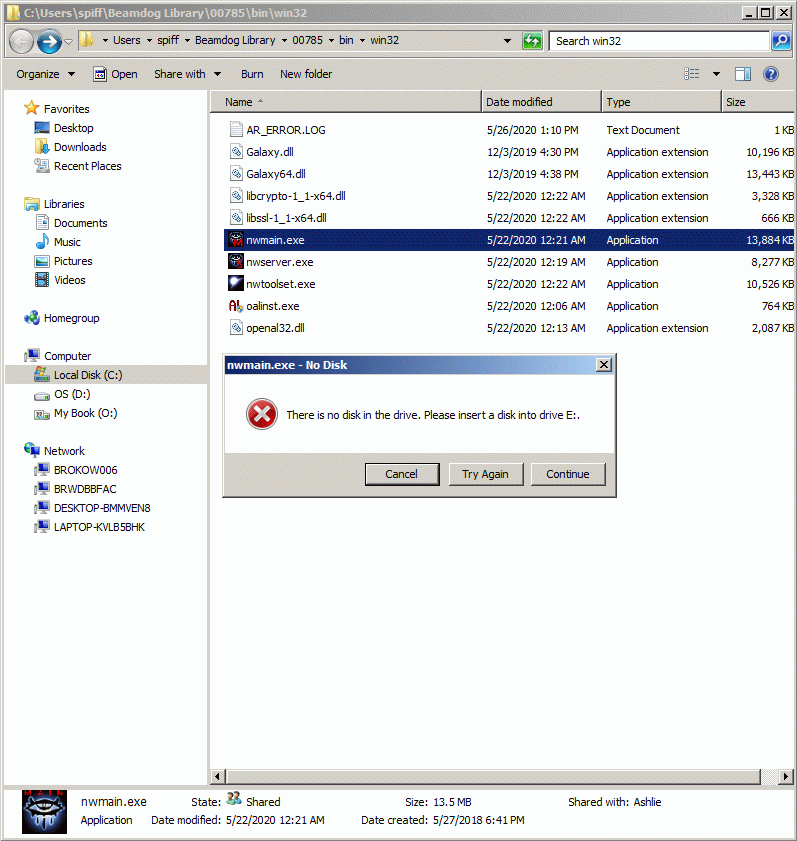
This does not happen when launching from the BD client. But, I start from nwmain so that I can use command-line parameters.
This seems to be some ancient remnant from when the game checked for a CD/DVD in the drive for some sort of DRM. Just clicking past the error message works, but it is annoying, slows down the game load, and often seems to leave the focus off of the game.
Is anyone else noticing this? I was thinking that maybe there is a command-line switch or something that fixes it. But, I haven't found documentation for all of the command-line switches. A pointer to those would be appreciated, too.
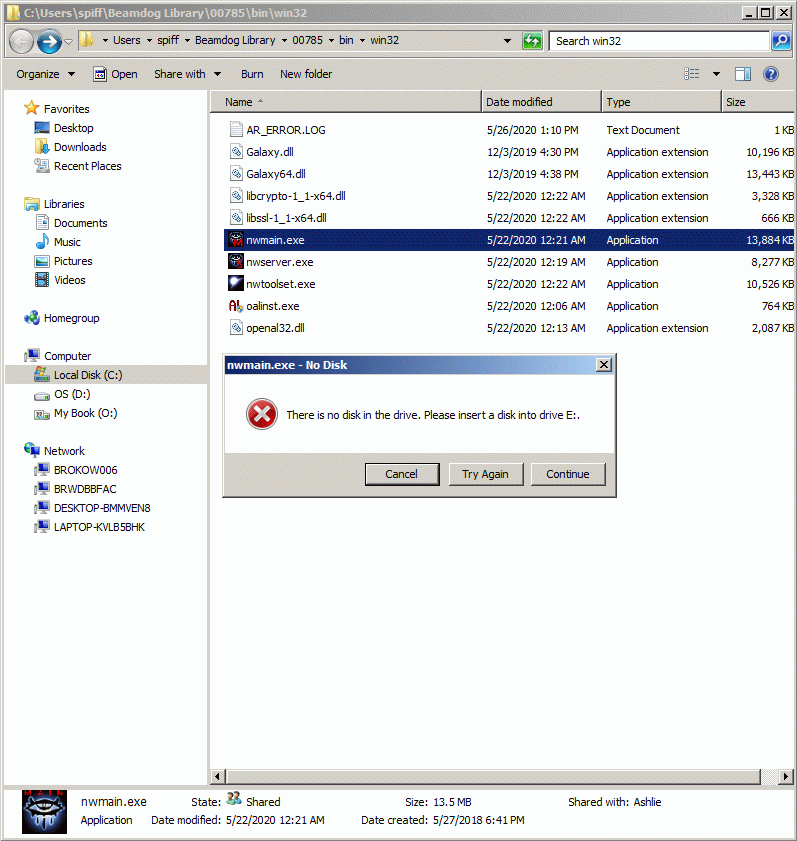
This does not happen when launching from the BD client. But, I start from nwmain so that I can use command-line parameters.
This seems to be some ancient remnant from when the game checked for a CD/DVD in the drive for some sort of DRM. Just clicking past the error message works, but it is annoying, slows down the game load, and often seems to leave the focus off of the game.
Is anyone else noticing this? I was thinking that maybe there is a command-line switch or something that fixes it. But, I haven't found documentation for all of the command-line switches. A pointer to those would be appreciated, too.
0
