SOLVED!! --- BG1 problems with installing Tutu --- SOLVED!!
 Kedine
Member Posts: 31
Kedine
Member Posts: 31
Hey, I'm old school, have not felt need to buy EE since I got the CD (BGT) collection.
I wanted to play this again, since it has been 20y since the last run.
Here comes the BUT...
I tried to install Tutu, and when I click the EasyTutuManager.exe, it opens as it should, but it does not let me set the BG2 folder.
I did uninstall everything (since I had played the game earlier without mods) and installed all a new and full install etc. It lets me pick the BG1 folder, but not the BG2 SoA, it just remains blue and nothing happens.
I wish I could get it work and then I can download G3 pack and get tweaks work in BG1 (I tried without Tutu, but it did not work, I very much would like to AT LEAST stack the ammo.
I already tried to install Ease-of-use Pack by Tioma, but no luck, it also complains that it does not find all the right files.
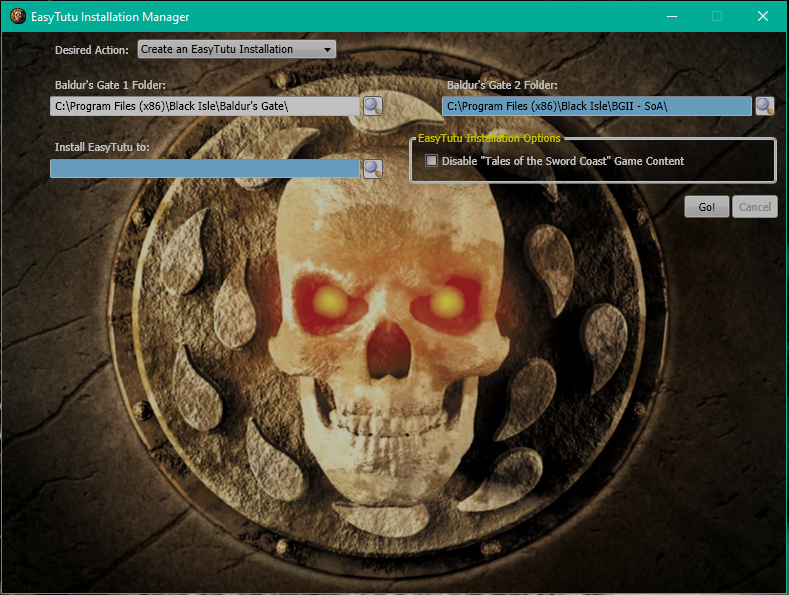
What can I do to make Tutu or Tweaks work?
Thanks for help!
I wanted to play this again, since it has been 20y since the last run.
Here comes the BUT...
I tried to install Tutu, and when I click the EasyTutuManager.exe, it opens as it should, but it does not let me set the BG2 folder.
I did uninstall everything (since I had played the game earlier without mods) and installed all a new and full install etc. It lets me pick the BG1 folder, but not the BG2 SoA, it just remains blue and nothing happens.
I wish I could get it work and then I can download G3 pack and get tweaks work in BG1 (I tried without Tutu, but it did not work, I very much would like to AT LEAST stack the ammo.
I already tried to install Ease-of-use Pack by Tioma, but no luck, it also complains that it does not find all the right files.
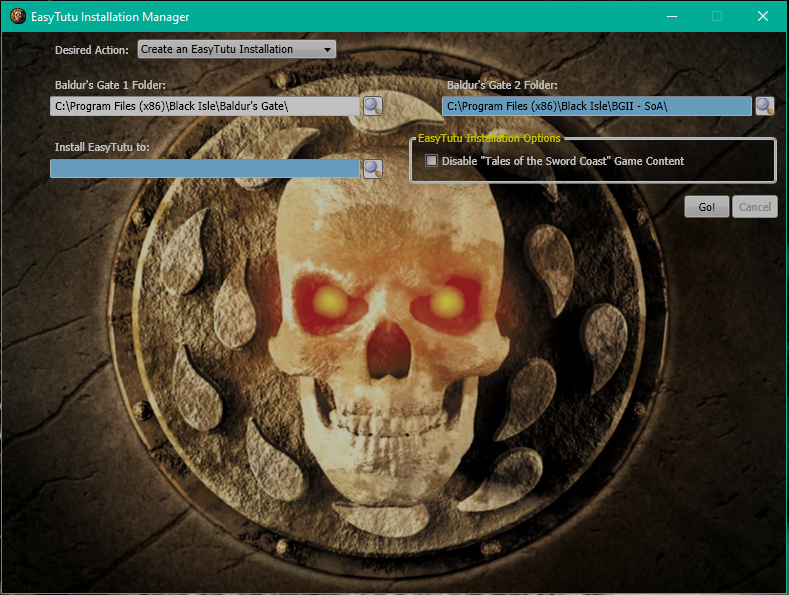
What can I do to make Tutu or Tweaks work?
Thanks for help!
Post edited by Kedine on
0

Comments
NOTE: Nope, it did not. Same problem.
Created a TUtu with both, SOA and TOB and the TOB finally worked after the new patch (that I needed for Mega Mod, but this solved two problems with one stone!)
I got it work! Whoo! Finally!