[MOD] Dialog Tags
 Aquadrizzt
Member Posts: 1,072
Aquadrizzt
Member Posts: 1,072
Dialog Tags is a mod that adds dialog tags informing you about how the Nameless One's ability scores, skills, and alignment can interact with certain dialog options. This mod was inspired by a request from @Queegon in the PST mod requests thread and by the dialog systems of games like Pathfinder: Kingmaker and Pillars of Eternity.
Massive thanks to @Argent77 who restructured the code of the Alignment Tags component to provide several different options for the information provided by this mod.
Highlight Alignment Choices
This labels any dialog choice that influences The Nameless One's alignment in one of three ways (chosen at installation). Be aware that this component cannot tell if you have already selected a given dialog option that can only influence your alignment once.
Highlight Attribute Choices
This labels any dialog choice that has been influenced by The Nameless One's ability scores, skills, or in one particular instance, fire resistance. There are three different ways for this labeling to be done (chosen at installation).
The latest release of this mod is available on Github.
Example screenshot of this mod in action:
This mod is available in English, Polish (translation by @memory ), Russian (translation by @Arkie ), and Brazilian Portuguese (translation by @Felipefpl ).
Massive thanks to @Argent77 who restructured the code of the Alignment Tags component to provide several different options for the information provided by this mod.
Highlight Alignment Choices
This labels any dialog choice that influences The Nameless One's alignment in one of three ways (chosen at installation). Be aware that this component cannot tell if you have already selected a given dialog option that can only influence your alignment once.
- Vague: Dialog choices are presented as "Ethical" for Lawful/Chaotic or "Moral" for Good/Evil options.
- Informative: Dialog choices are presented as "Lawful", "Chaotic", "Good" or "Evil".
- Precise: Same as Informative, except the magnitude of the choice is also shown (e.g. "Lawful +3").
Highlight Attribute Choices
This labels any dialog choice that has been influenced by The Nameless One's ability scores, skills, or in one particular instance, fire resistance. There are three different ways for this labeling to be done (chosen at installation).
- Vague: Dialog choices are labeled with the relevant character stat ("Strength", "Pick Pockets", etc.).
- Informative: Dialog choices are labeled with the relevant character stat and a + or - depending on whether you met the requirement ("Strength+").
- Precise: Dialog choices are labeled with the relevant character stat, the required values, and whether you met the requirement ("Intelligence 12-", "Fire Resistance 20+").
The latest release of this mod is available on Github.
Example screenshot of this mod in action:
Vague Alignment
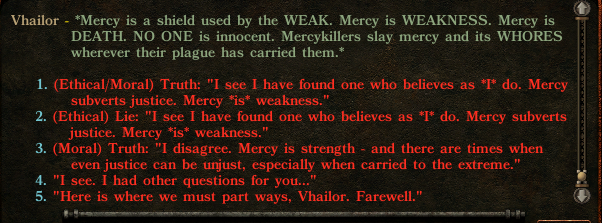
Informative Alignment
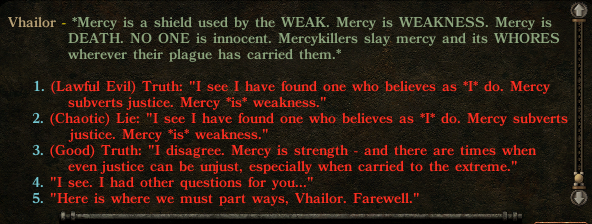
Precise Alignment
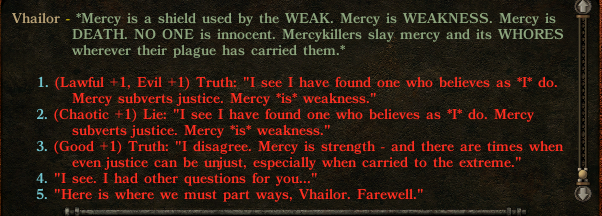
Vague Attributes
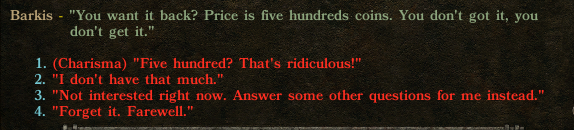
Informative Attributes
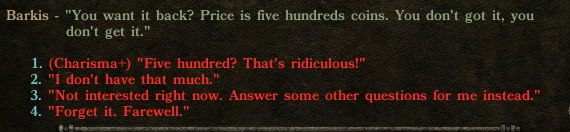
Precise Attributes
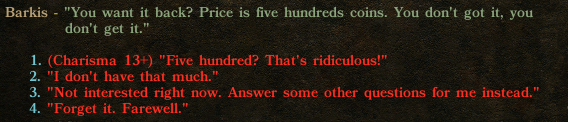
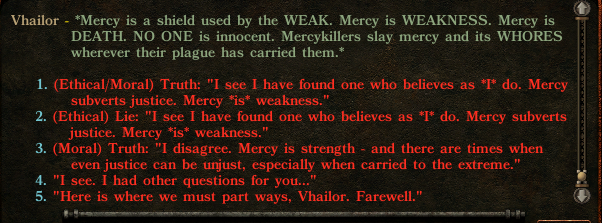
Informative Alignment
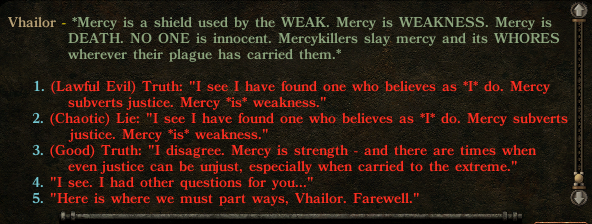
Precise Alignment
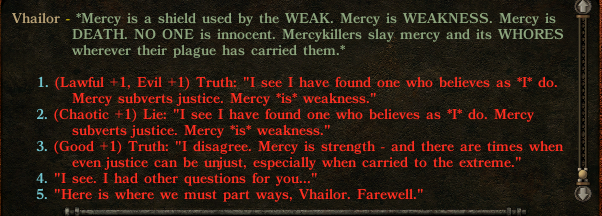
Vague Attributes
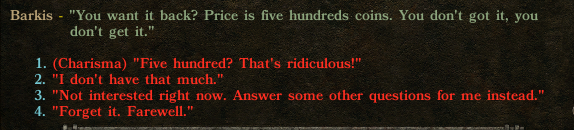
Informative Attributes
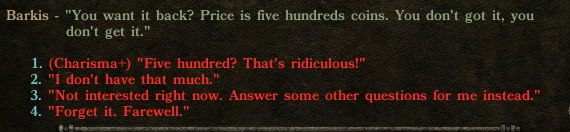
Precise Attributes
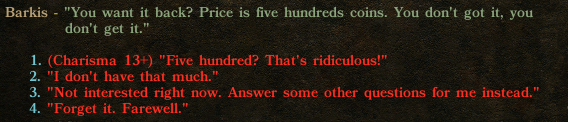
This mod is available in English, Polish (translation by @memory ), Russian (translation by @Arkie ), and Brazilian Portuguese (translation by @Felipefpl ).
Post edited by Aquadrizzt on
7

Comments
I've noticed an issue, however. It looks like alignment info is sometimes added to all responses of a dialog state in addition to the response with the alignment modification. Good examples are the various zombie dialogs.
(The problem arises if Action 0 is an alignment modifying effect. I messed up my check for whether a given response has an associated action. If it doesn't, the field defaults to 0, which means it gets modified if Action 0 would result in text modification for its response text.)
EDIT: Anddddd it's fixed. My mistake was, in fact, exactly what I thought it was. Thanks @argent77!
For in-game text (the lines in mod.tra), I believe the engine supports accents. However, weidu (the lines in setup.tra) does not.
In unmodded Planescape, all of the dialog checks are simple thresholds (e.g. "do you have more or less than 17 Intelligence?"). Sometimes, the game hides whether your stat is high enough to get the "good" outcome, but after almost 25 years, most players are familiar with the important breakpoints and passive checks.
For those seeking a bit more variety, I present d20 skill checks which are rolled after choosing the dialog option, complete with the closest sound I could find in the game files to a die being rolled across a table. The actual outcomes (NPC responses and hidden effects) are unchanged from the base game. The difficulty of the checks is unchanged, so if it used to require a score of 18, it now has a DC of 18 (although this is tunable at mod installation). The actual roll is d20 + ability score - 10.
The installation code for this is algorithmic, so it can be tuned to user preference upon installation. This system should also be compatible with other content mods. It currently updates 500 attribute checks throughout the game (although this number is slightly inflated by a staggering amount of useless Intelligence checks from having your companions translate Fell's rebus puzzles). There are about 50 more attribute checks that are more complex and will require some additional refining - I've left them alone for now.
There are obviously a few bugs to still iron out, and some aesthetic improvements to be done, but I am very excited about this feature and I look forward to getting it out into the world.
https://3.bp.blogspot.com/-7DIJ8JdZBqo/Vv986uFpk4I/AAAAAAAAIVs/-8X7BOAWoEYqbjkR018ZaUrTZjPYl3Ubw/s1600/wisdom+and+intelligence+checks.jpg
My goal for this system is that it can be refined in a variety of ways (colors, data presentation, whether probabilities are listed, etc.). I did try dialog highlighting, but I am still prototyping the logic and want to focus on that first.
I tried making the text more colorful, but it produces some weird issues (most notably, removing the change in color when you hover over text, which makes it hard to identify what option you're choosing).
I've also tried to add a (STAT: Success) or (STAT: Failure) message to the beginning of the resulting dialog state, but I haven't come up with a good way to make sure that this is only done once. Probably some array magic is required.
Kongratz for the improvements, i'm eager to see what may happen, specially if you are able to change the color of the letters.