Black Border On Map Edge and Fog Issues
Hi everyone!
Folks, I'm having an issue with the map border, took two screenshots to illustrate this.
I do know this was a problem a few years ago and then it got patched, but my problem with it just started after I alt-tab out of the game.
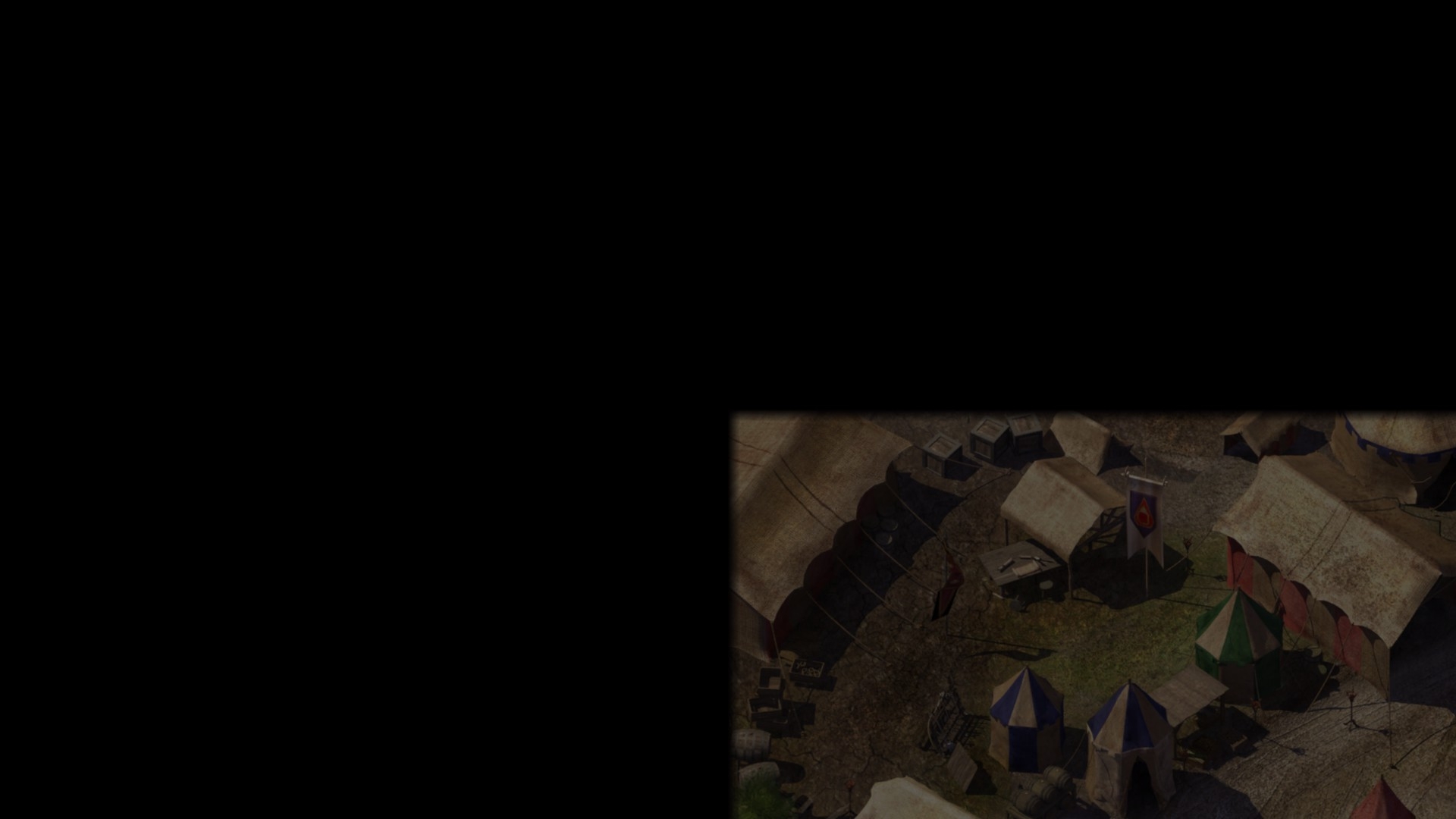
Now, I know that there's the "Allow Scrolling Out Of Bounds" option that fix this, but it is too extreme, it completely remove the borders, it looks weird to me.
What I had before the alt+tab was just a little black edge, a tiny bit, it was perfect. And when I was about to leave to another map, the screen selection would stay on the current map I am, not overlaying the black border like this now:

It looks awkward and it's really bothering me, and since it started after I came back from an alt-tab, I'm guessing it is a graphic bug I created.
Does anyone knows how to fix it? Closing the game and Steam didn't solve it, loading and older save didn't work either. I'm running the game on a Windows 11 system btw.
The other problem is this random fog that comes from a single point outside the game borders and spreads through the screen putting this veil over the map:

This also started recently, don't really know how, but It appears in several maps. Here's another image, in the caves, you can see it starts from some sort of a square window and spreads, acting like a lighthouse light:

I'm also having problem with formation, it keeps changing randomly. The game kinda broke on me lol.
Folks, I'm having an issue with the map border, took two screenshots to illustrate this.
I do know this was a problem a few years ago and then it got patched, but my problem with it just started after I alt-tab out of the game.
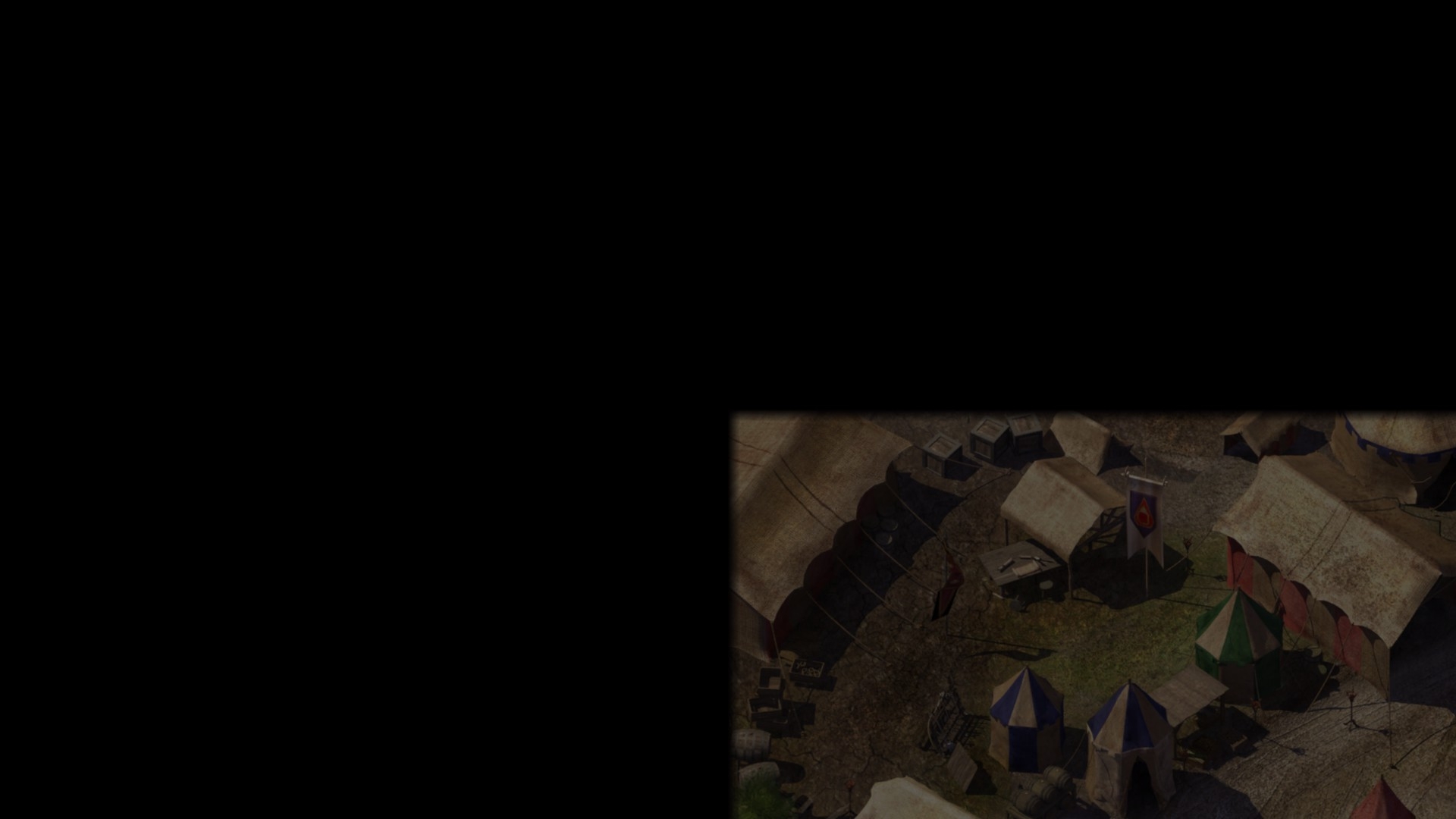
Now, I know that there's the "Allow Scrolling Out Of Bounds" option that fix this, but it is too extreme, it completely remove the borders, it looks weird to me.
What I had before the alt+tab was just a little black edge, a tiny bit, it was perfect. And when I was about to leave to another map, the screen selection would stay on the current map I am, not overlaying the black border like this now:

It looks awkward and it's really bothering me, and since it started after I came back from an alt-tab, I'm guessing it is a graphic bug I created.
Does anyone knows how to fix it? Closing the game and Steam didn't solve it, loading and older save didn't work either. I'm running the game on a Windows 11 system btw.
The other problem is this random fog that comes from a single point outside the game borders and spreads through the screen putting this veil over the map:

This also started recently, don't really know how, but It appears in several maps. Here's another image, in the caves, you can see it starts from some sort of a square window and spreads, acting like a lighthouse light:

I'm also having problem with formation, it keeps changing randomly. The game kinda broke on me lol.
Post edited by Stuff on
0

Comments
Not sure about the black border issue in BG1 or the formation issue and others more knowledgeable will have to comment on those.