Classic BG2 graphics comparison
 mr_planescapist
Member Posts: 19
mr_planescapist
Member Posts: 19
I finally found a way to play the originals via Wine on OSX M1 max (Monterey)!! Everything runs smooth apart for movies, witch run extremely slow/choppy so I just turned them all off. Not many anyways.
...and boy did I miss out on the classical version of the game (widescreen mod).
To my eyes looks smoother, sharper, shinier and way better aspect ratio with the UI and characters?? Mouse control with items is snappier. UI is beautifully sized.
What happened? Really hope this can be fixed by the modding community.
Also something about the guard animations are off with the EE version for example... Like a frame is skipped or missing...or the <loop> animation speed is off? Characters look a tiny bit squished and smaller also (in relation to the game world).

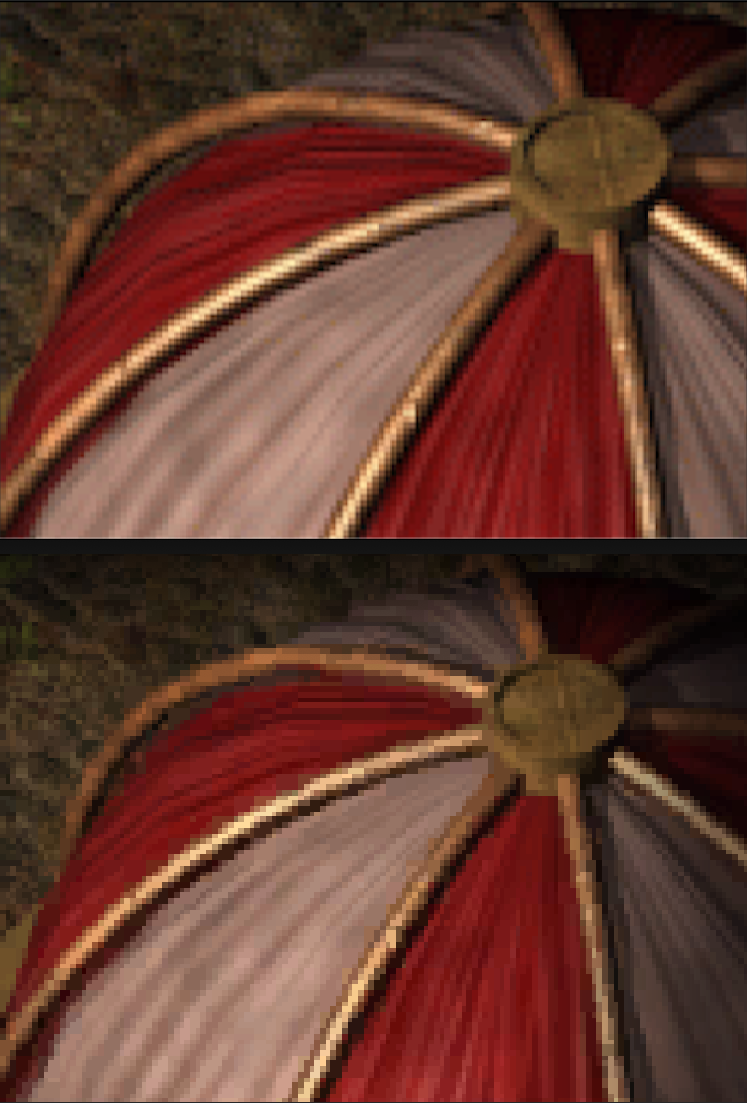
...and boy did I miss out on the classical version of the game (widescreen mod).
To my eyes looks smoother, sharper, shinier and way better aspect ratio with the UI and characters?? Mouse control with items is snappier. UI is beautifully sized.
What happened? Really hope this can be fixed by the modding community.
Also something about the guard animations are off with the EE version for example... Like a frame is skipped or missing...or the <loop> animation speed is off? Characters look a tiny bit squished and smaller also (in relation to the game world).

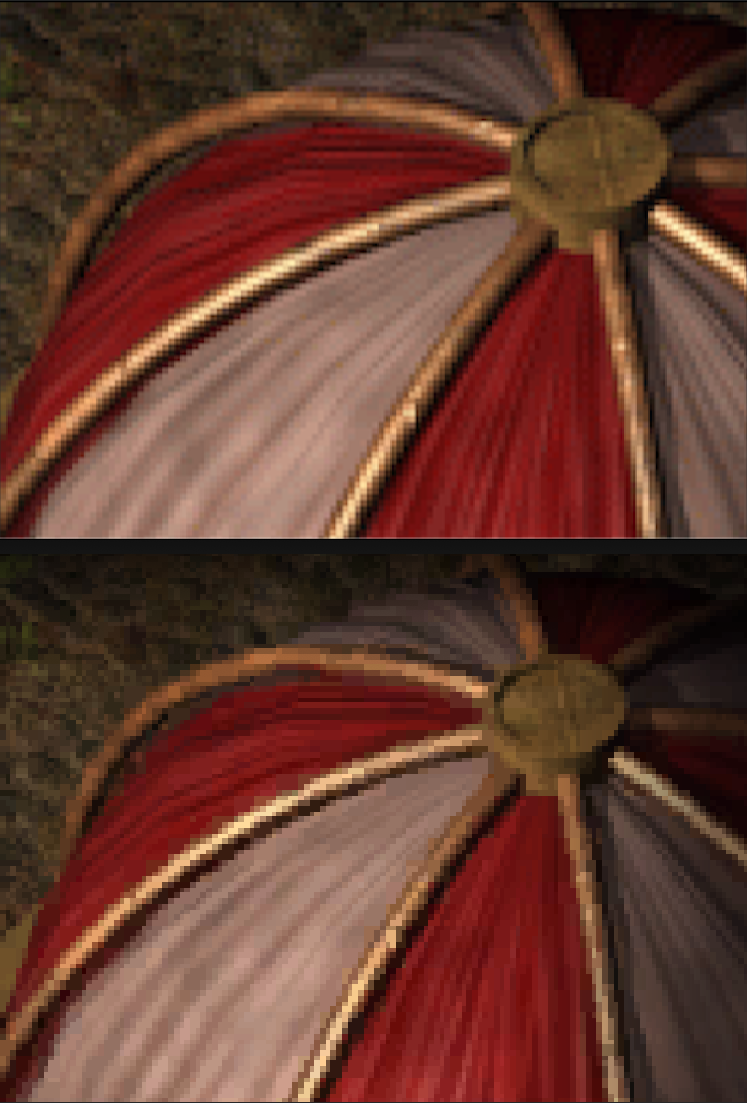
0

Comments
The colors are muddied a bit, that is true. This is caused because all the artwork was recompressed with PowerVR texture compression to comply with filesize standards for mobile (2013 mobile filesize standards were different than 2022 afterall). I presume from the zoom-ins that you also have the nearest neighbor scaling disabled though, which leads to a bilinear zoom which smoothens the resulting image.
I never experienced any issue with the enhanced UI, either modded or unmodded. I am entirely against the classic UI though, it is a clunky overdesigned mess which overprioritized visuals against functionality (less in BG2, moreso in BG1) and the user experience was the main reason why I dropped the games with a few hours of gameplay around 2006. I solely credit the enhanced UI as the main reason why I could start enjoying the games (although I'm playing on lefreutUI these days), because even if everything else was stellar, it was just that bad (and tbh, I'd wish Arcanum would get such a drastic UI redesign, because that is also one game I respect a lot, want to enjoy a lot but simply can't because of the horrible UX).
I agree for the BG1 UI being quite dated, though I still love the look (which is being addressed with UI mods anyways) but for BG2 I just have a hard time getting used to the EE version...UI mods again help a lot.
But I am having zero issues with the original UI BUT, I have this amazing mod called BG2Improved UI with near weekly updates?
http://www.shsforums.net/topic/60986-bg2-improved-gui/
This basically gives you the EE stuff plus MORE in a classic game package.
Some really amazing work by Imsomniator. He also is working on an upgrade to TobEx with TONS of additions (ToBex After life). Also monthly updated. This looks to include even MORE stuff than the EE versions?
http://www.shsforums.net/topic/61080-tobex-afterlife/
Additionally, it doesn't have mixed player soundsets, multiclass kit functionality, the ability to increase the sidebar icon amount (even the new icons it adds are hardcoded), the bigger portrait size on the sidebar which opens up more icon slots and gives a lesser chance to overfill the portrait with status icons and I don't see it fixing the arbitrary mouse wheel handling.
It's a different experience and one I still find inferior.
While for EE you basically only have 2 options: incredibly ugly SCALED option where the UI is huge and in your face and designed for smartphones or non-scaled where everything is tiny, yea you can zoom in but the camera defaults to that cant see anything tiny view (so whats the point having bigger portrait windows?) and that zoomed out super wide look isnt very easy to play with …...SO you can sorta fix that by playing windowed and change resolution of my display…everytime? really? No rez options within the game??
Anyways real pain compared to the just click and play the classic. The Widescreen mod is set at 1280x800 and on my 16inch laptop everything in game is wide and perfectly sized fullscreen , maps arent overly zoomed in or out. Switching to the inventory menu it stays true to 4:3 aspect ratio of the originals filling up the screen.
We're not in 2001 anymore. Legacy fullscreen breaks multi-monitor setups with rearranging screen setup, delaying the switch between applications and literally messing up the desktop. Ofcourse, this sucks for Mac because Apple only cares for the standards to ensure breaking them (seriously, I looked up those monitor resolutions and whoever approved that 3024x1964 resolution should be fired to the sun).
For the record, I took out IWD2 last weekend and it took me a few hours to get it working with CnC-DDraw to run in borderless, and it's nowhere near snappy on 45 fps as the EEs here (yes, I paly in 45 fps gamespeed thank you).
Would really love a UI mod that complete simulates the old look for EE.
For me, classic BG2 still has a lot of disadvantages, even with Tobex Afterlife and Improved GUI (obviously, some of these could still be added):
UI stuff
- no mouse scrolling to zoom in zoom out
- clunky dialogue box (compared to stretchable box in EEs)
- portrait icons take up too much space
- quick saving is slower and still pops up a screen (even with faster save/load component)
- right-clicking icons on the game screen currently only opens spell descriptions, not items
non-UI stuff
- can't skip cutscenes
- missing EE-specific item/spell opcodes
- missing EE-specific script triggers and actions
- with party AI scripts, there's a small delay between user inputs and the AI kicking in (near-instant on EEs)
- need to start a multiplayer game to create more than 1 custom character
- most newer mods are EE-only, or work better with the EEs (due to using EE-specific features)
Mouse zoom and skipping cutscenes are kind of huge missing features. Scrolling the map is a much better experience when zoomed out all the way.
For me compared to the classic, Inventory/character screens are still small while for the world map I still need to zoom in a bit. BUT it defaults a WAY zoomed out view during cutscenes! I hate that. Any hidden ways to change that ??? Zooms out so much cant see a thing.
Current screens in the pictures bellow is my favorite way to play the game. I dont want the camera to change, and even if you LOCK it in the options menu, it zooms out during cutscenes.
https://forums.beamdog.com/discussion/comment/1084160/#Comment_1084160
In non-scaled mode Is there anyways to stop the camera resetting that super far/wide view during game cutscenes??
Run the weidu IA installer with the new 64bit Wine wrapper on MacOs.
No eta for Infinity Animations on EE version?
None that I'm aware of. Perhaps you could reach out to @Gwendolyne to inquire?
I mean, on a smartphone yea I get it that the EE is probably better.
No explanation which stat slot means what. RTFM and figure out yourself, hints are too classy.
Scrollbar for Ground with the implication that classic mousewheel handling either works with it either doesn't.