Trouble with adding custom portraits in Icewind Dale EE
Hello !
I'm having trouble with importing customs portraits in Icewind Dale EE.
I did all the steps that are required to import portraits ( I tried on Photoshop)
Resize files, name them correctly, export in bmp, create a portrait folder...
But there is still no "custom" button showing in character generation.
I even download some portraits on Nexus to be sure to have correct dimensions and format...
I play on a French version of the game on steam.
No having trouble so far.
I did a scan of the gamefiles, tried to create "Portaits" or "portraits" folder in C:\Users\user\Documents\Icewind Dale - Enhanced Edition nad in root folder of the game.
I also tried different names, different resolutions but no solution seems to be working...
Maybe I should try to change the language in English.
Does anyone have an idea?
I know that there are already somes topics about that, but I don't know what to do, maybe I missed something...
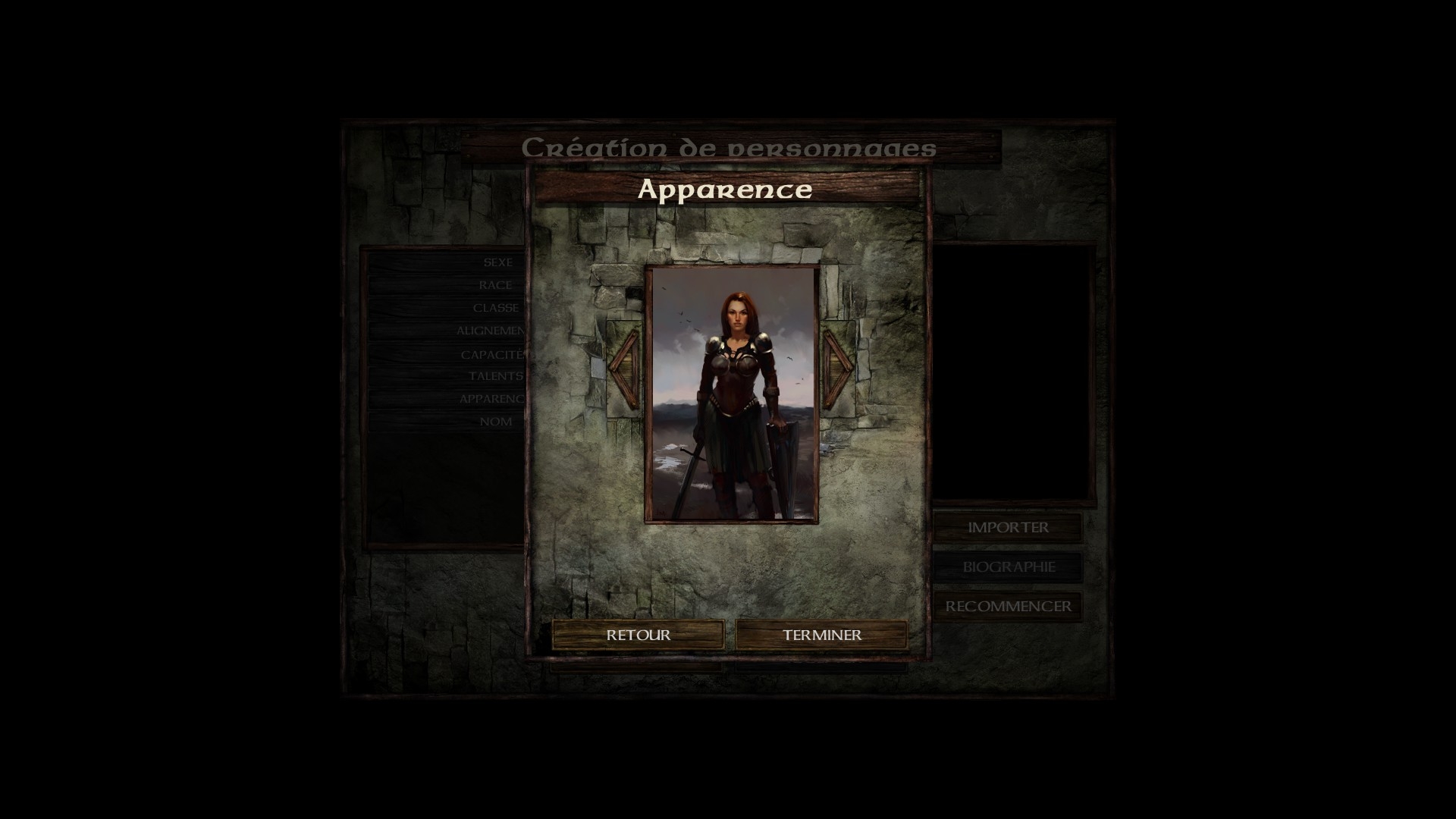
I'm having trouble with importing customs portraits in Icewind Dale EE.
I did all the steps that are required to import portraits ( I tried on Photoshop)
Resize files, name them correctly, export in bmp, create a portrait folder...
But there is still no "custom" button showing in character generation.
I even download some portraits on Nexus to be sure to have correct dimensions and format...
I play on a French version of the game on steam.
No having trouble so far.
I did a scan of the gamefiles, tried to create "Portaits" or "portraits" folder in C:\Users\user\Documents\Icewind Dale - Enhanced Edition nad in root folder of the game.
I also tried different names, different resolutions but no solution seems to be working...
Maybe I should try to change the language in English.
Does anyone have an idea?
I know that there are already somes topics about that, but I don't know what to do, maybe I missed something...
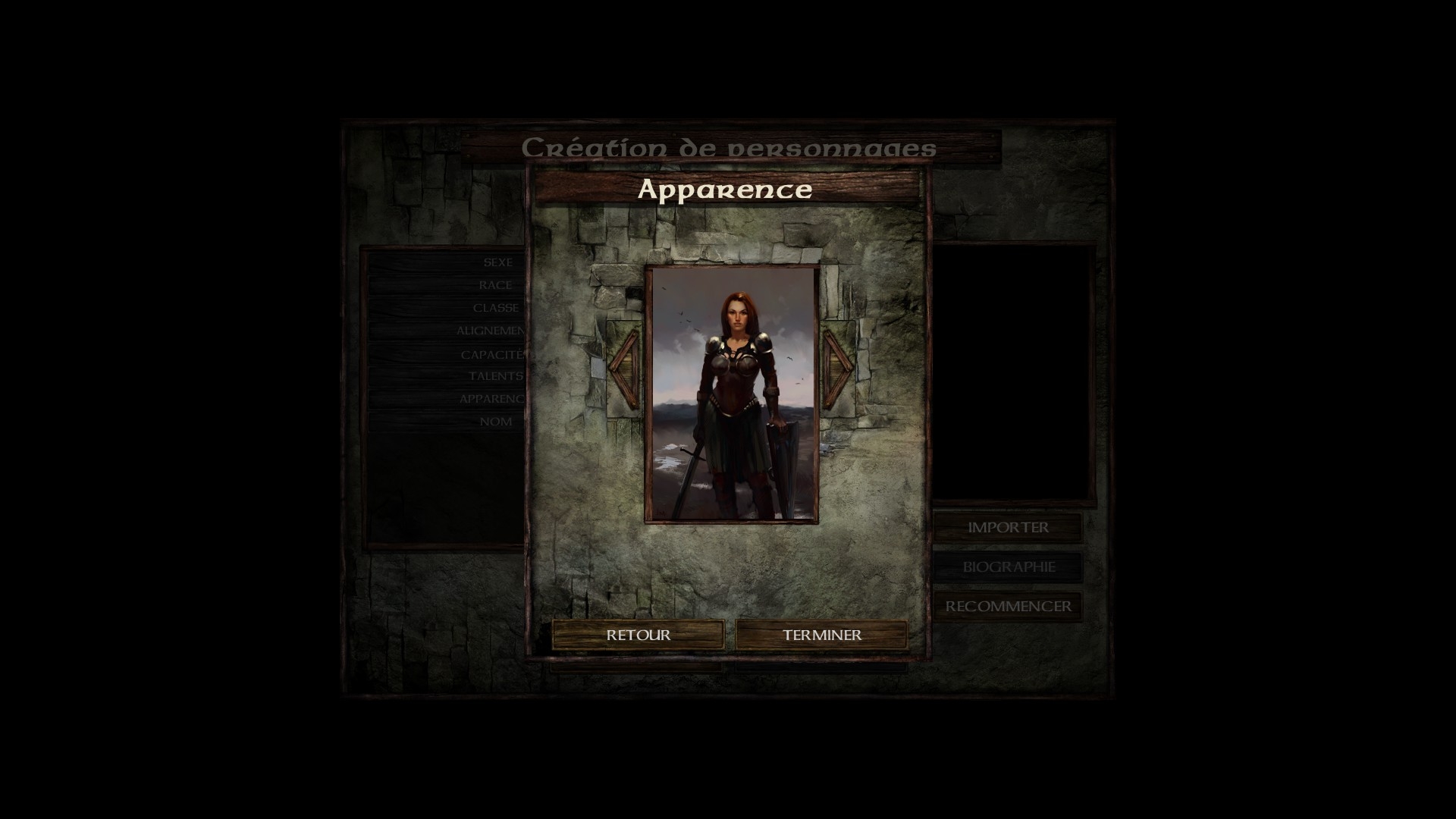
0

Comments
But none of them show up:/
I'll back up my saves and try to reinstall the game with default folder.
I'll let you know if it works