[MOD] Custom voicepack - Hark! [Updated content, preview vid; also, installer actually works!]
Completely overhauled this!
Changed about a third of the lines, added about 50% more, and most importantly, got it to...actually work! Turns out I needed to integrate it with the mod installer framework, oops. Dropbox link below!
Video preview has been vastly improved by all metrics--should be full audio quality, better highlighting, and of course there's more to it than there was on original posting:
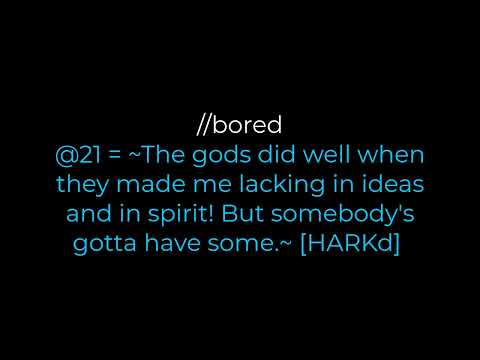 https://www.youtube.com/watch?v=t8tXwBI0nTE
https://www.youtube.com/watch?v=t8tXwBI0nTE
full text is posted there too, and in the video itself!
I tried to adjudge volume against existing voices but found it tricky. I think he might still be a liiittle too low, but that would be easy to tweak with feedback. Here's the voice:
https://www.dropbox.com/s/6ud40gi0puncn7r/Hark Voice Soundset - Installer Edition.rar?dl=0
Download from dropbox link above (should I be hosting this somewher real?) then - extract to Steam\steamapps\common\Baldur's Gate Enhanced Edition, or any other EE game. You should just be able to run the installer then find 'Hark' as an available voice in your sounds menu. I've tested this a bit and had good success, but let me know if it doesn't work!
Also, can't figure out why I can't get the rare command responses to work! Maybe they're only active in some games? idk. hardly necessary but they're kinda cute!
Changed about a third of the lines, added about 50% more, and most importantly, got it to...actually work! Turns out I needed to integrate it with the mod installer framework, oops. Dropbox link below!
Video preview has been vastly improved by all metrics--should be full audio quality, better highlighting, and of course there's more to it than there was on original posting:
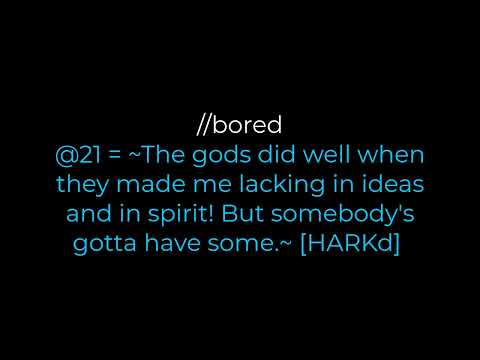 https://www.youtube.com/watch?v=t8tXwBI0nTE
https://www.youtube.com/watch?v=t8tXwBI0nTEfull text is posted there too, and in the video itself!
I tried to adjudge volume against existing voices but found it tricky. I think he might still be a liiittle too low, but that would be easy to tweak with feedback. Here's the voice:
https://www.dropbox.com/s/6ud40gi0puncn7r/Hark Voice Soundset - Installer Edition.rar?dl=0
Download from dropbox link above (should I be hosting this somewher real?) then - extract to Steam\steamapps\common\Baldur's Gate Enhanced Edition, or any other EE game. You should just be able to run the installer then find 'Hark' as an available voice in your sounds menu. I've tested this a bit and had good success, but let me know if it doesn't work!
Also, can't figure out why I can't get the rare command responses to work! Maybe they're only active in some games? idk. hardly necessary but they're kinda cute!
Post edited by crawlkill on
0

Comments