[MOD] [UI] Book Of Torment: skins.
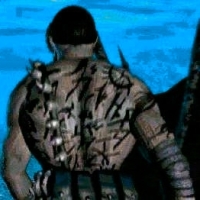 bzm
Member Posts: 43
bzm
Member Posts: 43
Primarily, this modification was created as a test and in response to the question/need: a side dialogue box.
New version adds slider that allows to change dialogue box skins/inventory screens.
Keep in mind that this is still work in progress.
Screenshots: https://imgur.com/a/l4RrLcZ

Install notes:
Since v1.50 Weidu is required to install. More in readme.
How to set skins after install: Go to the graphics options in the game.
New version adds slider that allows to change dialogue box skins/inventory screens.
Keep in mind that this is still work in progress.
Screenshots: https://imgur.com/a/l4RrLcZ

Install notes:
Since v1.50 Weidu is required to install. More in readme.
How to set skins after install: Go to the graphics options in the game.
Post edited by bzm on
0

Comments
Folder is from 2023, and the file is latest (v1.45), but nexus is also fine
(I'll add link in first post).
v1.50 landed on github