How to make it work on a 4K Display
I'm trying to get my copy of IWD to work on my new 4k display, and the attached image is what I get. Is there SOME way to get the interface large enough to be VISIBLE, let alone PLAYABLE without resetting my display for 1080p when I load the game?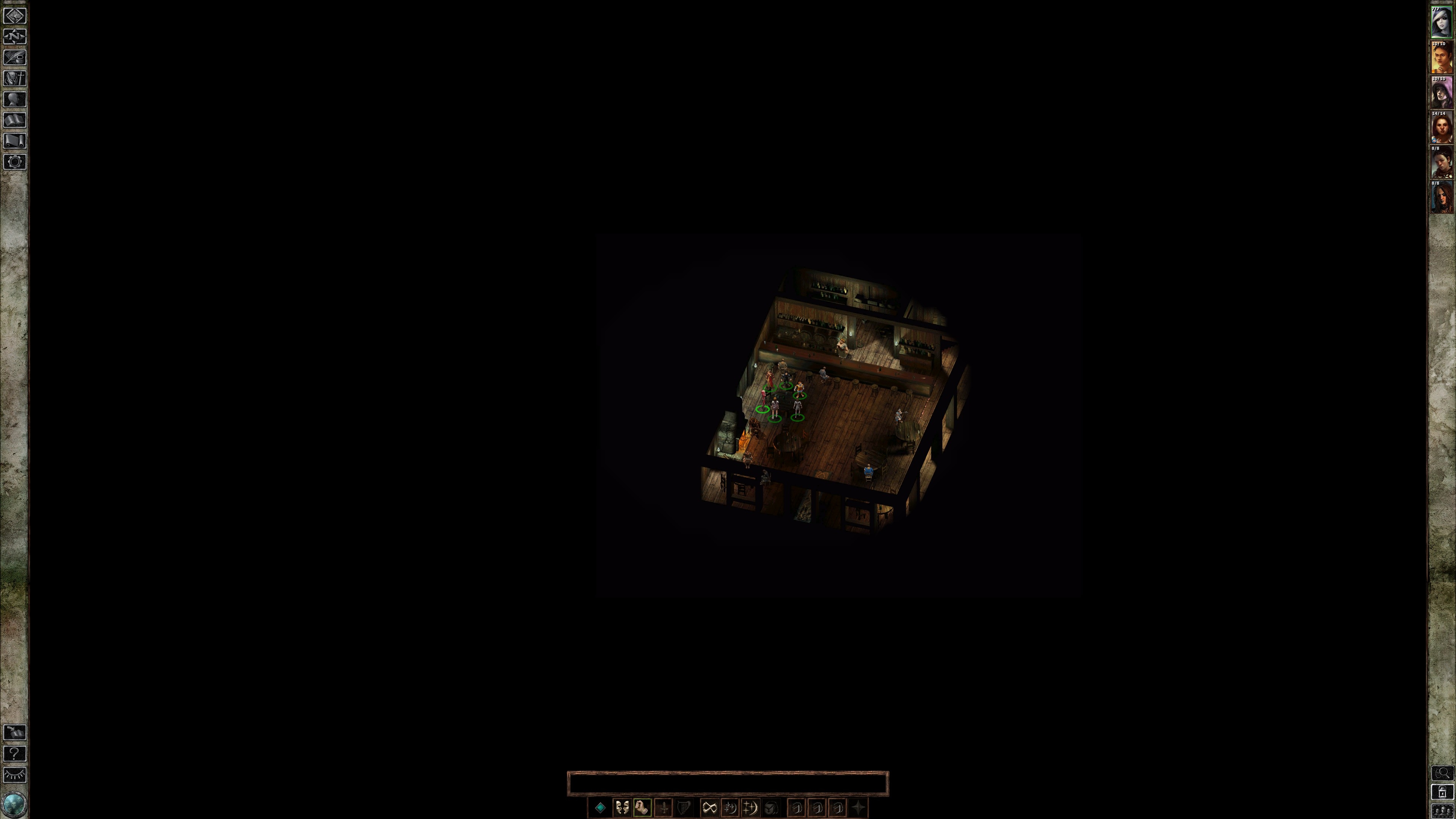
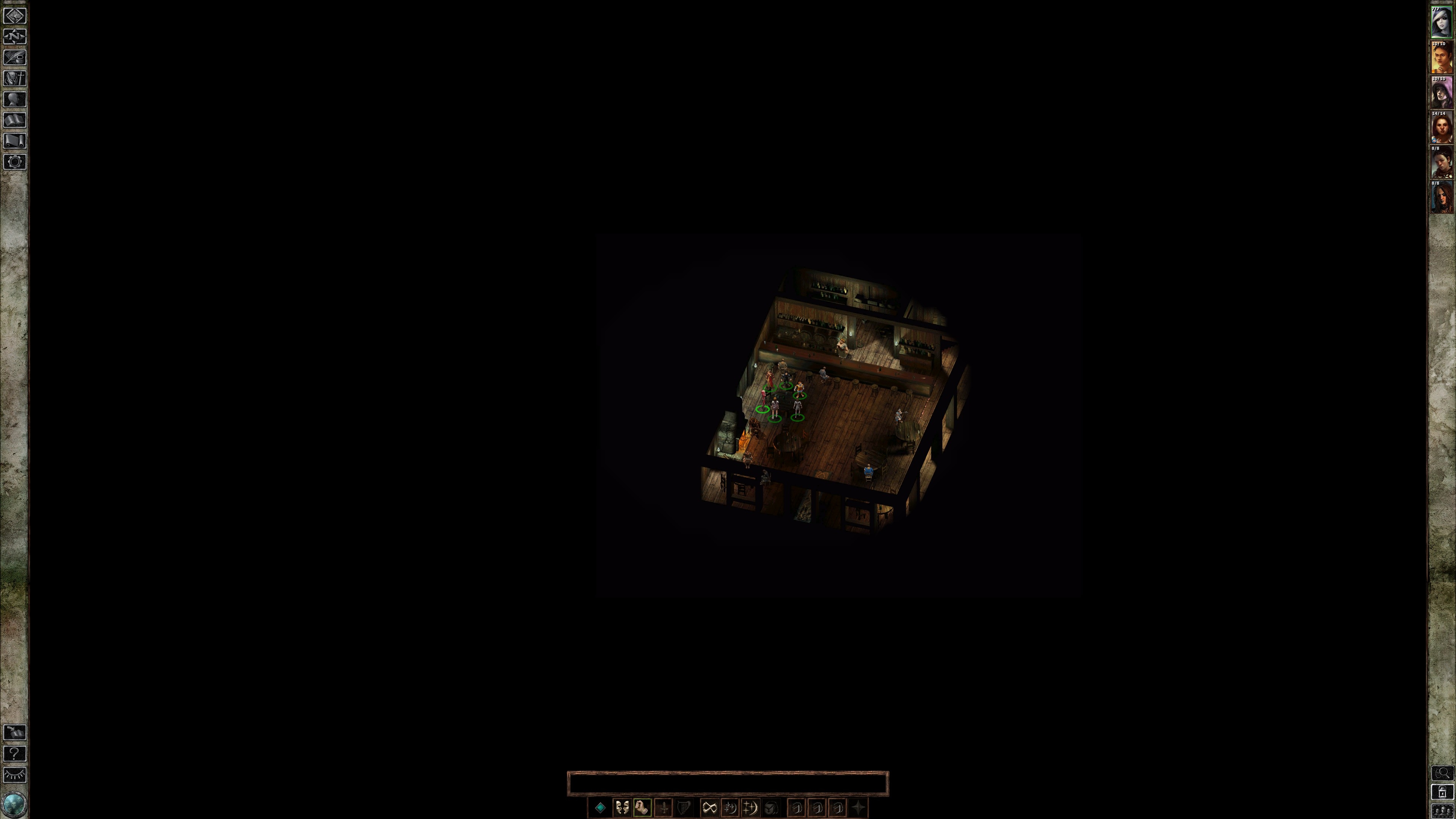
0

Comments
But funny thing is, I just got a new computer and had to sort through this same stuff.
From the options button you should see a “graphics” option. (I’m looking at BG right now, but IWD should have something very similar).
After you select graphics you will see “display options” which has a whole bunch of selectable choices. Select “scale user interface”. I’m pretty sure that will do it!