[Bug Report] White Screen at startup; [Workaround] Theoretical
Observed Behavior:
After clicking "Play" in the launcher, second launcher fails to graphically manifest, instead displaying white screen pictured. See video for details:
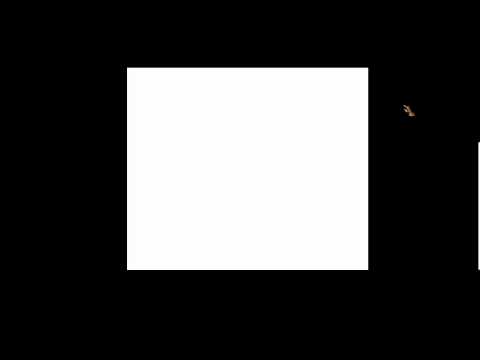 http://www.youtube.com/watch?v=ABhIfugsVfc
http://www.youtube.com/watch?v=ABhIfugsVfc
Expected Behavior:
After clicking "Play" in launcher, second launcher should allow player to SEE BUTTONS and select between "Tutorial", "Baldur's Gate", "Black Pits", and "Credits".
Prevalence:
1. http://forum.baldursgate.com/discussion/comment/153437
2. http://forum.baldursgate.com/discussion/8977/various-problems-i-am-having-contain-may-contain-spoilers (Warning, Spoilers)
3. http://forum.baldursgate.com/discussion/9039/hotfix-breaks-the-game
4. Also, I have this issue.
Severity:
Players who do not know where to find buttons on the launcher (blindly) are entirely unable to play the game.
Hypothesis:
Failure of second launcher to manifest lies in incompatibility with full screen. Launcher appears to be otherwise working perfectly, i.e. music plays, buttons work, cursor is visible, etc. Only problem is that player is unable to see what is going on.
Theoretical Workaround (tested 3 times successfully):
Video:
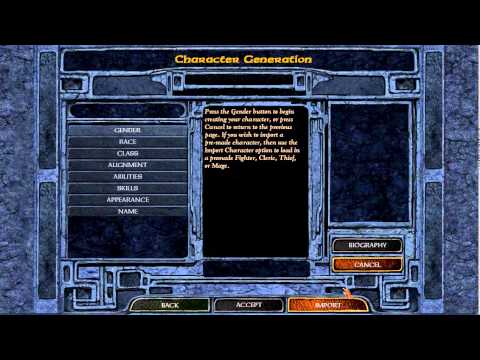 http://www.youtube.com/watch?v=Pkis9e4SG6o
http://www.youtube.com/watch?v=Pkis9e4SG6o
Step 1: Launch BG:EE as usual.
Step 2: Glare angrily at white screen.
Step 3: Press "Alt + Enter" to exit full screen mode.
Step 4: Click the "X" button at the top right corner to exit the game.
Step 5: Launch BG:EE as usual.
Step 6: Behold the white screen's disappearance.
Step 7: Press "Alt + Enter" to re-enable full screen mode.
EDIT: After looking at the video that I posted for the workaround, it *APPEARS* that the workaround fails to work. This is an error in the video capture software. I could see the buttons after completing the workaround. I'll work on making a second video.
EDIT 2: The new video works perfectly.
After clicking "Play" in the launcher, second launcher fails to graphically manifest, instead displaying white screen pictured. See video for details:
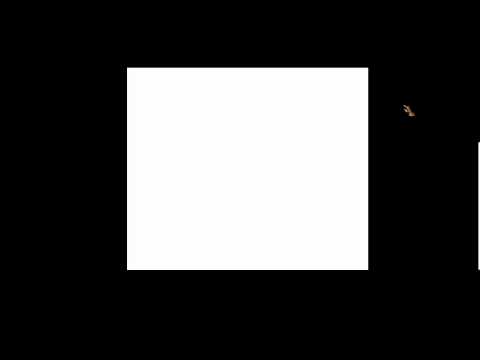 http://www.youtube.com/watch?v=ABhIfugsVfc
http://www.youtube.com/watch?v=ABhIfugsVfcExpected Behavior:
After clicking "Play" in launcher, second launcher should allow player to SEE BUTTONS and select between "Tutorial", "Baldur's Gate", "Black Pits", and "Credits".
Prevalence:
1. http://forum.baldursgate.com/discussion/comment/153437
2. http://forum.baldursgate.com/discussion/8977/various-problems-i-am-having-contain-may-contain-spoilers (Warning, Spoilers)
3. http://forum.baldursgate.com/discussion/9039/hotfix-breaks-the-game
4. Also, I have this issue.
Severity:
Players who do not know where to find buttons on the launcher (blindly) are entirely unable to play the game.
Hypothesis:
Failure of second launcher to manifest lies in incompatibility with full screen. Launcher appears to be otherwise working perfectly, i.e. music plays, buttons work, cursor is visible, etc. Only problem is that player is unable to see what is going on.
Theoretical Workaround (tested 3 times successfully):
Video:
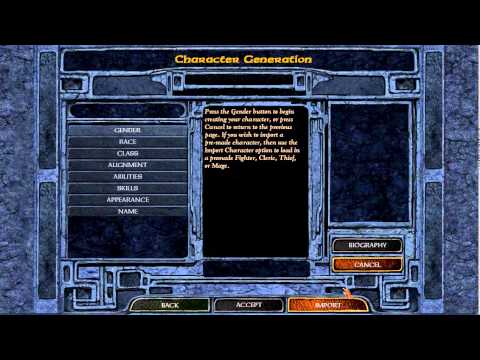 http://www.youtube.com/watch?v=Pkis9e4SG6o
http://www.youtube.com/watch?v=Pkis9e4SG6oStep 1: Launch BG:EE as usual.
Step 2: Glare angrily at white screen.
Step 3: Press "Alt + Enter" to exit full screen mode.
Step 4: Click the "X" button at the top right corner to exit the game.
Step 5: Launch BG:EE as usual.
Step 6: Behold the white screen's disappearance.
Step 7: Press "Alt + Enter" to re-enable full screen mode.
EDIT: After looking at the video that I posted for the workaround, it *APPEARS* that the workaround fails to work. This is an error in the video capture software. I could see the buttons after completing the workaround. I'll work on making a second video.
EDIT 2: The new video works perfectly.
Post edited by Greggor on
0
