Custom sound: Works fne in the toolset - won't play ingame
Hi
I've tried to mess around witht he toolset again, creating a custom sound effect I wanted to play on a placeable.
No matter how hard I try, the toolset believes my WAV is a stereo file, while Audacity tells me, it's as mono as it can be.
I am using Audacity, as suggested by the Internet and save the file as follows:
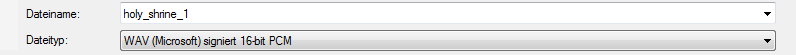
In the toolset, I can check the file and it plays.. BUT
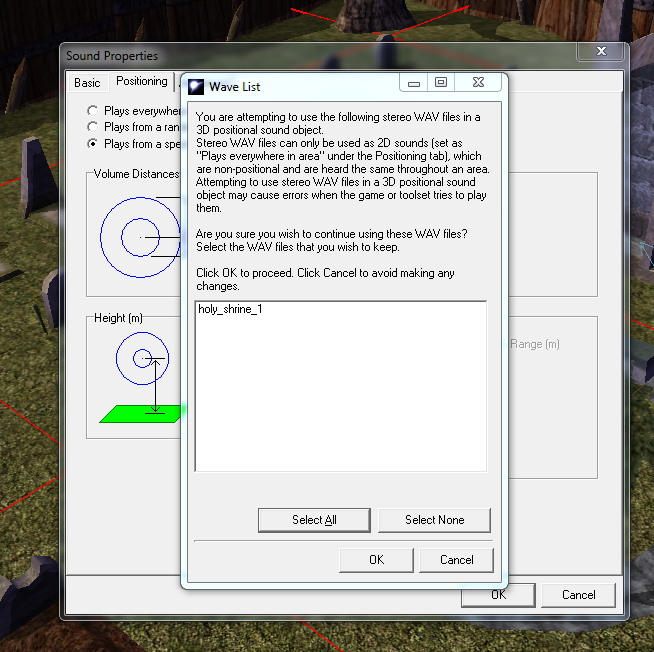
It won't play ever ingame. I need the help of you gods...
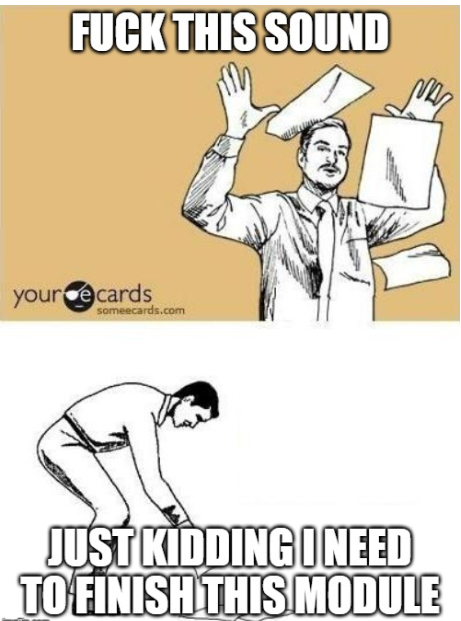
I've tried to mess around witht he toolset again, creating a custom sound effect I wanted to play on a placeable.
No matter how hard I try, the toolset believes my WAV is a stereo file, while Audacity tells me, it's as mono as it can be.
I am using Audacity, as suggested by the Internet and save the file as follows:
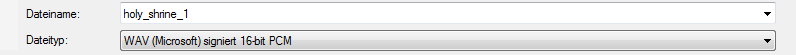
In the toolset, I can check the file and it plays.. BUT
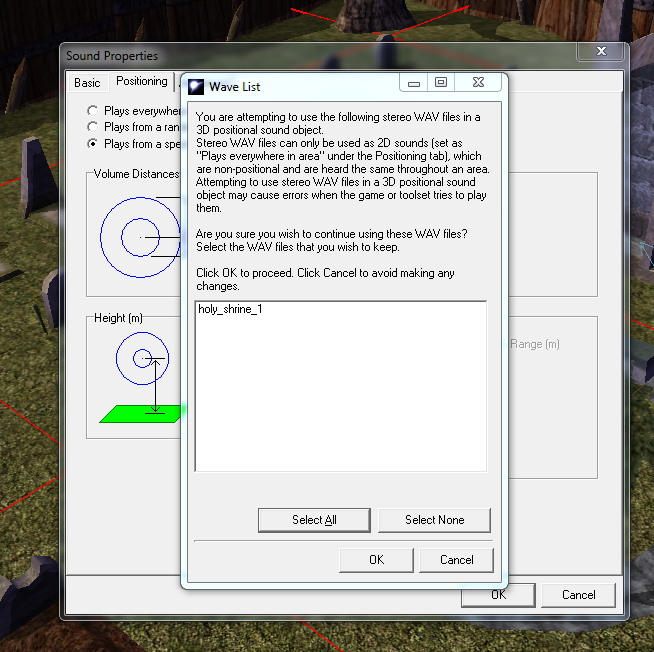
It won't play ever ingame. I need the help of you gods...
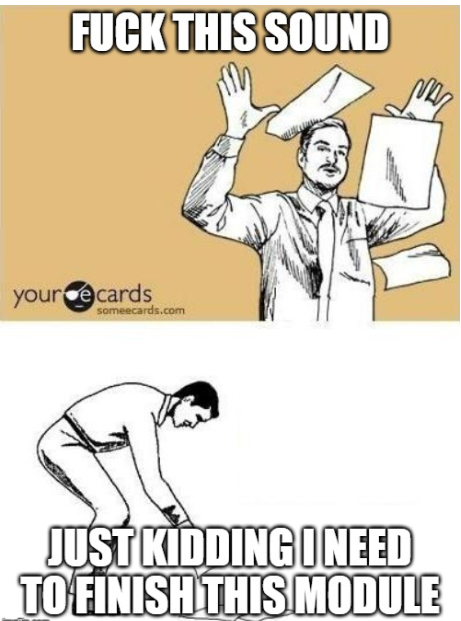
0

Comments
Which toolset are you using?
however, reading how you did it, I do not know how to add the file to the ambientsounds.2da. I simply go through the process of right click on custom sound, and follow the wizard's steps after putting the wav into the override folder. Maybe that's the problem?
TR