Can't select 2 out of 5 characters in multiplayer lobby (BG1:EE)
This is a strange problem and we can't figure it out despite trying several things. My brother is logging on to the lobby of a direct connection multiplayer lobby that I have hosted (we are connected through Hamachi). For some strange reason he can't select the characters in slot 3 and 4 (i.e. ticking the "ready" box), but can select the players in slot 2, 5 and 6. For the characters he can't select, the mouse pointer turns back into a standard windows one, and for the players he can select it remains as the BG one.
Things I've noticed/tried:
Has anyone else experience this, or know of a potential solution/things we can try? Is there a way to change the order of the characters displayed in the lobby? We could try editing that if it is the slot 2 and 3 that are the problem, rather then the NPCs that are in that slot...
He're a couple of hastily taken phone pictures that might help explain...
Players he can't select get this mouse pointer and the box can never be checked:
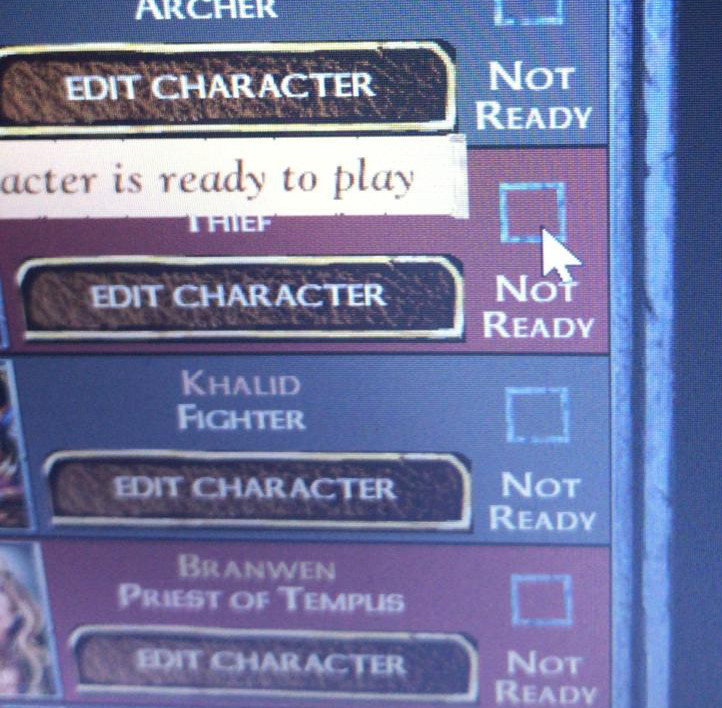
Players he CAN select get this mouse pointer and the box can be checked:
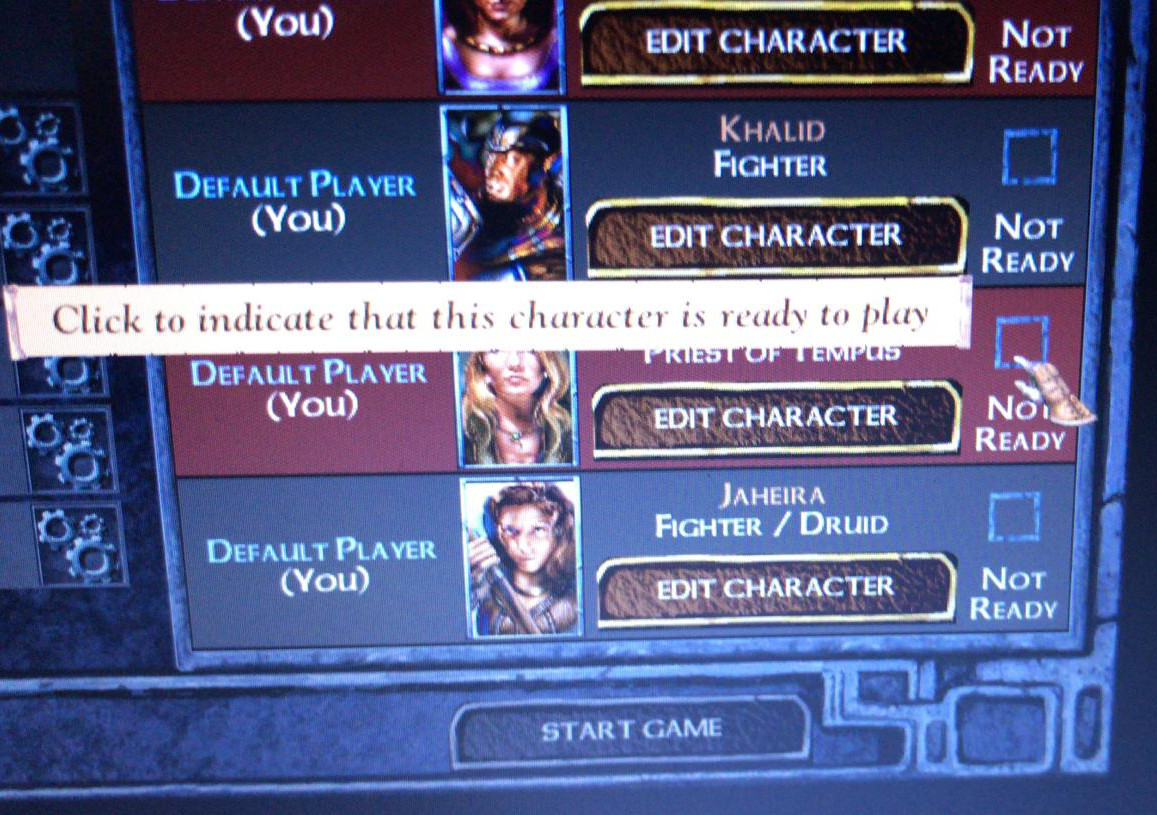
Things I've noticed/tried:
- This is a new problem. A week ago he could select players without issue.
- I tried loading a range of saves, some from older saves from times when I know it worked OK, and that made no difference, so I don't think it is a corrupted save.
- I had made some minor edits in EE Keeper to a couple of characters, but I also tried loading games from before those edits, and it made no difference. I also made some new saves with some heavy edits to all NPCs and still had exactly the same selection issue.
- I logged on to my own server with a different computer and it didn't seem to have this problem.
Has anyone else experience this, or know of a potential solution/things we can try? Is there a way to change the order of the characters displayed in the lobby? We could try editing that if it is the slot 2 and 3 that are the problem, rather then the NPCs that are in that slot...
He're a couple of hastily taken phone pictures that might help explain...
Players he can't select get this mouse pointer and the box can never be checked:
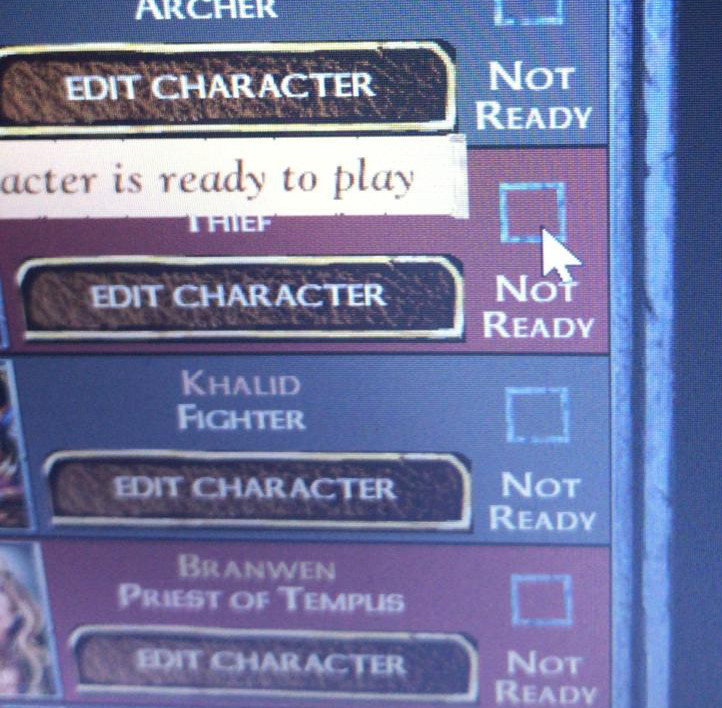
Players he CAN select get this mouse pointer and the box can be checked:
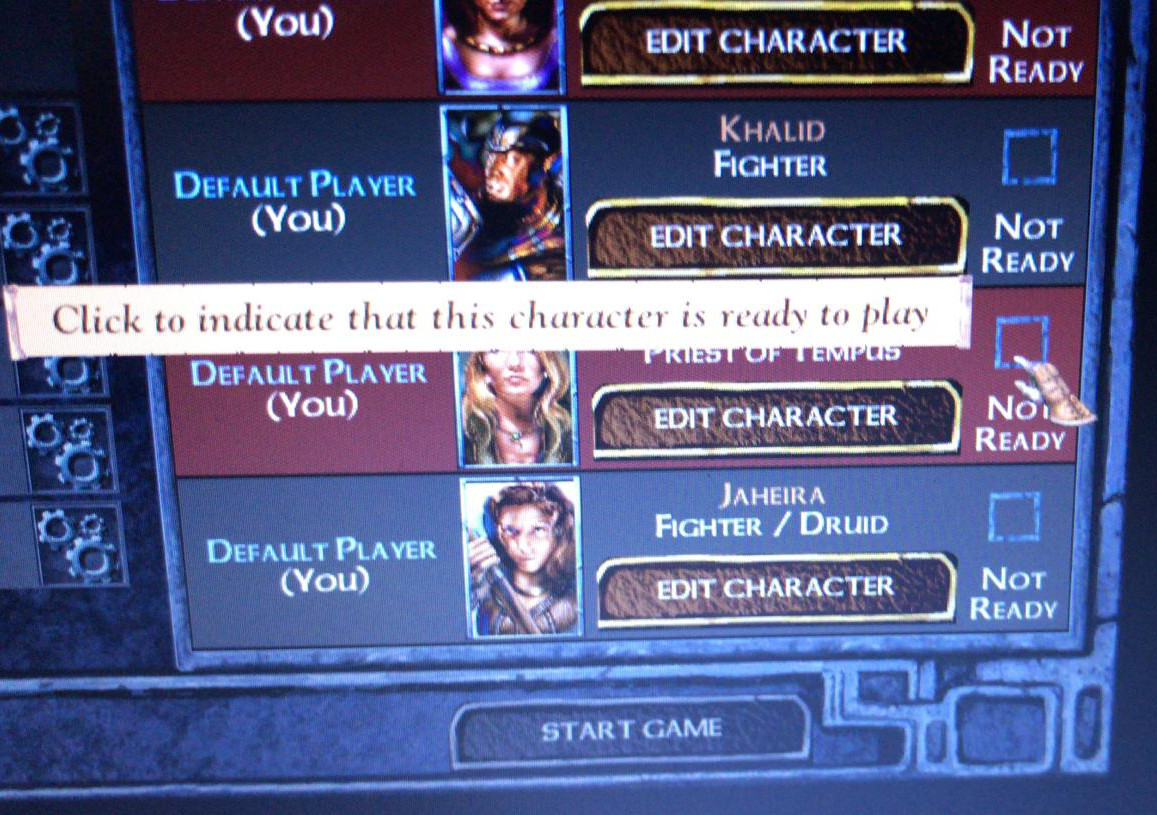
0

Comments