New spells/items creation
Dear Beamdog comunity,
I've been working with the Near Infinity and created a custom spell and saved it in the folder override.
Now the problem comes when I try with the EE Keeper to add this spell to one of my character's list. It just doesn't recognize it. I tried to check in the list of spell in the EE Keeper and there is no trace of it. But according to the Near Infinity is saved.
Could it be that the EE Keeper doesn't recognize the items in the override folder? I checked the paths and they are all correct.
I also tried to move the .spl file created in the SPL folder but there is no such one. All the spells are written in the Spells.bif files and I don't know how to add my .spl file into that. It doesn't seem to be possible with the NI tool.
Do you have any suggestions?
Thanks in advance,
Alex
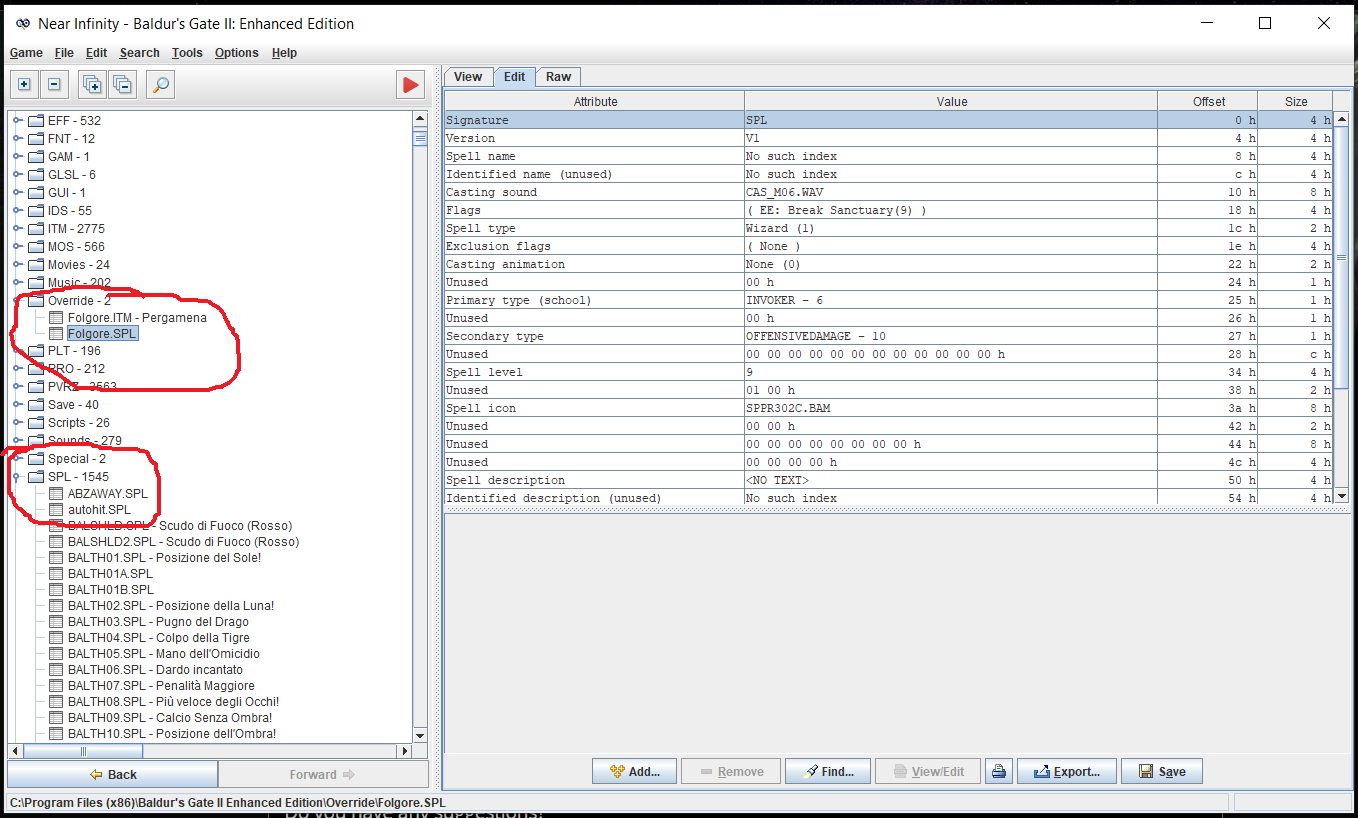
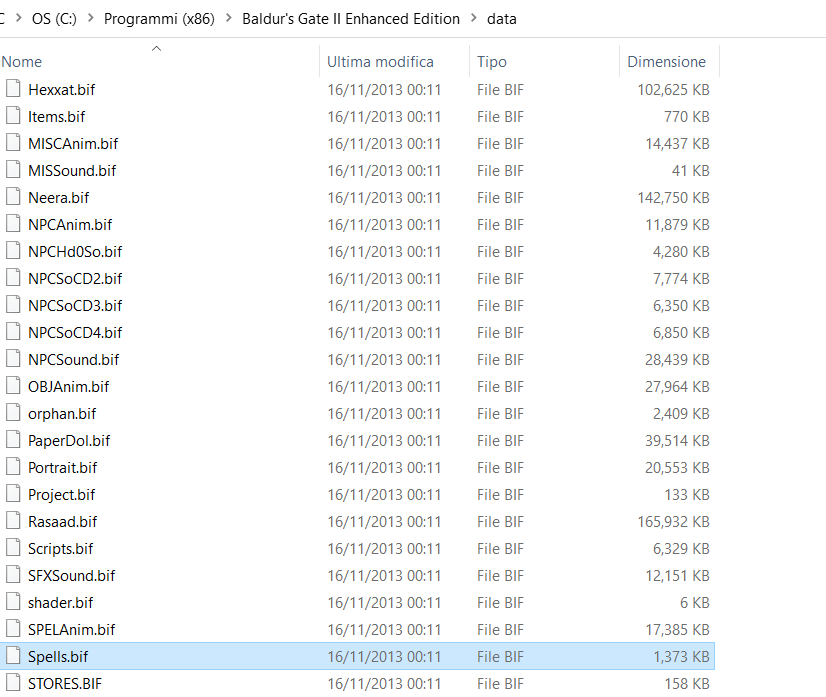
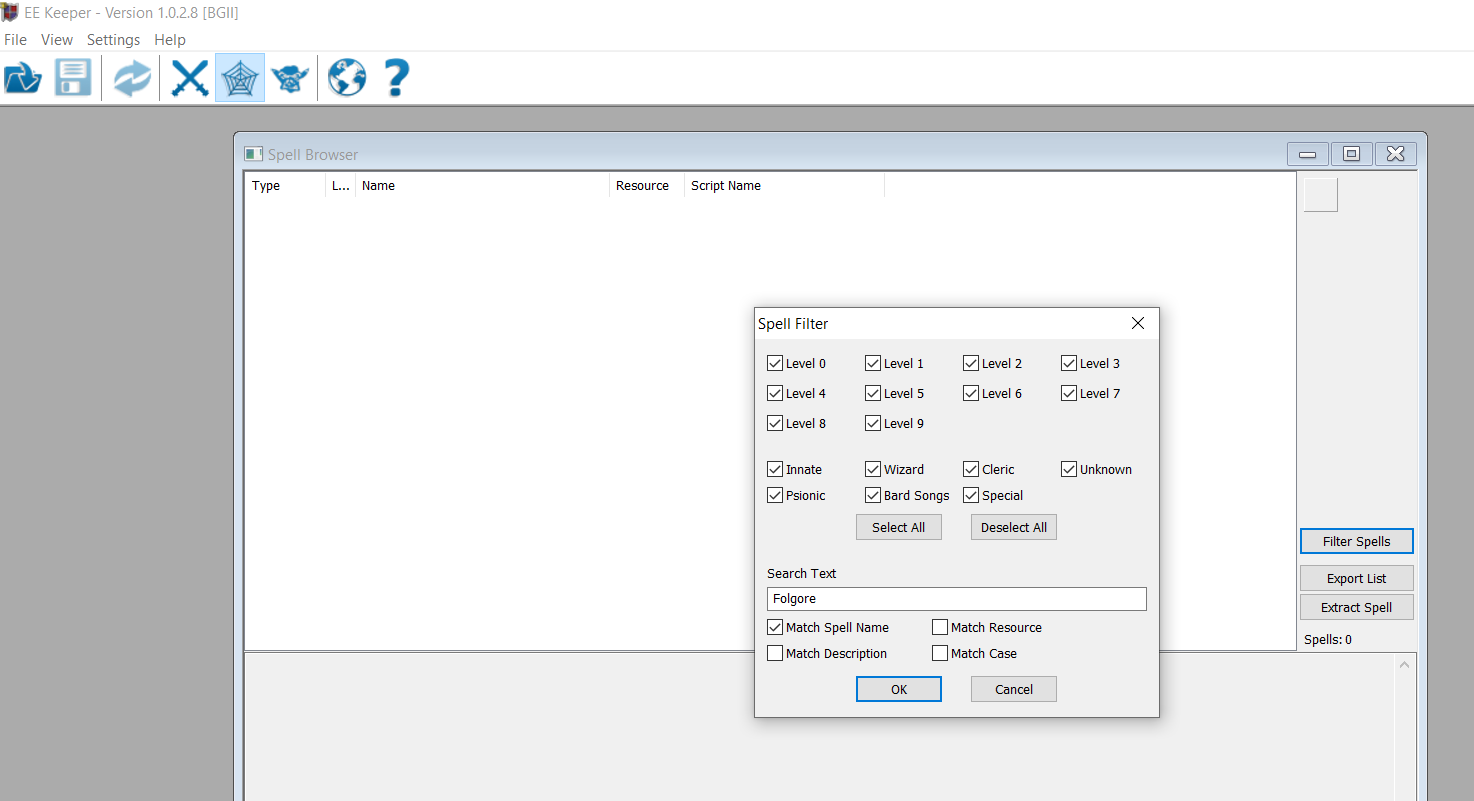
I've been working with the Near Infinity and created a custom spell and saved it in the folder override.
Now the problem comes when I try with the EE Keeper to add this spell to one of my character's list. It just doesn't recognize it. I tried to check in the list of spell in the EE Keeper and there is no trace of it. But according to the Near Infinity is saved.
Could it be that the EE Keeper doesn't recognize the items in the override folder? I checked the paths and they are all correct.
I also tried to move the .spl file created in the SPL folder but there is no such one. All the spells are written in the Spells.bif files and I don't know how to add my .spl file into that. It doesn't seem to be possible with the NI tool.
Do you have any suggestions?
Thanks in advance,
Alex
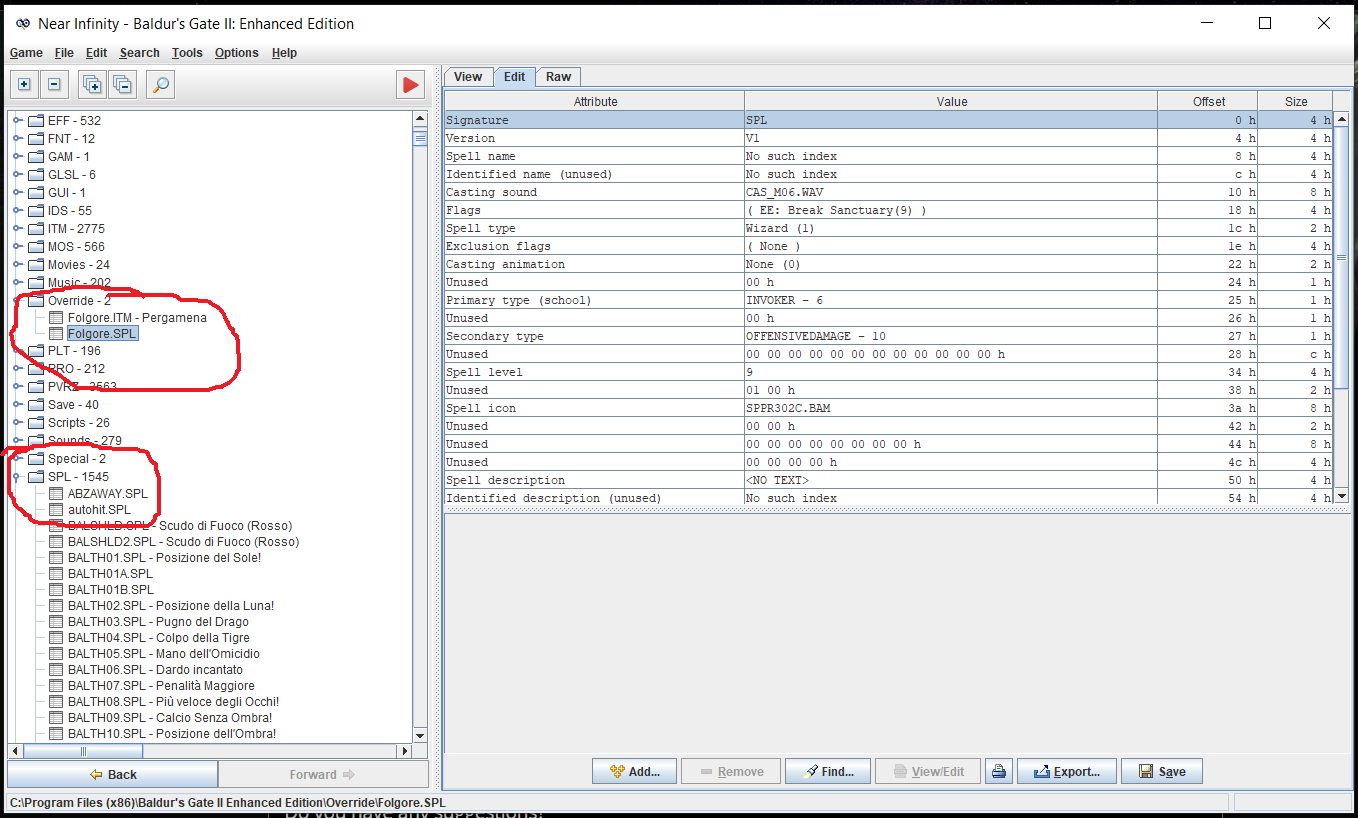
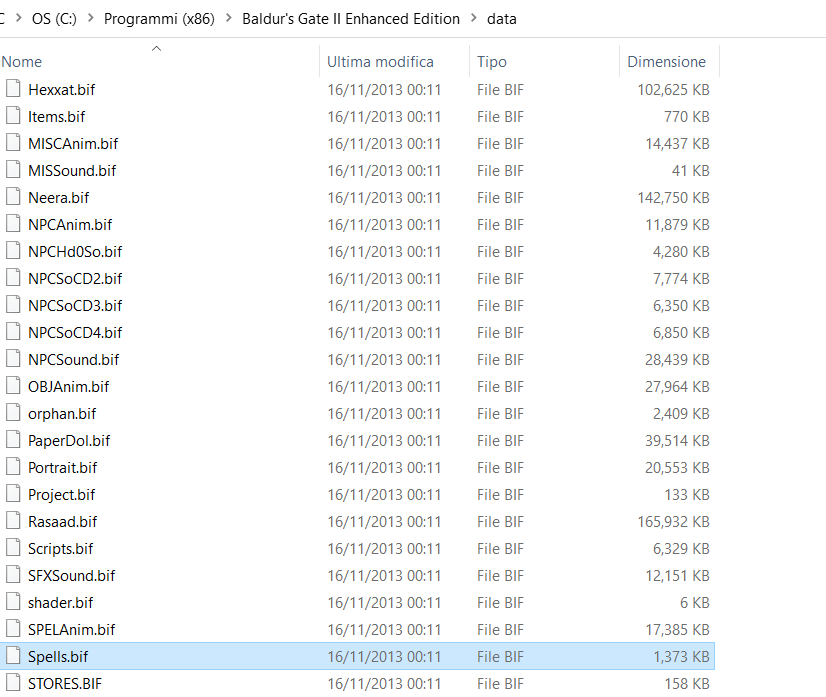
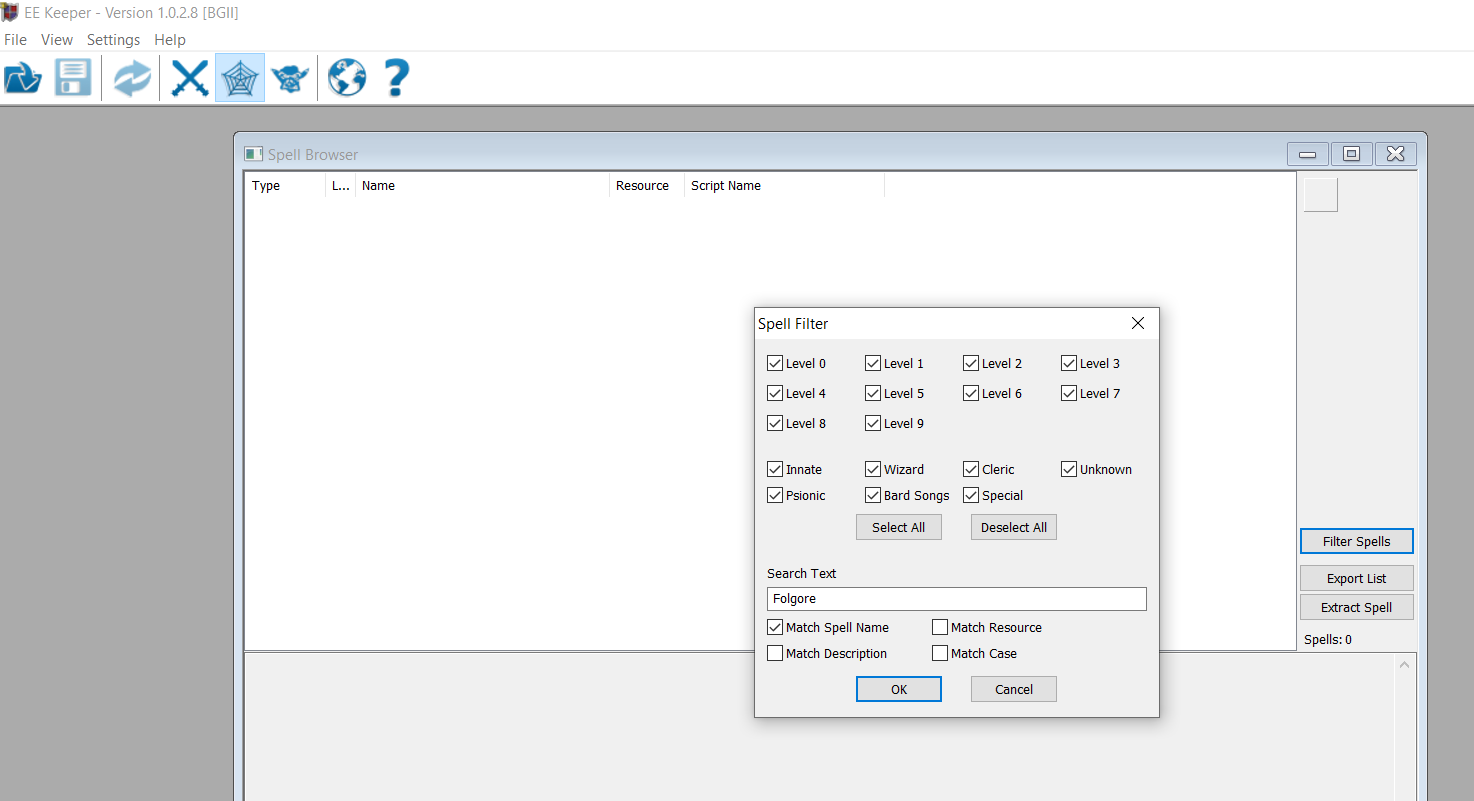
0

Comments
Just open the save in NearInfinity and edit the memorization slots directly there. Savegame-> BALDUR.SAV and open the creatures inside them.
You might have an issue with the spell not being added everywhere though. SPELL.IDS is one example.
Create a folder called addspell
Copy a weidu.exe to the game folder and rename it setup-addspell.exe
If you have other mods in the folder, you can copy/paste an existing setup exe and rename it.
Create a file named addspell.tp2 inside the folder
Paste the above lines into the tp2 file
Replace spellname, spell description, spell type, spell level and idsname
idsname is the name in spells.ids, which can be used to cast the spell from scripts. You can look at the the iesdp page for more info on spell.ids or spell types.
Edit: Forgot to add, the spell file (obviously) goes in the mod folder as well. For this example, I just put it in the main folder.
Thanks Graion and dp85. I modified the the character from the savefile using NI and it worked in the sense that the spell is there now and memorized. BUT, apparently there is something wrong as my wizard refuses to cast it. It simply stay there as he is about to do it but he doesn't and he comes back to the resting state.
So here are the stats of the spell, at the present moment I just want it to work, so I just want to kill the target bypassing resistances or saving throws. I don't know what is wrong. It's supposed to be a projectile that hit the target and kills it with a couple of visual effects.
Do you by chance have any suggestion about it?
Thanks!
Just one more little thing. The Wizard Book doesn't display the name of the spell (see attached) but the description seems ok.
Do you know where is this parameter set?