Better levelup indicator
 lefreut
Member Posts: 1,462
lefreut
Member Posts: 1,462
in UI Modding
Hello,
Looking into UI.menu, I found a piece of UI currently disabled that add a button to levelup next to the portrait.
To enable this feature, search for WORLD_LEVEL_UP_BUTTONS and remove this line
Here is what it looks like:
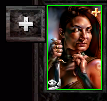
You will also need to edit the function updateAttrTable and add these lines at the beginning:
I also made a tweak to this code to not show a button but make the portrait glow when you can levelup. Replace the whole WORLD_LEVEL_UP_BUTTONS menu with this code:
Clicking on the portrait will open the levelup screen, if you don't want this feature, replace all
with X from 0 to 5.
Looking into UI.menu, I found a piece of UI currently disabled that add a button to levelup next to the portrait.
To enable this feature, search for WORLD_LEVEL_UP_BUTTONS and remove this line
enabled "0" --disable this menu for now.Here is what it looks like:
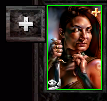
You will also need to edit the function updateAttrTable and add these lines at the beginning:
if (characters[currentID] == nil) then
return
endI also made a tweak to this code to not show a button but make the portrait glow when you can levelup. Replace the whole WORLD_LEVEL_UP_BUTTONS menu with this code:
menu
{
name 'WORLD_LEVEL_UP_BUTTONS'
align right top
ignoreesc
button
{
enabled "Infinity_CanLevelUp(0)"
area 11 14 64 90
sequence 0
action "Infinity_ActivateRecord(0)"
pulse 1
}
button
{
enabled "Infinity_CanLevelUp(1)"
area 11 106 64 90
sequence 0
action "Infinity_ActivateRecord(1)"
pulse 1
}
button
{
enabled "Infinity_CanLevelUp(2)"
area 11 198 64 90
sequence 0
action "Infinity_ActivateRecord(2)"
pulse 1
}
button
{
enabled "Infinity_CanLevelUp(3)"
area 11 290 64 90
sequence 0
action "Infinity_ActivateRecord(3)"
pulse 1
}
button
{
enabled "Infinity_CanLevelUp(4)"
area 11 382 64 90
sequence 0
action "Infinity_ActivateRecord(4)"
pulse 1
}
button
{
enabled "Infinity_CanLevelUp(5)"
area 11 474 64 90
sequence 0
action "Infinity_ActivateRecord(5)"
pulse 1
}
}Clicking on the portrait will open the levelup screen, if you don't want this feature, replace all
action "Infinity_ActivateRecord(X)"withaction "Infinity_OnPortraitLClick(X)"
actionAlt "Infinity_OnPortraitRClick(X)"
actionDbl "Infinity_OnPortraitDblClick(X)"
actiondrag "Infinity_SwapWithPortrait(X)"
actionEnter "mouseOverPortrait = X"
actionExit "mouseOverPortrait = -1"
actionSimpleDrag "draggedPortrait = X"
actionSimpleDrop "swapPortraits(X)"with X from 0 to 5.
7

Comments
Here is pic of actual level up char icon shining.
Its shining and toning down until u level up
http://i.imgur.com/HXu1dI7.jpg?1