[SoD] I bought the game, but I don't have it anywhere
 Raistlin82
Member Posts: 256
Raistlin82
Member Posts: 256
Ok, this might have a very silly and simple solution, but I can't find SoD anywhere.
I bought it, I downloaded it, I installed it... and I can't find it anywhere.
The Beamdog launcher doesn't have it among my downloaded games.
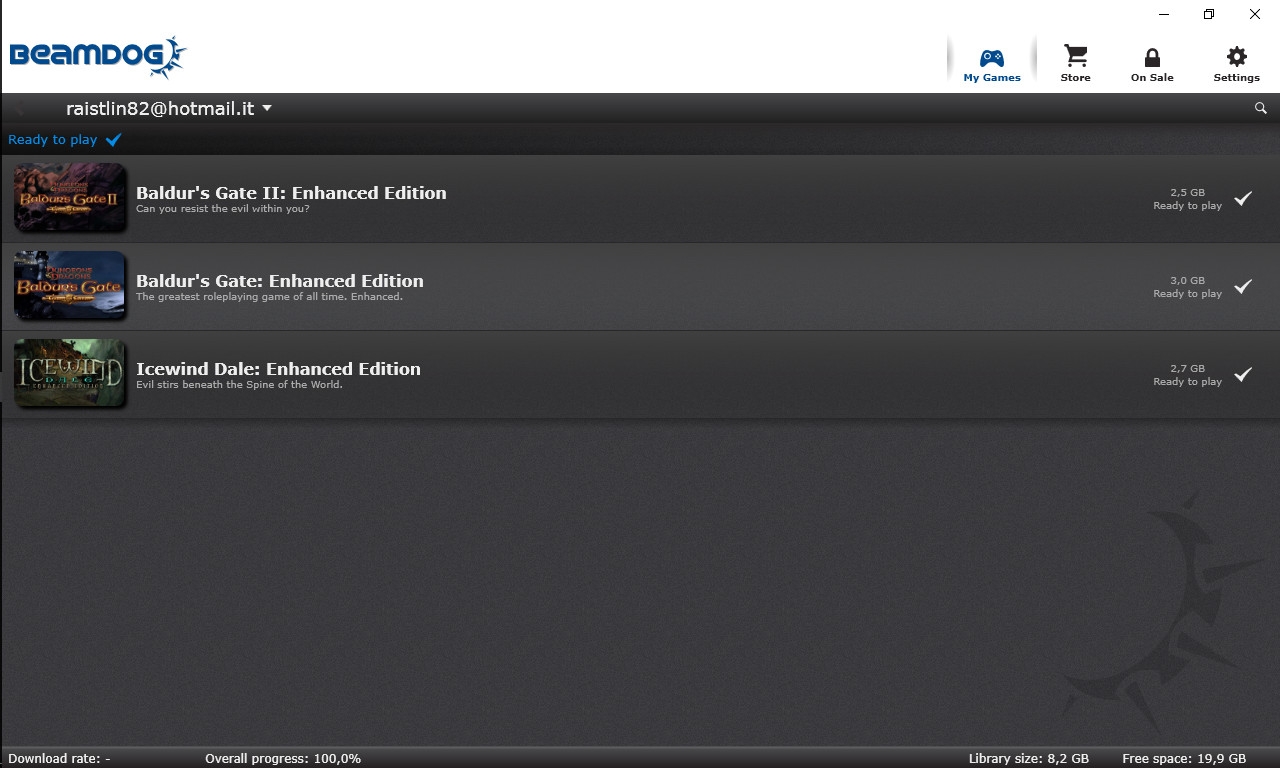
And when I search it up, it just asks me to buy it again (which I won't).
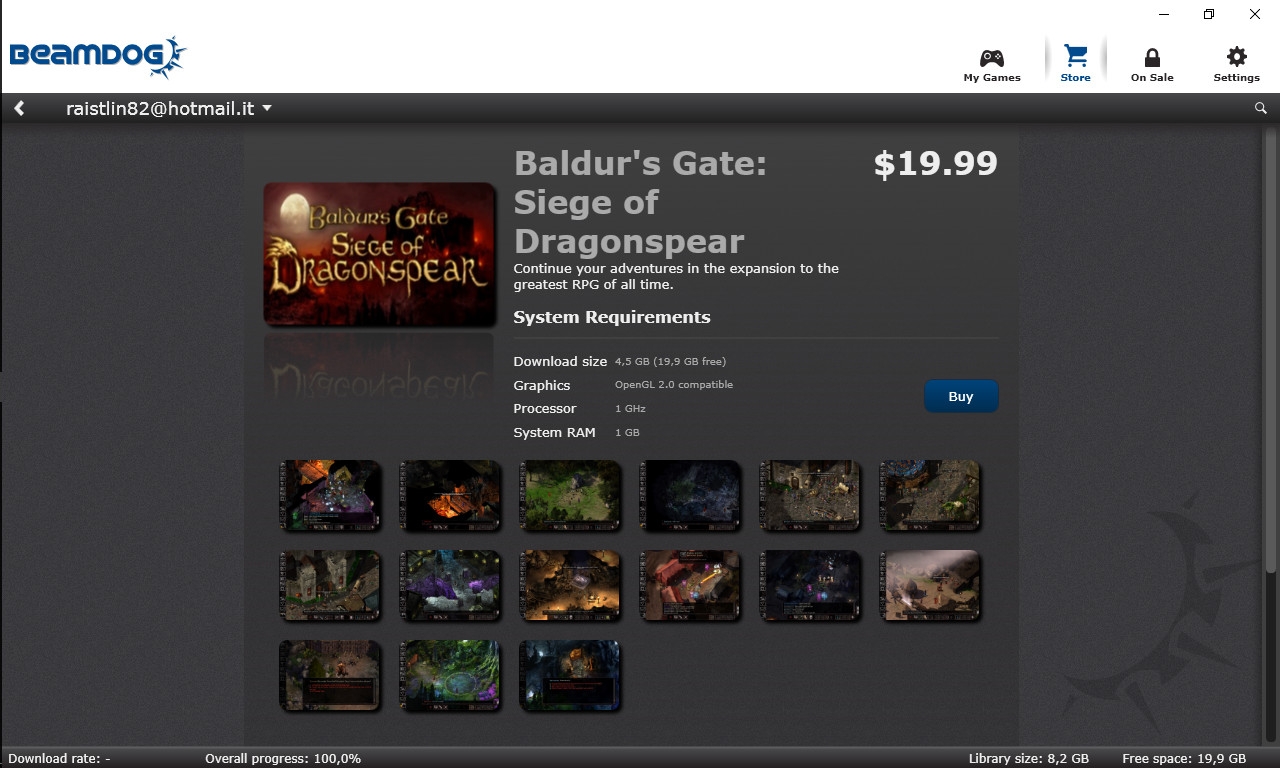
And to top it all, I e-mailed the assistance and all the guy could come up with was, after I gave him all these details I wrote, that maybe I hadn't bought the game, after all, and to check my credit card.
Not helpful at all.
Can anybody please actually help me with this?
I bought it, I downloaded it, I installed it... and I can't find it anywhere.
The Beamdog launcher doesn't have it among my downloaded games.
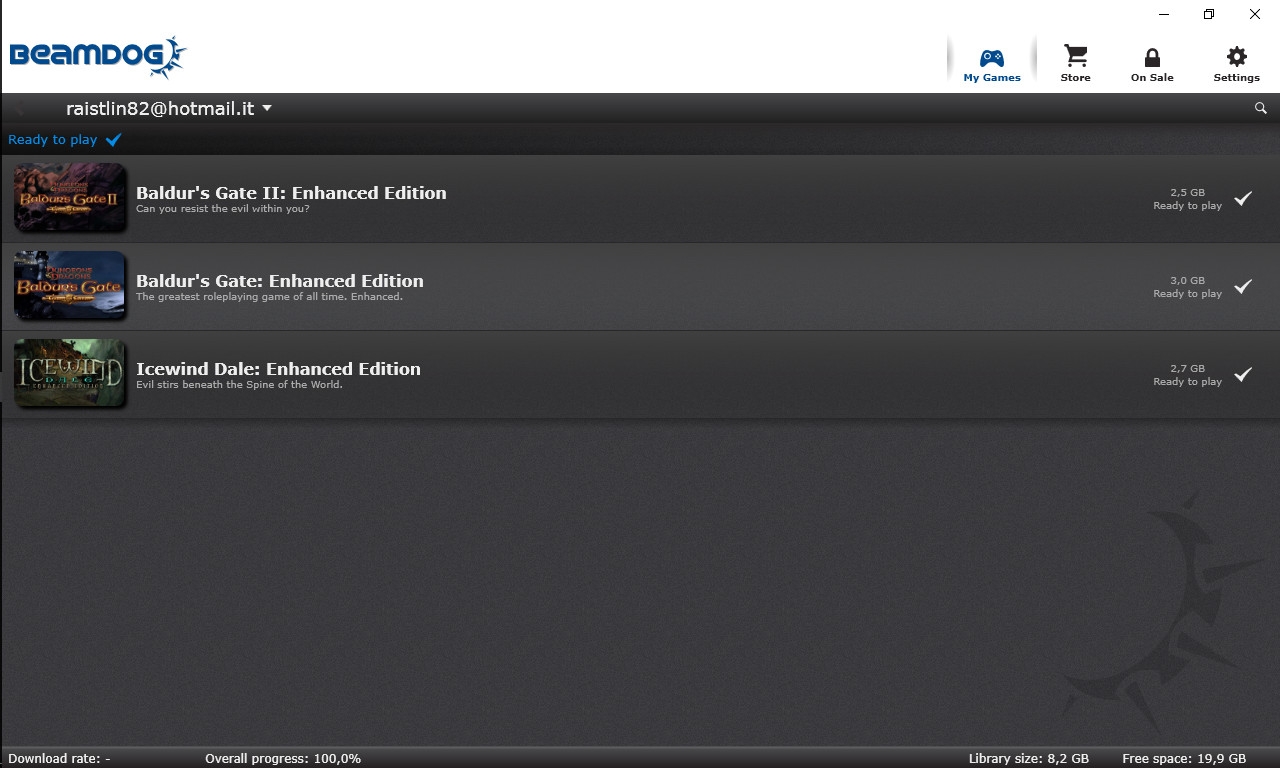
And when I search it up, it just asks me to buy it again (which I won't).
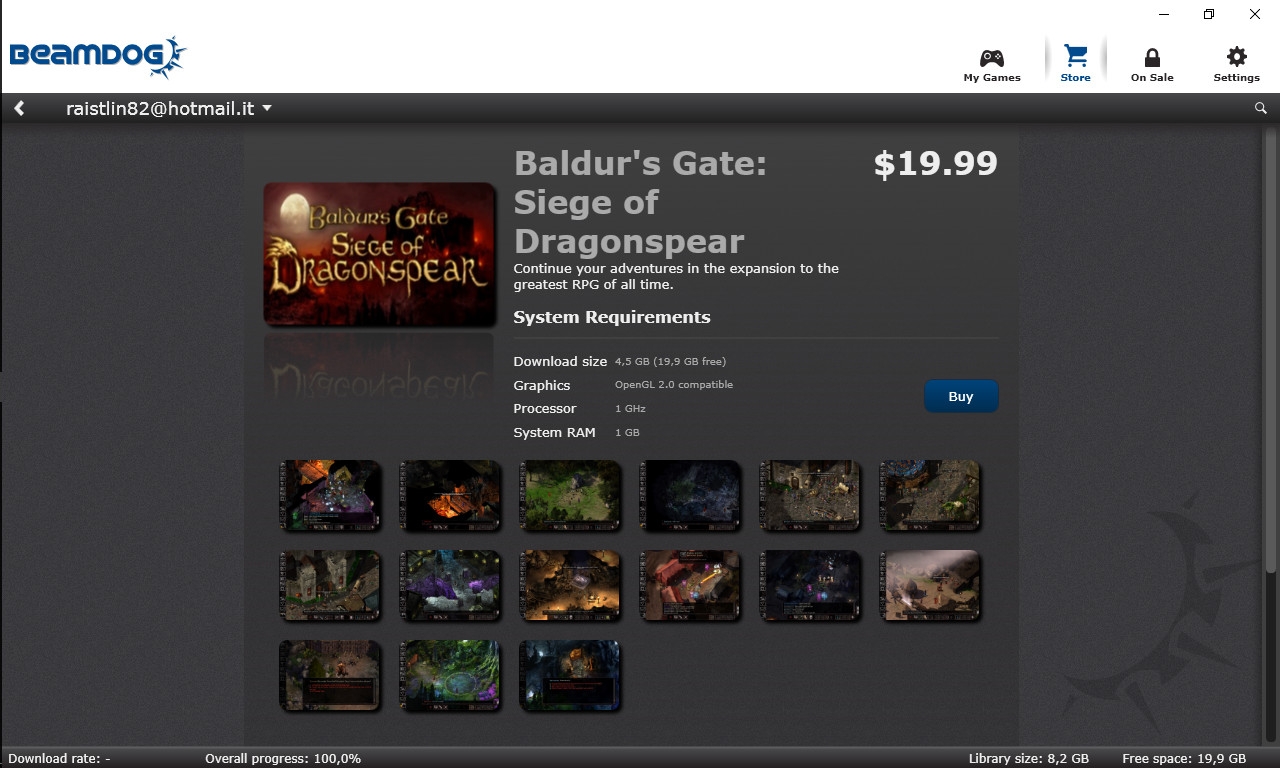
And to top it all, I e-mailed the assistance and all the guy could come up with was, after I gave him all these details I wrote, that maybe I hadn't bought the game, after all, and to check my credit card.
Not helpful at all.
Can anybody please actually help me with this?
0

Comments
If you have bought the game, you can always log onto Beamdog site and look among your purchases. There you'll be able to download the game for the second time if you have already done that.
Check either the My Games section to see if it's there or under Order History to see if an order has gone through but for some reason hasn't been fulfilled. You could also go to the siegeofdragonspear.com site to see if the downloader is available for the ordered edition.