Mod Issues in MacOS Sierra
 Kenyon
Member Posts: 142
Kenyon
Member Posts: 142
Hi all, since upgrading to MacOS Sierra I've had the same error for all mod installs. Seems to be some sort of issue with writing/executing rights (I did disable GateKeeper). Any idea?
Cheers,
Kenyon
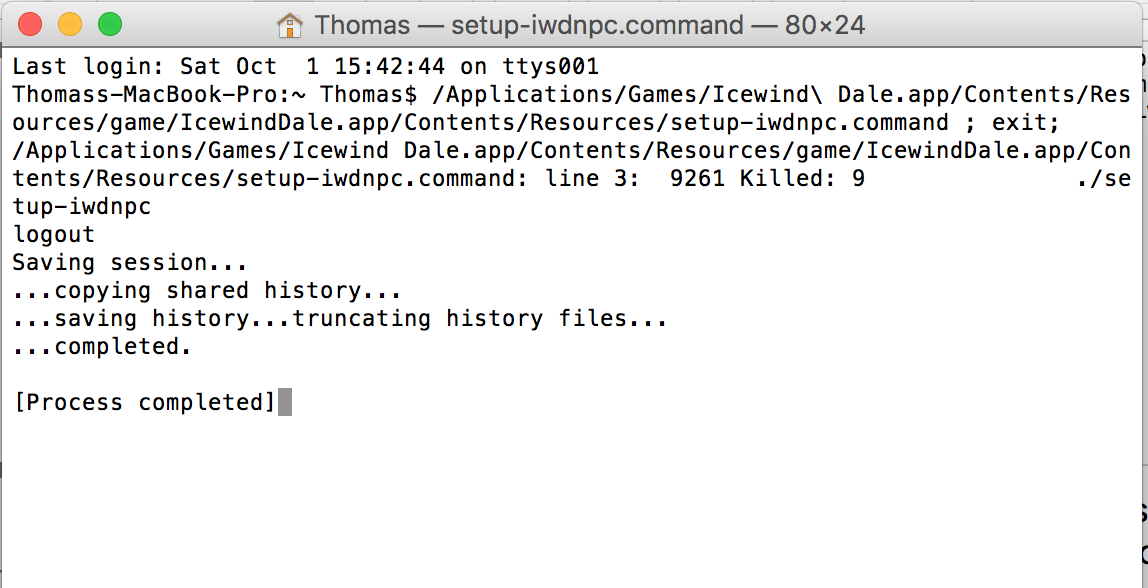
Cheers,
Kenyon
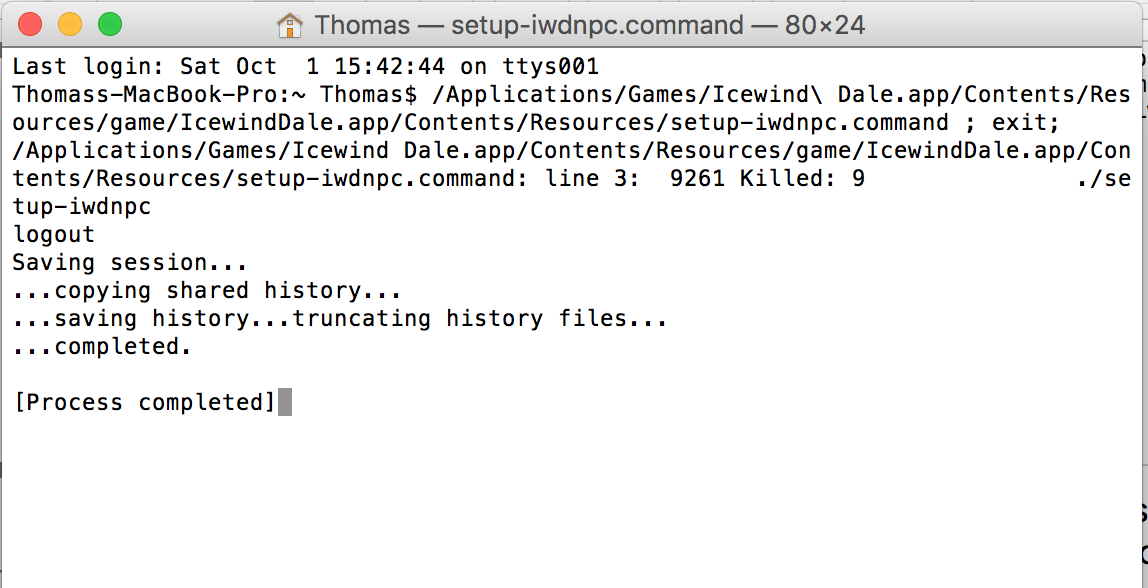
0

Comments
http://forums.pocketplane.net/index.php/topic,29577.0.html
- None of the three launchers for BGEE, BG2EE, and IWDEE (provided by Beamdog) works. There is a bug report, and Beamdog is working on it. (Does this applies to the steam and GOG installers too?)
- UPX compresssed binaries will not run on Sierra. Consequence: Each distributed weidu, disguised as setup-modname, will fail with the error message "Signal 9: killed". Consequence: The state of each modded game on Sierra is frozen unless the installer is either updated or decompressed. Added October 25: The new weidu-240 is distributed uncompressed.
- Decompressing is easy: Run "upx -d binary" on each setup-modname binary. But you have to install the upx tool first.
- Maybe problems 1 and 2 are related, maybe not. My guess is they aren't.
- Added October 25: Baldur's Gate / Baldur's Gate II / Icewind Dale Launcher keeps hanging on download
- Added October 25: Installing the latest Sierra update (10.12.1) changes nothing.
Am I missing something?Fortunately, the suggestion here does indeed work: deleting the original executable and using the Mac Weidu installer with the latest Weidu file (without compression) enables the installation of the mod! Hooray!
The GOG installer works fine.
Please see Baldur's Gate / Baldur's Gate II / Icewind Dale Launcher keeps hanging on download
OSX limits the number of open files, systemwide or per process. I followed the instructions from how-to-persist-ulimit-settings-in-osx-mavericks. After rebooting the mac the IWD, BG1, and SoD launchers worked flawlessly.
Starting with Sierra you could no longer use the various Beamdog launchers to install (or repair) an EE installation. The download starts, but after a few moments, it stopped. Please see the link ...hanging on download... for more information. If you scroll down that bug report you find error messages complaining "too many open files". In any unix like system I know (OS X is BSD unix variant) this means: The process likes to open more files than the operating system allows. Raise that limit, and the problem goes away. Not every time, for sure, but often enough.
The second link documents how to increase the number of open files permanently. From 100 to 262,144.
After increasing the limit (which is unreasonable high, I know) both installation and repair of an EE installation work as before (pre Sierra).
When I load the 'launcher', which is in my Applications folder, I'm still getting denied on accessibility/authorization/privileges - it laughingly tells me to move it to my Application folder (where it is). I have to go into the contents of Siege and launch from the exe file.
I tried to use terminal to change ownership of Applications, and was completed denied.
OS Sierra may be the worst choice of upgrading I have ever made in 20 years of maintaining Macs.
I said elsewhere that I was going back to 1.3 for awhile... and I have... but I'm stubborn... and if I managed to wedge the Co8 mods in Temple of Elemental Evil on a Mac... I shouldn't be defeated by a dastardly operating system...
Should I?
The launcher installation problem can be solved, if I remember correctly, by a terminal command. Open the terminal app and execute the command
sudo spctl --master-disableFor a reference please see allow-apps-from-anywhere-macos-gatekeeper on OSX daily.
There is a third problem (download hangs) that can be solved too, please see my post above.
I'm not sure that apple is to be blamed for all of these problems.
I do use the Mod Installer, and I'm not getting 'killed' - I'm getting 'forbidden'.
Since I've been backdooring the launcher by digging in the contents, I bypassed the hung download problem - I have the version installed, clean for re-modding.
If wasn't for you, subtledoctor, and the other helpful folks here - I wouldn't have persevered through modding at all, thank you *ALL* for being there.
Mountain Lion is ancient by today standards: There is no support from Apple, Google, or Mozilla for Mountain Lion. Surfing the net becomes riskier every day.
Even with all the changes made above, I'm *still* being denied permission for the launcher to write to Applications (or, honestly, anywhere else I've stuck it). I might have missed something in code, but everything appears to be as it should.
Still can't convince my Mac that it should allow the mods to run... I'll keep poking...
https://ohthehugemanatee.org/blog/2015/10/01/how-i-got-el-capitain-working-with-my-developer-tools/
Follow everything up to reinstalling the developer tools and you will be back to normal. I did a fresh download of the launcher and it started up, flawlessly - no hangs, no forbidden writing.
I have a folder of the mods I like and I just copied them in, deleted any setup stuff and ran the Weidu installer. POOF! I can mod again! YAY!
Thanks everyone for your help, and I hope, in turn, this will help the really stubborn folks work with Sierra.
I can't say I understand everything you say, I am totally new to modding (haven't even started actually...)
I am trying to install mods on my bg2ee (for the first time) - the game is from apple store, system is High Sierra now. How do I possibly install them? So for I get access denied and as far as i can understand what you're saying above, it's related to system I operate on.
Any help would be much appreciated. It is worth to note that I have never put any commands or anything like that so forgive me if I ask ignorant questions...
Here's some instructions for setting the read/write bits:
Select the Resources folder and then choose File > Get Info.
Under the Sharing & Permissions pane, click the lock icon and enter an administrator’s name and password.
Change the privilege for "Everyone" to "Read & Write".
Then, choose "Apply to enclosed items" from the Action pop-up menu (looks like a gear).
If you have more questions about installing mods on macOS, check out the guide below:
https://forums.beamdog.com/discussion/31155/the-hitchhikers-guide-to-installing-mods-on-osx/p1