nwnplayer.ini
 Aliberto
Member Posts: 80
Aliberto
Member Posts: 80
I have a problem with the nwnplayer.ini file, i can not get it to read from the server.
If i remove it from the container, when i restart the server the default one is recreated
then when i replace it with mine, re-restart the server and it's as if nothing happened, some idea?
this is the command i used the first time i created the container
docker run -it --net host --restart unless-stopped -e NWN_PORT=5121 -v $(pwd):/nwn/home -e NWN_MODULE=TestNWNXEE -e NWN_SERVERNAME="Text NWNX" -e NWN_PUBLICSERVER=1 -e NWN_ONEPARTY=0 -e NWN_DMPASSWORD=MyPaswd -e NWN_PVP=1 -e NWN_PAUSEANDPLAY=0 -e NWN_ELC=0 -e NWN_ILR=0 -e NWNX_ADMINISTRATION_SKIP=n -e NWNX_CHAT_SKIP=n -e NWNX_CREATURE_SKIP=n -e NWNX_EVENTS_SKIP=n -e NWNX_DATA_SKIP=n -e NWNX_OBJECT_SKIP=n -e NWNX_PLAYER_SKIP=n -e NWNX_THREADWATCHDOG_SKIP=n 8156_003:latest
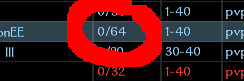


tnx, Ali
If i remove it from the container, when i restart the server the default one is recreated
then when i replace it with mine, re-restart the server and it's as if nothing happened, some idea?
this is the command i used the first time i created the container
docker run -it --net host --restart unless-stopped -e NWN_PORT=5121 -v $(pwd):/nwn/home -e NWN_MODULE=TestNWNXEE -e NWN_SERVERNAME="Text NWNX" -e NWN_PUBLICSERVER=1 -e NWN_ONEPARTY=0 -e NWN_DMPASSWORD=MyPaswd -e NWN_PVP=1 -e NWN_PAUSEANDPLAY=0 -e NWN_ELC=0 -e NWN_ILR=0 -e NWNX_ADMINISTRATION_SKIP=n -e NWNX_CHAT_SKIP=n -e NWNX_CREATURE_SKIP=n -e NWNX_EVENTS_SKIP=n -e NWNX_DATA_SKIP=n -e NWNX_OBJECT_SKIP=n -e NWNX_PLAYER_SKIP=n -e NWNX_THREADWATCHDOG_SKIP=n 8156_003:latest
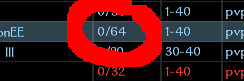


tnx, Ali
0

Comments
example: ./nwserver -module "your module" -maxclient 30
http://www.neverwinternights.info/dedicatedserver.htm
Server Vault By Player Name=1
Sticky Player Names=1
the strange thing is that i always used docker, and until 8154 ver i used it without problems.
I will try today to redo a clean procedure from the beginning, let's see what happens
edit: does not work
I see that not all the files have correct permissions. chmod -R 755 /yourdirectory
I'm not a total expert but I have run these servers on linux for sometime now.