SoD and bg2 freezing computer
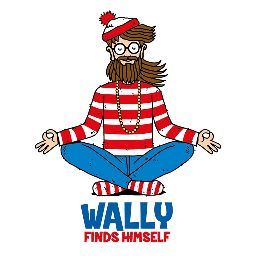 WizardSteve85
Member Posts: 4
WizardSteve85
Member Posts: 4
Hi there
I had previous issues playing SoD. After getting through the initial dialogue my laptop freezes. But bg2 and bg1 still worked fine.
I decided to try again and installed the beamdog client. Now im having the same issues with BG2. I've uninstalled SoD, but still my laptop freezes after the initial dialogue with imoen when she releases you from the cell in irenicus' dungeon.
Help, i just want to play the game! I use windows 7 and previously had no issues
I had previous issues playing SoD. After getting through the initial dialogue my laptop freezes. But bg2 and bg1 still worked fine.
I decided to try again and installed the beamdog client. Now im having the same issues with BG2. I've uninstalled SoD, but still my laptop freezes after the initial dialogue with imoen when she releases you from the cell in irenicus' dungeon.
Help, i just want to play the game! I use windows 7 and previously had no issues
0

Comments
Would you be able to add a bit more info. What version of the game are you playing, is it the latest release or the beta? What is the laptop (make & model) that you are running it on?
Would you be able to run DXDiag (Start/Run/DXDIAG), save the results an upload the text file.
Could you also upload a copy of baldur.lua renamed to baldur.txt.
I was slightly confused by 'I had previous issues playing SoD', then '...windows 7 and previously had no issues'. Does this mean that you had no previous issues with running BG2 before? If so, was the BG2EE version installed 1.3.x or 2.3.x.
For the previous issues running SoD an current for BG2EE, did you leave the computer running to see if it would continue slowlu (lag instead of freezing) or stop the process?
Not sure what your technical knowledge is, so if any of this is too much, just ask and I will try to explain.
Thanks
Gus
Game version is up to date, version 2.3
Laptop is a dell inspiron 1750. Pentium dual core cpu t4300, 64 bit os.
Regarding SoD. I first bought and downloaded it shortly after release and had the same issue. Game would run fine until after finishing the initial dialogue with Imoen. The laptop freezes, becoming completely unresponsive. I left it for over an hour and no change. At the time both BG1 and 2 continued to work fine.
Recently i came back to the series, completed bg1 and decided to try SoD again. I was prompted to use the beamdog client to download. Upon loading the game i had the same issue. So, i decided just to forget it and move on to bg2. BG2 updated and now the same issue occurs in Irenicus' dungeon after the initial dialogue with Imoen (maybe she's annoyed that i never use her and sabotaging my attempts to continue the story??)
Unusually, bg1 still works without issue
lua txt file n dxdiag attached
Gus
Had a look at your files and make some observations. Keep the sites bookmarked as you are likely to find some more updated drivers for your system. Personally, I am not a fan of downloading the 'Driver Pack Online' lit from 'Driver Pack Solution' and prefer downloading the individual drivers...
There appears to be an update for your video card. Your current video (ATI Mobility Radeon HD 4300 Series) driver is dated 2009 and the one available is 2016.
It also looks as if there is a driver update for your sound card here with the driver currently installed dated 2009 and the update sitting at 2011. Just select the OS as Windows 7 64Bit for a list of all the drivers available or you can narrow it down to just the Audio drivers by using the Categroy filter.
While you are installing drivers, could you also install DirectX 9.0c after updating the drivers. Both DX9 and DX11 (Windows 7 default) can live together on the same system, so you wont have any concern about conflict and the DirectX 9.0c offers some features that were removed from later DirectX packages.
This should bring your PC up to date as far as drivers are concerned. Give the game a go then and if it is still playing up, we still have room to move based on the engine being used for BG series.
Could you check your installed apps (via Control Panel, Install/Uninstall Programs from memory) and see if OpenAL is installed.
Good luck
Gus
I've installed all the updates and confirmed that OpenAL is installed. Restarted the laptop.
Unfortunately, the issue persists
Make sure the game isn't runnung
Open baldur.lua with a text editor (I use Notepad++ but Notepad will do).
Find the line:
SetPrivateProfileString('Graphics','Backend','0')
and change to
SetPrivateProfileString('Graphics','Backend','1')
Save and close. If using Notepad, make sure the file saves as baldur.lua and not as baldur.lua.txt.
Run the game and test
Close the game
The game rewrites the .lua file so to make sure you are now running DirectX, the line that reads:
SetPrivateProfileString('Graphics','version','OpenGL version 2.1.8787 - build XXXX')
should look something like:
SetPrivateProfileString('Graphics','version','DirectX 9.0c')
If not, you can change it but the important part is the Backend line. Make sure it still reads with a 1...
Hopefully this fixes the prob.
Gus
but the problem still persists for SoD.
Moreover, i realised that BG1 was an earlier version of the game. Updated it, edited the baldur.lua file using SetPrivateProfileString('Graphics','version','DirectX 9.0c'). Unfortunately, it now has the same issue the moment i load a game and try to move a character
You need to make sure that the backend statement is:
SetPrivateProfileString('Graphics','Backend','1')
That is the line which should update the baldur.lua and run DirecetX.
What you could try though, is to make a backup of your current BG1 baldur.lua, then copy your working BG2 baldur.lua into the BG1 area...
Gus