What happened to Vhailor's Helm?
 RedGuard
Member Posts: 672
RedGuard
Member Posts: 672
Why was this of all things changed? Am I missing something because I don't see the need for this particular change. It was much better as a skull imo.
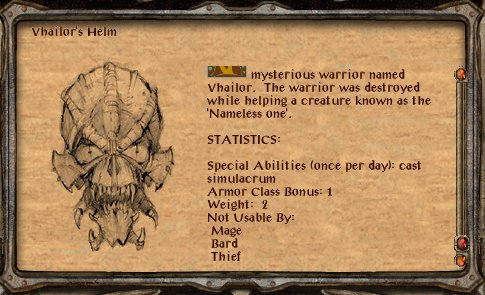

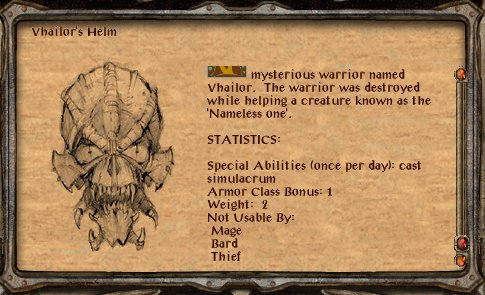

0

Comments
Still it's not much closer to this than the skull was either.
I would appreciate any ideas or knowledge about the location of files in the BG: EE
Digging I found the following:
Image 1 Helm 24 (what is displayed in the inventory)
GHELM01 earth picture
picture provided CHELM04 (not displayed) logic says in favor of what is a file illustration. That's what I want to change.
Inventory ID and finally something with a value of J3
Well, now I can formulate the problem - how to replace the icon for the desired helmet?
Tresset - thank you!
tOo
During work, I carefully studied the original arts and noticed that the helmet of Vhailor not beige, but rather the color of steel. Is it possible to wean the old file from the old ITM animation?
Inside archive a new version of the portrait and ITM file. It works (I checked it out beforehand), and I want to believe someone will find it enjoyable.
The second version of the helmet with color correction!)))
Well, ok, maybe they are not removed but anyway Terezi can not download them, and this makes me sad.
Terezi, thank you that you drew my attention to it! I am interested in this work too!