The Stupefier not centered on cursor position when picked up
 Hurricane
Member, Translator (NDA) Posts: 734
Hurricane
Member, Translator (NDA) Posts: 734
This bug was reported once by @Flashburn in 2013 during the beta for v1.2 in this thread. However, it seems it was not fixed, because the bug is still present today, and it exists in the current beta for v1.3 as well.
Current behavior: When picking up The Stupifier (Mace of Stunning) from an inventory slot, the item's icon is not displayed at the exact cursor position. Instead, it is shifted to the lower right of where the cursor is.
Expected behavior: When picked up from an item slot, the Stupifier should be displayed at the cursor position.
Reproducing the bug:
1. Go to the gameplay options and disable tooltips by setting the tooltip delay to the maximum value.
2. Open the console and create the Stupifier using C:CreateItem("blun41").
3. Open the inventory and center the cursor on the Stupefier, i.e. place the tip of the hand on the center of the Stupefier's inventory slot.
4. Pick up the Stupifier. The cursor disappears and is replaced by the weapon's icon. Observe that the icon does not appear at the fingertip but at the lower right corner of the hand.
Additional information: Since in-game screenshots do not capture the cursor, I resorted to using my camera phone to illustrate the bug (sorry for the bad image quality).
These two images show the position of a quarterstaff when picked up:
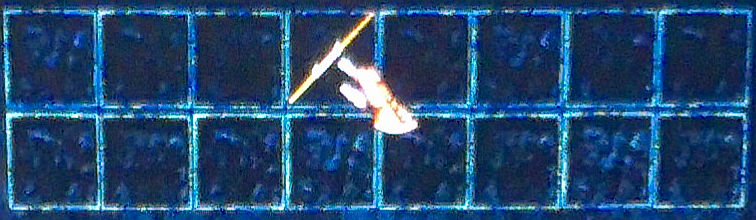
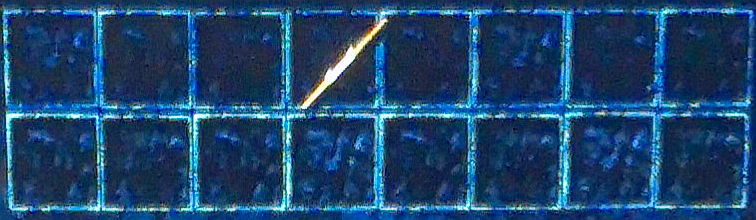
Compare this to the position of the Stupefier:
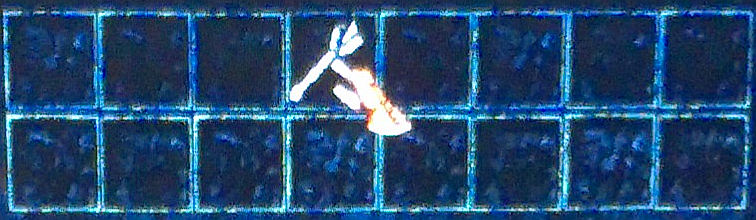
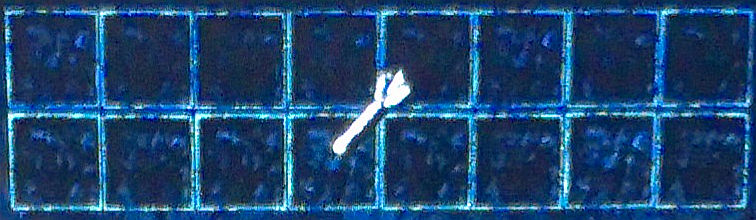
Current behavior: When picking up The Stupifier (Mace of Stunning) from an inventory slot, the item's icon is not displayed at the exact cursor position. Instead, it is shifted to the lower right of where the cursor is.
Expected behavior: When picked up from an item slot, the Stupifier should be displayed at the cursor position.
Reproducing the bug:
1. Go to the gameplay options and disable tooltips by setting the tooltip delay to the maximum value.
2. Open the console and create the Stupifier using C:CreateItem("blun41").
3. Open the inventory and center the cursor on the Stupefier, i.e. place the tip of the hand on the center of the Stupefier's inventory slot.
4. Pick up the Stupifier. The cursor disappears and is replaced by the weapon's icon. Observe that the icon does not appear at the fingertip but at the lower right corner of the hand.
Additional information: Since in-game screenshots do not capture the cursor, I resorted to using my camera phone to illustrate the bug (sorry for the bad image quality).
These two images show the position of a quarterstaff when picked up:
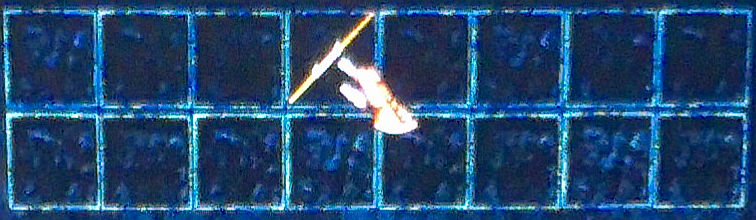
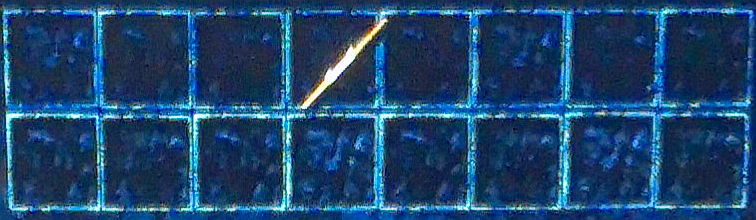
Compare this to the position of the Stupefier:
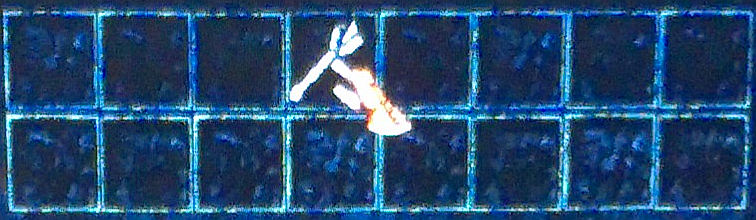
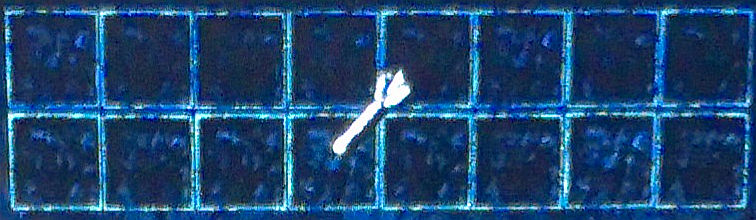
1

Comments
@Hurricane, also, for screenshots, you can disable the hardware cursor so the icons will appear. Instead of needing to take a photograph. :-)
I wouldn't classify this as a feature request, though. It's not like these items were purposefully made to behave that way.