Noobie Mod Questions (First Attempt to create a custom item)
 Heindrich
Member, Moderator Posts: 2,959
Heindrich
Member, Moderator Posts: 2,959
I started messing around with Near Infinity for the first time today to try to create some custom items for my next BG:EE playthrough. As I was looking at the options for damage type for a sword, I noticed options for "Piercing or Slashing"...
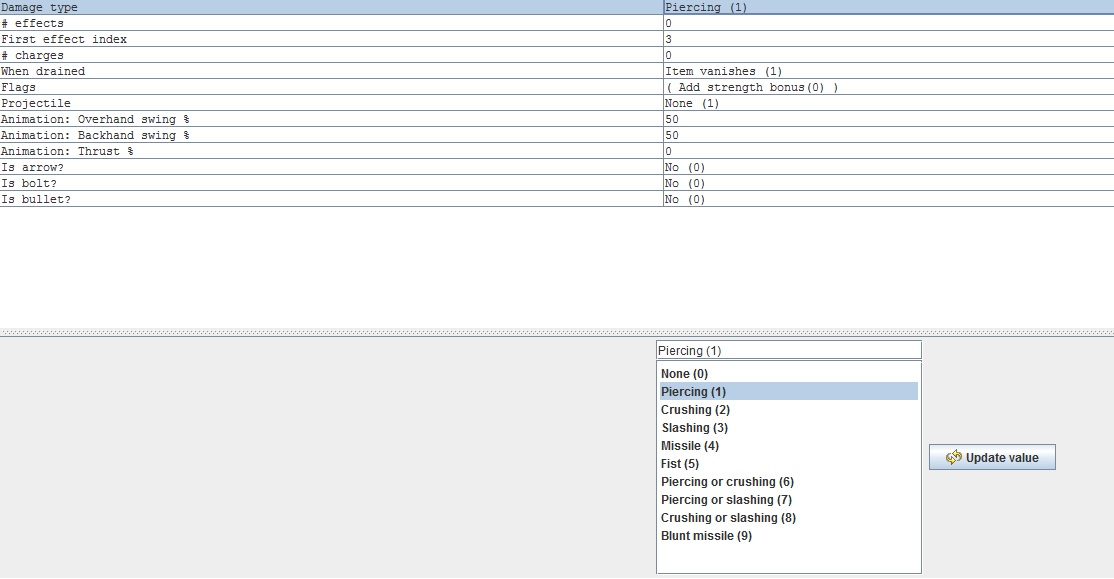
I don't recall coming across any multi-damage type items in all my gameplay thus far... so I have some questions related to this.
1) Are there any existing weapons ingame with multi-damage types that I missed?
2) How would it work mechanically? If a weapon is piercing and slashing, does it use the best or worst case modifier against armour?
3) Is changing weapon damage type as simple as just changing this one variable?
Thanks in advance!
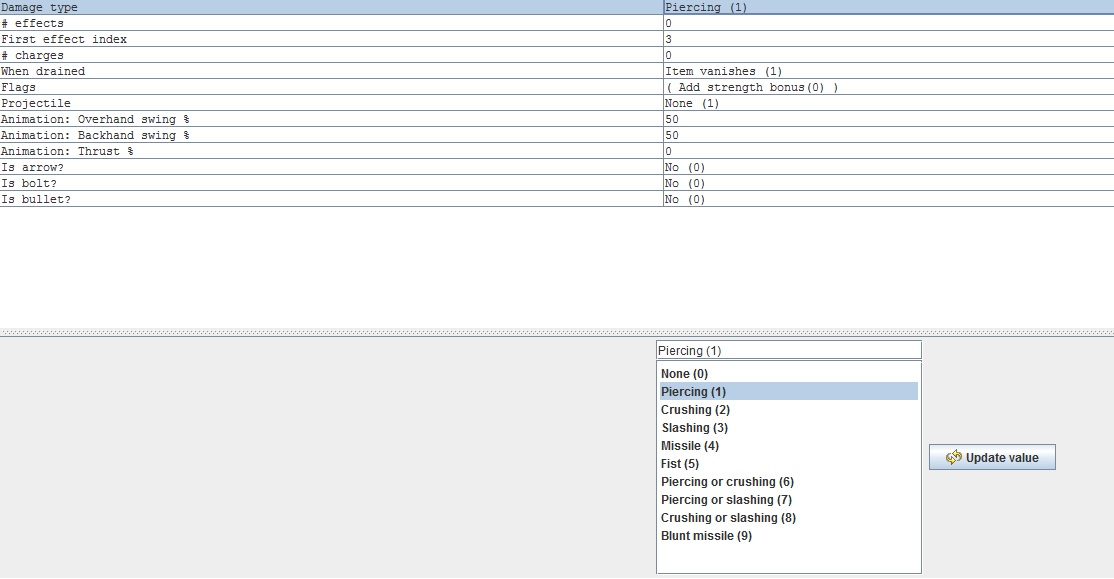
I don't recall coming across any multi-damage type items in all my gameplay thus far... so I have some questions related to this.
1) Are there any existing weapons ingame with multi-damage types that I missed?
2) How would it work mechanically? If a weapon is piercing and slashing, does it use the best or worst case modifier against armour?
3) Is changing weapon damage type as simple as just changing this one variable?
Thanks in advance!
Post edited by Heindrich on
0

Comments
2) It uses whatever type is more effective
1) Halberds, for example, deal both piercing and slashing damage.
2) whichever is better from the weapon standpoint and worse from the armour standpoint.
3) yes, but you may want to change also the item description accordingly. In this case I recommend using WeiDU to change the description.
You can still do the actual changes in NI, but you should really use WeiDU to update the item description.
There are a lot of things that are hard to code in WeiDU, but luckily changing descriptions and names is not one of those. Example: You can use the template above and just replace the yellow text with the actual one. For example, the template assumes that you have stored the new items, created with NI, in the subfolder "items" inside the main mod folder called "your_mod_name", so if you are using different folder names, you just have to change the yellow text accordingly.
Crushing or slashing is a mystery for me. And Blund missle is should be used for sling bullets i think.
I think I am being a bit thick here... so some help would be appreciated!
So I have created my first custom item using Near-Infinity. I don't understand a lot of variables, so to keep it simple I simply copied a very similar item and edited that. I have tested it ingame and I think the mechanics works... However I can't get the game to display either the item description or the item name.
I think the problem is that instead of editing dialogues for item name and item descriptions, I created new ones, because I didn't want to completely change all "Long Swords +2" in the game. Surely there is a simple NI solution that I must've missed right?
Also I looked into using WeiDU, but I can't even find an obviously up-to-date version to download that's compatible with BG:EE! When I installed BG1NPC, did that include WeiDU? I am confused because I see threads that say you need WeiDU to install mods for BG:EE...
Sorry for being such a Noober at modding
Thx in advance!
It is indeed preferable, in most cases, to create a new item, instead of changing an existing one. The easiest way to do it in NearInfinity is to right click on the item name, in the left panel, and select "Add copy of". You'll be asked for a new filename (the extension ITM is added automatically).
The new name should be no more than 8 characters long and it is customary to use a modder prefix as first two characters (this is to prevent clashes with other modders; my prefix, for example is ER, @CrevsDaak has registered 7C, so all my files will have names starting with ER and there will be no risk to accidentally overwrite @CrevsDaak files whose names start with 7C). Don't worry too much about the prefix right now, but if you are serious about becoming a modder and sharing your work with others, you may consider registering your own prefix here.
Item names and descriptions are not stored in the corresponding ITM file, but in DIALOG.TLK and this is the reason why you should use WeiDU instead of NI to update them.
If you do it with NI, the modifications will only apply to your own installation, but other people using your ITM files will not be able to see the new names/descriptions, unless they update the description themselves. Moreover, you'll be forced to manually redo all the work if a new patch is released, or if you are simply restoring or reinstalling the game.
With WeiDU you can both create a redistributable mod, for other people to enjoy, and saving a lot of time when you have to reapply your changes to your own game.
WeiDU is simply one of those files called setup-modname.exe shipped with most mods. If you copy and rename one of those files as weidu.exe and double click on it, you'll be able to check the version number (if you do this just to check the version number, after you can simply close the Command Prompt window).
Current WeiDU version is 236. You can also download the latest version for your operative system here or here.
Everything you should know to create a simple WeiDU mod is explained very well in this tutorial. If you have further questions, don't hesitate to ask
I just wanted to say a big thank you for helping me to create my first ever (albeit extremely simple) mod! It took me a while to figure out how to actually implement a mod using WeiDU once I had something like the above, but I worked it out from examples provided by @Wisp in his very helpful tutorial.
It's a tiny step compared to the awesome stuff you guys do, but non-the-less...
It is so basic that I'm a bit embarrassed to call it a mod lol... but sure, here it is...
It is basically just one custom item, a Long Sword +2 that also provides +1AC and inflicts slashing or piercing damage.
The .ITM was created using Near Infinity, by making an additional copy of the default Long Sword +2 and then editing its damage type, its icon (I prefer the Varscona +2 icon) and adding the +1 AC effect (which I worked out by looking at the effects on Drizzt's Scimitar).
The .TP2 file was a text file saved as .TP2, and includes installation instruction and ingame item description. I basically used Erg's template. The item is just a personal mod so the description is tailored for my Charname, but it's pretty straight forward to change.
The .exe file was just a renamed version of the WeiDU.exe.
And that's basically the core of an item mod.
You can use any unique integer, in any order. (So, yes, that does work). The negative range is typically reserved for use by WeiDU; don't use it.
Nope I intended to use Varscona +2 for both, but I didn't notice until I started my game, and it didn't bother me enough to change it so far.
1) I cannot get the item name to show up either at the top left of the item description or when you mouse-over it from inventory or quickslot (the scroll thing).
This completely baffles me cos it worked perfectly fine for my first version in BG:EE.
Examples:
Working as intended in BG:EE
Item name does not show properly in BG2:EE
2) This is a really minor point, so not remotely a priority, but I wanted the sword (a Long Sword) to have the same blue glow as Twinkle (scimitar). I copied all of Twinkle's colour properties into the new sword, but it doesn't look quite as blue. I guess it might just be down to the fact that scimitar blades are broader, so there is greater surface area for the blue pigment. But if anyone can suggest a (simple) solution, that'd be much appreciated.
Comparison between Twinkle and the mod sword:
Of course I attach my modest efforts here, would appreciate it if somebody can take a quick look at my .TP2 file, I suspect that is where my mistake is, though obviously I cannot find it myself...
Thanks in advance!
2) There are several values for where on the sword the colors are displayed, also the sword has it's own colors that might override the others if applied later. Take a look here (I suggest you to bookmark that site—it helps a lot) for a list of the locations of the colors.
Also, I would recommend to update your WeiDU since the latest version came out around a week or two ago.
Incidentally why is WeiDu called WeiDu? It's like a Chinese name, same surname as real life me actually, lol.