Soulmarine's IWD:EE FrostWood GUI
 Soulmarine
Member Posts: 70
Soulmarine
Member Posts: 70

ALL DOWNLOADS & UPDATES RELATED TO IWD:EE FROSTWOOD GUI MOD
IWD:EE has arrived ...
New GUI Updates Soon!, take a look at General IWD/BG Wood gui thread meanwhile for details & devlog
New GUI Updates Soon!, take a look at General IWD/BG Wood gui thread meanwhile for details & devlog
Development in progress ~35% complete
FrostWood GUI - MAINMENU
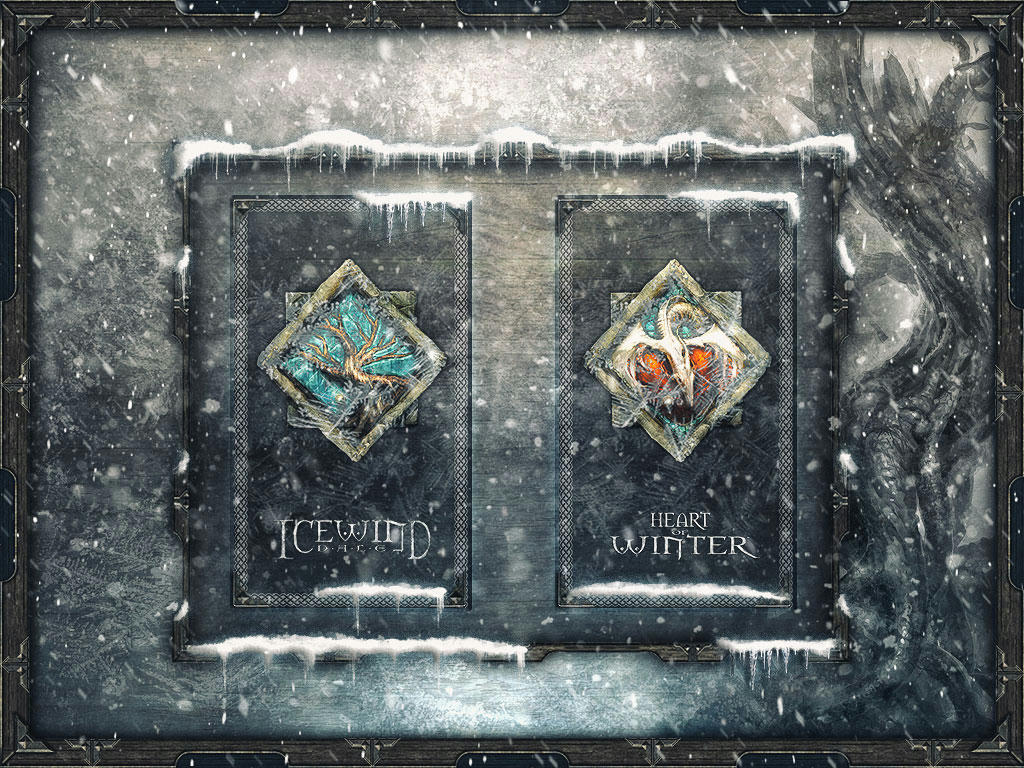
FrostWood GUI - INVENTORY
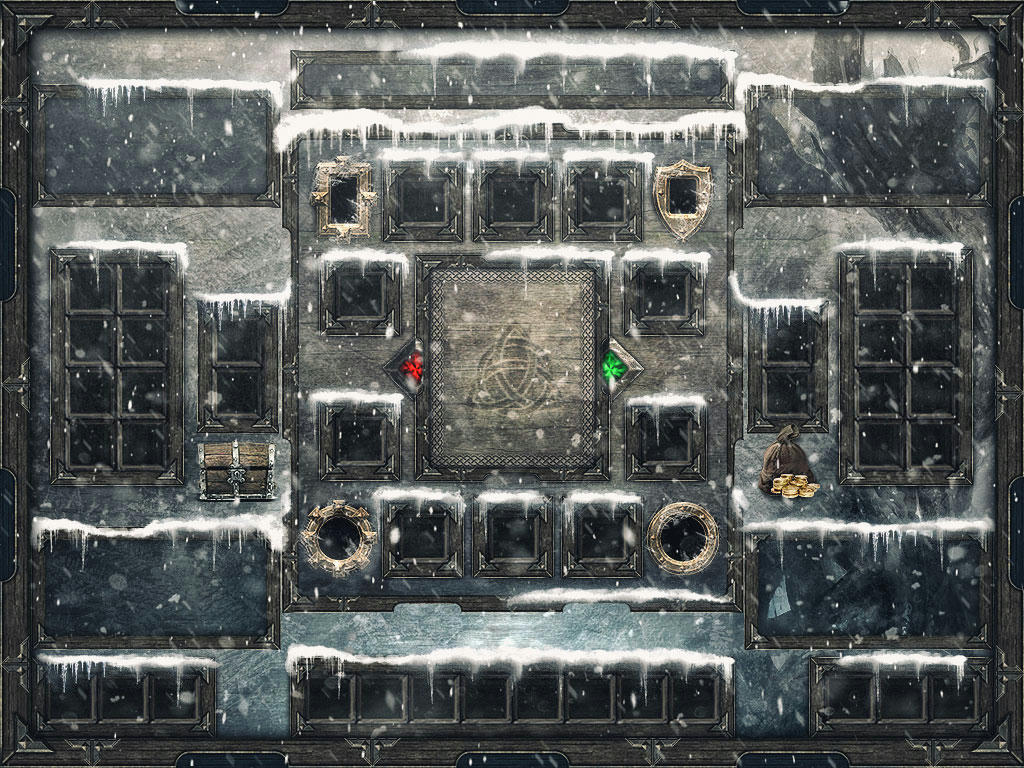
FrostWood GUI - INGAME TEST
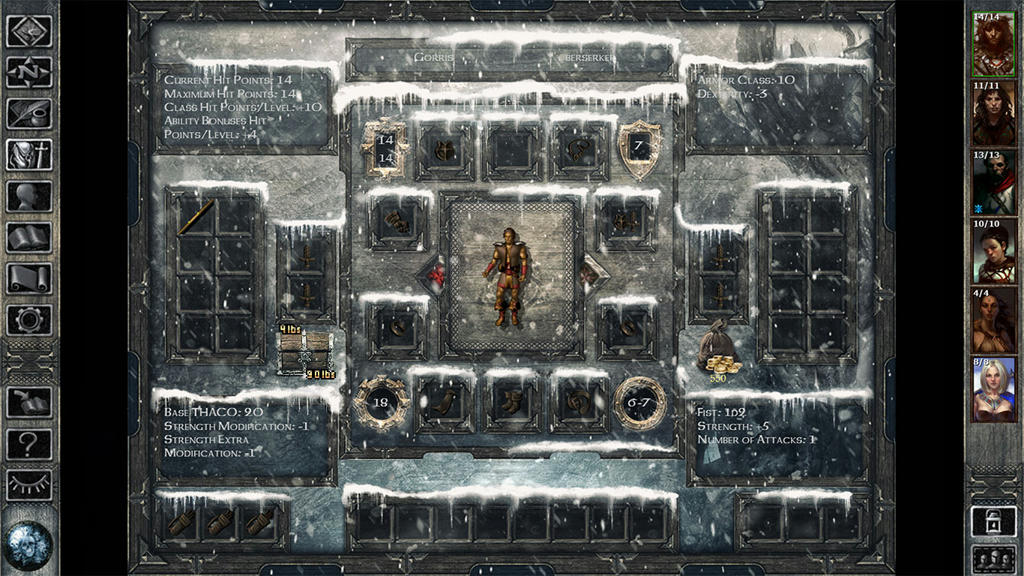
FrostWood GUI - UI Elements
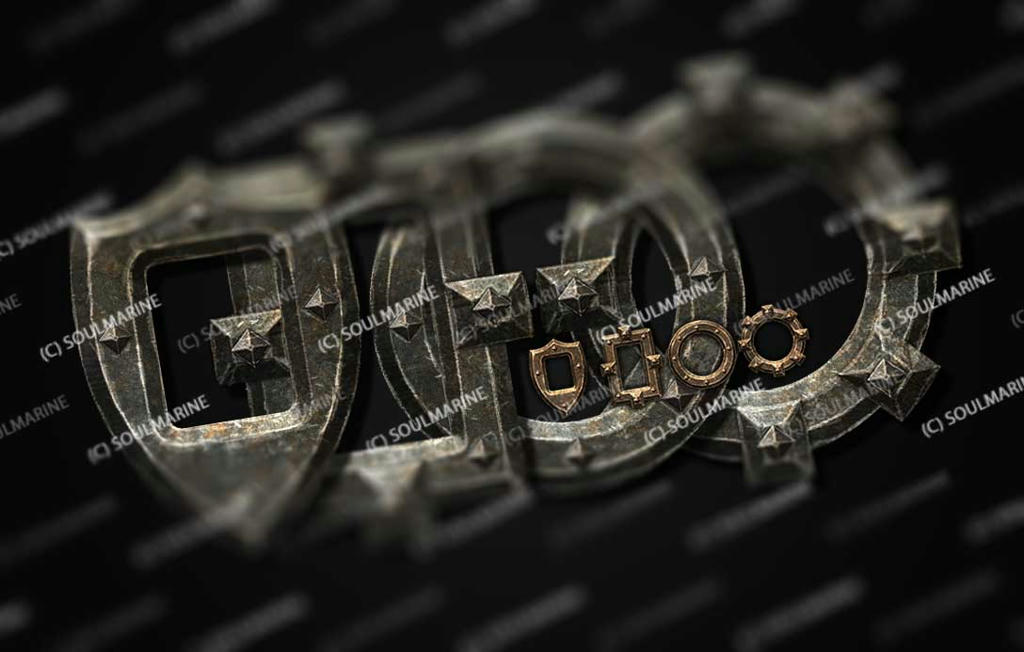


FrostWood GUI - New CGEAR Animation

ANIMATED GUI CONCEPTS (partially supported by engine)
Problems/Bugs with GUI animations:
Current Engine Cannot loop movies
Current Engine Cannot load movies in "bottom" layer of GUI, they are always on "top"
Engine for some reason decrease Movie Frame rate & reduce Quality on playback in game
Current Engine Cannot loop movies
Current Engine Cannot load movies in "bottom" layer of GUI, they are always on "top"
Engine for some reason decrease Movie Frame rate & reduce Quality on playback in game
Color Picker Update
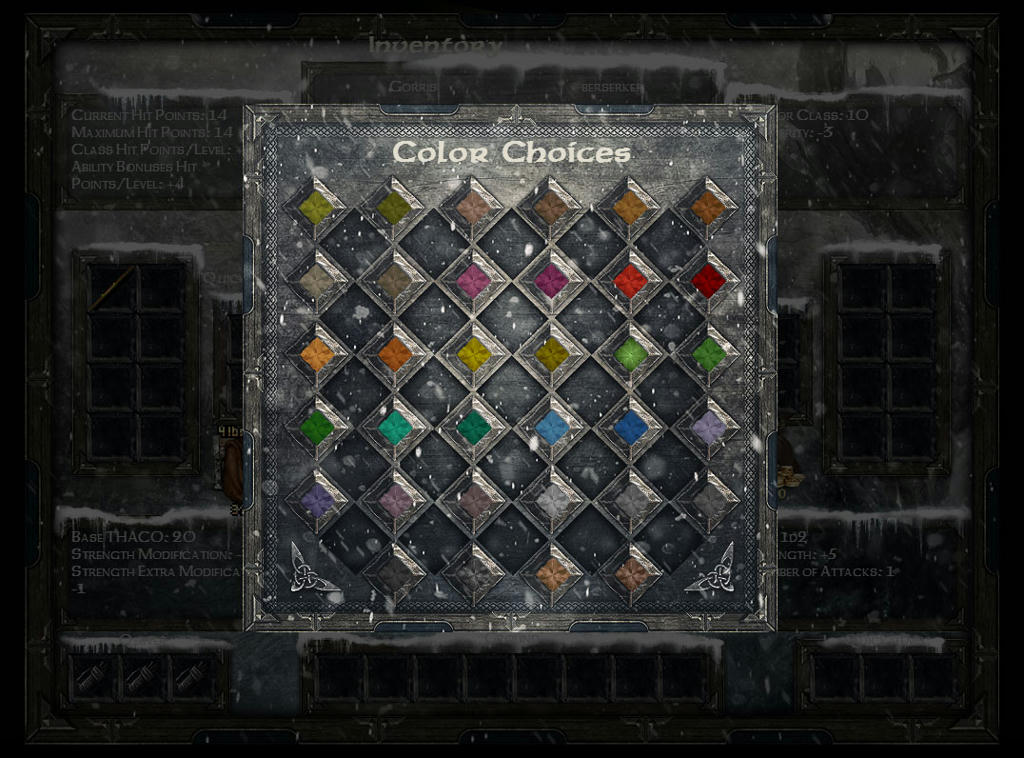
Post edited by Soulmarine on
57

 http://youtu.be/WJDA5X36Tw4
http://youtu.be/WJDA5X36Tw4 http://youtu.be/b4CP03A0cUY
http://youtu.be/b4CP03A0cUY http://youtu.be/hl9jmRwSSQs
http://youtu.be/hl9jmRwSSQs
Comments
this has changed now with seeing this - should be patched into official when it's out :-)
Other than that, it is amazing (especially the animations)!
Button placement is as it is because i gave a lot of screen space to main character assets (armor, boots, helmet, etc..) to pop out from other inventory blocks, so it consumes a lot of screen space.
So this layout (splitting the bag in 2 left & right) is very logical for this design, from my point of view.
Thanks for the info
My primary criticism would be that, while gorgeous, this UI distracts from the core functionality - by having so much extraneous detail, you make it much more difficult for the player to see what's going on at a glance.
Yes i am aware of it, UI is still work in progress. ( i have 5 or 6 working design versions) I have not decided yet post processing visual style for final release, maybe I will release it without snowflake fx, so the screen will be clean,or I will give a on install choice to players.
My main goal was to make messy snow storm animated UI different from original iwd design path.
Thanks for the criticism, I appreciate it!!!
Also, watch out because the fields for the HP, AC and Damage seem to be a bit small for some high values (imagine that you can achieve at least more than a hundred HP, minus AC up to -27 (maybe not without cheesing, but you can very easily get -20 or even -22) and two-digits (both min and max) damage numbers).
And, it would be nice if the skulls in the pause button/clock aren't frozen, and when you pause the game, then they get frozen!
Don't worry about the font style and color, I have in plan to change it, but I did not have time to do it so far. I will leave fonts for the end of development, because I want to create new fonts and styles to match my ui design. I will tweak HP/Ac/thaco fields, for 3 digits.
Skulls from cgear have now new/old IWD redesign
thanks for the notice
Thanks!
Maybe possible by using 3'rd party apps, like Rainmeter (yes i know rainmeter is desktop customization api, but it have some cool scripting features, that can be used for this idea) and it's weather scripts to check weather (by your area code or IP), and then copy correct graphics files from some cache folder (mos, bam, etc) to IWD override folder depending on weather change. (refreshed by some time interval as you script it in rainmeter).I'm sure it would work.
As i remember BGEE 1st release version automatically update override graphic change on load or area transition, on 1.3patch in BGEE and IWDEE you have to exit the game and Run it again to accept override changes....
For this idea i would have to create graphics for several weather conditions,and rainmeter UI & scripts... that's a hell of a lot of work
Unfortunately This Gui mod will be compatible only with Vanilla IWDEE Engine and it's future updates...(for now)
Thanks for the idea, maybe someone will create this in future....
The good kind of chills, the proper ones that denizens of Icewind Dale should feel.
I'll bet Auril approves of this mod.
I'd like v2.1 as the title screen! But can you ease up on the snow and ice on the inventory screen? It will make it harder to see the icons and read the text. Specifically:
-Remove the falling snow on the inventory screen
-Reduce the amount of snow and icicles on the inventory boxes
-Maybe a different text color for character stats? White near white will be hard to read.
I eagerly look forward to seeing this mod completed.
Now she would >:D
Anyway your work is awesome! And a special thanks for mod for Vanilla IWD!
1.Frostwood for IWDEE
2.Clean Wood For BGEE
3.Secret Project i cannot talk about....
4.Return to Menzoberranzan (this is on hold until i finish Frostwood & cleanwood)
When i complete them, and complete all CHU, BAM, MOS and BGEE.GUI files, it will be easy to disable frost & snow layers (or any other FX layer) in photoshop and export other Variations of UI... So in that scenario i could create full working neutral GUI or any other variation in a few hours....
My priority for now is to Finish Frostwood for IWD & Clean Wood for BG so i can start to work on Return to Menzoberranzan Mod.
Yes i have in plan to port those ui for IWD & BG classic in the future, but i must prioritize my projects...
Don't worry, i'm doing this projects because i like to create design & work with graphic in my free time, it's like hobby to me and also i'm passionate D&D player.... so i will continue to update my Projects with new updates & graphic variations in the future when they are done...Those projects are long term, and i hope they will develop over time into something better
Thanks for understanding
Great stuff so far. Really amazing.